requests请求,就是用python的requests模块模拟浏览器请求,返回html源码
模拟浏览器请求有两种,一种是不需要用户登录或者验证的请求,一种是需要用户登录或者验证的请求
一、不需要用户登录或者验证的请求
这种比较简单,直接利用requests模块发一个请求即可拿到html源码
#!/usr/bin/env python # -*- coding:utf8 -*- import requests #导入模拟浏览器请求模块 http =requests.get(url="http://www.iqiyi.com/") #发送http请求 http.encoding = "utf-8" #http请求编码 neir = http.text #获取http字符串代码 print(neir)
<!DOCTYPE html>
<html>
<head>
<title>抽屉新热榜-聚合每日热门、搞笑、有趣资讯</title>
<meta charset="utf-8" />
<meta name="keywords" content="抽屉新热榜,资讯,段子,图片,公众场合不宜,科技,新闻,节操,搞笑" />
<meta name="description" content="
抽屉新热榜,汇聚每日搞笑段子、热门图片、有趣新闻。它将微博、门户、社区、bbs、社交网站等海量内容聚合在一起,通过用户推荐生成最热榜单。看抽屉新热榜,每日热门、有趣资讯尽收眼底。
" />
<meta name="robots" content="index,follow" />
<meta name="GOOGLEBOT" content="index,follow" />
<meta name="Author" content="搞笑" />
<meta http-equiv="X-UA-Compatible" content="IE=EmulateIE8">
<link type="image/x-icon" href="/images/chouti.ico" rel="icon"/>
<link type="image/x-icon" href="/images/chouti.ico" rel="Shortcut Icon"/>
<link type="image/x-icon" href="/images/chouti.ico" rel="bookmark"/>
<link type="application/opensearchdescription+xml"
二、需要用户登录或者验证的请求
获取这种页面时,我们首先要了解整个登录过程,一般登录过程是,当用户第一次访问时,会自动在浏览器生成cookie文件,当用户输入登录信息后会携带着生成的cookie文件,如果登录信息正确会给这个cookie
授权,授权后以后访问需要登录的页面时携带授权后cookie即可
1、首先访问一下首页,然后查看是否有自动生成cookie
#!/usr/bin/env python # -*- coding:utf8 -*- import requests #导入模拟浏览器请求模块 ### 1、在没登录之前访问一下首页,获取cookie i1 = requests.get( url="http://dig.chouti.com/", headers={'Referer': 'http://dig.chouti.com/'} ) i1.encoding = "utf-8" #http请求编码 i1_cookie = i1.cookies.get_dict() print(i1_cookie) #返回获取到的cookie #返回:{'JSESSIONID': 'aaaTztKP-KaGLbX-T6R0v', 'gpsd': 'c227f059746c839a28ab136060fe6ebe', 'route': 'f8b4f4a95eeeb2efcff5fd5e417b8319'}
可以看到生成了cookie,说明如果登陆信息正确,后台会给这里的cookie授权,以后访问需要登录的页面携带授权后的cookie即可
2、让程序自动去登录授权cookie
首先我们用浏览器访问登录页面,随便乱输入一下登录密码和账号,获取登录页面url,和登录所需要的字段


携带cookie登录授权
#!/usr/bin/env python # -*- coding:utf8 -*- import requests #导入模拟浏览器请求模块 ### 1、在没登录之前访问一下首页,获取cookie i1 = requests.get( url="http://dig.chouti.com/", headers={'Referer':'http://dig.chouti.com/'} ) i1.encoding = "utf-8" #http请求编码 i1_cookie = i1.cookies.get_dict() print(i1_cookie) #返回获取到的cookie #返回:{'JSESSIONID': 'aaaTztKP-KaGLbX-T6R0v', 'gpsd': 'c227f059746c839a28ab136060fe6ebe', 'route': 'f8b4f4a95eeeb2efcff5fd5e417b8319'} ### 2、用户登陆,携带上一次的cookie,后台对cookie中的随机字符进行授权 i2 = requests.post( url="http://dig.chouti.com/login", #登录url data={ #登录字段 'phone': "8615284816568", 'password': "279819", 'oneMonth': "" }, headers={'Referer':'http://dig.chouti.com/'}, cookies=i1_cookie #携带cookie ) i2.encoding = "utf-8" dluxxi = i2.text print(dluxxi) #查看登录后服务器的响应 #返回:{"result":{"code":"9999", "message":"", "data":{"complateReg":"0","destJid":"cdu_50072007463"}}} 登录成功
3、登录成功后,说明后台已经给cookie授权,这样我们访问需要登录的页面时,携带这个cookie即可,比如获取个人中心
#!/usr/bin/env python # -*- coding:utf8 -*- import requests #导入模拟浏览器请求模块 ### 1、在没登录之前访问一下首页,获取cookie i1 = requests.get( url="http://dig.chouti.com/", headers={'Referer':'http://dig.chouti.com/'} ) i1.encoding = "utf-8" #http请求编码 i1_cookie = i1.cookies.get_dict() print(i1_cookie) #返回获取到的cookie #返回:{'JSESSIONID': 'aaaTztKP-KaGLbX-T6R0v', 'gpsd': 'c227f059746c839a28ab136060fe6ebe', 'route': 'f8b4f4a95eeeb2efcff5fd5e417b8319'} ### 2、用户登陆,携带上一次的cookie,后台对cookie中的随机字符进行授权 i2 = requests.post( url="http://dig.chouti.com/login", #登录url data={ #登录字段 'phone': "8615284816568", 'password': "279819", 'oneMonth': "" }, headers={'Referer':'http://dig.chouti.com/'}, cookies=i1_cookie #携带cookie ) i2.encoding = "utf-8" dluxxi = i2.text print(dluxxi) #查看登录后服务器的响应 #返回:{"result":{"code":"9999", "message":"", "data":{"complateReg":"0","destJid":"cdu_50072007463"}}} 登录成功 ### 3、访问需要登录才能查看的页面,携带着授权后的cookie访问 shouquan_cookie = i1_cookie i3 = requests.get( url="http://dig.chouti.com/user/link/saved/1", headers={'Referer':'http://dig.chouti.com/'}, cookies=shouquan_cookie #携带着授权后的cookie访问 ) i3.encoding = "utf-8" print(i3.text) #查看需要登录才能查看的页面
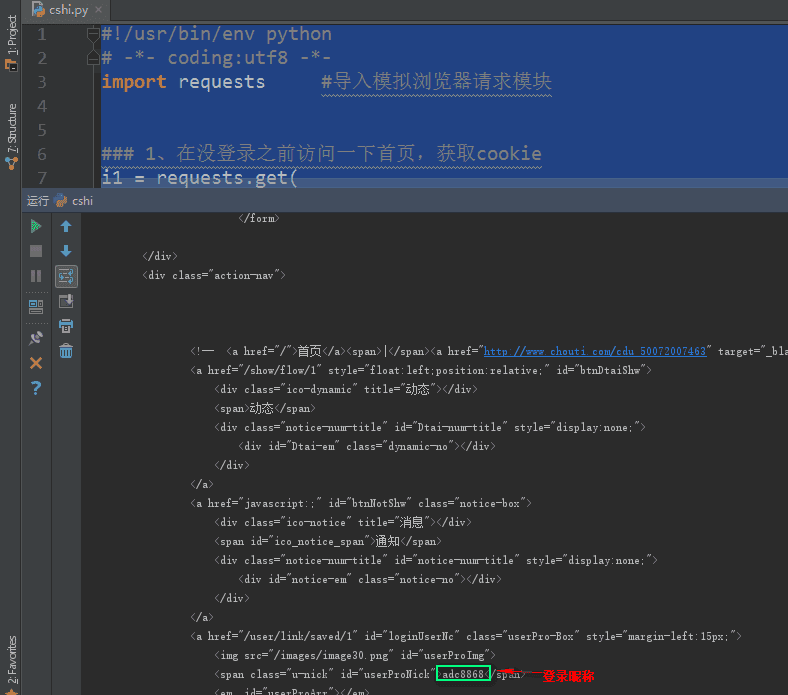
获取需要登录页面的html源码成功
全部代码
get()方法,发送get请求
encoding属性,设置请求编码
cookies.get_dict()获取cookies
post()发送post请求
text获取服务器响应信息
搜索887934385交流群免费获取全部源码