异常
一.异常体系结构
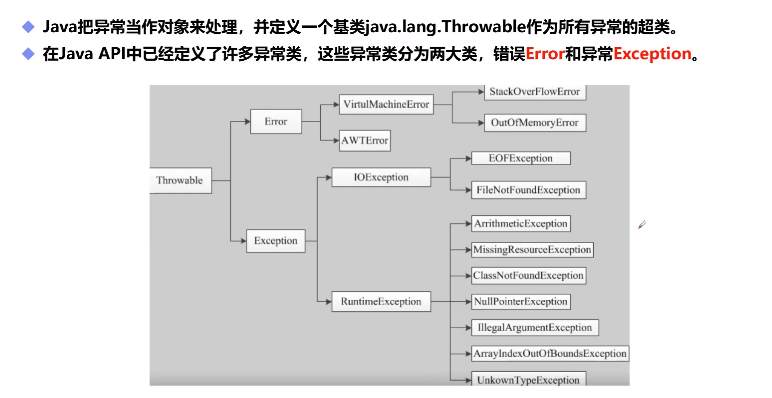
二.Error和Exception的区别
Error通常是灾难性的致命错误,是程序无法控制和处理的,当出现这些异常时,java虚拟机(jvm)一般会选择终止线程;
Exception通常情况下是可以被程序处理的,并且在程序中应该尽可能的去处理这些异常。
三.五个关键字
try,catch,finally,throw,throws的使用
public class Student {
public static void main(String[] args) {
try{
new Student().test(1,0);
}catch(ArithmeticException e){
e.printStackTrace();
}
/* int a=1;
int b=0;
//假设要捕获多个异常,要从小到大捕获
try{//try监控区域
System.out.println(a/b);
}catch(Exception e){//catch(想要捕获的异常类型)捕获异常
System.out.println("这是一个零除错误!");
e.printStackTrace();//打印错误的栈信息
}finally{//处理善后工作
System.out.println("你要重新设置一个除数");
}
*/
}
//如果这个方法处理不了该异常,就向上抛出异常
public void test(int a,int b) throws ArithmeticException{
if (b==0){
throw new ArithmeticException();//主动抛出异常,一般在方法中使用
}
}
}
三.自定义异常
package oop;
public class MyException extends Exception{
private int detail;
public MyException(int a){
this.detail=a;
}
//打印出异常信息
@Override
public String toString() {
return "MyException{" +
"detail=" + detail +
'}';
}
}
使用自定义异常
package oop;
public class test {
public static void main(String[] args) {
try {
test(10);
}catch(MyException e){
System.out.println("有异常");
e.printStackTrace();
}
}
public static void test(int a) throws MyException{
if(a!=1){
throw new MyException(a);
}
System.out.println("正常");
}
}