sqlalchemy
外键:分表后如果不做约束,与分表后不相符的值也可以插入,为了制约这种行为所以就出现了外键关联,一个字段外键关联到分表的那个字段后,必须输入那个字段中有的值
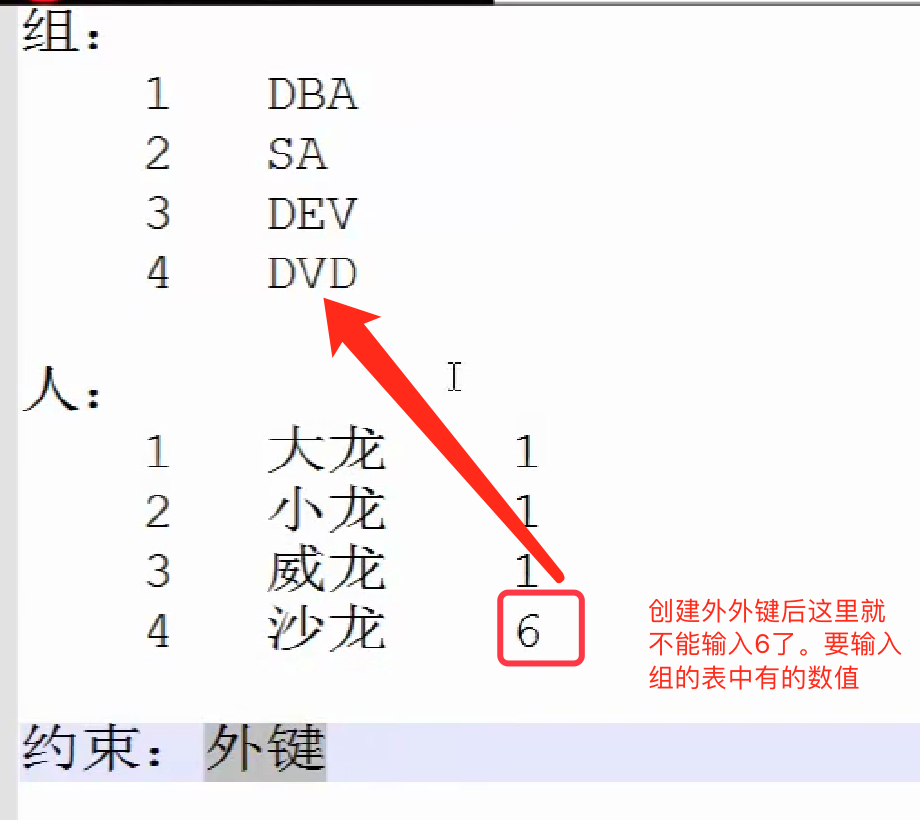
一对多
多对多
sqlalchemy 中的方法:
from sqlalchemy import create_engine
from sqlalchemy.ext.declarative import declarative_base
from sqlalchemy import Column, Integer, String, ForeignKey, UniqueConstraint
from sqlalchemy.orm import sessionmaker, relationships
1、一对多
复习时候做的例子
from sqlalchemy import create_engine from sqlalchemy.ext.declarative import declarative_base from sqlalchemy import Column, Integer, String, ForeignKey, UniqueConstraint from sqlalchemy.orm import sessionmaker, relationships #数据库连接 engine = create_engine("mysql+pymysql://root:123@192.168.56.5:3306/s13", max_overflow=5) #mysql需要授权本主机 Base = declarative_base() class User(Base): __tablename__ = "user" #表名叫User nid = Column(Integer, primary_key=True, autoincrement=True ) #Column表中的列的关键字 , Integer,整数, primary_key=True 主键, autoincrement=True自增
username = Column(String(32)) #第二列为 名字 的一列
group_id = Column(Integer, ForeignKey("group.nid")) #和 group的nid 建立外键,user和group的位置谁在上面都可以.
class Group(Base):
__tablename__ = "group"
nid = Column(Integer, primary_key=True, autoincrement=True)
caption = Column(String(32))
def init_db():
#创建表
Base.metadata.create_all(engine)
def drop_db():
#删除表
Base.metadata.drop_all(engine)
#init_db()
Session = sessionmaker(bind=engine) #通过engine 的对象开始创建表中的内容
session = Session()
单条插入数据的方法
#因为人在组中,人的外键是组,所以要先创建组中的数据,要不然就user就没法用组中的这些字段了
session.add(Group(caption='dba'))
session.add(Group(caption='yunwei'))
session.add(Group(caption='jiankong'))
session.commit()
一、#创建表结构 class Host(Base): #所有的子类都继承这个基类 #创建表结构 __tablename__ = 'hosts' id = Column(Integer, primary_key=True,autoincrement=True) #Colum 表中的列 , Integer,整数, primary_key=True 主键, autoincrement=True自增
hostname = Column(String(64),unique=True,nullable=False)
group_id = Column(Integer,ForeignKey('groups.id')) #创建外面hosts中的group_id关联到work_group的id
group = relationship("Group") #要写大写的实例名字通过映射的关系 , 能在hosts表中查询到外键表中的其他value
def __repr__(self):
return "<id = %s,jump_user_name=%s>" % (self.id, self.username)
class Group(Base): __tablename__= 'groups'
id = Column(Integer,primary_key=True) #自动自增,主键
name = Column(String(64),unique=True,nullable=False)
Base.metadata.create_all(engine) #执行上面的sql
图示: group
键 1 web
2 db host hostname
外键group_id
1 nginx 1
2 mysql 2
这时候我们把host的group_id 和 group.id 做了外键关联
意思就是说我必须有group组,在能创建host组,或者说我们也可以先把host的这是为可以为空,这样就可以先填写host这涨表了
二、#插入数据
第一种插入数据的方法
1、我们可以直接插入host主机
h1 = Host(hostname = "nginx")
h2 = Host(hostname = "mysql")
session.add_all([h1,h2])
session.commit()
2、然后我们再插入group数据
g1 = Group(name = 'web')
g2 = Group(name = 'db')
session.add_all([g1,g2])
session.commit()
3、再做host和group关联(就是把host的group_id 改下)
g1 = session.query(Group).filter(Group.name == "web").first() #找出g1的对象
h1 = session.query(Host).filter(Host.hostname=='nginx').update({"group_id":g1.id})
session.commit()
#插入数据时也可以以主动指定外键的值,但是不要超过被关联的键的范围就可以
h1 = Host(hostname = "nginx",group_id = 1)
h2 = Host(hostname = "mysql",group_id = 2)
h3 = Host(hostname = "origer",group_id = 3) 这样就报错了
第二种插入数据的方法
先把group表值插进去,然后再插入host表
SessionCls = sessionmaker(bind=engine)
session = SessionCls()
g1 = Group(name = 'web') #先插入group表
g2 = Group(name = 'db')
session.add_all([g1,g2])
#
gw = session.query(Group).filter(Group.name == 'web').first() #不用提交g1就可以在内存中查询到group中对应的数据,
gb = session.query(Group).filter(Group.name == 'db').first()
h1 = Host(hostname = "nginx",group_id = gw.id) #直接复制给h1使用
h2 = Host(hostname = "mysql",group_id = gb.id)
session.add_all([h1,h2])
session.commit()
三、查询
1、all 和 first
all()
gw = session.query(Group).all()
print(gw)
[<__main__.Group object at 0x0000003438C3F0F0>, <__main__.Group object at 0x0000003438C3F160>] #拿到了跟Group有关的所有数据,是个列表
print(gw[0].name)
db
print(gw[0].id)
2
first()
gw = session.query(Group).first()
print(gw)
<__main__.Group object at 0x000000C703531208> #这个就是获取匹配到的第一个对象
print(gw.name)
db
print(gw.id)
2
2、query()
query中是要查的表,里面放的是表的类名,这里也是有2中情况
query(class)
gw = session.query(Group).all()
print(gw)
[<__main__.Group object at 0x000000446E0C1080>, <__main__.Group object at 0x000000446E0C10F0>] #这样知道的是所有的类对象,是个列表
query(class.args)
gw = session.query(Group.name).all()
print(gw)
[('db',), ('web',)]
3、连表查询
SessionCls = sessionmaker(bind=engine)
session = SessionCls()
a、join : inner join
gw = session.query(Group).join(Host).all()
print(gw)
[<__main__.Group object at 0x0000002B1B345860>]
b、isouter=True : lelf join
gw = session.query(Host).join(Group,isouter=True).all()
print(gw)
[hostanme : nginx - group_id = 1, hostanme : mysql - group_id = 1]
+----+----------+----------+------+------+
| id | hostname | group_id | id | name |
+----+----------+----------+------+------+
| 1 | nginx | 1 | 1 | web |
| 2 | mysql | 1 | 1 | web |
+----+----------+----------+------+------+
上图发现,我们获取到的只是host表里的内容,并没有group中的内容
c、我如果我们想要把host表中和gorup中的内容都获取到
gw = session.query(Host,Group).join(Group,isouter=True).all()
print(gw)
[(hostanme : nginx - group_id = 1, <__main__.Group object at 0x000000B3C53140B8>), (hostanme : mysql - group_id = 1, <__main__.Group object at 0x000000B3C53140B8>)]
d、我们想要拿到准确的内容,不要对象怎么做?
gw = session.query(Host.hostname,Group.name).join(Group,isouter=True).all()
print(gw)
[('nginx', 'web'), ('mysql', 'web')]
使用join固然可以查到我们想要的东西,但是sqlalchemy又帮我们封装了一个很好用的东西
relationship(“Class”)
class Host(Base): #所有的子类都继承这个基类 #创建表结构 __tablename__ = 'hosts' id = Column(Integer, primary_key=True,autoincrement=True) hostname = Column(String(64),unique=True,nullable=False) group_id = Column(Integer,ForeignKey('groups.id')) #创建外面hosts中的group_id关联到work_group的id group = relationship("Group",backref="host") #要写大写的实例名字通过映射的关系 , 能在hosts表中查询到外键表中的其他value
#一般情况下foreignkey和relationship是在一起
#通过Host正向查找主机名是nginx的外键关联的是那个组
obj = session.query(Host).filter(Host.hostname == 'nginx').first()
print(obj.group.name)
#通过Group正向查找组名是web的都有哪些主机
obj2 = session.query(Group).filter(Group.name == "web").first() 先找到的obj2是组为web的一样group主句
#和obj2有关系的host中是有2台关联着group的web
for h in obj2.host:
print(h.hostname)
nginx
mysql
自定义查询返回值:
class JumpUser(Base): __tablename__ = 'jump_user' id = Column(Integer, primary_key=True, autoincrement=True) username = Column(Integer,unique=True,nullable=False) passwd = Column(Integer,nullable=False) groups = relationship("Group",secondary=lambda : JumpUser_2_Group.__table__,backref='jumpuser_list') host_list = relationship("HostUser", secondary=lambda: JumpUser_2_HostUser.__table__, backref='jumpuser_list') def __repr__(self): return "<id = %s,jump_user_name=%s>" % (self.id, self.username)
repr中我们使用什么做返回值,在查询时就返回什么