1、下载gitlab 安装包,版本:社区版 12.0.9
https://mirrors.tuna.tsinghua.edu.cn/gitlab-ce/ubuntu/pool/xenial/main/g/gitlab-ce/gitlab-ce_12.0.9-ce.0_amd64.deb
2、安装依赖
apt-get install curl openssh-server ca-certificates postfix
3、安装gitlab
dpkg -i gitlab-ce_12.0.9-ce.0_amd64.deb
4、启动服务
gitlab-ctl reconfigure
5、修改gitlab.rb文件 执行命令 命令 sudo vim /etc/gitlab/gitlab.rb
将external_url 'http://localhost’改为:externa_url ‘http://localhost:4567’
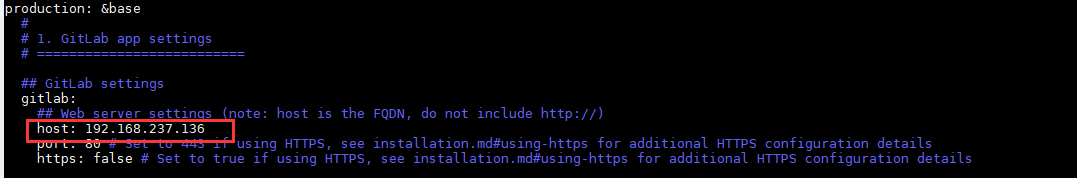
将external_url 'http://localhost’改为:externa_url ‘http://localhost:4567’
external_url 'http://47.110.230.147'
保存修改
6、
修改gitlab.yml.example或者gitlab.yml文件 执行: vim /opt/gitlab/embedded/service/gitlab-rails/config/gitlab.yml
将gitlab.example.com 改本机ip
将gitlab.example.com 改本机ip
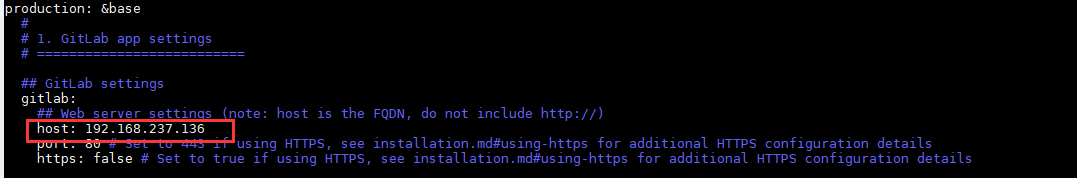
7、
修改unicorn.rb文件 执行命令 sudo vim /var/opt/gitlab/gitlab-rails/etc/unicorn.rb
listen "127.0.0.1:8080"改为:listen “127.0.0.1:4567”(可以不修改)
8、gitlab-ctl reconfigure