1、通过Python发送文件和图片。实现代码比较多,由于是练习,尽可能复习以前的模块
脚本目录结构:
sendmail/
├── confmail
├── __init__.py
├── pic
│ ├── car1.jpg
│ ├── car2.jpg
│ ├── __init__.py
│ └── meinv1.png
├── sendmail.py
└── txt
├── error.log
├── index.html
└── SOS1.xlsx
主要实现代码:
confmail
[mailConf] sender = 2578201379@qq.com receives = xxxxxxxx@qq.com;xx@163.com smtpserver = smtp.qq.com password = xxxxxxx subject = "错误日志" file = txt/index.html,txt/error.log image = pic/car1.jpg,pic/car2.jpg,pic/meinv1.png context = txt/index.html
index.html
<!DOCTYPE html> <html lang="en"> <head> <meta charset="UTF-8"> <title>Title</title> </head> <body> <a href="http://www.163.com">官网地址更多>></a> <h3>豪车:</h3><img src="cid:car1">
<!--<h3>豪车:</h3><img src="cid:car2">
<h3>美女:</h3><img src="cid:meinv1">-->
</body> </html>
sendmail.py
#coding:utf8
import email
import smtplib
from email.mime.text import MIMEText
from email.header import Header
from email.mime.multipart import MIMEMultipart
from email.mime.image import MIMEImage
from email.mime.application import MIMEApplication
import os
import codecs
import datetime
from ConfigParser import ConfigParser
import sys
reload(sys)
sys.setdefaultencoding('utf8')
from subprocess import Popen,PIPE
today = datetime.date.today()
yesterday = today - datetime.timedelta(days=1)
yesterday=yesterday.strftime('%Y%m%d')
class mailConfig(ConfigParser):
def __init__(self,config):
ConfigParser.__init__(self,allow_no_value=True)
# super(mailConfig,self).__init__(allow_no_value=True)
self.config = config
self.read(self.config)
def get_options(self):
res = {}
options = self.options("mailConf")
for option in options:
res[option] = self.get("mailConf",option)
return res
class getCmd():
def get_ip(self):
cmd = "/sbin/ifconfig |grep 'netmask' |awk '{print $2}'|grep -v '127.0.0.1'"
p = Popen(cmd, stdout=PIPE, stderr=PIPE, shell=True)
stdout, stderr = p.communicate()
return stdout.strip()
def get_name(self):
path = "/data1/games/logic"
self.gameName = "-".join(path.split('/')[3:])
return self.gameName
class SendMail():
def __init__(self,gameName,server_ip,kwargs):
self.sender = kwargs['sender']
self.receives = kwargs['receives']
self.subject = "{0}({1}) {2}".format(server_ip,gameName,kwargs['subject'])
self.context = kwargs['context']
self.smtpserver = kwargs['smtpserver']
self.password = kwargs['password']
self.file = list()
self.image = list()
self.txt = ""
for i in kwargs['file'].split(','):
self.file.append(i.strip())
for j in kwargs['image'].split(','):
self.image.append(j.strip())
def set_content(self):
self.message = MIMEMultipart('related')
self.message['From'] = self.sender
self.message['To'] = self.receives
self.message['Subject'] = self.subject
with codecs.open(self.context,'rb') as fd :
self.txt = fd.read()
self.message.attach(MIMEText('{0}'.format(self.txt), 'html', 'utf-8'))
# self.message.attach(MIMEText('{0}'.format(self.context), 'plain', 'utf-8'))
def set_file(self):
# list = ["error.log","SOS1.xlsx"]
for file in self.file:
with codecs.open(file,'rb') as fd:
att = MIMEText(fd.read(),_subtype="html")
file_name = file.split('/')[1].strip()
att["Content-Type"] = 'application/octet-stream'
att.add_header('Content-Disposition','attachment', filename=("utf-8", "", file_name))
self.message.attach(att)
def set_pic(self):
for img in self.image:
filename = img.split('/')[1].split('.')[0]
print("filename is {0}".format(filename))
with codecs.open(img,'rb') as fd :
attrImage = MIMEImage(fd.read())
# attrImage.add_header('Content-Disposition','attachment', filename=("utf-8", "", file))
attrImage.add_header("Content-ID", "<{0}>".format(filename))
self.message.attach(attrImage)
def sendmails(self):
server = smtplib.SMTP_SSL()
server.connect(self.smtpserver, '465')
# server.set_debuglevel(1)
server.login(self.sender, self.password)
server.sendmail(self.sender, self.receives, self.message.as_string())
server.quit()
def main():
mc = mailConfig("confmail")
options = mc.get_options()
cmdResu = getCmd()
server_ip = cmdResu.get_ip()
gameName = cmdResu.get_name()
sendMail = SendMail(server_ip,gameName,options)
sendMail.set_content()
sendMail.set_file()
sendMail.set_pic()
sendMail.sendmails()
if __name__ == "__main__":
main()
执行结果:
python sendmail.py
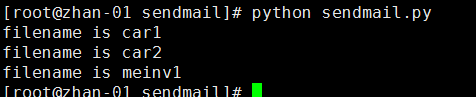
登录邮箱查收邮件:
