postman_09
当一个接口发送请求有返回结果后,如何知道返回的结果符合预期?可以在 postman 里面的 Tests 写脚本断言符合结果符合预期。
Tests 是接口返回 response 之后的脚本操作,可以使用 JavaScript 为 Postman API 请求编写 Tests 脚本
Tests编写
Tests 可以添加到单个请求,文件夹和集合中
Tests里面的信息类似后置,如参数传递
https://www.cnblogs.com/yoyoketang/p/14746882.html
pm.test("response must be valid and have a body", function () { pm.response.to.be.ok; pm.response.to.be.withBody; pm.response.to.be.json; });
// 校验code为0 pm.test("response code must to be 0", function () { pm.expect(pm.response.json().code).to.equal(0); }); //校验msg 为 login success!
pm.test("response msg must to be login success!", function () { pm.expect(pm.response.json().msg).to.equal("login success!"); }); //校验token 长度为40位
pm.test("response token length must to be 40", function () { pm.expect(pm.response.json().token).to.lengthOf(40); });
校验提示
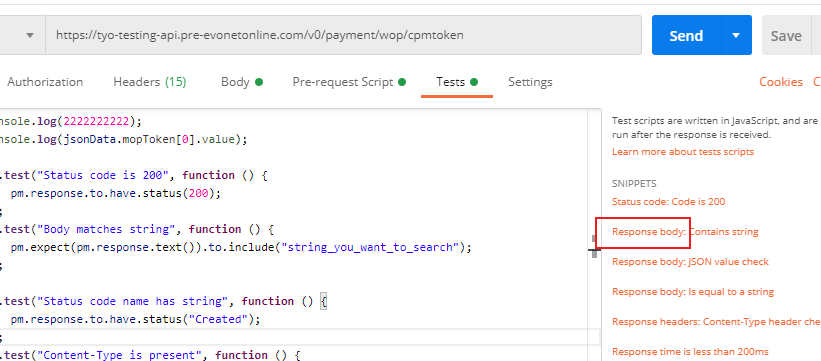
09点击code 生成不同语言的请求
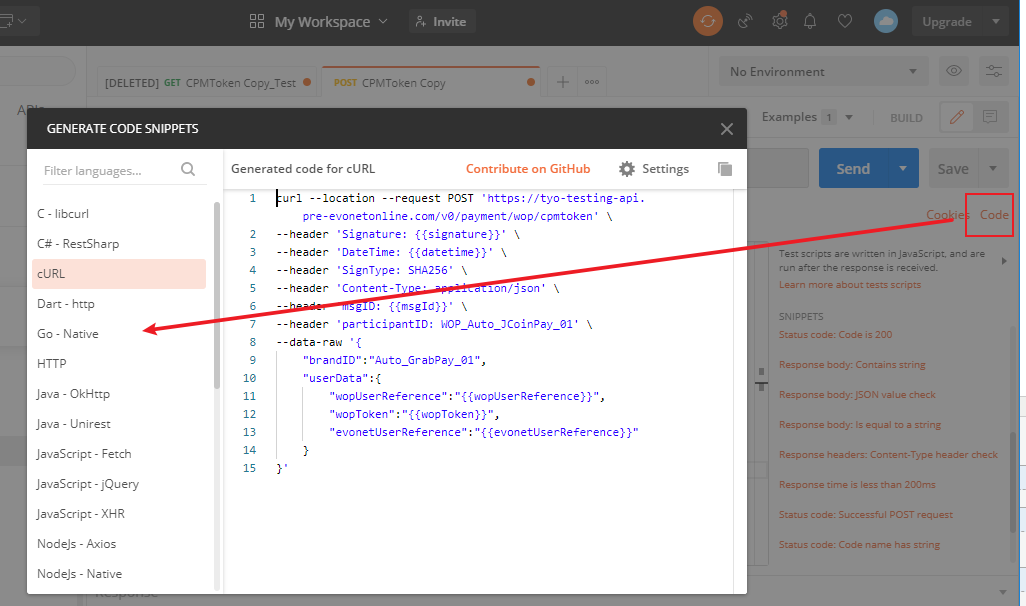
postman使用教程10-请求前参数预处理(pre-request)
Pre-request Script 中常用代码
pm.globals.unset("variable_key"); 清除全局变量
pm.environment.unset("variable_key"); 清除环境变量
pm.globals.get("variable_key"); 获取全局变量
pm.variables.get("variable_key"); 获取一个变量
pm.environment.get("variable_key"); 获取环境变量
pm.sendRequest("https://postman-echo.com/get", function (err, response) {
console.log(response.json());
}); 发送一个请求
pm.globals.set("variable_key", "variable_value"); 设置环境变量预处理(pre-request) 发送请求
pre-request 发送请求
点 Send a request 快速生成一个请求示例
- pm.sendRequest 是发送一个请求
- function中的err表示请求返回的错误信息,
- response表示响应内容
- console.log()是控制台输出日志

发送一个post请求示例
// Example with a full-fledged request
const postRequest = {
url: 'https://postman-echo.com/post',
method: 'POST',
header: {
'Content-Type': 'application/json',
'X-Foo': 'bar'
},
body: {
mode: 'raw',
raw: JSON.stringify({ key: 'this is json' })
}
};
pm.sendRequest(postRequest, (error, response) => {
console.log(error ? error : response.json());
});
参数说明:
- const是js中用来定义变量的关键字,由const定义的变量不可以修改,而且必须初始化
- url表示要发送的请求url地址;
- method指定请求方法 GET/POST;
- header定制请求头信息,传json格式的数据的话,需定义请求头为Content-Type:application/json
- body 表示post请求body参数
- JSON.stringify() 方法是将一个JavaScript值(对象或者数组)转换为一个JSON字符串