读写文件,不添加文件路径,默认写入到GOPATH路径下
终端读写:
源码
func Sscanf func Sscanf(str string, format string, a ...interface{}) (n int, err error)
解释:Sscanf scans the argument string, storing successive space-separated values into successive arguments as determined by the format.
It returns the number of items successfully parsed. Newlines in the input must match newlines in the format.
package main import "fmt" //终端读写 type student struct { Name string Age int Score float32 } func main() { var str = "stu01 18 89.92" var stu student fmt.Sscanf(str, "%s %d %f", &stu.Name, &stu.Age, &stu.Score) fmt.Println(stu) }
文本I/O缓冲:
源码
func NewReader func NewReader(rd io.Reader) *Reader NewReader returns a new Reader whose buffer has the default size.
-
package main import ( "bufio" "fmt" "os" ) func main() { reader := bufio.NewReader(os.Stdin) str, err := reader.ReadString(' ') if err != nil { fmt.Println("read string,err:", err) return } fmt.Printf("read str succ,ret:%s ", str) }
打开文件,读取
package main import ( "bufio" "fmt" "os" ) //读取文件 func main() { //打开一个文件 file, err := os.Open("D:/project/src/go_dev/day7/example4/123.log") if err != nil { fmt.Println("read file err:", err) return } //重点,文件要关闭 defer file.Close() /* func NewReaderSize func NewReaderSize(rd io.Reader, size int) *Reader NewReaderSize returns a new Reader whose buffer has at least the specified size. If the argument io.Reader is already a Reader with large enough size, it returns the underlying Reader. */ reader := bufio.NewReader(file)
//文件若不是换行结尾,就算出错 str, err := reader.ReadString(' ') if err != nil { fmt.Println("read string failed,err:", err) return } fmt.Printf("read str success,result:%s ", str) }
ReadString源码
/* func (*Reader) ReadString ¶ func (b *Reader) ReadString(delim byte) (string, error) ReadString reads until the first occurrence of delim in the input, returning a string containing the data up to and including the delimiter. If ReadString encounters an error before finding a delimiter, it returns the data read before the error and the error itself (often io.EOF). ReadString returns err != nil if and only if the returned data does not end in delim. For simple uses, a Scanner may be more convenient. */
-读取一行的字符个数

package main import ( "fmt" "os" ) /* 从终端读取一行字符串,统计英文、数字、空格以及其他字符的数量 */ import ( "bufio" "io" ) type CharCount struct { ChCount int NumCount int SpaceCount int OtherCount int } func main() { file, err := os.Open("D:/project/src/go_dev/day7/example4/123.log") if err != nil { fmt.Println("read file err:", err) return } defer file.Close() var count CharCount reader := bufio.NewReader(file) for { str, err := reader.ReadString(' ') if err == io.EOF { break } if err != nil { fmt.Printf("read file failed,err:%v", err) break } runeArr := []rune(str) for _, v := range runeArr { switch { case v >= 'a' && v <= 'z': fallthrough case v >= 'A' && v <= 'Z': count.ChCount++ case v == ' ' || v == ' ': count.SpaceCount++ case v >= '0' && v <= '9': count.NumCount++ default: count.OtherCount++ } } } fmt.Printf("char count:%d ", count.ChCount) fmt.Printf("num count:%d ", count.NumCount) fmt.Printf("space count:%d ", count.SpaceCount) fmt.Printf("other count:%d ", count.OtherCount) }
文件写入
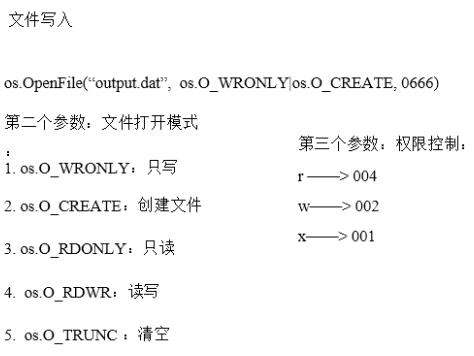
--
package main import ( "bufio" "fmt" "os" ) func main(){ outputFile,outputError:=os.OpenFile("output.dat",os.O_WRONLY|os.O_CREATE,0666) if outputError!=nil{ fmt.Printf("An error occurred with file crea ion ") return } //在函数执行结束前,一定要关闭,谨记 defer outputFile.Close() outputWriter:=bufio.NewWriter(outputFile) outputString:="hello world! " for i:=0;i<10;i++{ outputWriter.WriteString(outputString) } outputWriter.Flush()//刷新落地 }
golang的复制文件
package main import ( "fmt" "io" "os" ) func main() { //os.Args是string的切片,用来存储所有的命令行参数 w, err := CopyFile(os.Args[1], os.Args[2]) if err != nil { fmt.Println(err.Error()) } fmt.Println(w) } func CopyFile(dstName, srcName string) (written int64, err error) { src, err := os.Open(srcName) if err != nil { return } defer src.Close() dst, err := os.OpenFile(dstName, os.O_WRONLY|os.O_CREATE, 0644) if err != nil { return } defer dst.Close() //把src内容写进dst里面 return io.Copy(dst, src) }
命令行参数
package main import ( "fmt" "os" ) func main() { fmt.Printf("len of args:%d ", len(os.Args)) for i, v := range os.Args { fmt.Printf("args[%d]=%s ", i, v) } }
flag包用于实现命令行参数
例如Linux下的 ls -l
package main import ( "flag" "fmt" ) //flag包支持命令行参数 func main() { var confPath string var logLevel int flag.StringVar(&confPath, "c", "", "Please input conf path") flag.IntVar(&logLevel, "d", 0, "PLEASE INPUT LOG LEVEL") flag.Parse() fmt.Println("path:", confPath) fmt.Println("log leve:", logLevel) }
