注:本文使用的IntelliJ IDEA版本为2019.3.3,Spring版本为5.0.2.RELEASE,操作系统为Win10。
工程目录结构:
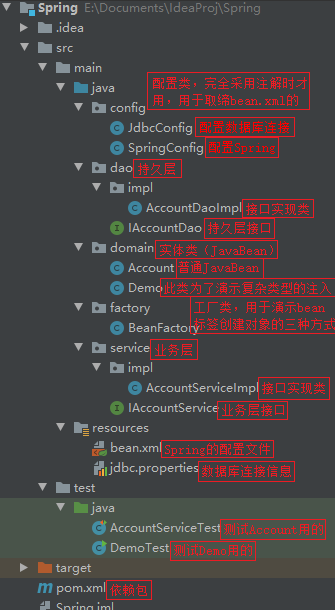
各文件内容:
- pox.xml

<?xml version="1.0" encoding="UTF-8"?> <project xmlns="http://maven.apache.org/POM/4.0.0" xmlns:xsi="http://www.w3.org/2001/XMLSchema-instance" xsi:schemaLocation="http://maven.apache.org/POM/4.0.0 http://maven.apache.org/xsd/maven-4.0.0.xsd"> <modelVersion>4.0.0</modelVersion> <groupId>org.example</groupId> <artifactId>Spring</artifactId> <version>1.0-SNAPSHOT</version> <packaging>jar</packaging> <dependencies> <dependency> <groupId>mysql</groupId> <!-- MySQL连接驱动 --> <artifactId>mysql-connector-java</artifactId> <version>8.0.18</version> </dependency> <dependency> <groupId>org.springframework</groupId> <artifactId>spring-context</artifactId> <version>5.0.2.RELEASE</version> </dependency> <dependency> <groupId>javax.annotation</groupId> <!-- Java中的注解 --> <artifactId>javax.annotation-api</artifactId> <version>1.3.1</version> </dependency> <dependency> <groupId>commons-dbutils</groupId> <!-- 持久层操作,QueryRunner支持 --> <artifactId>commons-dbutils</artifactId> <version>1.4</version> </dependency> <dependency> <groupId>c3p0</groupId> <!-- 数据库连接池 --> <artifactId>c3p0</artifactId> <version>0.9.1.2</version> </dependency> <dependency> <groupId>junit</groupId> <artifactId>junit</artifactId> <version>4.12</version> <scope>test</scope> </dependency> <dependency> <!-- Spring整合Junit --> <groupId>org.springframework</groupId> <artifactId>spring-test</artifactId> <version>5.0.2.RELEASE</version> </dependency> </dependencies> <properties> <!-- 指定编译的JDK版本--> <maven.compiler.source>11</maven.compiler.source> <maven.compiler.target>11</maven.compiler.target> <!-- 指定编码格式 --> <project.build.sourceEncoding>UTF-8</project.build.sourceEncoding> </properties> </project>
基于XML的IOC配置
Spring的配置文件
用于让 spring 来创建配置对象的。 默认情况下它调用的是类中的无参构造函数。如果没有无参构造函数则不能创建成功。
属性:
id:给对象在容器中提供一个唯一标识。用于获取对象。
class:指定类的全限定类名。用于反射创建对象。默认情况下调用无参构造函数。
scope:指定对象的作用范围。
* singleton: 单例的. 默认值.
* prototype: 多例的.
* request: WEB项目中,Spring 创建一个 Bean 的对象,将对象存入到 request 域中.
* session: WEB项目中,Spring 创建一个 Bean 的对象,将对象存入到 session 域中.
* global session: WEB项目中,Portle环境. 若无Portlet环境,则 globalSession 相当于 session.
init-method:指定类中的初始化方法名称。
destroy-method:指定类中销毁方法名称。
生命周期:
单例对象: scope="singleton"
一个应用只有一个对象的实例。它的作用范围就是整个应用。
生命周期:
对象出生:当应用加载,创建容器时,对象就被创建了。
对象活着:只要容器在,对象一直活着。
对象死亡:当应用卸载,销毁容器时,对象就被销毁了。
多例对象: scope="prototype"
每次访问对象时,都会重新创建对象实例。
生命周期:
对象出生:当使用对象时,创建新的对象实例。
对象活着:只要对象在使用中,就一直活着。
对象死亡:当对象长时间不用时,被 java 的垃圾回收器回收了。
- bean.xml
<?xml version="1.0" encoding="UTF-8"?> <beans xmlns="http://www.springframework.org/schema/beans" xmlns:context="http://www.springframework.org/schema/context" xmlns:c="http://www.springframework.org/schema/c" xmlns:p="http://www.springframework.org/schema/p" xmlns:xsi="http://www.w3.org/2001/XMLSchema-instance" xmlns:util="http://www.springframework.org/schema/util" xsi:schemaLocation="http://www.springframework.org/schema/beans http://www.springframework.org/schema/beans/spring-beans.xsd http://www.springframework.org/schema/context http://www.springframework.org/schema/context/spring-context.xsd http://www.springframework.org/schema/util http://www.springframework.org/schema/util/spring-util.xsd "> <!-- Ioc: 控制反转,把对象的创建交给spring来管理 --> <!-- 配置accountDao --> <!-- bean标签实例化对象方式一:使用构造函数 --> <bean id="accountDao" class="dao.impl.AccountDaoImpl" > <property name="runner" ref="runner"/> </bean> <!-- bean标签实例化对象方式二:spring 管理静态工厂-使用静态工厂的方法创建对象 <bean id="accountDao" class="factory.BeanFactory" factory-method="createAccountDaoImpl"> <property name="runner" ref="runner"/> </bean> --> <!-- bean标签实例化对象方式三:spring 管理实例工厂-使用实例工厂的方法创建对象 <bean id="beanFactory" class="factory.BeanFactory"/> <bean id="accountDao" factory-bean="beanFactory" factory-method="getAccountDaoImpl"> <property name="runner" ref="runner"/> </bean> --> <bean id="runner" class="org.apache.commons.dbutils.QueryRunner" scope="prototype"> <constructor-arg name="ds" ref="dataSource"/> </bean> <bean id="dataSource" class="com.mchange.v2.c3p0.ComboPooledDataSource"> <property name="driverClass" value="com.mysql.cj.jdbc.Driver"/> <property name="jdbcUrl" value="jdbc:mysql:///数据库?serverTimezone=Asia/Shanghai"/> <property name="user" value="用户名"/> <property name="password" value="密码"/> </bean> <!-- 配置accountService --> <!-- 依赖注入: 使用构造函数注入 --> <!-- <bean id="accountService" class="service.impl.AccountServiceImpl"> <constructor-arg name="accountDao" ref="accountDao"/> </bean> --> <!-- 依赖注入: 使用set方法注入 --> <bean id="accountService" class="service.impl.AccountServiceImpl"> <property name="accountDao" ref="accountDao"/> </bean> <!-- 依赖注入: 使用c名字空间注入, 本质是构造函数注入 --> <!-- 需添加 xmlns:c="http://www.springframework.org/schema/c" 约束 <bean id="accountService" class="service.impl.AccountServiceImpl" c:accountDao-ref="accountDao"/> --> <!-- 依赖注入: 使用p名字空间注入, 本质是set方法注入 --> <!-- 需添加 xmlns:p="http://www.springframework.org/schema/p" 约束 <bean id="accountService" class="service.impl.AccountServiceImpl" p:accountDao-ref="accountDao"/> -->
<!-- 告知 spring 创建容器时要扫描的包,使用@Component等用于取代bean标签的注解时才需此项 --> <!-- <context:component-scan base-package="dao"/>--> <!-- <context:component-scan base-package="service"/>-->
实体类(JavaBean)
- Account.java

public class Account implements Serializable { private Integer id; private Integer uid; private Double money; ... // 省略Getter、Setter和toString方法 }
持久层
- IAccountDao.java

public interface IAccountDao { List<Account> findAllAccount(); int saveAccount(Account account); void updateAccount(Account account); void deleteAccountById(Integer id); Account findAccountById(Integer id); }
- AccountDaoImpl.java
public class AccountDaoImpl implements IAccountDao { private QueryRunner runner;
@Override public List<Account> findAllAccount() { try{ return runner.query("select * from account",new BeanListHandler<Account>(Account.class)); }catch (Exception e) { throw new RuntimeException(e); } } @Override public int saveAccount(Account account) { try { Connection conn = runner.getDataSource().getConnection(); // 获取连接对象 runner.update(conn,"insert account (uid,money) values (?,?)",account.getUid(),account.getMoney()); return runner.query(conn, "select last_insert_id()", rs -> rs.next()?rs.getInt(1):0); // 获得插入的id } catch (SQLException e) { throw new RuntimeException(e); } } @Override public void updateAccount(Account account) { try { runner.update("update account set uid=?,money=? where id=?",
account.getUid(),account.getMoney(),account.getId()); } catch (SQLException e) { throw new RuntimeException(e); } } @Override public void deleteAccountById(Integer id) { try { runner.update("delete from account where id=?",id); } catch (SQLException e) { throw new RuntimeException(e); } } @Override public Account findAccountById(Integer id) { try { return runner.query("select * from account where id=?",new BeanHandler<>(Account.class),id); } catch (SQLException e) { throw new RuntimeException(e); } } public void setRunner(QueryRunner runner) { this.runner = runner; } }
业务层
- IAccountService.java

public interface IAccountService { List<Account> findAllAccount(); int saveAccount(Account account); void updateAccount(Account account); void deleteAccountById(Integer id); Account findAccountById(Integer id); }
- AccountServiceImpl.java
public class AccountServiceImpl implements IAccountService { private IAccountDao accountDao; // 持久层对象 @Override public List<Account> findAllAccount(){ return accountDao.findAllAccount(); } @Override public int saveAccount(Account account) { return accountDao.saveAccount(account); } @Override public void updateAccount(Account account) { accountDao.updateAccount(account); } @Override public void deleteAccountById(Integer id) { accountDao.deleteAccountById(id); } @Override public Account findAccountById(Integer id) { return accountDao.findAccountById(id); } public AccountServiceImpl(){ System.out.println("无参构造函数..."); } public AccountServiceImpl(IAccountDao accountDao) { this.accountDao = accountDao; System.out.println("有参构造函数..."); } public IAccountDao getAccountDao() { return accountDao; } public void setAccountDao(IAccountDao accountDao) { this.accountDao = accountDao; } }
测试类
- AccountServiceTest.java
public class AccountServiceTest { private IAccountService as; private int curAccountId = 15; @Before public void init() { ApplicationContext ac = new ClassPathXmlApplicationContext("bean.xml"); as = (IAccountService) ac.getBean("accountService"); } @Test public void testFindAllAccount() { List<Account> accounts = as.findAllAccount(); for (Account account : accounts) { System.out.println(account); } } @Test public void testSaveAccount() { Account account = new Account(); account.setUid(42); account.setMoney(1000d); curAccountId = as.saveAccount(account); System.out.println(curAccountId); } @Test public void testUpdateAccount() { Account account = as.findAccountById(curAccountId); account.setMoney(3000d); as.updateAccount(account); } @Test public void testDeleteAccountById() { as.deleteAccountById(curAccountId); } @Test public void testFindAccountById() { Account account = as.findAccountById(curAccountId); System.out.println(account); } }
演示类
注:演示类不是Sping项目中的结构,而是为了演示某些知识点所建的类
演示XML文件中<bean>标签实例化对象的三种方式
- BeanFactory.java
注:XML文件配置请查看上文中的<!-- 配置accountDao -->部分
/** * 用于演示bean标签实例化对象的三种方式 */ public class BeanFactory { // bean标签实例化对象方式一:使用构造函数 public BeanFactory() {} // bean标签实例化对象方式二:spring 管理静态工厂-使用静态工厂的方法创建对象 public static AccountDaoImpl createAccountDaoImpl() { return new AccountDaoImpl(); } // bean标签实例化对象方式三:spring 管理实例工厂-使用实例工厂的方法创建对象 public AccountDaoImpl getAccountDaoImpl() { return new AccountDaoImpl(); } }
演示基于XML的数组、集合等复杂结构的依赖注入
- bean.xml
<?xml version="1.0" encoding="UTF-8"?> <beans xmlns="http://www.springframework.org/schema/beans" xmlns:context="http://www.springframework.org/schema/context" xmlns:xsi="http://www.w3.org/2001/XMLSchema-instance" xsi:schemaLocation="http://www.springframework.org/schema/beans http://www.springframework.org/schema/beans/spring-beans.xsd http://www.springframework.org/schema/context http://www.springframework.org/schema/context/spring-context.xsd "> <!-- 告知 spring 创建容器时要扫描的包 --> <context:component-scan base-package="domain"/> <bean id="demo" class="domain.Demo"> <property name="name" value="张三"/> <property name="age" value="20"/> <property name="birthday" ref="now"/> <property name="pets"> <array> <value>汤姆猫</value> <value>杰瑞鼠</value> </array> </property> <property name="friends"> <list> <value>王五</value> <value>赵六</value> </list> </property> <property name="wives"> <list> <value>田甜</value> <value>甄妮</value> </list> </property> <property name="contacts"> <map> <entry key="田甜" value="013"/> <entry key="甄妮"> <value>017</value> </entry> </map> </property> <property name="characters"> <props> <prop key="田甜">温柔</prop> <prop key="甄妮">美丽</prop> </props> </property> </bean> <!-- 配置一个日期对象 --> <bean id="now" class="java.util.Date"/> </bean>
- Demo.java
/** * 用于演示依赖注入复杂结构(数组、List、Set、Map、Properties) */ public class Demo implements Serializable { private String name; private Integer age; private Date birthday; private String[] pets; private List<String> friends; private Set<String> wives; private Map<String, String> contacts; private Properties characters; ... // 省略Getter、Setter和toString方法 }
- DemoTest.java
/** * ApplicationContext的三个常用实现类: * ClassPathXmlApplicationContext:它可以加载类路径下的配置文件。要求配置文件必须在类路径下,否则无法加载。(常用) * FileSystemXmlApplicationContext:它可以加载磁盘任意路径下的配置文件(必须有访问权限) * AnnotationConfigApplicationContext:当我们使用注解配置容器对象时,需要使用此类来创建spring容器,用来读取注解。 * * 核心容器的两个接口引发出的问题: * ApplicationContext: 单例对象适用 * 创建核心容器对象时采取的策略是立即加载的方式。即只要一读取完配置文件就马上创建配置文件中配置的所有Bean对象。 * BeanFactory: 多例对象使用 * 创建核心容器对象时采取的策略是延迟加载的方式。即什么时候需要Bean对象了,才会根据id去创建并获取对象。 */ public class DemoTest { public static void main(String[] args) { /* 使用ApplicationContext方式获取核心容器 */ // 1.获取核心容器对象 ApplicationContext ac = new ClassPathXmlApplicationContext("bean.xml"); // ApplicationContext ac = new FileSystemXmlApplicationContext("E:/Documents/IdeaProj/Spring/bean.xml"); // 2.根据id获取Bean对象 Demo demo = ac.getBean(Demo.class); // 此方式自动转类型(根据class自动转) // Demo demo = (Demo) ac.getBean("demo"); // 此方式手动转类型 System.out.println(demo); /* 使用BeanFactory方式获取核心容器 */ /* Resource resource = new ClassPathResource("bean.xml"); BeanFactory factory = new XmlBeanFactory(resource); Demo demo = ac.getBean(Demo.class); */ } }
基于注解的IOC配置
用于对象实例化:
@Component: 让 spring 来管理资源。相当于XML文件的 bean 标签。
@Controller: 衍生注解, 与Component等价。一般用于表现层的注解。
@Service: 衍生注解, 与Component等价。一般用于业务层的注解。
@Repository: 衍生注解, 与Component等价。一般用于持久层的注解。
用于注入数据:
@Autowired: 自动按照类型注入。当使用该注解时可省略set方法。若有多个类型相匹配时,可使用对象变量名作为 bean 的 id 在 Spring 容器查找,找到了也可注入成功。它只能注入其它 bean 类型。
@Qualifier: 在自动按照类型注入的基础之上,再按照 bean 的 id 注入。它在给字段注入时必须与 Autowire 注解一起使用;但在给方法参数注入时,可以独立使用。
@Resource: 直接按照 bean 的 id 注入。它也只能注入其它 bean 类型。(需要javax.annotation-api.jar支持)
@Value: 注入基本数据类型和 String 类型的。以解决@Autowired、@Resource只能注入其它 bean 类型的问题。
用于改变作用范围:
@Scope: 指定 bean 的作用范围。相当于XML文件 bean 标签中的 scope 属性。
* 取值: singleton prototype request session globalsession
用于设置生命周期:
@PostConstruct: 用于指定初始化方法。相当于XML文件 bean 标签中的 init-method 属性。
@PreDestroy: 用于指定销毁方法。相当于XML文件 bean 标签中的 destroy-method 属性。
使用XML和注解配置Bean的对比:
| 基于XML配置 | 基于注解配置 | |
|---|---|---|
| Bean定义 | <bean id="..." class="..."/> | @Componnent, 衍生类: @Repository @Service @Controller |
| Bean名称 | 通过id或name指定 | @Component("name") |
| Bean注入 | <constructor-arg> <property>或c p名字空间 | @Autowried @Qualifier |
| 生命周期 | init-method属性 destroy-method属性 | @PostConstruct @PreDestroy |
| 作用范围 | scope属性 | @Scope |
| 适合场景 | Bean来自第三方 | Bean实现类由自己开发 |
取代XML文件的注解:
@Configuration: 用于指定当前类是一个 spring 配置类,当创建容器时会从该类上加载注解。

// 注:获取容器时使用: AnnotationApplicationContext(有@Configuration注解的类.class) // 例如: ApplicationContext ac = new AnnotationApplicationContext(SpringConfig.class);
@ComponentScan: 用于指定 spring 在初始化容器时要扫描的包。相当于XML文件 context:component-scan 标签。
@Bean: 该注解只能写在方法上,表明使用此方法创建一个对象,并且放入 spring 容器。
@PropertySource: 用于加载 .properties 文件中的配置。例如使用此注解指定连接数据库信息的 properties 配置文件的位置。
* value[]: 用于指定 properties 文件位置。如果是在类路径下,需要写上 classpath: 。
@Import: 用于导入其它配置类。在引入其它配置类时,可以不用再写 @Configuration 注解。

- SpringConfig.java /** * 定义Spring配置类 */ @Configuration @ComponentScan("com.example") @Import(JdbcConfig.class) public class SpringConfig {/*Spring配置类的内容*/} - JdbcConfig.java @Configuration @PropertySource("classpath:jdbc.properties") public class JdbcConfig { @Value("${jdbc.driver}") private String driver; @Value("${jdbc.url}") private String url; @Value("${jdbc.username}") private String username; @Value("${jdbc.password}") private String password; /** * 创建一个数据源,并存入 spring 容器中 */ @Bean(name="dataSource") public DataSource createDataSource() { try { ComboPooledDataSource ds = new ComboPooledDataSource(); ds.setDriverClass(driver); ds.setJdbcUrl(url); ds.setUser(username); ds.setPassword(password); return ds; } catch (Exception e) { throw new RuntimeException(e); } } } - jdbc.properties jdbc.driver=com.mysql.cj.jdbc.Driver jdbc.url=jdbc:mysql:///数据库?serverTimezone=Asia/Shanghai jdbc.username=用户名 jdbc.password=密码
初步改造:Bean实例化改为注解方式,但Spring配置依然使用xml配置
- bean.xml
<?xml version="1.0" encoding="UTF-8"?> <beans xmlns="http://www.springframework.org/schema/beans" xmlns:context="http://www.springframework.org/schema/context" xmlns:xsi="http://www.w3.org/2001/XMLSchema-instance" xmlns:util="http://www.springframework.org/schema/util" xsi:schemaLocation="http://www.springframework.org/schema/beans http://www.springframework.org/schema/beans/spring-beans.xsd http://www.springframework.org/schema/context http://www.springframework.org/schema/context/spring-context.xsd http://www.springframework.org/schema/util http://www.springframework.org/schema/util/spring-util.xsd "> <!-- 告知 spring 创建容器时要扫描的包 --> <context:component-scan base-package="domain"/> <!-- 配置一个日期对象 --> <bean id="now" class="java.util.Date"/> <util:list id="friends"> <value>王五</value> <value>赵六</value> </util:list> <util:set id="wives"> <value>田甜</value> <value>甄妮</value> </util:set> <util:map id="contacts"> <entry key="田甜" value="013"/> <entry key="甄妮"> <value>017</value> </entry> </util:map> <util:properties id="characters"> <prop key="田甜">温柔</prop> <prop key="甄妮">美丽</prop> </util:properties> </beans>
- Demo.java
/** * 用于演示依赖注入复杂结构(数组、List、Set、Map、Properties) */ @Component("demo") public class Demo implements Serializable { @Value("李四") private String name; @Value("21") private Integer age; @Autowired @Qualifier("now") private Date birthday; @Value("汤姆猫") private String[] pets; @Resource(name="friends") private List<String> friends; @Resource(name="wives") private Set<String> wives; @Resource(name="contacts") private Map<String, String> contacts; @Resource(name="characters") private Properties characters; ... // 省略Getter、toString方法,采用注解方式无需Setter方法
}
注:DemoTest.java无更改,此时的Demo类的创建和依赖注入已不使用<bean>了。
完全改造:Bean实例化和Spring配置均改为注解方式(即完全去除bean.xml)
- AccountDaoImpl.java
@Repository("accountDao") // 增加Repository注解
public class AccountDaoImpl implements IAccountDao {
@Autowired // 增加Autowired注解
private QueryRunner runner;
... // 其余部分无改动
}
- AccountServiceImpl.java
@Service("accountService") // 增加Service注解
public class AccountServiceImpl implements IAccountService {
@Autowired // 增加Autowired注解
private IAccountDao accountDao;
... // 其余部分无改动
}
注:IAccountDao.java和IAccountService.java均无改动。至此,<bean>的所有功能已完全被注解取代,接下来将建立Spring配置类利用注解完全取代bean.xml。
- 新建 jdbc.properties,配置数据库连接信息。
jdbc.driver=com.mysql.cj.jdbc.Driver jdbc.url=jdbc:mysql:///数据库?serverTimezone=Asia/Shanghai jdbc.username=用户名 jdbc.password=密码
- 新建 JdbcConfig.java,以建立数据库连接。
@Configuration // 指定当前类是一个 spring 配置类 @PropertySource("classpath:jdbc.properties") // 引入jdbc.properties文件 public class JdbcConfig { @Value("${jdbc.driver}") private String driver; @Value("${jdbc.url}") private String url; @Value("${jdbc.username}") private String username; @Value("${jdbc.password}") private String password; /** * 创建一个数据源,并存入 spring 容器中 */ @Bean(name="dataSource") // 使用此方法创建一个对象,并且放入 spring 容器,相当于XML文件的 bean 标签 public DataSource createDataSource() { try { ComboPooledDataSource ds = new ComboPooledDataSource(); ds.setDriverClass(driver); ds.setJdbcUrl(url); ds.setUser(username); ds.setPassword(password); return ds; } catch (Exception e) { throw new RuntimeException(e); } } @Bean("runner") // 创建QueryRunner,以便Spring注入 @Scope("prototype") // 使用多例对象,以免多个Dao同时执行时互相干扰。 public QueryRunner createQueryRunner(DataSource ds) { return new QueryRunner(ds); } }
- 新建 SpringConfig.java
@Configuration // 指定当前类是一个 spring 配置类 @ComponentScan({"dao","service"}) // 告知Spring扫描的包,相当于XML文件 context:component-scan 标签 @Import(JdbcConfig.class) // 引入JdbcConfig类中的配置 public class SpringConfig { }
- AccountServiceTest.java
public class AccountServiceTest { private IAccountService as; private int curAccountId = 19; @Before public void init() { ApplicationContext ac = new AnnotationConfigApplicationContext(SpringConfig.class); // 改为注解获取的方式 as = (IAccountService) ac.getBean("accountService"); } ... // 其余部分无改动 }
注:至此bean.xml(可删除)已被JdbcConfig类和SpringConfig类完全取缔,执行AccountServiceTest类中的测试方法,效果与使用基于XML配置时的执行效果相同。
拓展:Spring整合Junit
- AccountServiceTest.java

@RunWith(SpringJUnit4ClassRunner.class) // 需要spring-test.jar支持 @ContextConfiguration(classes=SpringConfig.class) public class AccountServiceTest { @Autowired // 增加Autowired注解 private IAccountService as; private int curAccountId = 19; /* 此部分功能已由ContextConfiguration注解完成 @Before public void init() { ApplicationContext ac = new AnnotationConfigApplicationContext(SpringConfig.class); as = (IAccountService) ac.getBean("accountService"); } */ ... // 其余部分无改动 }
