一、pom.xml文件导入所需依赖文件,在dependencys结点中添加:
<!--添加热部署--> <dependency> <groupId>org.springframework.boot</groupId> <artifactId>spring-boot-devtools</artifactId> <optional>true</optional> <scope>true</scope> </dependency>
二、pom.xml文件build标签进行修改如下
<plugin> <!--热部署配置--> <groupId>org.springframework.boot</groupId> <artifactId>spring-boot-maven-plugin</artifactId> <configuration> <!--fork:如果没有该项配置,整个devtools不会起作用--> <fork>true</fork> </configuration> </plugin>
三、设置IDEA的自动编译:
点击菜单File-Settings-Compiler勾选 Build Project automatically
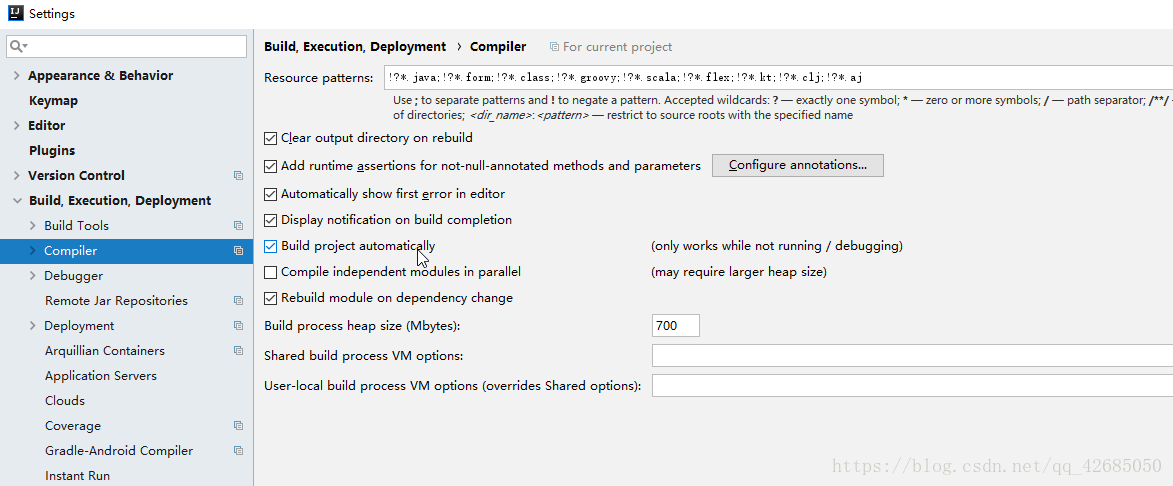
四、按快捷键 ctrl + shift + alt + /,选择Registry,勾上 Compiler autoMake allow when app running
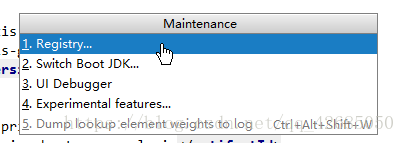
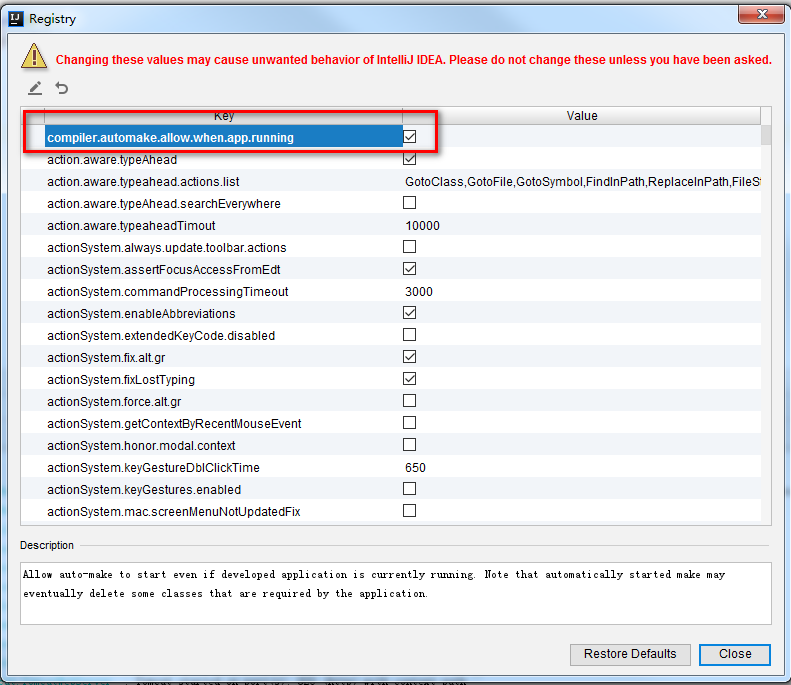
五。重启IDEA即可生效