第一步创建一个表
1 create database liyongzhendb default character set utf8 collate utf8_bin; 2 3 CREATE TABLE IF NOT EXISTS student ( 4 id INT AUTO_INCREMENT, 5 name VARCHAR(255) NOT NULL, 6 password VARCHAR(255) NOT NULL, 7 date_of_birth DATE, 8 description TEXT, 9 PRIMARY KEY (id) 10 )ENGINE=InnoDB
第二步创建一个Web工程,工程名叫jsp_jdbc_mysql_curd。
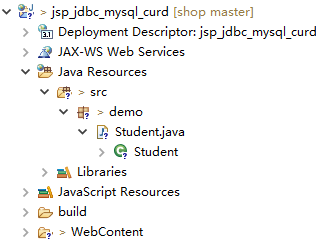
第三步创建一个POJO
创建一个名为student.java的POJO。
1 package com.liyongzhen.jspcurd; 2 3 import java.util.Date; 4 5 public class Student { 6 7 private int id; 8 private String name; 9 private String password; 10 private Date dateOfBirth; 11 private String description; 12 13 public Student() { 14 } 15 16 public int getId() { 17 return id; 18 } 19 20 public void setId(int id) { 21 this.id = id; 22 } 23 24 public String getName() { 25 return name; 26 } 27 28 public void setName(String name) { 29 this.name = name; 30 } 31 32 public String getPassword() { 33 return password; 34 } 35 36 public void setPassword(String password) { 37 this.password = password; 38 } 39 40 public Date getDateOfBirth() { 41 return dateOfBirth; 42 } 43 44 public void setDateOfBirth(Date dateOfBirth) { 45 this.dateOfBirth = dateOfBirth; 46 } 47 48 public String getDescription() { 49 return description; 50 } 51 52 public void setDescription(String description) { 53 this.description = description; 54 } 55 56 }
第四步实现添加功能
用JSP创建添加表单add.jsp
1 <%@ page language="java" contentType="text/html; charset=utf-8" 2 pageEncoding="utf-8"%> 3 <!DOCTYPE html PUBLIC "-//W3C//DTD HTML 4.01 Transitional//EN" "http://www.w3.org/TR/html4/loose.dtd"> 4 <html> 5 <head> 6 <meta http-equiv="Content-Type" content="text/html; charset=UTF-8"> 7 <title>添加学生</title> 8 <link rel="stylesheet" 9 href="https://maxcdn.bootstrapcdn.com/bootstrap/3.3.7/css/bootstrap.min.css"> 10 <style type="text/css"> 11 body { 12 padding-top: 50px; 13 } 14 15 form { 16 padding: 40px 15px; 17 600px; 18 margin: 0 auto; 19 } 20 21 .group { 22 margin: 10px; 23 padding-bottom: 10px; 24 max- 600px; 25 } 26 27 input { 28 400px; 29 } 30 31 .submit { 32 text-align: right; 33 } 34 </style> 35 </head> 36 <body> 37 <jsp:include page="nav.jsp"/> 38 <div class="container"> 39 <form action="save.jsp" method="post"> 40 <div class="group"> 41 <label for="name" class="title">姓名:</label> <input type="text" 42 id="name" name="name" /> 43 </div> 44 <div class="group"> 45 <label for="password" class="title">密码:</label> <input 46 type="password" id="password" name="password" /> 47 </div> 48 <div class="group"> 49 <label for="description" class="description">说明:</label> <input 50 id="description" name="description" /> 51 </div> 52 <div class="submit"> 53 <button type="submit" value="提交" id="submit">保存</button> 54 </div> 55 </form> 56 </div> 57 </body> 58 </html>
第五步,创建save.jsp,用于接收add.jsp表单上的数据,并通过JDBC技术保存到数据库
1 <%@ page language="java" contentType="text/html; charset=UTF-8" 2 pageEncoding="UTF-8" import="java.sql.*"%> 3 <% 4 String name = request.getParameter("name");//获取add.jsp表单中的数据,并放在变量里 5 String password = request.getParameter("password"); 6 String description = request.getParameter("description"); 7 //在使用变量存储数据库访问信息,如URL,数据库用户名,密码等 8 String url = "jdbc:mysql://149.129.112.161:3306/shop?useUnicode=true&characterEncoding=utf-8"; 9 String user = "shop"; 10 String pass = "999999"; 11 12 try {//将SQL连接器从磁盘加载到内存 13 Class.forName("com.mysql.jdbc.Driver"); 14 } catch (ClassNotFoundException e1) { 15 e1.printStackTrace(); 16 } 17 //获取连接对象,并通过连接对象建立预处理语句对象PreparedStatement。 18 try (Connection connection = DriverManager.getConnection(url, user, pass)) { 19 20 String sql = "INSERT INTO student (name, password, description) VALUES (?,?,?);"; 21 PreparedStatement statement = connection.prepareStatement(sql, Statement.RETURN_GENERATED_KEYS); 22 statement.setString(1, name); 23 statement.setString(2, password); 24 statement.setString(3, description); 25 int value = statement.executeUpdate(); 26 statement.close(); 27 28 } catch (SQLException e) { 29 e.printStackTrace(); 30 } 31 // 将数据插入到数据库并妆发到查询所有记录上 32 request.getRequestDispatcher("list.jsp").forward(request, response); 33 %>
第六步,实现查询功能
查询功能和查询后的展示功能一起写在list.jsp页面。
1 <%@ page language="java" contentType="text/html; charset=UTF-8" 2 pageEncoding="UTF-8" import="java.sql.*,java.util.*,demo.*"%> 3 <!DOCTYPE html> 4 <html> 5 <head> 6 <meta http-equiv="Content-Type" content="text/html; charset=UTF-8"> 7 <title>学生列表</title> 8 <link rel="stylesheet" 9 href="https://maxcdn.bootstrapcdn.com/bootstrap/3.3.7/css/bootstrap.min.css"> 10 <style type="text/css"> 11 table { 12 margin-top: 80px; 13 } 14 </style> 15 </head> 16 <body> 17 <jsp:include page="nav.jsp" /> 18 19 <% 20 List<Student> list = new ArrayList<>(); 21 22 String url = "jdbc:mysql://149.129.112.161:3306/shop?useUnicode=true&characterEncoding=utf-8"; 23 String user = "shop"; 24 String pass = "999999"; 25 26 try { 27 Class.forName("com.mysql.jdbc.Driver"); 28 } catch (ClassNotFoundException e1) { 29 e1.printStackTrace(); 30 } 31 //获取连接 32 try (Connection connection = DriverManager.getConnection(url, user, pass)) { 33 34 Statement statement = connection.createStatement(); 35 String sql = "SELECT * FROM student;";//通过连接建立一个语句对象 36 ResultSet rs = statement.executeQuery(sql);//查询数据 37 38 while (rs.next()) { 39 // 将数据库的记录转换成JOJO实例 40 Student student = new Student(); 41 student.setId(rs.getInt("id")); 42 student.setName(rs.getString("name")); 43 student.setPassword(rs.getString("password")); 44 student.setDescription(rs.getString("description")); 45 list.add(student); 46 } 47 rs.close(); 48 statement.close(); 49 50 } catch (SQLException e) {//捕获异常 51 e.printStackTrace();//将异常打印出来 52 } 53 %> 54 55 <div class="container"> 56 57 <% 58 if (list != null && list.size() > 0) { 59 %> 60 61 <table class="table"> 62 <tr> 63 <th>ID</th> 64 <th>姓名</th> 65 <th>密码</th> 66 <th>说明</th> 67 <th>操作</th> 68 </tr> 69 70 <% 71 for (Student s : list) { 72 %> 73 <tr> 74 <td><%=s.getId()%></td> 75 <td><%=s.getName()%></td> 76 <td><%=s.getPassword()%></td> 77 <td><%=s.getDescription()%></td> 78 <td><a href="edit.jsp?id=<%=s.getId()%>">修改</a> | <a 79 href="delete.jsp?id=<%=s.getId()%>">删除</a></td> 80 </tr> 81 <% 82 } 83 } 84 %> 85 </table> 86 </div> 87 </body> 88 </html>
第七步,实现编辑功能
创建一个edit.jsp类实现编辑功能,编辑功能分两部分,一部分将数据查询出来,放到表单里。另一部分是将表单的数据更新到数据库。
1 <%@ page language="java" contentType="text/html; charset=UTF-8" 2 pageEncoding="UTF-8" 3 import="java.sql.*,java.util.*,demo.Student"%> 4 <!DOCTYPE html> 5 <html> 6 <head> 7 <meta http-equiv="Content-Type" content="text/html; charset=UTF-8"> 8 <title>修改学生</title> 9 <link rel="stylesheet" 10 href="https://maxcdn.bootstrapcdn.com/bootstrap/3.3.7/css/bootstrap.min.css"> 11 <style type="text/css"> 12 body { 13 padding-top: 50px; 14 } 15 16 form { 17 padding: 40px 15px; 18 600px; 19 margin: 0 auto; 20 } 21 22 .group { 23 margin: 10px; 24 padding-bottom: 10px; 25 max- 600px; 26 } 27 28 input { 29 400px; 30 } 31 32 .submit { 33 text-align: right; 34 } 35 </style> 36 </head> 37 <body> 38 <% 39 Student student = new Student(); 40 41 String id = request.getParameter("id"); 42 43 if (id != null && id != "") { 44 //在使用变量存储数据库访问信息,如URL,数据库用户名,密码等 45 String url = "jdbc:mysql://149.129.112.161:3306/shop?useUnicode=true&characterEncoding=utf-8"; 46 String user = "shop"; 47 String pass = "999999"; 48 49 try {//将SQL连接器从磁盘加载到内存 50 Class.forName("com.mysql.jdbc.Driver"); 51 } catch (ClassNotFoundException e1) { 52 e1.printStackTrace(); 53 } 54 //获取连接 55 try (Connection connection = DriverManager.getConnection(url, user, pass)) { 56 String sql = "SELECT * FROM student where id = ?;"; 57 PreparedStatement statement = connection.prepareStatement(sql);//产生一个预处理语句 58 statement.setInt(1, Integer.parseInt(id));//设置一个参数 59 ResultSet rs = statement.executeQuery();//查询所有 60 61 while (rs.next()) { 62 // 将数据库的记录转换成JOJO实例 63 student.setId(rs.getInt("id")); 64 student.setName(rs.getString("name")); 65 student.setPassword(rs.getString("password")); 66 student.setDescription(rs.getString("description")); 67 } 68 rs.close(); 69 statement.close(); 70 71 } catch (SQLException e) { 72 e.printStackTrace(); 73 } 74 75 } 76 %> 77 78 <jsp:include page="nav.jsp" /> 79 <div class="container"> 80 <% 81 if (student!=null){ 82 %> 83 <form action="update.jsp" method="post"> 84 <input type="hidden" name="id" value="<%=student.getId() %>"> 85 <div class="group"> 86 <label for="name" class="title">姓名:</label> <input type="text" 87 id="name" name="name" value="<%=student.getName() %>"/> 88 </div> 89 <div class="group"> 90 <label for="password" class="title">密码:</label> <input 91 type="password" id="password" name="password" value="<%=student.getPassword()%>"/> 92 </div> 93 <div class="group"> 94 <label for="description" class="description">说明:</label> <input 95 id="description" name="description" value="<%=student.getDescription()%>"/> 96 </div> 97 <div class="submit"> 98 <button type="submit" value="提交" id="submit">保存</button> 99 </div> 100 </form> 101 102 <%} %> 103 </div> 104 </body> 105 </html>
第八步,删除功能
创建一个delete.jsp类实现删除功能,删除功能很简单,几乎都是JDBC程序代码,执行Delete SQL脚本
1 <%@ page language="java" contentType="text/html; charset=UTF-8" 2 pageEncoding="UTF-8" import="java.sql.*"%> 3 <% 4 String id = request.getParameter("id"); 5 6 String url = "jdbc:mysql://149.129.112.161:3306/shop?useUnicode=true&characterEncoding=utf-8"; 7 String user = "shop"; 8 String pass = "999999"; 9 10 try { 11 Class.forName("com.mysql.jdbc.Driver"); 12 } catch (ClassNotFoundException e1) { 13 e1.printStackTrace(); 14 } 15 16 try (Connection connection = DriverManager.getConnection(url, user, pass)) { 17 18 String sql = "delete from student where id = ?"; 19 PreparedStatement statement = connection.prepareStatement(sql, Statement.RETURN_GENERATED_KEYS); 20 statement.setInt(1,Integer.parseInt(id)); 21 int value = statement.executeUpdate(); 22 statement.close(); 23 24 } catch (SQLException e) { 25 e.printStackTrace(); 26 } 27 28 request.getRequestDispatcher("list.jsp").forward(request, response); 29 %>
这样一个增删改查的工程就做好了