做管理系统比较爱用,还在像以前用html化报表,还像以前那样用DIV固定格式,固定填充数据的位置,
1、写好excel或者word
像这样: 中间的单元格 你可以随便填一些字母或者中文,这个是方便找它的位置,像我这样是因为我的JAVA代码封装了map,我可以通过这样去取值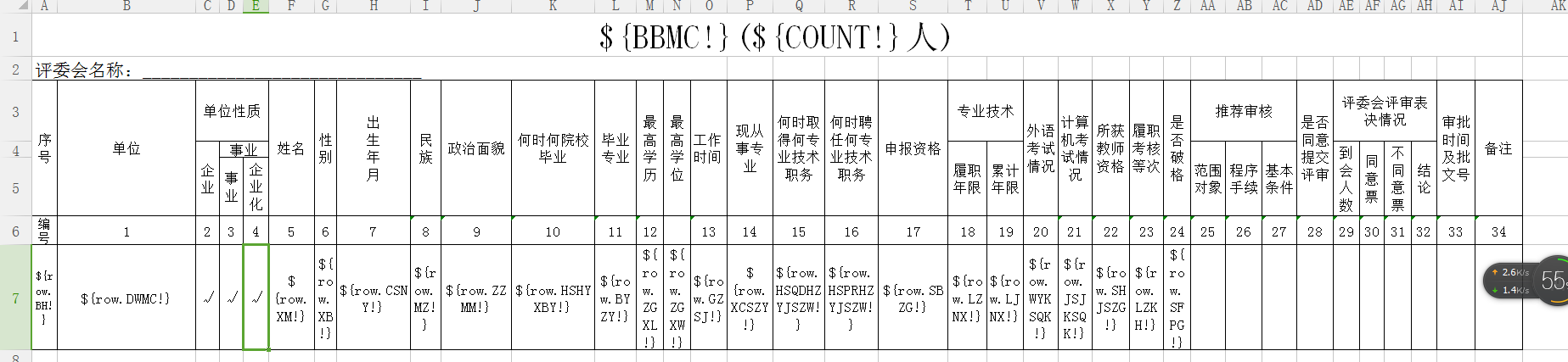
2、将这文件另存为xml表(.xml)的格式,然后将文件扔在你的action包中,或者其他文件夹下。
3、这时候的文件还是.xml格式的文件,但是我们需要的freemaker的文件格式,所以你需要重命名将它的后缀改成.ftl的。
改好后,你可以打开它了,还记得图片上的我写了很多那种el表达式吗,找着你模板中写了这些表达式的位置:像这样
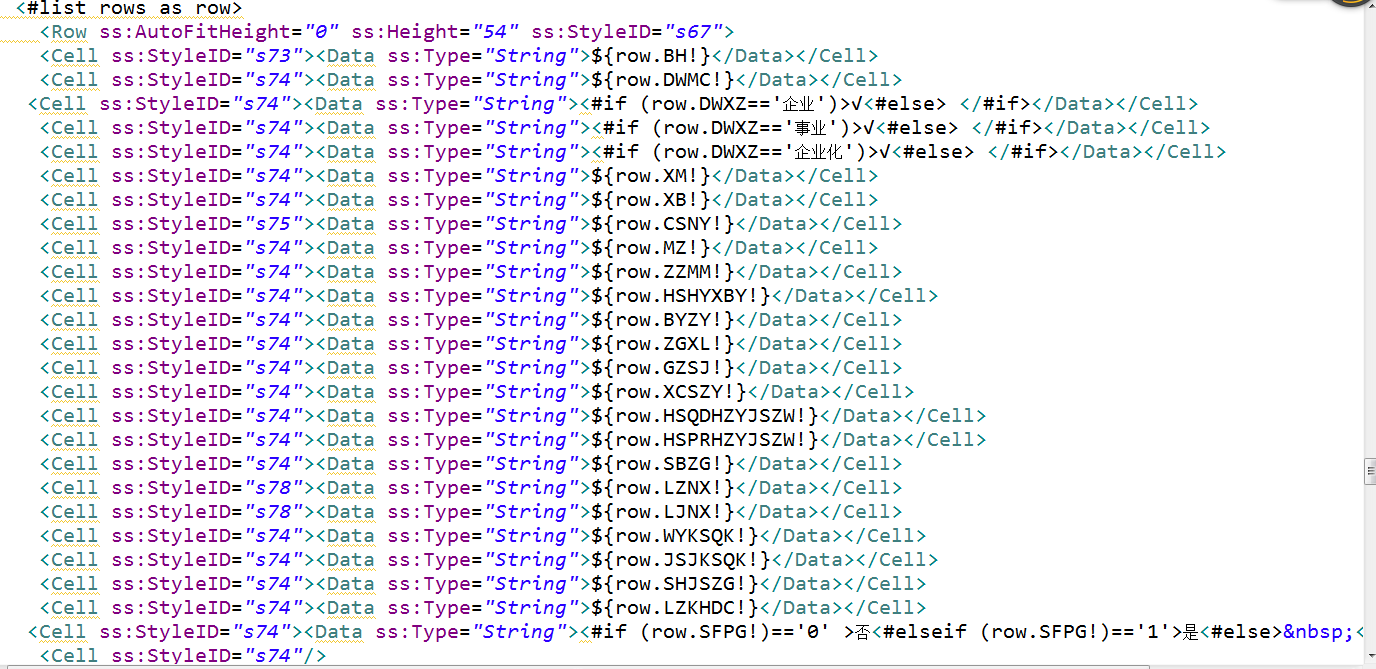
4 这时候 我们的模板算是基本完成了。那么接下来就要去写方法,然后取出你要填写到单元格的数据了。如果是WORD也是类似的,不用再像以前那样用HTML画DIV了。
5 首先写好实现类的方法
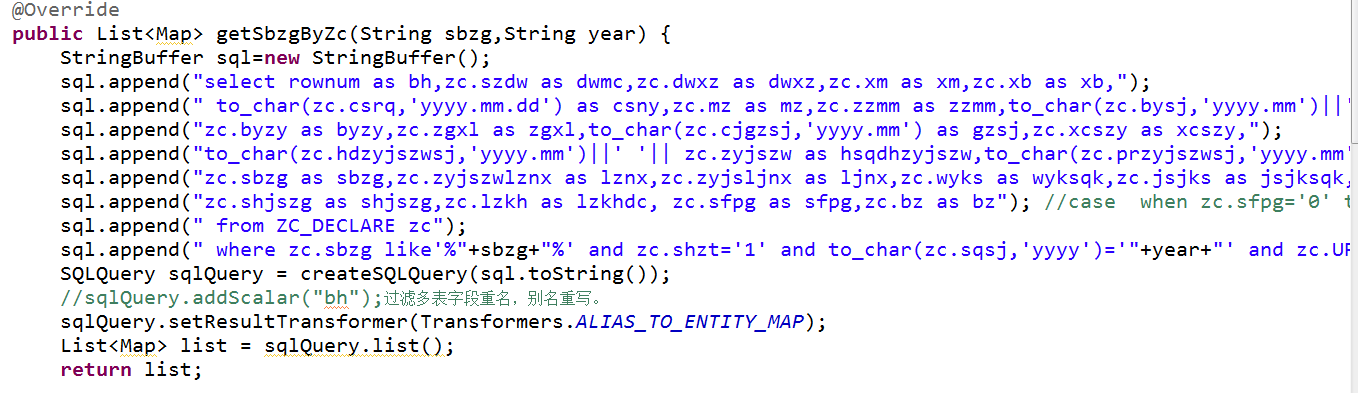
6 加载数据到模板中。利用freemaker的list循环将数据填充到你需要的位置,如果是单条数据填充word 是不需要循环。(只是我的部分代码)
@RequestMapping(value="/downloadzcexcel.action")
public void zcExcelImport(HttpServletRequest request, HttpServletResponse response)
throws Exception {
String fileName=null;
DocumentHandler handler=null;
String tempBasePath=null;
String tempName=null;
request.setCharacterEncoding("utf-8");
Map<String, Object> zcdata = new HashMap<String, Object>();
String sbzg=request.getParameter("sbzg");
String bbmc=request.getParameter("bbmc");
String year=request.getParameter("year");
String excelType=request.getParameter("excelType");
String xkzType=request.getParameter("xkzType");
bbmc=java.net.URLDecoder.decode(bbmc,"UTF-8");//参数解码
sbzg=java.net.URLDecoder.decode(sbzg,"UTF-8");
String pid=request.getParameter("pid");
excelType=java.net.URLDecoder.decode(excelType,"UTF-8"); //报表类型
if("评委会投票表".equals(excelType)){
xkzType=java.net.URLDecoder.decode(xkzType,"UTF-8");
tempBasePath="/com/daqsoft/titlemgmt/Action";
tempName="zcpwhtp.ftl";
handler=new DocumentHandler(tempBasePath);
List<Map> list=zcExcelService.getExcelByPwh(sbzg, xkzType,year);
zcdata.put("rows", list);
zcdata.put("BBMC", bbmc);
zcdata.put("XKZ", xkzType);
zcdata.put("COUNT", list.size());
}else{
if("706".equals(pid)){
tempBasePath="/com/daqsoft/titlemgmt/Action"; //资格评审、名册报表(转系列)
tempName="zcExcelByZxl.ftl";
handler=new DocumentHandler(tempBasePath);
List<Map> list=zcExcelService.getSbzgByZc(sbzg,year);
zcdata.put("rows", list);
zcdata.put("BBMC", bbmc);
zcdata.put("COUNT", list.size());
}else{
tempBasePath="/com/daqsoft/titlemgmt/Action"; //资格评审、名册报表(正常的)
tempName="zcexcel.ftl";
handler=new DocumentHandler(tempBasePath);
List<Map> list=zcExcelService.getSbzgByZc(sbzg,year);
zcdata.put("rows", list);
zcdata.put("BBMC", bbmc);
zcdata.put("COUNT", list.size());
}
}
File file = null;
InputStream inputStream = null;
ServletOutputStream outServletOutputStream = null;
try {
file=handler.createDoc(zcdata, fileName, tempBasePath, tempName);
inputStream=new FileInputStream(file);
response.setCharacterEncoding("utf-8");
response.setContentType("application/msexcel");
response.addHeader("Content-Disposition", "attachment;filename="+URLEncoder.encode(bbmc,"utf-8")+".xls");
outServletOutputStream=response.getOutputStream();
byte[] buffer = new byte[512];
int bytesToRead = -1;
while ((bytesToRead = inputStream.read(buffer)) != -1) {
outServletOutputStream.write(buffer, 0, bytesToRead);
}
} catch (Exception e) {
e.printStackTrace();
}finally{
if (inputStream != null)
inputStream.close();
if (outServletOutputStream != null)
outServletOutputStream.close();
if (file != null)
file.delete(); // 删除临时文件
}
}
7 下面是需要用到一个工具类,和数据流的输出是一样的
public File createDoc(Map<String,Object> dataMap,String fileName,String tempBasePath,String tempName) throws UnsupportedEncodingException {
//dataMap 要填入模本的数据文件
//设置模本装置方法和路径,FreeMarker支持多种模板装载方法。可以重servlet,classpath,数据库装载,
//这里我们的模板是放在template包下面
//tempBasePath:'/com/daqsoft/hrmanage/action'
//tempName : 'gbddTemp.ftl'
fileName=fileName!=null?fileName:"temp" + (int) (Math.random() * 100000);
Template t=null;
try {
//test.ftl为要装载的模板
t = configuration.getTemplate(tempName);
} catch (IOException e) {
e.printStackTrace();
}
//输出文档路径及名称
File outFile = new File(fileName);
Writer out = null;
try {
out=new OutputStreamWriter(new FileOutputStream(outFile), "utf-8");
t.process(dataMap, out);
out.close();
} catch (Exception e) {
e.printStackTrace();
}
System.out.println("------------完成文件封装---------------");
return outFile;
}