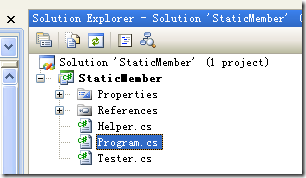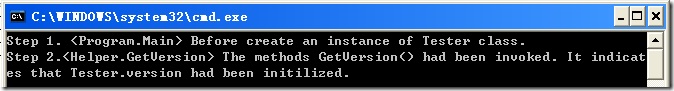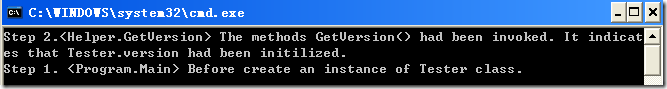新建一个简单的Console项目,包含三个class:
Helper.cs是一个工具类,提供一些静态的方法:
using System; using System.Collections.Generic; using System.Linq; using System.Text; namespace StaticMember { class Helper { internal static string GetVersion() { Console.WriteLine("Step 2.<Helper.GetVersion> The methods GetVersion() had been invoked. It indicates that Tester.version had been initilized."); return "V1.0.0.2566"; } } }
Tester.cs是一个含有静态变量的类:
using System; using System.Collections.Generic; using System.Linq; using System.Text; namespace StaticMember { class Tester { static string version = Helper.GetVersion(); internal static void Init() { Console.WriteLine("Tester.Init()"); } } }
Program.cs中的Main函数初始化Tester类的一个实例。
using System; using System.Collections.Generic; using System.Linq; using System.Text; namespace StaticMember { class Program { static void Main(string[] args) { Console.WriteLine( "Step 1. <Program.Main> Before create an instance of Tester class. "); Tester tester = new Tester(); //Tester.Init(); Console.Read(); } } }
按一般逻辑,应该是先显示Step1….., 然后再显示Step 2….。在Dubug模式下确实如此:
在Release模式下,若直接在Vs.net中按F5运行也是显示上图结果,但若按“Ctrl+F5”键运行或直接点击“bin/release/StaticMember.exe”文件运行,则显示的是如下顺序:
甚是奇怪,未得其解!