之前一直很模糊,他们的水平和垂直方向上的百分比是根据什么来的?
是根据宽度还是高度呢?
来揭秘一下把。
首先是
margin:

可以看出margin-top和margin-bottom都是根据父容器的宽度来决定的。
比如我这里的margin:10%
父容器的800px;height:600px;
结论:margin百分比也是根据父容器的宽度来决定的。不管margin-top还是margin-bottom。
<!DOCTYPE html> <html lang="en"> <head> <meta charset="UTF-8"> <title>盒子模型的定位问题</title> <style type="text/css"> *{ margin: 0; padding: 0; } .container{ width:800px; height:600px; margin:10px auto 0; border:1px solid #ccc; position: relative; } .div{ width:100px; height:50px; background-color:#ccc; border:1px dashed #000; list-style:none; } .div1{ margin:10%; } </style> </head> <body> <div class="container"> <div class="div1 div">margin</div> </div> </body> </html>
padding:

这里的padding设置的是10%;可以看到padding-top和padding-bottom都是80px;
结论:padding百分比也是根据父容器的宽度来决定的。不管padding-top还是padding-bottom。
<!DOCTYPE html> <html lang="en"> <head> <meta charset="UTF-8"> <title>盒子模型的定位问题</title> <style type="text/css"> *{ margin: 0; padding: 0; } .container{ width:800px; height:600px; margin:10px auto 0; border:1px solid #ccc; position: relative; } .div{ width:100px; height:50px; background-color:#ccc; border:1px dashed #000; list-style:none; } .div2{ padding:10%; } </style> </head> <body> <div class="container"> <div class="div2 div">padding</div> </div> </body> </html>
position:absolute;
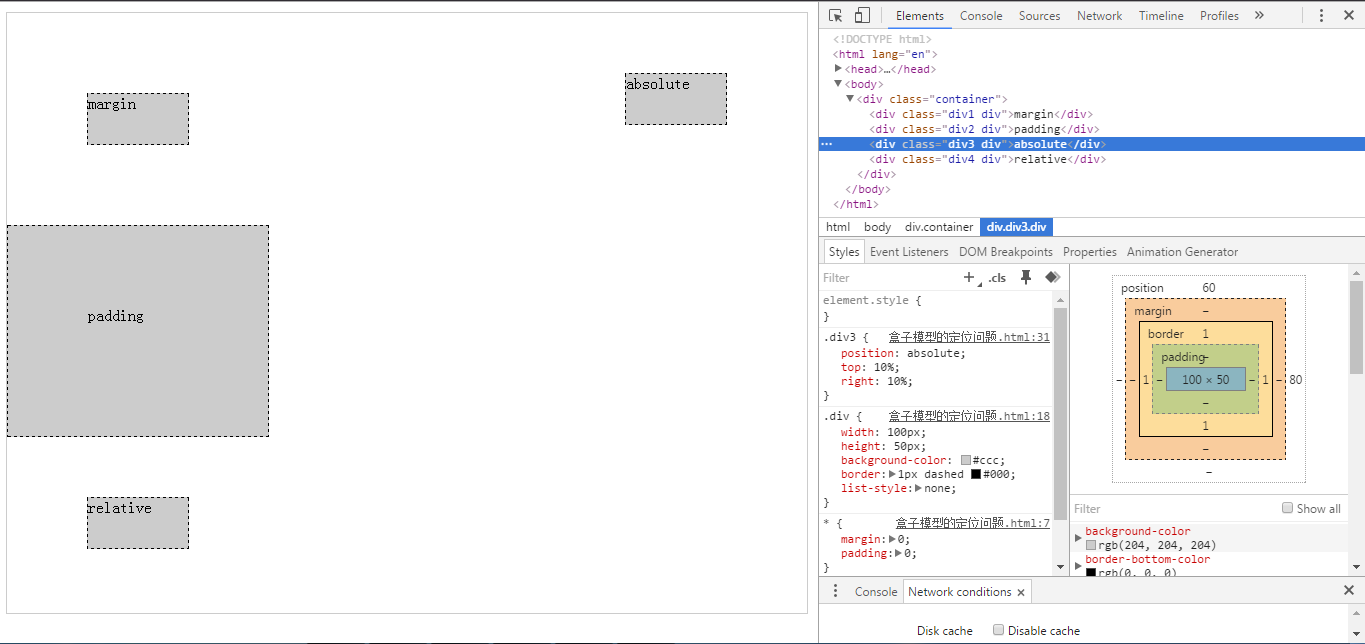
这里的div3设置的属性是position:absolute;top:10%;right:10%;
可以看出解析出来之后top:60px;right:80px;
结论:当position:absolute时,top的百分比是根据父容器高度来计算的,left的百分比是根据父容器的宽度来计算的。
<!DOCTYPE html> <html lang="en"> <head> <meta charset="UTF-8"> <title>盒子模型的定位问题</title> <style type="text/css"> *{ margin: 0; padding: 0; } .container{ width:800px; height:600px; margin:10px auto 0; border:1px solid #ccc; position: relative; } .div{ width:100px; height:50px; background-color:#ccc; border:1px dashed #000; list-style:none; } .div3{ position: absolute; top:10%; right:10%; } </style> </head> <body> <div class="container"> <div class="div3 div">absolute</div> </div> </body> </html>
position:relative;
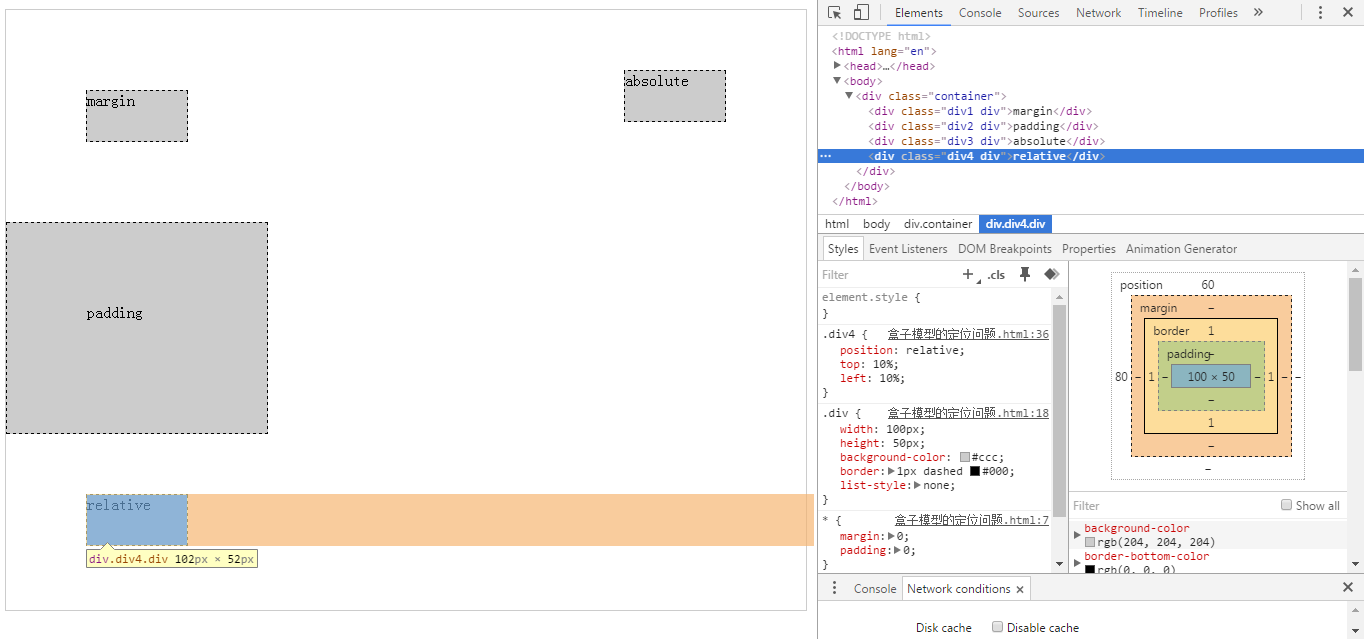
这里的div4设置的属性是position:relative;top:10%;left:10%;
可以看出解析出来之后top:60px;left:80px;
结论:当position:relative时,top的百分比是根据父容器高度来计算的,left的百分比是根据父容器的宽度来计算的。
<!DOCTYPE html> <html lang="en"> <head> <meta charset="UTF-8"> <title>盒子模型的定位问题</title> <style type="text/css"> *{ margin: 0; padding: 0; } .container{ width:800px; height:600px; margin:10px auto 0; border:1px solid #ccc; position: relative; } .div{ width:100px; height:50px; background-color:#ccc; border:1px dashed #000; list-style:none; } .div4{ position: relative; top:10%; left:10%; } </style> </head> <body> <div class="container"> <div class="div4 div">relative</div> </div> </body> </html>
width和height:
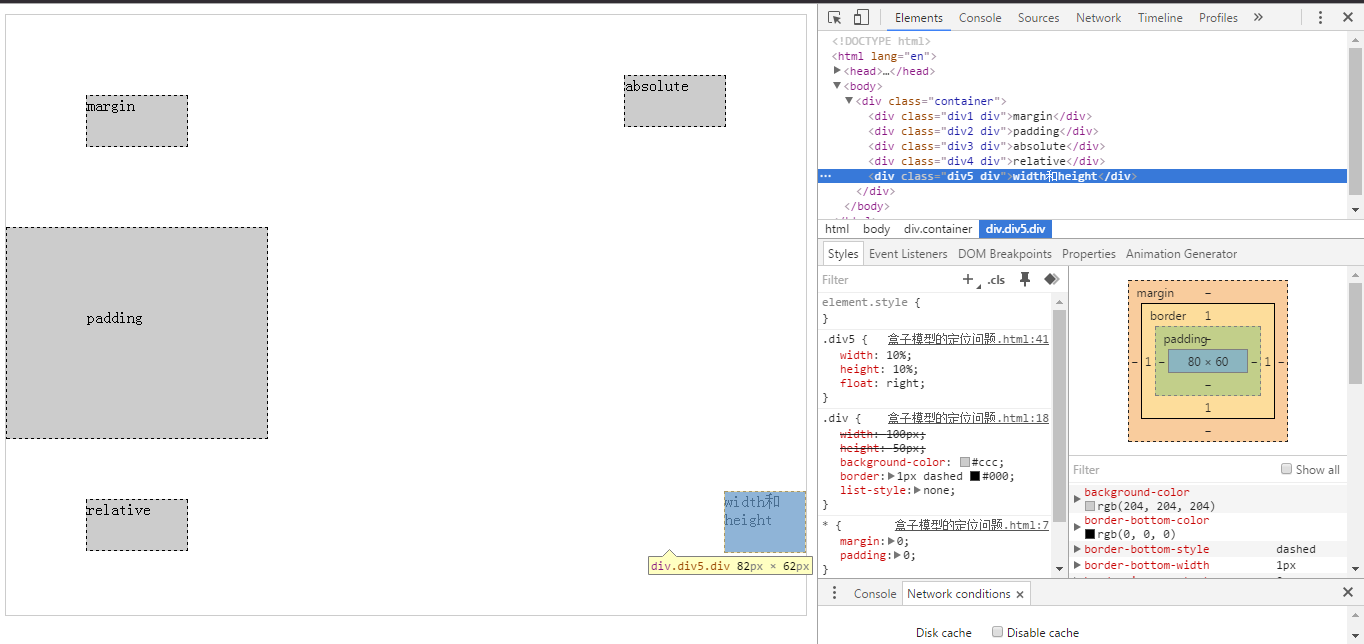
可以看出,设置宽度百分比和高度百分比是根据父容器的宽度和高度来设置的。
<!DOCTYPE html> <html lang="en"> <head> <meta charset="UTF-8"> <title>盒子模型的定位问题</title> <style type="text/css"> *{ margin: 0; padding: 0; } .container{ width:800px; height:600px; margin:10px auto 0; border:1px solid #ccc; position: relative; } .div{ width:100px; height:50px; background-color:#ccc; border:1px dashed #000; list-style:none; } .div5{ width:10%; height:10%; float:right; } </style> </head> <body> <div class="container"> <div class="div5 div">width和height</div> </div> </body> </html>
总结:height、top两个值都是根据父容器的高度来设置的。
padding-top/padding-bottom/padding-left/padding-right、margin-top/margin-bottom/margin-left/margin-right、width、left是根据父容器的宽度来设置的。