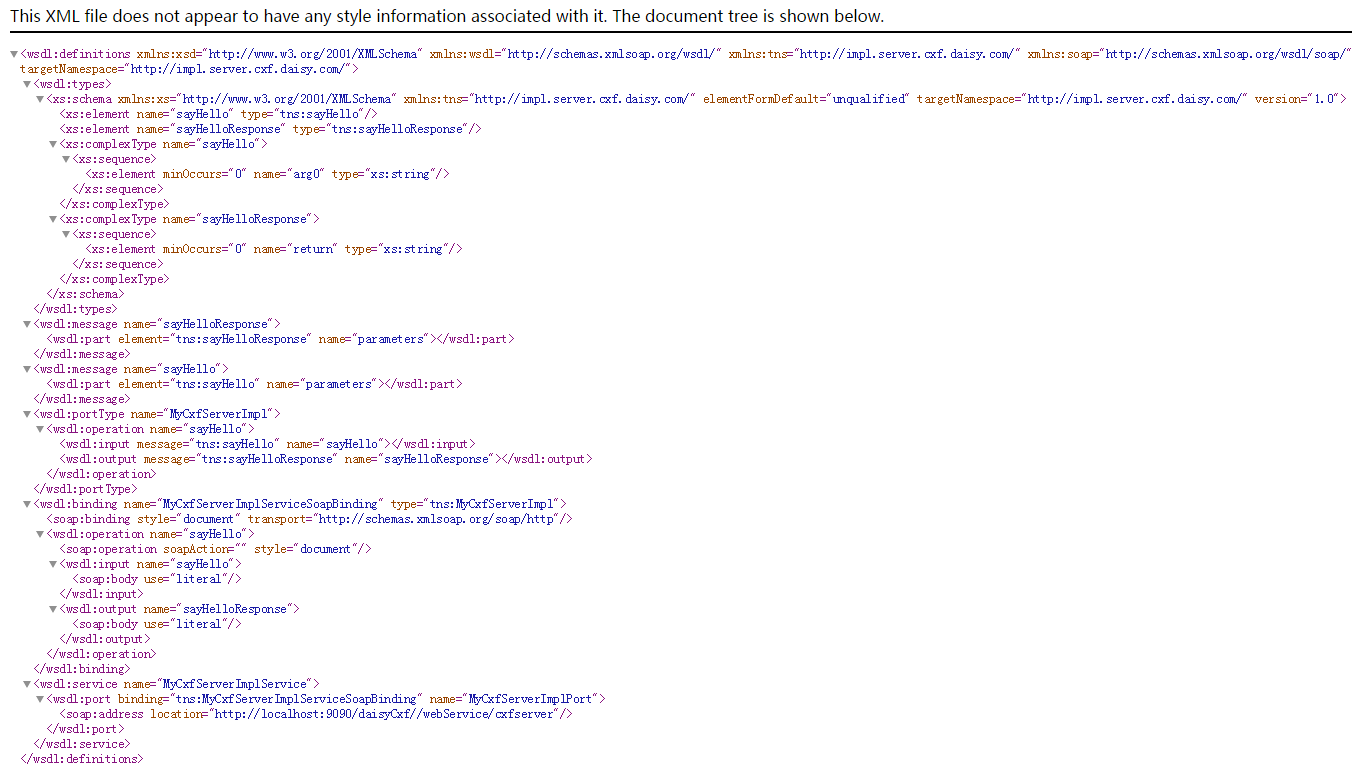写这篇文章主要是用于增强记忆,而我参考的是这位朋友的随笔,链接如下
http://www.xiaomager.com/415.html
服务端开发过程
1.首先创建一个maven项目,如下图

2.添加项目的依赖包以及设置相关配置
提示:首先介绍一下基础环境 ,开发编译器 intellij idea ,我们的jdk是1.7,tomcat是7,spring使用的是spring4,cxf准备使用3.1.4,这里特别需要说明的是,cxf 3.0以后的版本只能在jdk1.7上使用,如果在1.6使用的话,会直接报错的。
<project xmlns="http://maven.apache.org/POM/4.0.0" xmlns:xsi="http://www.w3.org/2001/XMLSchema-instance" xsi:schemaLocation="http://maven.apache.org/POM/4.0.0 http://maven.apache.org/maven-v4_0_0.xsd"> <modelVersion>4.0.0</modelVersion> <groupId>com.rainsoft</groupId> <artifactId>cxfWebservice</artifactId> <packaging>war</packaging> <version>1.0-SNAPSHOT</version> <name>cxfWebservice</name> <url>http://maven.apache.org</url> <properties> <project.build.sourceEncoding>UTF-8</project.build.sourceEncoding> <java.version>1.7</java.version> <!-- spring版本号 --> <spring.version>4.3.2.RELEASE</spring.version> <!-- CXF版本号 --> <cxf.version>3.1.4</cxf.version> </properties> <dependencies> <!-- spring核心包 --> <!-- springframe start --> <dependency> <groupId>org.springframework</groupId> <artifactId>spring-beans</artifactId> <version>${spring.version}</version> </dependency> <dependency> <groupId>org.springframework</groupId> <artifactId>spring-web</artifactId> <version>${spring.version}</version> </dependency> <dependency> <groupId>org.springframework</groupId> <artifactId>spring-core</artifactId> <version>${spring.version}</version> </dependency> <!-- CXF webservice --> <dependency> <groupId>org.apache.cxf</groupId> <artifactId>cxf-rt-frontend-jaxws</artifactId> <version>${cxf.version}</version> </dependency> <dependency> <groupId>org.apache.cxf</groupId> <artifactId>cxf-rt-transports-http</artifactId> <version>${cxf.version}</version> </dependency> <dependency> <groupId>org.apache.cxf</groupId> <artifactId>cxf-rt-frontend-jaxrs</artifactId> <version>${cxf.version}</version> </dependency> </dependencies> <build> <finalName>cxfWebservice</finalName> <defaultGoal>compile</defaultGoal> <resources> <resource> <directory>src/main/resources</directory> <!-- 资源根目录排除各环境的配置,使用单独的资源目录来指定 --> <excludes> <!--测试环境--> <exclude>conf/test/*</exclude> <!--生产环境--> <exclude>conf/production/*</exclude> <!--开发环境--> <exclude>conf/development/*</exclude> </excludes> </resource> <resource> <directory>src/main/resources/conf/${profiles.active}</directory> <targetPath>conf</targetPath> </resource> </resources> <plugins> <!-- compiler插件, 设定JDK版本 --> <plugin> <groupId>org.apache.maven.plugins</groupId> <artifactId>maven-compiler-plugin</artifactId> <version>3.3</version> <configuration> <source>${java.version}</source> <target>${java.version}</target> <showWarnings>true</showWarnings> <encoding>${project.build.sourceEncoding}</encoding> <compilerArguments> <verbose /> <bootclasspath>${java.home}/lib/rt.jar;${java.home}/lib/jce.jar</bootclasspath> </compilerArguments> </configuration> </plugin> <!-- 解决maven命令console出现中文乱码 --> <plugin> <groupId>org.apache.maven.plugins</groupId> <artifactId>maven-surefire-plugin</artifactId> <version>2.7.2</version> <configuration> <forkMode>once</forkMode> <argLine>-Dfile.encoding=UTF-8</argLine> <skipTests>true</skipTests> </configuration> </plugin> </plugins> </build> <distributionManagement> <repository> <id>nexus-releases</id> <url>http://192.168.1.22:8081/nexus/content/repositories/releases/</url> </repository> <snapshotRepository> <id>nexus-snapshots</id> <url>http://192.168.1.22:8081/nexus/content/repositories/releases/</url> </snapshotRepository> </distributionManagement> <profiles> <!--生产环境--> <profile> <id>production</id> <properties> <profiles.active>production</profiles.active> </properties> </profile> <!--测试环境--> <profile> <id>test</id> <properties> <profiles.active>test</profiles.active> </properties> </profile> <profile> <id>development</id> <properties> <profiles.active>development</profiles.active> </properties> <activation><activeByDefault>true</activeByDefault></activation> </profile> </profiles> </project>
保存后,需要执行maven 的 clean, install 来下载jar包到maven的本地库。
3.添加配置文件支持
一共有三处配置文件需要更新
第一处:需要新增一个cxf的配置文件,这里取名为cxf-servlet.xml,内容如下:
<?xml version="1.0" encoding="UTF-8"?> <beans xmlns="http://www.springframework.org/schema/beans" xmlns:xsi="http://www.w3.org/2001/XMLSchema-instance" xmlns:jaxws="http://cxf.apache.org/jaxws" xmlns:context="http://www.springframework.org/schema/context" xsi:schemaLocation="http://www.springframework.org/schema/beans http://www.springframework.org/schema/beans/spring-beans.xsd http://www.springframework.org/schema/context http://www.springframework.org/schema/context/spring-context.xsd http://cxf.apache.org/jaxws http://cxf.apache.org/schemas/jaxws.xsd"> <context:component-scan base-package="com.daisy" /> <bean id="cxfdemo" class="com.daisy.cxf.server.impl.MyCxfServerImpl"> </bean> <jaxws:endpoint id="cxfService" implementor="#cxfdemo" address="/cxfserver" /> </beans>
此处需要根据自己的包以及配置文件,添加配置
这里面主要就是定义了一个cxfService,它的 实现类是com.daisy.cxf.server.impl.CxfServerImpl,这个 实现类我们在第三步骤来加上,其次还定义了一个/cxfserver的路径,即我们的cxfserver服务端的请求路径。
第二处:需要在spring主配置applicationContext文件里把这个新建的文件添加上,配置如下:
<?xml version="1.0" encoding="UTF-8"?> <beans xmlns="http://www.springframework.org/schema/beans" xmlns:context="http://www.springframework.org/schema/context" xmlns:xsi="http://www.w3.org/2001/XMLSchema-instance" xsi:schemaLocation="http://www.springframework.org/schema/beans http://www.springframework.org/schema/beans/spring-beans-3.0.xsd http://www.springframework.org/schema/context http://www.springframework.org/schema/context/spring-context.xsd"> <context:annotation-config /> <import resource="cxf-servlet.xml" /> </beans>
第三处:就是需要在web.xml里面配置cxf的servlet,具体如下:
该处定义了请求webService的前缀,及通过引入一个org.apache.cxf.transport.servlet.CXFServlet的servlet来处理 所有前缀 /webService/*的请求,所以 我们的cxf的全路径应该是 这里的servlet-mapping加上第一处的address,即 /webService/cxfserver。
<?xml version="1.0" encoding="UTF-8"?> <web-app xmlns:xsi="http://www.w3.org/2001/XMLSchema-instance" xmlns="http://java.sun.com/xml/ns/javaee" xsi:schemaLocation="http://java.sun.com/xml/ns/javaee http://java.sun.com/xml/ns/javaee/web-app_3_0.xsd" version="3.0"> <display-name>cxfWebservice</display-name> <context-param> <param-name>contextConfigLocation</param-name> <param-value>classpath:conf/applicationContext.xml</param-value> </context-param> <listener> <listener-class>org.springframework.web.util.IntrospectorCleanupListener</listener-class> </listener> <listener> <listener-class>org.springframework.web.context.ContextLoaderListener</listener-class> </listener> <servlet> <servlet-name>CXFServlet</servlet-name> <servlet-class>org.apache.cxf.transport.servlet.CXFServlet</servlet-class> <load-on-startup>1</load-on-startup> </servlet> <servlet-mapping> <servlet-name>CXFServlet</servlet-name> <url-pattern>/webService/*</url-pattern> </servlet-mapping> <welcome-file-list> <welcome-file>index.jsp</welcome-file> </welcome-file-list> </web-app>
4. 添加cxf服务端的接口类和接口实现类,目录结构如下

java实现代码为 IMyCxfServer.java
此处必须声明一下,在接口的上面也必须加上 @WebService , 我开始抱着试试的心理将它去掉了,结果在客户端调用的时候就怎么都找不到对应的方法了
package com.daisy.cxf.server; import javax.jws.WebService; /** * @author daisy * @description IMyCxfServer * @date 2017/4/8 */ @WebService public interface IMyCxfServer { String sayHello(String name); }
MyCxfServerImpl.java
package com.daisy.cxf.server.impl; import com.daisy.cxf.server.IMyCxfServer; import javax.jws.WebService; /** * @author daisy * @description MyCxfServerImpl * @date 2017/4/8 */ @WebService public class MyCxfServerImpl implements IMyCxfServer { @Override public String sayHello(String name) { return "hello "+name; } }
以上代码表示的意思很明白,即服务端提供一个sayHello的方法,将客户端传递的字符串参数 前面加上 hello 后返回。
5. 添加cxf服务端的接口类和接口实现类,目录结构如下
将项目添加到tomcat服务器上运行,访问链接 http://localhost:9090/daisyCxf//webService/cxfserver?wsdl 即可看到结果,如下图所示