0、主要思路:使用axis2发布webservice服务端,微信小程序作为客户端访问。步骤如下:
1、服务端:
首先微信小程序仅支持访问https的url,且必须是已备案域名。因此前期的服务器端工作需要先做好,本人是申请了个人域名(已备案),并使用阿里云服务器,然后申请免费SSL,通过配置tomcat完成支持https访问。此外,intellJ IDE的java编译器版本调整到8以上。
下面进入正题:
pom.xml添加:
<!--Axis发布webservice--> <!--servlet依赖--> <dependency> <groupId>javax.servlet</groupId> <artifactId>javax.servlet-api</artifactId> <version>3.1.0</version> </dependency> <!--服务端--> <dependency> <groupId>org.apache.axis2</groupId> <artifactId>axis2</artifactId> <version>1.6.2</version> </dependency> <dependency> <groupId>org.apache.axis2</groupId> <artifactId>axis2-transport-http</artifactId> <version>1.6.2</version> </dependency> <dependency> <groupId>org.apache.axis2</groupId> <artifactId>axis2-transport-local</artifactId> <version>1.6.2</version> </dependency> <dependency> <groupId>org.apache.xmlbeans</groupId> <artifactId>xmlbeans</artifactId> <version>2.4.0</version> </dependency> <!--axis2 客户端--> <dependency> <groupId>org.apache.axis2</groupId> <artifactId>axis2-adb</artifactId> <version>1.6.2</version> </dependency> <dependency> <groupId>org.apache.axis2</groupId> <artifactId>axis2-kernel</artifactId> <version>1.6.2</version> </dependency>
在webapp下的WEB-INF下新建如下目录:
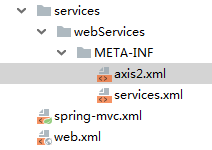
其中axis2.xml文件链接:https://files.cnblogs.com/files/qianyou304/axis2.xml
在里面添加,以支持https访问:
<transportReceiver name="https" class="org.apache.axis2.transport.http.AxisServletListener"> <parameter name="port">443</parameter> </transportReceiver>
services.xml代码:
<?xml version="1.0" encoding="UTF-8"?> <serviceGroup> <!-- 指定服务名,随便定义 --> <service name="xxx" > <!-- 服务的作用说明,可写可不写 --> <description>webservice服务</description> <!-- 指定要发布的类路径 自定义name--> <parameter name="ServiceClass">com.cn.hnust.webservice.server.xxxx</parameter> <!-- 类里面的方法名 ,若有多个方法,可以新增operation标签 --> <operation name="xxxx"> <messageReceiver class="org.apache.axis2.rpc.receivers.RPCMessageReceiver"/> </operation> </service> </serviceGroup>
指定发布类,这里随便给一个名字:ILockService,随便取一个方法名:invoke
import com.cn.hnust.service.IUserRecordService; import net.sf.json.JSONArray; import net.sf.json.JSONObject; import org.springframework.web.context.support.WebApplicationContextUtils; /** * */ public class ILockService implements ServletContextListener{ /**
* 留作备用
*/
static IUserRecordService userRecordService; @Override public void contextInitialized(ServletContextEvent sce) { userRecordService = WebApplicationContextUtils.getWebApplicationContext(sce.getServletContext()).getBean(IUserRecordService.class); } @Override public void contextDestroyed(ServletContextEvent sce) { } public String invoke(String xmlData) { System.out.println("xml: "+xmlData); String result = ""; JSONObject jsonObject = new JSONObject(); jsonObject = JSONObject.fromObject(xmlData); String name_method = jsonObject.getString("Name"); JSONObject infoObj = jsonObject.getJSONObject("Info"); System.out.println("name_method: "+name_method); switch (name_method) { case "LOGIN"://注册 result = login(infoObj); break; default: break; } return result; } /** * * @param infoObj * @return */ private String login(JSONObject infoObj){ String result = ""; //解析信息字段 String userName = infoObj.getString("userName"); String password = infoObj.getString("password"); String accessTime = infoObj.getString("accessTime");//Info JSONObject info = new JSONObject(); info.put("result", "Succ"); info.put("accessType", "3"); info.put("operator", "0"); //DeviceList JSONArray deviceIDList = new JSONArray(); JSONObject Id1 = new JSONObject(); Id1.put("ID","000001"); JSONObject Id2 = new JSONObject(); Id2.put("ID","000002"); deviceIDList.add(Id1); deviceIDList.add(Id2); info.put("deviceIDList", deviceIDList); //合并 JSONObject response = new JSONObject(); response.put("Name","LOGIN_ACK"); response.put("Info", info); JSONObject resultObj = new JSONObject(); resultObj.put("Response", response); String jsonStr = resultObj.toString(); //result = XmlJsonUtil.json2xml(jsonStr); result = jsonStr; System.out.print("result: "+result); return result; } }
好了,接下来是客户端:
在微信小程序的js中通过如下代码调用:
var loginJsonStr = ''; //method中设置你想调用的方法名 var method = 'invoke'; //wsdlurl中设置需要访问的webservice的url地址 var wsdlurl = 'https://(域名)/(项目名)/services/ILockService?wsdl'; var targetNamespace = '(命名空间,可以去网页输入wsdlurl中查找)'; //datacopy中拼字符串,即http传输中的soap信息 var datacopy = '<?xml version="1.0" encoding="utf-8"?>'; datacopy += '<soapenv:Envelope xmlns:soapenv="http://schemas.xmlsoap.org/soap/envelope/" xmlns:ser="(命名空间)>'; datacopy += '<soapenv:Header/>'; datacopy += '<soapenv:Body>'; //接着拼你要访问的方法名、参数名和你传递的实参值,比如我要访问的方法是invoke(String arg0) //而我的实际调用是invoke('libsys',2),所以拼字符串如下 datacopy += '<ser:invoke>'; datacopy += '<xmlData>' + loginJsonStr+'</xmlData>'; datacopy += '</ser:invoke>'; datacopy += '</soapenv:Body>'; datacopy += '</soapenv:Envelope>'; wx.request({ url: wsdlurl, data: datacopy, method: 'POST', // OPTIONS, GET, HEAD, POST, PUT, DELETE, TRACE, CONNECT header: { 'content-type': 'text/xml;', 'SOAPAction': targetNamespace + method, }, // 设置请求的 header success: function (res) { // success var resData = res.data; console.log("success: "+resData); }, fail: function (res) { console.log("fail: " + res.data) } })