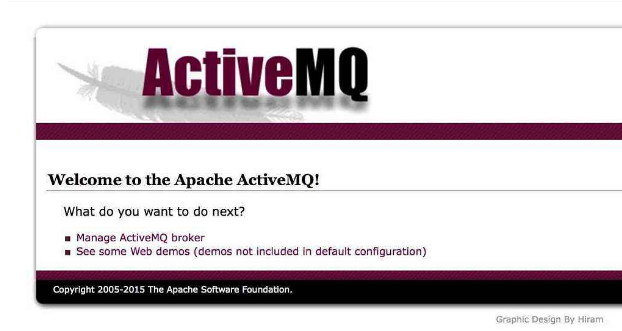1、了解JMS查看百度百科
https://baike.baidu.com/item/JMS/2836691?fr=aladdin
2、了解ActiveMQ
https://baike.baidu.com/item/ActiveMQ
3、mq的安装
1、
2、放到安装的路径进行解压
tar -zxvf apache-activemq-5.15.5-bin.tar.gz
3、修改端口(不改为默认端口)
ActiveMQ 需要用到两个端口
一个是消息通讯的端口(默认为 61616)
打开conf目录下得到activemq.xml的配置文件,找到下面这端代码,把61616替换成你的新端口号
<transportConnectors> <!-- DOS protection, limit concurrent connections to 1000 and frame size to 100MB --> <transportConnector name="openwire" uri="tcp://0.0.0.0:61616?maximumConnections=1000&wireFormat.maxFrameSize=104857600"/> <transportConnector name="amqp" uri="amqp://0.0.0.0:5672?maximumConnections=1000&wireFormat.maxFrameSize=104857600"/> <transportConnector name="stomp" uri="stomp://0.0.0.0:61613?maximumConnections=1000&wireFormat.maxFrameSize=104857600"/> <transportConnector name="mqtt" uri="mqtt://0.0.0.0:1883?maximumConnections=1000&wireFormat.maxFrameSize=104857600"/> <transportConnector name="ws" uri="ws://0.0.0.0:61614?maximumConnections=1000&wireFormat.maxFrameSize=104857600"/> </transportConnectors>
一个是管理控制台端口(默认为 8161)可在 conf/jetty.xml 中修改,如下:
<bean id="jettyPort" class="org.apache.activemq.web.WebConsolePort" init-method="start"> <!-- the default port number for the web console --> <property name="host" value="0.0.0.0"/> <property name="port" value="8161"/> </bean>
4、修改防火墙打开对应端口
vi /etc/sysconfig/iptables
添加
-A INPUT -m state --state NEW -m tcp -p tcp --dport 61616 -j ACCEPT -A INPUT -m state --state NEW -m tcp -p tcp --dport 8161 -j ACCEPT
重启防火墙:
service iptables restart
5、启动:ActiveMQ/bin下
./activemq start
6、查看是否启动成功
查看activemq端口是否打开(默认61616)
netstat -an | grep 61616
用户名:admin 密码:admin
出现此图成功