近期出现一款魔性的消除类HTML5游戏《神奇的六边形》,今天我们一起来看看如何通过开源免费的青瓷引擎(www.zuoyouxi.com)来实现这款游戏。
(点击图片可进入游戏体验)
因内容太多,为方便大家阅读,所以分成四部分来讲解。
本文为第四部分,主要包括:
16.分数往上飘动画
17.形状飞入动画
18.其他动画表现添加
19.游戏结束界面
20. 添加LOGO
21. 渲染优化
若要一次性查看所有文档,也可点击这里。
十六. 分数往上飘的动画
在表现加分时,分数会有个缩放的效果,然后往上移动并淡出。这些效果可以通过Tween Group来组合实现。
1. 在board节点下,创建UIText节点,取名为score,属性设置如下:

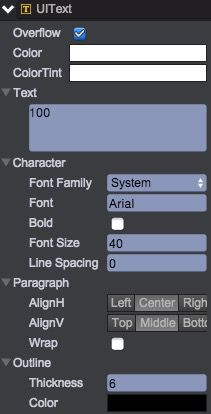
- 文本居中显示
- 文本颜色为白色,大小40,外加6像素描边
2. 为score节点,添加TweenScale组件,控制缩放动画,属性设置如下图(注意设置Tween Group=1):

3. 为score节点,添加TweenPosition组件,控制节点向上移动,属性设置如下图(注意设置Tween Group=1):

4. 为score节点,添加TweenAlpha组件,控制节点淡出,属性设置如下图(注意设置Tween Group=1):
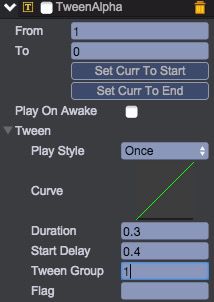
5. 将score节点拖拽到Assets/prefab目录,创建预制。然后从场景中删除。
6. 在Scripts/ui下新建脚本:FlyScore.js
1 /** 2 * 分数飘出来的特效 3 */ 4 var FlyScore = qc.defineBehaviour('qc.tetris.FlyScore', qc.Behaviour, function() { 5 var self = this; 6 }, { 7 scorePrefab: qc.Serializer.PREFAB 8 }); 9 10 /** 11 * 开始播放冒分数动画 12 */ 13 FlyScore.prototype.play = function(pos, score) { 14 var self = this; 15 16 var scoreOb = self.game.add.clone(self.scorePrefab, self.gameObject); 17 scoreOb.text = '' + score; 18 var tp = scoreOb.getScript('qc.TweenPosition'); 19 scoreOb.anchoredX = qc.Tetris.board.data[pos].x; 20 scoreOb.anchoredY = qc.Tetris.board.data[pos].y; 21 tp.from = new qc.Point(scoreOb.x, scoreOb.y); 22 tp.to = new qc.Point(tp.from.x, tp.from.y - 80); 23 tp.resetGroupToBeginning(); 24 tp.playGroupForward(); 25 self.game.timer.add(600, function() { 26 scoreOb.destroy(); 27 }); 28 };
7. 将FlyScore脚本挂载到board节点,设置scorePrefab属性为Assets/prefab/score.bin。保存场景。
十七. 形状飞入动画
1. 双击Assets/prefab/Blocks.bin,编辑预制
2. 选中Blocks节点,添加TweenPosition组件,属性设置如下:

3. 保存预置
4. 打开Scripts/ui/Pool.js,添加flyIn接口,处理飞入动画的播放
1 /** 2 * 播放飞入的动画 3 */ 4 Pool.prototype.flyIn = function(index) { 5 var self = this, o = self.gameObject, children = o.children; 6 var offset = o.width * (0.5 - 0.165); 7 8 // 先确保位置都正确 9 self.resize(); 10 11 if (index === 0) { 12 var o = children[0], c = o.getScript('qc.tetris.BlocksUI'); 13 c.flyIn(offset); 14 } 15 if (index === 0 || index === 1) { 16 var o = children[1], c = o.getScript('qc.tetris.BlocksUI'); 17 c.flyIn(offset); 18 } 19 20 var o = children[2], c = o.getScript('qc.tetris.BlocksUI'); 21 c.flyIn(offset); 22 };
5. 打开Scripts/ui/BlocksUI.js,添加flyIn接口,处理单个形状飞入动画
1 /** 2 * 飞入动画 3 */ 4 BlocksUI.prototype.flyIn = function(offset) { 5 var self = this, 6 tp = self.getScript('qc.TweenPosition'); 7 8 tp.delay = 0.5; 9 tp.to = new qc.Point(self.gameObject.x, self.gameObject.y); 10 tp.from = new qc.Point(tp.to.x + offset, tp.to.y); 11 tp.resetToBeginning(); 12 tp.playForward(); 13 };
6. 运行游戏,查看下效果:已经可以正常游戏了不是?
十八. 其他动画表现添加
目前还缺少两个表现:加分动画(数字跳动)、形状回弹效果。其方法和之前讲述的大致一样,这里简略做个说明。
加分动画
1. 修改CurrentScore.js代码,添加动画播放代码:
1 var CurrentScore = qc.defineBehaviour('qc.tetris.CurrentScore', qc.Behaviour, function() { 2 var self = this; 3 self.runInEditor = true; 4 }, { 5 }); 6 7 /** 8 * 初始化处理 9 */ 10 CurrentScore.prototype.awake = function() { 11 var self = this, div = self.gameObject.div; 12 13 div.className = 'score_current'; 14 self.setScore(qc.Tetris.score.current); 15 }; 16 17 /** 18 * 更新最新的高分 19 */ 20 CurrentScore.prototype.setScore = function(best) { 21 best = best || qc.Tetris.score.current; 22 23 // 做动画表现,从old -> best 24 var old = this.gameObject.div.innerHTML * 1; 25 this.delta = best - old; 26 if (this.delta <= 0) 27 this.gameObject.div.innerHTML = '' + best; 28 29 // 0.2s内需要播放完毕,计算每秒增加的数量 30 this.step = this.delta / 0.2; 31 32 // 播放缩放动画 33 var ts = this.getScript('qc.TweenScale'); 34 ts.resetToBeginning(); 35 ts.playForward(); 36 }; 37 38 /** 39 * 动画表现 40 */ 41 CurrentScore.prototype.update = function() { 42 if (this.delta <= 0) { 43 // 动画表现完毕了 44 return; 45 } 46 47 var step = Math.round(this.step * this.game.time.deltaTime / 1000); 48 this.delta -= step; 49 var old = this.gameObject.div.innerHTML * 1 + step; 50 if (old > qc.Tetris.score.current) { 51 old = qc.Tetris.score.current; 52 this.delta = 0; 53 } 54 this.gameObject.div.innerHTML = '' + old; 55 };
2. 为场景节点UIRoot/score添加TweenScale组件,属性设置如下:

形状回弹效果
修改BlocksUI.js代码,添加backAni方法:
1 /** 2 * 退回到原来位置的动画表现 3 */ 4 BlocksUI.prototype.backAni = function(x, y) { 5 var self = this, o = self.gameObject, 6 tp = self.getScript('qc.TweenPosition'); 7 if (tp.enable) return; 8 tp.delay = 0; 9 tp.from = new qc.Point(x, y); 10 tp.to = new qc.Point(self.gameObject.x, self.gameObject.y); 11 tp.stop(); 12 tp.resetToBeginning(); 13 self.gameObject.interactive = false; 14 tp.onFinished.addOnce(function() { 15 self.gameObject.interactive = true; 16 o.parent.getScript('qc.tetris.Pool').resize(); 17 }); 18 tp.playForward(); 19 };
在onDragEnd方法中,当无法放入棋盘的分支中,加入backAni的调用:
1 BlocksUI.prototype.onDragEnd = function(e) { 2 var self = this, 3 o = self.gameObject; 4 self.drag = false; 5 6 if (self.flagBlocks.visible && self.lastPos) { 7 // 放到这个位置中去 8 self.drop = true; 9 qc.Tetris.operation.putIn(self.index, self.lastPos, self.data); 10 } 11 else { 12 // !!!!!! 13 // 在这个分支中修改为如下代码 14 var x = o.x, y = o.y; 15 self.reset(); 16 o.parent.getScript('qc.tetris.Pool').resize(); 17 self.backAni(x, y); 18 } 19 20 // 显示标记可以干掉了 21 self.flagBlocks.destroy(); 22 delete self.flagBlocks; 23 };
十九. 游戏结束界面
游戏界面包含2个页面:


这两个页面使用html+css元素快速搭建(DOM节点)。步骤如下:
1. 在UIRoot下创建Dom节点,取名GameOver
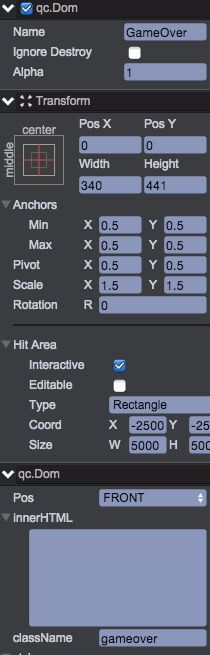
- 居中显示,大小为340*441
- 缩放1.5倍
- 设置节点可以交互(碰撞范围非常大,这样底部游戏所有的元素都无法接收事件了)
- 设置className=gameover
2. 在Scripts/ui下新建脚本:GameOverUI.js
1 /** 2 * 游戏结束界面 3 */ 4 var GameOverUI = qc.defineBehaviour('qc.tetris.GameOverUI', qc.Behaviour, function() { 5 var self = this; 6 qc.Tetris.gameOver = self; 7 self.runInEditor = true; 8 }, { 9 shareClue: qc.Serializer.PREFAB 10 }); 11 12 GameOverUI.prototype.awake = function() { 13 var div = this.gameObject.div; 14 var score = qc.Tetris.score.current; 15 var percent = 40; 16 17 this.rawHtml = 18 '<div class="gameover_title">Game Over</div>' + 19 '<div class="gameover_score">__SCORE__</div>' + 20 '<div class="gameover_pos">你击败了全球__PERCENT__%的玩家</div>' + 21 '<div class="gameover_desc">让朋友们来膜拜大神吧!</div>' + 22 '<div class="gameover_share" onclick="qc.Tetris.gameOver.share()" ontouchstart="qc.Tetris.gameOver.share()">马上告诉他们</div>' + 23 '<div class="gameover_restart" onclick="qc.Tetris.gameOver.restart()" ontouchstart="qc.Tetris.gameOver.restart()">再玩一次</div>' + 24 '<div class="gameover_act">' + 25 ' <div class="gameover_logo"></div><div class="gameover_act_desc">点击关注送好礼</div> ' + 26 '</div>' + 27 '<div class="clear"></div>'; 28 this.rawHtml = this.rawHtml.replace('__SCORE__', '' + score); 29 this.rawHtml = this.rawHtml.replace('__PERCENT__', '' + percent); 30 div.innerHTML = this.rawHtml; 31 }; 32 33 GameOverUI.prototype.onDestroy = function() { 34 delete qc.Tetris.gameOver; 35 }; 36 37 GameOverUI.prototype.share = function() { 38 // 打开share界面 39 this.game.add.clone(this.shareClue, this.gameObject.parent); 40 }; 41 42 GameOverUI.prototype.restart = function() { 43 this.gameObject.destroy(); 44 qc.Tetris.operation.restart(); 45 };
本界面主要通过内置的DOM来进行处理,具体不多作解释(您需要有一定的web前端开发基础)
1. 打开Assets/css/style.css,添加如下样式表:
1 /* Game Over */ 2 .gameover { 3 text-align: center; 4 width: 100%; 5 font-family: arial, sans serif; 6 background: url("../raw/bg.png") no-repeat; 7 color: #000000; 8 } 9 .gameover_title { 10 font-size: 40px; 11 margin-top: 10px; 12 height: 50px; 13 text-align: center; 14 } 15 .gameover_score { 16 font-size: 90px; 17 margin-top: -15px; 18 height: 98px; 19 text-align: center; 20 } 21 .gameover_pos { 22 text-align: center; font-size: 28px; 23 height: 40px; 24 } 25 .gameover_desc { 26 text-align: center; color: #ffffff; 27 height: 30px; font-size: 20px; line-height: 100%; 28 } 29 .gameover_share { 30 background: url("../raw/btn_blue.png") center no-repeat; 31 height: 76px; 32 line-height: 76px; 33 font-size: 30px; 34 color: #ffffff; 35 text-align: center; 36 } 37 .gameover_restart { 38 background: url("../raw/btn_yellow.png") center no-repeat; 39 text-align: center; color: #ffffff; 40 height: 76px; 41 line-height: 76px; 42 font-size: 30px; 43 margin-top: 10px; 44 } 45 46 .gameover_logo { 47 float: left; 48 background: url("../raw/logo.png") no-repeat; 49 width: 64px; 50 height: 62px; 51 margin: 8px 0px 0px 2px; 52 } 53 .gameover_act_desc { 54 color: #ffffff; 55 float: right; 56 width: 250px; 57 text-align: left; 58 height: 62px; 59 line-height: 62px; 60 margin-top: 8px; 61 font-size: 28px; 62 } 63 .clear { clear: both; }
2. GameOverUI.js脚本挂载到GameOver对象,刷新查看下效果。
3. 将GameOver节点拖拽到Assets/prefab下,创建预制。然后从场景中删除。游戏结束界面就完成了。下面构建分享页面
4. 在UIRoot下新建Dom节点:shareClue,参数设置如下:

大小设置为铺满整个屏幕,className=share
5.在shareClue新建Dom节点:arraw,用来显示箭头,定位为右上角,参数设置如下:

6. 在shareClue新建Dom节点:desc,用来显示提示语内容。参数设置如下:
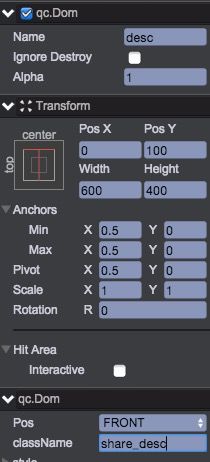
7. 在Scripts/ui新建文件ShareClue.js
1 /** 2 * 分享提示页面 3 */ 4 var ShareClue = qc.defineBehaviour('qc.tetris.ShareClue', qc.Behaviour, function() { 5 var self = this; 6 self.runInEditor = true; 7 }, { 8 descNode: qc.Serializer.NODE 9 }); 10 11 /** 12 * 初始化 13 */ 14 ShareClue.prototype.awake = function() { 15 this.descNode.div.innerHTML = '请点击右上角<br/>分享给您的好友吧<br/>看下他们能取得多少分'; 16 }; 17 18 /** 19 * 点击时干掉本页面 20 */ 21 ShareClue.prototype.onClick = function() { 22 this.gameObject.destroy(); 23 };
8. 将ShareClue脚本挂载到shareClue节点上,设置Desc Node为下面的desc节点
9. 编辑Assets/css/style.css,添加样式表:
1 /* 分享提示 */ 2 .share { 3 background-color: #000000; 4 opacity:0.5; 5 filter:alpha(opacity=50); 6 text-align: center; color: #ffffff; 7 } 8 .share_clue { 9 background-image: url("../raw/arrows.png"); 10 } 11 .share_desc { 12 color: #ffffff; font-size: 60px; text-align: center; 13 line-height: 70px; 14 }
10. 保存场景并刷新之,查看效果。
11. 将shareClue拖拽到Assets/prefab,创建预置,然后从场景中删除。
12. 选中UIRoot节点,设置UIManager组件的gameOverPrefab=Assets/prefab/GameOver.bin
13. 双击Assets/prefab/GameOver.bin编辑预置,设置shareClue = Assets/prefab/shareClue.bin

14. 打开Scripts/logic/Board.js,补齐死亡逻辑:
1 Object.defineProperties(Board.prototype, { 2 /** 3 * @property {boolean} die - 当前是否已经死亡了 4 * @readonly 5 */ 6 die: { 7 get: function() { 8 // 如果有单个点形状的,一定死不了 9 var pool = qc.Tetris.Shapes.pool; 10 for (var i = 0; i < pool.length; i++) { 11 if (pool[i].list.length === 1) return false; 12 } 13 14 // 逐一检查,各形状能否扔来进来 15 for (var pos in this.data) { 16 for (var i = 0; i < pool.length; i++) { 17 if (this.checkPutIn(pos, pool[i].list)) return false; 18 } 19 } 20 return true; 21 } 22 } 23 });
15. 在Scripts/operation创建脚本Restart.js,处理重新开始游戏的逻辑:
1 /** 2 * 请求重新开始游戏 3 */ 4 qc.Tetris.operation.restart = function() { 5 var game = qc.Tetris.game, 6 ui = game.ui; 7 8 // 清空棋盘信息 9 qc.Tetris.board.restart(); 10 11 // 当前分数清0 12 qc.Tetris.score.current = 0; 13 14 // 3个形状重新替换掉 15 qc.Tetris.Shapes.restart(); 16 17 // 界面初始化 18 ui.restart(); 19 };
16. 游戏的整体逻辑已经完成,测试看看
二十. 添加Logo

具体请自行参考工程理解,涉及的场景节点有:UIRoot/logo和UIRoot/company
涉及的脚本有:Scripts/ui/Company.js
涉及的样式表:
1 /* logo */ 2 .logo { 3 background-image: url("../raw/qici.png"); 4 } 5 .company { 6 color:#ffffff;font-size: 24px; 7 }
二十一. 渲染优化
本游戏,使用图片比较少,并且大部分都采用DOM的方式渲染,非常高效。
唯一可以做优化的是3个形状:每个形状下面挂载了多个格子节点,并且大部分时间是保持不变的,因此可以将这些格子节点缓存到canvas以提升渲染效率(多耗了点内存)。步骤如下:
1. 双击Assets/Prefab/Blocks.bin编辑预置,在预置根节点添加内置组件:CacheAsBitmap,设置属性如下图:
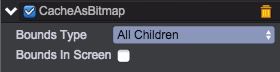
这个组件的用途是将节点渲染到独立的canvas上并缓存起来。
2. 保存预制。当内部的格子发生变化时,需要“设脏”(确保缓存能被刷新)。打开BlocksUI.js,在reset方法最后面加入:
1 self.getScript('qc.CacheAsBitmap').dirty = true;
添加帧率查看
在UIRoot挂载Dom节点:debug,属性设置如下:

2. 编辑style.css,添加样式表:
1 .debug { color:green; font-size:18px; }
3. 为debug挂载内置脚本:DebugViewer,刷新下页面,就可以查看帧率情况了:

其中,FPS为游戏实际运行帧率;Total为游戏一次主循环所使用的时间;Logic为游戏逻辑损耗的时间(即Preupdate、Update等),Render为渲染时间。
4. 在最终发布时,需要将debug隐藏掉
《神奇的六边形》 到此就分享完毕了,感谢各位的耐心阅读,若发现问题,还请大家及时指出,帮助我们不断完善。以后还将陆续分享其他好游戏的开发经验,望大家继续关注,谢谢!
