做一个运行界面
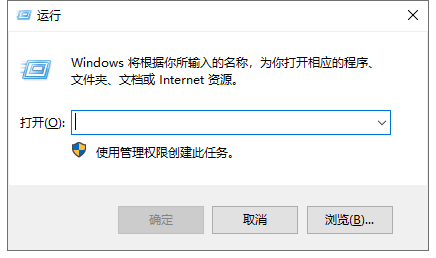
首先拖拽ui界面,看起来基本差不太多
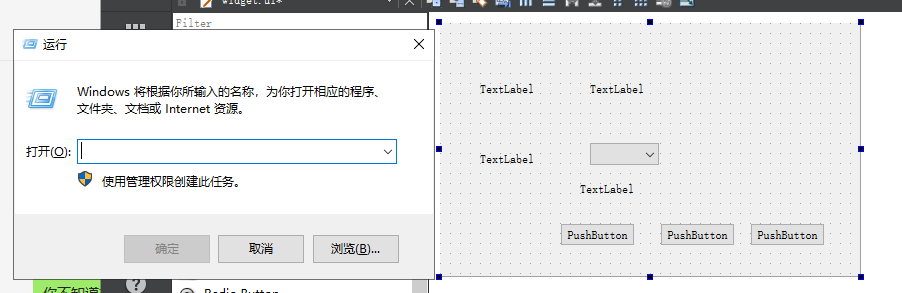
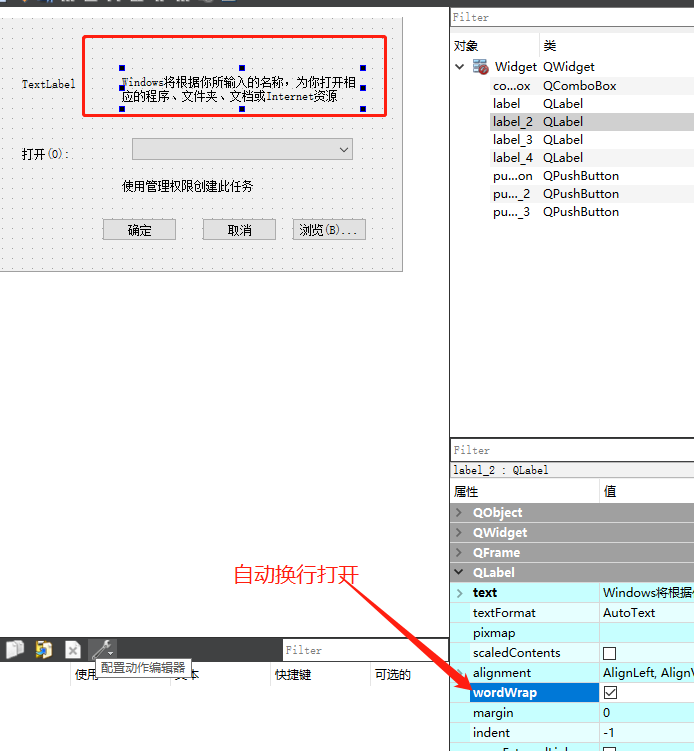
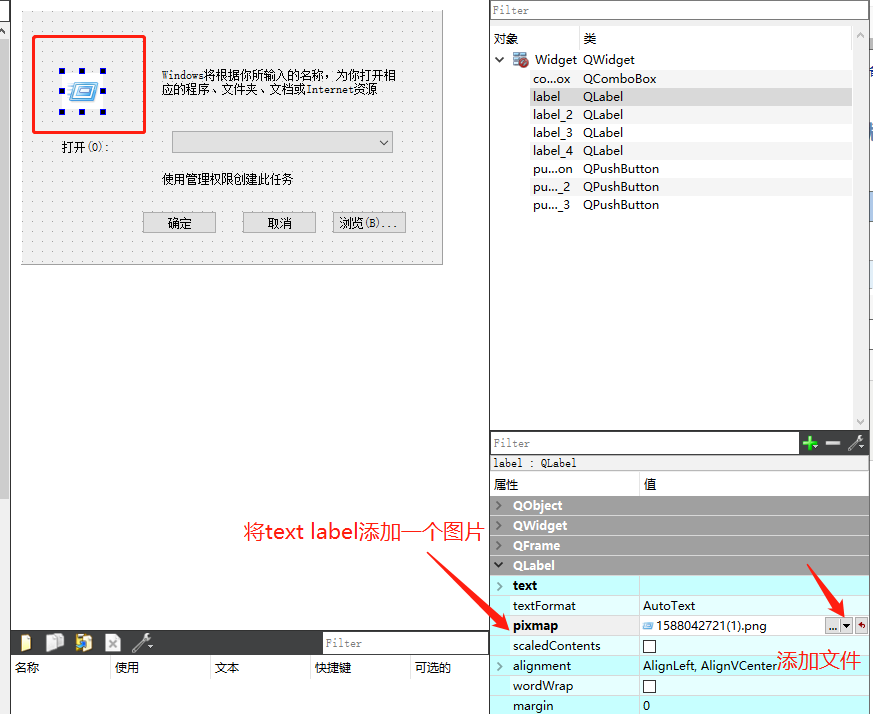
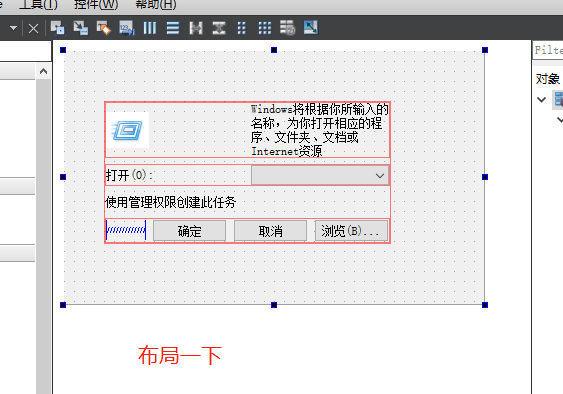
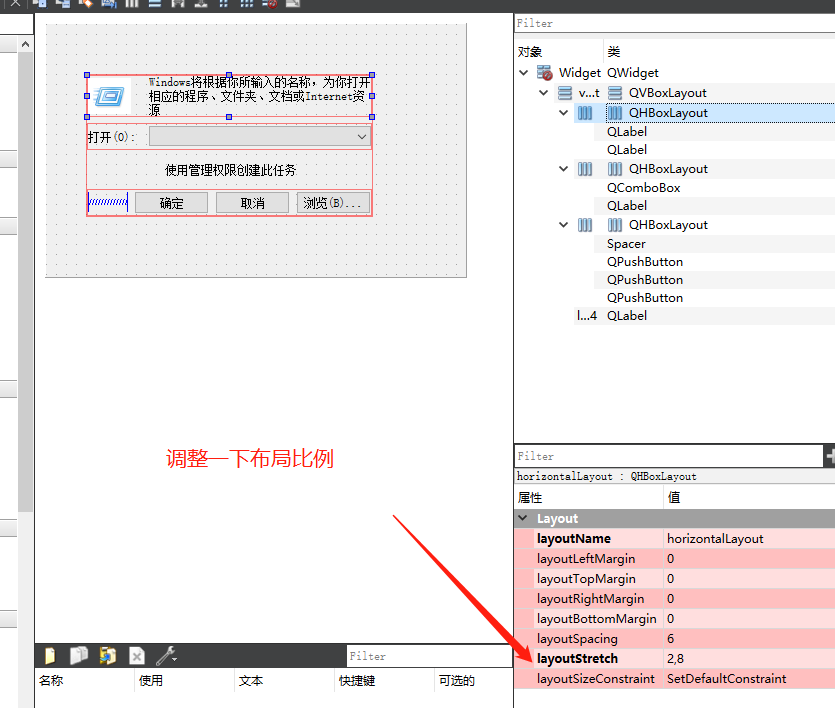
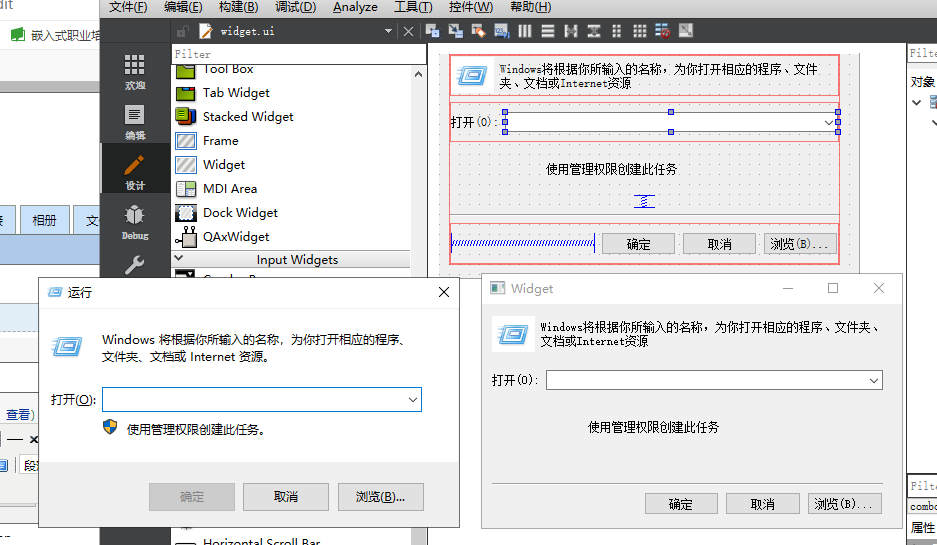
当combobox中没有文字时,确定按钮无效
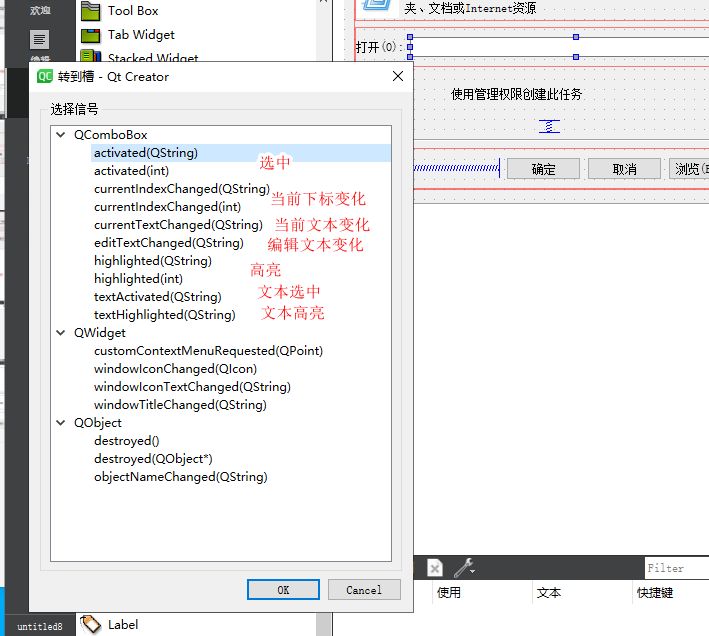
编写一个槽函数
void Widget::updatebtnstate(QString str) { //combobox的文本为空时 if(str.isEmpty()) { //surebutton变为不可选择状态 ui->sureButton->setEnabled(false); } else if(!ui->sureButton->isEnabled()) { //按钮可以按 ui->sureButton->setEnabled(true); } }
然后将button和combobox链接起来
connect(ui->comboBox,SIGNAL(currentTextChanged(QString)),this,SLOT(updatebtnstate(QString)));
再把按钮改为默认不可选择
这样就达成了这样的状态
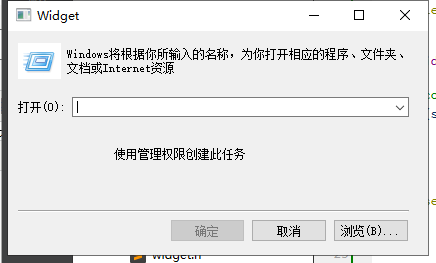
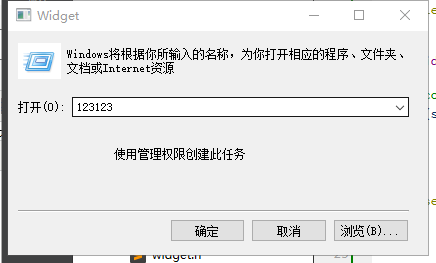
然后再确定按钮继续添加槽函数
void Widget::runotherapp() { qDebug()<<"运行runotherapp"; //获取当前文本 QString cmd = ui->comboBox->currentText(); //在堆空间上申请一个newapp QProcess *newapp = new QProcess(this); //运行该程序 qDebug()<<"运行程序"; newapp->start(cmd); qDebug()<<"运行结束"; }
链接函数
connect(ui->sureButton,SIGNAL(clicked(bool)),this,SLOT(runotherapp()));
这样就可以再点击确定按钮后进入输入的cmd程序了
接下来想办法让输入cmd后,键入回车也能达到同样的效果
找一下他的信号函数
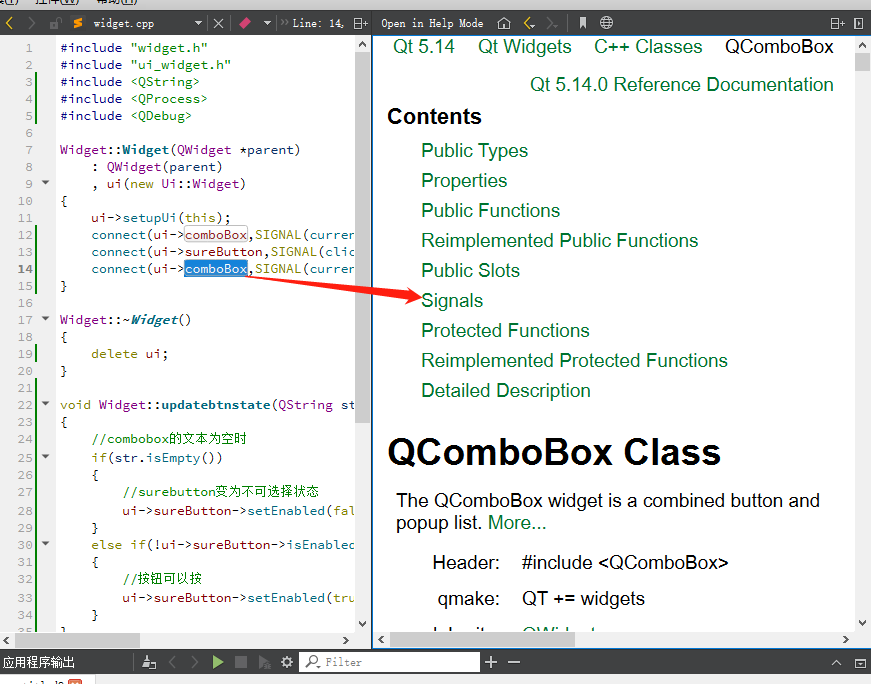
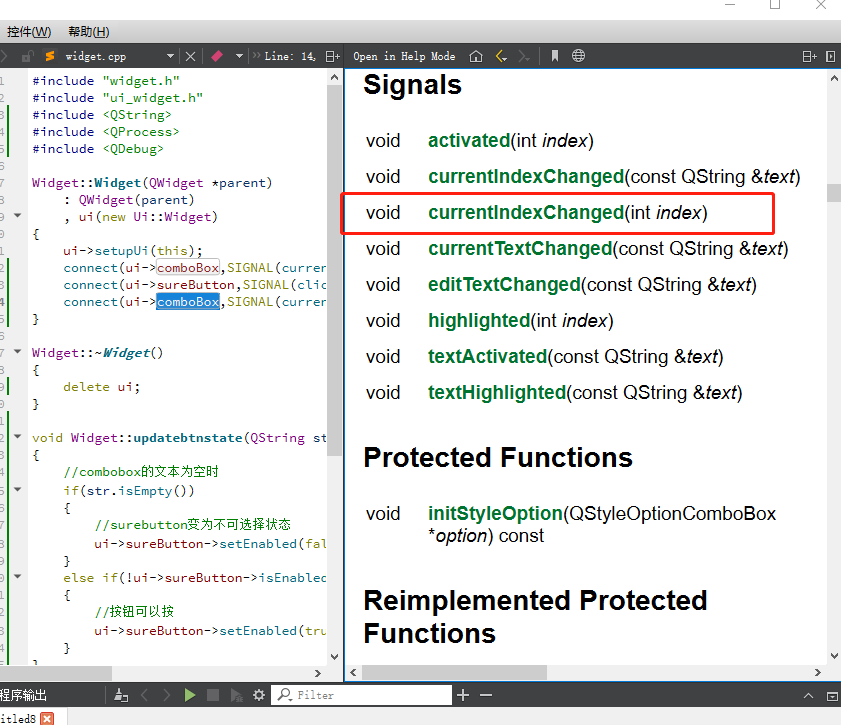
改变下标函数
当下标改变时,也执行确定按钮的功能runotherapp()
connect(ui->comboBox,SIGNAL(currentIndexChanged(int)),this,SLOT(runotherapp()));
然后实现取消按钮
connect(ui->canlButton_2,SIGNAL(clicked(bool)),this,SLOT(close()));
cpp文件实现函数代码如下
#include "widget.h" #include "ui_widget.h" #include <QString> #include <QProcess> #include <QDebug> Widget::Widget(QWidget *parent) : QWidget(parent) , ui(new Ui::Widget) { ui->setupUi(this); connect(ui->comboBox,SIGNAL(currentTextChanged(QString)),this,SLOT(updatebtnstate(QString))); connect(ui->sureButton,SIGNAL(clicked(bool)),this,SLOT(runotherapp())); connect(ui->comboBox,SIGNAL(currentIndexChanged(int)),this,SLOT(runotherapp())); connect(ui->canlButton_2,SIGNAL(clicked(bool)),this,SLOT(close())); } Widget::~Widget() { delete ui; } void Widget::updatebtnstate(QString str) { //combobox的文本为空时 if(str.isEmpty()) { //surebutton变为不可选择状态 ui->sureButton->setEnabled(false); } else if(!ui->sureButton->isEnabled()) { //按钮可以按 ui->sureButton->setEnabled(true); } } void Widget::runotherapp() { qDebug()<<"运行runotherapp"; //获取当前文本 QString cmd = ui->comboBox->currentText(); //在堆空间上申请一个newapp QProcess *newapp = new QProcess(this); //运行该程序 qDebug()<<"运行程序"; newapp->start(cmd); qDebug()<<"运行结束"; }