1 JSP内置对象
1.1 内置对象简介
JSP内置对象是Web容器创建的一组对象,不使用“new”关键字就可以使用的内置对象。
1.2 九大内置对象
常用的五类内置对象:out、request、response、session、application。
不常用的四类内置对象:page、pageContext、exception、config。
1.3 Web程序的请求响应模式
- 用户发送请求(request)
- 服务器给用户响应(response)

1.4 缓冲区
缓冲区:Buffer。
所谓的缓冲区就是内存的一块区域,用来保存临时数据。
2 4种属性范围
在JSP中提供了4种属性的保存范围。具体如下:
- page(pageContext):只在一个页面中保存属性,跳转之后无效。
- request:只再一次请求中保存,服务器跳转后依然有效。
- session:在一次会话范围中,无论何种跳转都可以使用,但是新开浏览器无法使用。
- application:在整个服务器上保存,所有用户都可以使用。
以上的4个内置对象都支持以下属性操作方法:
- public void setAttribute(String name,Object o) :设置属性的名称及内容
- public Object getAttribute(String name) :根据属性名称取得属性
- public void removeAttribute(String name) :删除指定的属性
一些理解:
- request表示客户端的请求。正常情况下,一次请求副去污只会给予一次回应,那么这时如果是服务器端跳转,请求的地址栏没有改变,所以也就相当于回应了一次;而如果地址栏改变了,就相当于是发出了第二次请求,则第一次请求的内容肯定就已经消失了,所以无法取得。
- 每一个新的浏览器连接上服务器后就是一个新的session。
- application范围的属性设置过多会影响服务器的性能。
3 out对象
out对象:
- out对象是JspWriter类的实例,是向客户端输出内容常用的对象。
常用方法:
- void println() 向客户端打印字符串
- void clear() 清除缓冲区的内容,如果在FLUSH之后调用会抛出异常
- void clearBuffer() 清除缓冲区的内容,如果在FLUSH之后调用不会抛出异常
- void flush() 将缓冲区内容输出到客户端
- int getBufferSize() 返回缓冲区以字节数的大小,如不设缓冲区则为0
- int getRemaining() 返回缓冲区还剩余多少可用
- boolean isAutoFlush() 返回缓冲区满时,是自动清空还是抛出异常
- void close() 关闭输出流
实例1
1 <body> 2 <h1>OUT内置对象</h1> 3 <% 4 out.println("<h2>静夜思</h2>"); 5 out.println("床前明月光<br>"); 6 out.println("疑是地上霜<br>"); 7 out.println("举头望明月<br>"); 8 out.println("低头思故乡<br>"); 9 %> 10 缓冲区大小:<%= out.getBufferSize() %>byte<br> 11 缓冲区剩余大小:<%= out.getRemaining() %>byte<br> 12 是否清除缓冲区:<%= out.isAutoFlush() %><br> 13 <br> 14 </body>
输出结果:
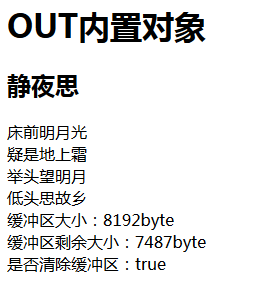
实例2
1 <body> 2 <h1>OUT内置对象</h1> 3 <% 4 out.println("<h2>静夜思</h2>"); 5 out.println("床前明月光<br>"); 6 out.println("疑是地上霜<br>"); 7 out.flush(); 8 out.clear();//此处将抛出异常 9 //out.clearBuffer();//不会抛出异常 10 out.println("举头望明月<br>"); 11 out.println("低头思故乡<br>"); 12 %> 13 缓冲区大小:<%= out.getBufferSize() %>byte<br> 14 缓冲区剩余大小:<%= out.getRemaining() %>byte<br> 15 是否清除缓冲区:<%= out.isAutoFlush() %><br> 16 <br> 17 </body>
输出结果:
 (只会输出前两句)
(只会输出前两句)
4 get与post提交方式的区别(表单提交方式)
1 <form name="regForm" action="动作" method="提交方式"> 2 </form>
表单有两种提交方式:get和post
- get:以明文的方式通过URL提交数据,数据在URL中可以看到。提交的数据最多不超过2KB。安全性较低但效率比post方式高。适合提交数据量不大,安全性不高的数据。比如:搜索、查询等功能。
- post:将用户提交的信息封装在HTML HEADER内。适合提交数据量大,安全性高的用户信息。比如:注册、修改、上传等功能。
get && post 方法提交数据:
1 <body> 2 <h1>用户登录</h1> 3 <hr> 4 <form action="dologin.jsp" name="loginForm" method="get"> 5 <!-- <form action="dologin.jsp" name="loginForm" method="post"> !--> 6 <table> 7 <tr> 8 <td>用户名</td> 9 <td><input type="text" name="username"/></td> 10 </tr> 11 <tr> 12 <td>密码</td> 13 <td><input type="password" name="password"/></td> 14 </tr> 15 <tr> 16 <td colspan="2"><input type="submit" value="登录"></td> 17 </tr> 18 </table> 19 </form> 20 </body>
1 <body> 2 <h1>登录成功</h1> 3 <hr> 4 </body>
get方法运行结果:
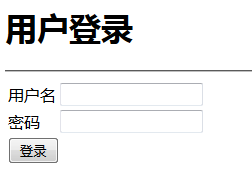

 (不安全)
(不安全)
post方法运行结果:
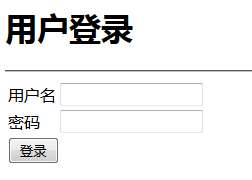
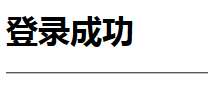
 (安全)
(安全)
5 request对象
request对象
- 客户端的请求信息被封装在request对象中,通过它才能了解到客户的需求,然后做出响应。它是HttpServletRequset类的实例。request对象具有请求域,即完成客户端的请求之前,该对象一直有效。
常用方法:
- String getParameter(String name)返回name指定参数的参数值
- String[] getParameterValues(String name)返回包含参数name的所有值的数组
- void setAttributr(String,Object)存储此请求中的属性
- object getAttribute(String name)返回指定属性的属性值
- String getContentType()得到请求体MIME类型
- String getProtocol()返回请求用的协议类型及版本号
- String getServerName()返回接受请求的服务器主机名
- int getServerPort()返回服务器接受此请求所用的端口号
- StringCharacterEncoding()返回字符编码方式
- void setCharacterEncoding()设置请求的字符编发方式
- int getContentLength()返回请求体的长度(以字节数)
- String getRemoteAddr()返回发送此请求的客户机IP地址
- String getRealPath(String path)返回一虚拟路径的真实路径
- String request.getContextPath()返回上下文路径
接收乱码解决
现阶段的开发中最好每一格JSP页面都写上编码设置。
1 request.setCharacterEncoding("utf-8");
实例1(按钮提交对象)
1 <body> 2 <h1>用户注册</h1> 3 <hr> 4 <form action="index.jsp" name="regForm" method="post"> 5 <table> 6 <tr> 7 <td>用户名:</td> 8 <td><input type="text" name="username"/></td> 9 </tr> 10 <tr> 11 <td>爱好:</td> 12 <td> 13 <input type="checkbox" name="favorite" value="read">读书 14 <input type="checkbox" name="favorite" value="music">音乐 15 <input type="checkbox" name="favorite" value="movie">电影 16 <input type="checkbox" name="favorite" value="internet">上网 17 </td> 18 </tr> 19 <tr> 20 <td colspan="2"><input type="submit" value="提交"></td> 21 </tr> 22 </table> 23 </form> 24 </body>
1 <body> 2 <h1>REQUEST内置对象</h1> 3 <% 4 request.setCharacterEncoding("utf-8");//解决中文乱码问题,但无法解决URL传递参数是中文的情况 5 %> 6 用户名:<%= request.getParameter("username") %><br>//单一的参数都可以使用getParameter()接收 7 爱好:<% 8 String[] favorites = request.getParameterValues("favorite");//而一组参数需要使用getParameterValues()接收 9 for(int i=0;i<favorites.length;i++){ 10 out.println(favorites[i]+" "); 11 } 12 %> 13 </body>
运行结果:
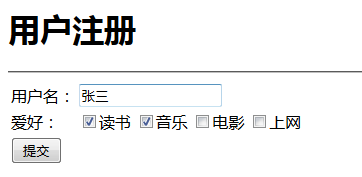
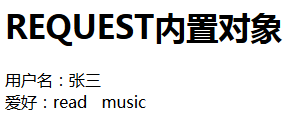
实例2(通过URL提交对象)
1 <body> 2 <h1>用户注册</h1> 3 <hr> 4 <form action="index.jsp" name="regForm" method="post"> 5 <table> 6 <tr> 7 <td>用户名:</td> 8 <td><input type="text" name="username"/></td> 9 </tr> 10 <tr> 11 <td>爱好:</td> 12 <td> 13 <input type="checkbox" name="favorite" value="read">读书 14 <input type="checkbox" name="favorite" value="music">音乐 15 <input type="checkbox" name="favorite" value="movie">电影 16 <input type="checkbox" name="favorite" value="internet">上网 17 </td> 18 </tr> 19 <tr> 20 <td colspan="2"><input type="submit" value="提交"></td> 21 </tr> 22 </table> 23 </form> 24 <br> 25 <br> 26 <a href="index.jsp?username=QiJunhui">测试URL传参数</a> 27 </body>
1 <body> 2 <h1>REQUEST内置对象</h1> 3 <% 4 request.setCharacterEncoding("utf-8");//解决中文乱码问题,但无法解决URL传递参数是中文的情况 5 %> 6 用户名:<%= request.getParameter("username") %><br> 7 爱好:<% 8 if(request.getParameterValues("favorite")!=null){ 9 String[] favorites = request.getParameterValues("favorite"); 10 for(int i=0;i<favorites.length;i++){ 11 out.println(favorites[i]+" "); 12 } 13 } 14 %> 15 </body>
运行结果:

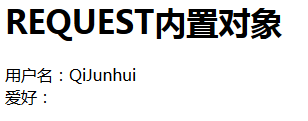 (中文会出现乱码)
(中文会出现乱码)
【注】URL重写地址
1 动态页面地址?参数名称1=参数内容1&参数名称2=参数内容2&...
【注】URL传递参数中文乱码的解决方法:
- 打开%:Tomcatconfserver.xml文件,添加如下内容,重启Tomcat服务器:
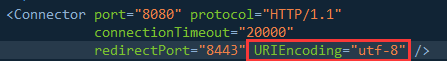
实例3(getParameter方法)
1 <body> 2 <h1>用户注册</h1> 3 <hr> 4 <form action="index.jsp" name="regForm" method="post"> 5 <table> 6 <tr> 7 <td>用户名:</td> 8 <td><input type="text" name="username"/></td> 9 </tr> 10 <tr> 11 <td>爱好:</td> 12 <td> 13 <input type="checkbox" name="favorite" value="read">读书 14 <input type="checkbox" name="favorite" value="music">音乐 15 <input type="checkbox" name="favorite" value="movie">电影 16 <input type="checkbox" name="favorite" value="internet">上网 17 </td> 18 </tr> 19 <tr> 20 <td colspan="2"><input type="submit" value="提交"></td> 21 </tr> 22 </table> 23 </form> 24 <br> 25 <br> 26 <a href="index.jsp?username=QiJunhui">测试URL传参数</a> 27 </body>
1 <body> 2 <h1>REQUEST内置对象</h1> 3 <% 4 request.setCharacterEncoding("utf-8");//解决中文乱码问题,但无法解决URL传递参数是中文的情况 5 request.setAttribute("password", 123456); 6 %> 7 用户名:<%= request.getParameter("username") %><br> 8 爱好:<% 9 if(request.getParameterValues("favorite")!=null){ 10 String[] favorites = request.getParameterValues("favorite"); 11 for(int i=0;i<favorites.length;i++){ 12 out.println(favorites[i]+" "); 13 } 14 } 15 %> 16 密码:<%= request.getAttribute("password") %><br> 17 </body>
运行结果:
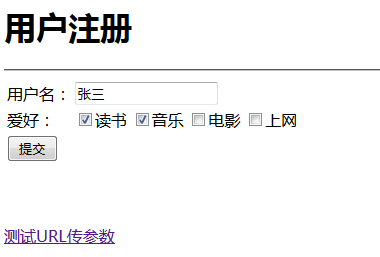
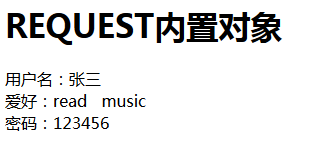
实例4(其他request方法)
1 <body> 2 <h1>用户注册</h1> 3 <hr> 4 <form action="index.jsp" name="regForm" method="post"> 5 <table> 6 <tr> 7 <td>用户名:</td> 8 <td><input type="text" name="username"/></td> 9 </tr> 10 <tr> 11 <td>爱好:</td> 12 <td> 13 <input type="checkbox" name="favorite" value="read">读书 14 <input type="checkbox" name="favorite" value="music">音乐 15 <input type="checkbox" name="favorite" value="movie">电影 16 <input type="checkbox" name="favorite" value="internet">上网 17 </td> 18 </tr> 19 <tr> 20 <td colspan="2"><input type="submit" value="提交"></td> 21 </tr> 22 </table> 23 </form> 24 <br> 25 <br> 26 <a href="index.jsp?username=QiJunhui">测试URL传参数</a> 27 </body>
1 <body> 2 <h1>REQUEST内置对象</h1> 3 <% 4 request.setCharacterEncoding("utf-8");//解决中文乱码问题,但无法解决URL传递参数是中文的情况 5 request.setAttribute("password", 123456); 6 %> 7 用户名:<%= request.getParameter("username") %><br> 8 爱好:<% 9 if(request.getParameterValues("favorite")!=null){ 10 String[] favorites = request.getParameterValues("favorite"); 11 for(int i=0;i<favorites.length;i++){ 12 out.println(favorites[i]+" "); 13 } 14 } 15 %> 16 密码:<%= request.getAttribute("password") %><br> 17 请求体的MTME类型:<%= request.getContentType() %><br> 18 协议类型及版本号:<%= request.getProtocol() %><br> 19 服务器主机名:<%= request.getServerName() %><br> 20 服务器端口号:<%= request.getServerPort() %><br> 21 请求文件的长度:<%= request.getContentLength() %><br> 22 请求客户端的IP地址:<%= request.getRemoteAddr() %><br> 23 请求的真实路径:<%= request.getRealPath("index.jsp") %><br> 24 请求的上下文路径:<%= request.getContextPath() %><br> 25 </body>
运行结果:


【注意】在进行表单参数接收时,如果用户没有输入文本框内容或者没有选择复选框内容,那么在使用getParameter()和getParameterValues()接收参数时,返回的内容是null,此时就有可能产生NullPointerExceotion,所以在使用时最好判断接收来的参数是否为null。
6 response对象
response对象
- response对象包含了响应客户请求的有关信息,但在JSP中很少直接用到它。它是HttpServlrtResponse类的实例。response对象具有页面作用域,即访问一个页面时,该页面的response对象只能对这次访问有效,其它页面的response对象对当前页面无效。
常用方法:
- String getCharcterEncoding()返回响应用的是何种字符编码
- void setContentType(String type)设置响应的MIME类型
- PrintWriter getWriter()返回可以向客户端输出字符的一个对象(注意比较:PrintWriter与内置out对象的区别)
- sendRedirect(java.lang.String location)重新定向客户端的请求
实例1
1 <%@ page language="java" import="java.util.*,java.io.*" contentType="text/html; charset=utf-8"%> 2 <% 3 response.setContentType("text/html;charset=utf-8"); 4 5 out.println("<h1>response内置方法</h1>"); 6 out.println("<hr>"); 7 //out.flush();//加此语句,让out对象提前输出与getWriter() 8 9 PrintWriter outer = response.getWriter();//获取输出流对象 10 outer.println("大家好,我是response对象生成的输出流outer对象");//默认状态下,此输出提前于OUT对象 11 //response.sendRedirect("YHZC.jsp");//请求重定向,打开此页面,将直接挑战至别的页面 12 %>
运行结果:
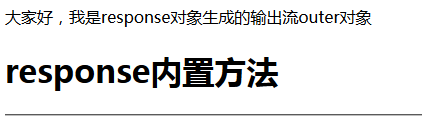
请求转发与请求重定向
- 请求重定向:客户端行为,response.sendRedirect(),从本质上讲等同于两次请求,前一次的请求对象不会保存,地址栏的URL地址会改变。
- 请求转发:服务器行为,request.getRequestDispatcher().forward(req,resp);是一次请求,转发后请求对象会保存,地址栏的URL地址不会改变。
实例:
- 假设你去办理护照
- 重定向:你先去了A局,A局的人说:“这个是不归我们管,去B局”,然后,你就从A退了出来,自己乘车去了B局。
- 转发:你去了A局,A局看了以后,知道这个事情其实应该B局来管,但是他没有把你退回来,而是让你做一会儿,自己到后面办公室联系了B得人,让他们办好后,送了过来。