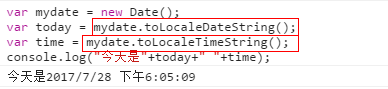一、定时器在javascript中的作用
1、制作动画

1 <!DOCTYPE html> 2 <html lang="en"> 3 <head> 4 <meta charset="UTF-8"> 5 <title>用定时器制作动画</title> 6 <style> 7 .box{ 8 width:100px; 9 height:100px; 10 background: #ffb8f9; 11 position: fixed; 12 left:20px; 13 top:20px; 14 } 15 </style> 16 <script> 17 window.onload = function(){ 18 var left=20; 19 var oBox = document.getElementById('box'); 20 var timer = setInterval(function(){ 21 if(left>700){ 22 clearInterval(timer); 23 } 24 left++; 25 oBox.style.left = left+'px'; 26 },30); 27 } 28 29 </script> 30 </head> 31 <body> 32 <div class="box" id="box"></div> 33 </body> 34 </html>
2、异步操作
3、函数缓冲与节流
二、定时器的类型与语法
1、setTimeout只执行一次的定时器,指定的毫秒数后执行指定的代码
语法:setTimeout(函数名code,延迟时间time);
参数说明:code:指定毫秒数后要执行的函数或js代码
time:指定毫秒数
实例:3秒后页面跳转到百度首页
setTimeout(function(){
location.href = "https://www.baidu.com";
},3000);
实例:弹框,效果图如下:


<!DOCTYPE html> <html lang="en"> <head> <meta charset="UTF-8"> <title>定时器弹框</title> <link rel="stylesheet" href="../css/reset.css"> <style> .pop_con{ position: fixed; top:0; left:0; bottom:0; right:0; background: rgba(0,0,0,0.3); z-index: 999; display: none; } .pop{ width:380px; height:180px; border:1px solid #ccc; position:fixed; left:50%; top:50%; margin-top:-150px; margin-left:-250px; padding:10px; border-radius: 15px; box-shadow: 1px 1px 20px 1px #333; background:#fff; z-index: 9999; overflow: auto; animation: popTip 0.3s; } .pop_title{ display: flex; justify-content: space-between; } .pop_title a{ width:30px; height:30px; background:#E26359; border-radius: 15px; color:#fff; text-align: center; line-height: 30px; transition: all 1s ease; } .pop_title a:hover{ transform:rotate(360deg); cursor: pointer; } .pop_message{ height:100px; text-align: center; line-height: 100px; } .pop_confirm{ text-align: center; } .pop_confirm button{ width:100px; border:0; background: #E26359; color:#fff; padding:10px 0; border-radius: 15px; cursor: pointer; outline: none; } @keyframes popTip { 0%{ width:100px; height:20px; } 100%{ width:380px; height:180px; } } </style> <script> window.onload = function(){ var oPop = document.getElementById("pop_con"); var oMessage = document.getElementById("message"); var oConfirm = document.getElementById("confirm"); var oPopout = document.getElementById("popOut"); function myPop(){ oPop.style.display = "block"; oMessage.innerHTML = "请输入数字"; oConfirm.onclick = function(){ oPop.style.display = "none"; }; oPopout.onclick = function(){ oPop.style.display = "none"; }; } setTimeout(myPop,3000); } </script> </head> <body> <h3>弹框信息</h3> <div class="pop_con" id="pop_con"> <div class="pop" id="pop"> <div class="pop_title"> <p>提示信息</p> <a id="popOut">X</a> </div> <div class="pop_message"> <p class="message" id="message">输入框不能为空</p> </div> <div class="pop_confirm"> <button id="confirm">朕知道了</button> </div> </div> </div> </body> </html>
2、clearTimeout关闭只执行一次的定时器
要使用 clearTimeout() 方法, 在创建超时方法时必须使用全局变量:


3、setInterval反复执行的定时器(每隔指定的毫秒数不停地执行指定的代码)
语法:setInterval(code,time);
参数说明:
code为每隔指定的毫秒数要执行的函数或js代码
time是指定的毫秒数

实例:倒计时,效果图如下:


1 <!DOCTYPE html> 2 <html lang="en"> 3 <head> 4 <meta charset="UTF-8"> 5 <title>定时器倒计时</title> 6 <script> 7 window.onload = function(){ 8 var oBox = document.getElementById('box'); 9 function timeleft(){ 10 var now = new Date(); 11 //实际开发中,now和future都要从服务器获取,否则的话用户修改系统时间会出现bug 12 var future = new Date(2017,6,17,14,0,0); 13 //把毫秒/1000转换为秒 14 var lefts = parseInt((future-now)/1000); 15 var days = parseInt(lefts/86400); 16 var hour =parseInt((lefts%86400)/3600); 17 var min = parseInt(lefts%86400%3600/60); 18 var sec = lefts%60>9?lefts%60:"0"+lefts%60; 19 str = '距离2017年7月17日下午2点还剩下'+days+'天'+hour+'时'+min+'分'+sec+'秒'; 20 if(lefts<0){ 21 window.location.href="http://www.baidu.com"; 22 } 23 oBox.innerHTML = str; 24 } 25 timeleft(); 26 setInterval(timeleft,1000); 27 } 28 29 </script> 30 </head> 31 <body> 32 <div class="box" id="box"></div> 33 </body> 34 </html>
实例:动态时钟,效果图如下:


<!DOCTYPE html> <html lang="en"> <head> <meta charset="UTF-8"> <title>定时器时钟</title> <script> window.onload = function(){ var oBox = document.getElementById("box"); function timego(){ var today = new Date(); var year = today.getFullYear(); var month = today.getMonth()+1; var day = today.getDate(); var week = today.getDay(); var hour = today.getHours(); var minutes = today.getMinutes()>9?today.getMinutes():"0"+today.getMinutes(); var seconds = today.getSeconds()>9?today.getSeconds():"0"+today.getSeconds(); //var HMS = today.toLocaleTimeString();返回结果为:上午11:50:08 str = "当前时间是:"+year+"年"+month+"月"+day+"日"+" "+toweek(week)+" "+hour+":"+minutes+":"+seconds; oBox.innerHTML = str; } timego(); setInterval(timego,1000); function toweek(n){ switch(n){ case 0: return "星期天"; break; case 1: return "星期一"; break; case 2: return "星期二"; break; case 3: return "星期三"; break; case 4: return "星期四"; break; case 5: return "星期五"; break; case 6: return "星期六"; break; } } } </script> </head> <body> <div id="box"></div> </body> </html>
4、clearInterval关闭反复执行的定时器,停止 setInterval() 方法执行的函数代码
要使用 clearInterval() 方法, 在创建计时方法时必须使用全局变量:


三、setInterval()和setTimeout的区别
前者会不停的循环执行,而后者只会执行一次
四、日期时间写法