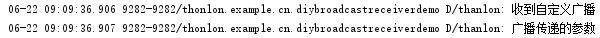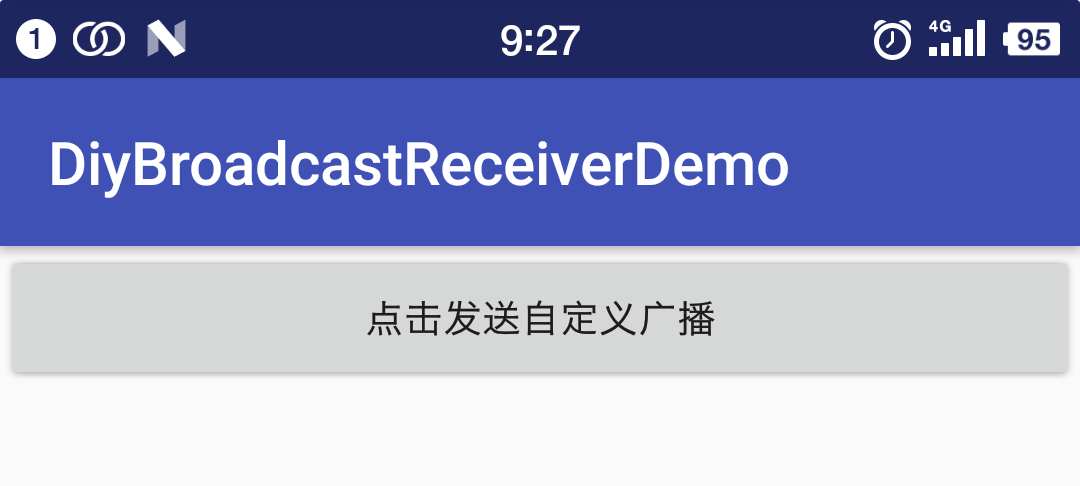本例演示自定义广播事件。我们需要做的是,在主活动中写发送广播的代码,然后在接收广播的类中写接收广播的代码。
1、主活动中点击按钮后发送广播
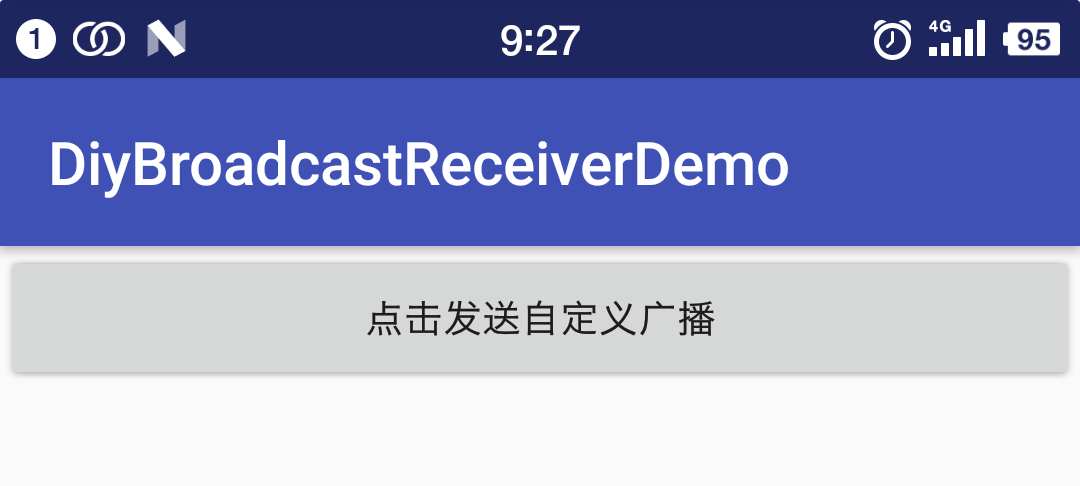
MainActivity.java:
public class MainActivity extends AppCompatActivity {
@Override
protected void onCreate(Bundle savedInstanceState) {
super.onCreate(savedInstanceState);
setContentView(R.layout.activity_main);
}
public void onClick(View view) {
Intent intent = new Intent();
intent.setAction("com.thanlon.diyAction");//自定义广播的类型
// sendBroadcast(intent);//直接发送广播
intent.putExtra("info_key", "广播传递的参数");//发送带参数的广播;
sendBroadcast(intent, "com.thanlon.permission.name");//需要带指定权限的接受者才能接收到广播
}
}
2、写一个接收广播的类。
MyBroadcastReceiver.java:
public class MyBroadcastReceiver extends BroadcastReceiver {
@Override
public void onReceive(Context context, Intent intent) {
Log.d("thanlon", "收到自定义广播");
String info = intent.getStringExtra("info_key");//接受广播带的参数
Log.d("thanlon", info);
}
}
3、在AndroidManifest.xml中配置自定义广播类型和自定义接收者的权限(注册广播)。
AndroidManifest.xml:
<?xml version="1.0" encoding="utf-8"?>
<manifest xmlns:android="http://schemas.android.com/apk/res/android"
package="thonlon.example.cn.diybroadcastreceiverdemo">
<!--自定义接收者权限-->
<permission android:name="com.thanlon.permission.name" />
<!--配置接收者权限-->
<uses-permission android:name="com.thanlon.permission.name" />
<application
android:allowBackup="true"
android:icon="@mipmap/ic_launcher"
android:label="@string/app_name"
android:roundIcon="@mipmap/ic_launcher_round"
android:supportsRtl="true"
android:theme="@style/AppTheme">
<activity android:name=".MainActivity">
<intent-filter>
<action android:name="android.intent.action.MAIN" />
<category android:name="android.intent.category.LAUNCHER" />
</intent-filter>
</activity>
<!--注册广播,本例自定义广播类型-->
<receiver android:name=".MyBroadcastReceiver">
<intent-filter>
<action android:name="com.thanlon.diyAction" />
</intent-filter>
</receiver>
</application>
</manifest>
4、在logcat下查看广播接受者是否接收到广播。
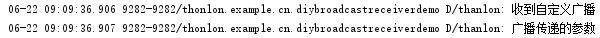
很明显正确接收到广播并且接收到了 广播传递的参数。