sublime text 3 中有个强大的功能就是可以编写各种文件类型的snippet代码片段,可以节省大量的时间。
-
点击sublime text 中的工具一栏,再次点击新代码块,如下图所示
-
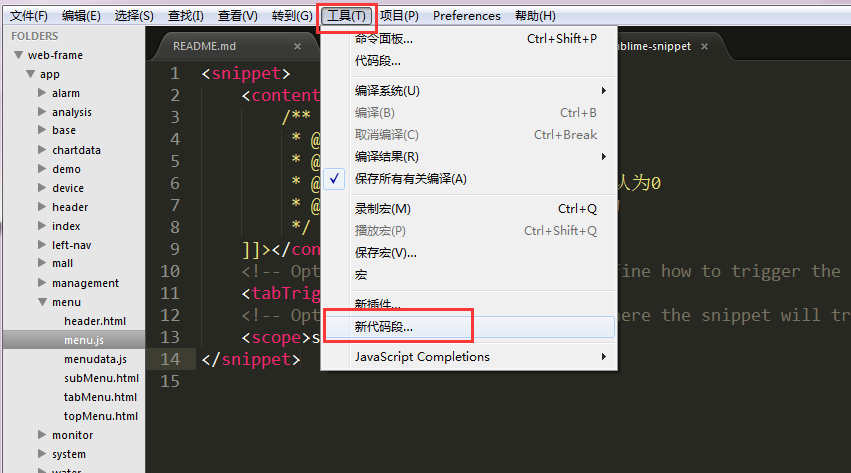
-
会出如下图所示现默认的代码块,其中<snippet>标签里面是代码块所有的信息;<content>标签里面填写的是所需的代码片段,代码块必须包含在<![CDATA[ ]]>;<tabTrigger>标签里面是代码块别名,tab键的触发词,最好是简单易记的;<scope>标签是代码块的作用域,即作用文件类型。
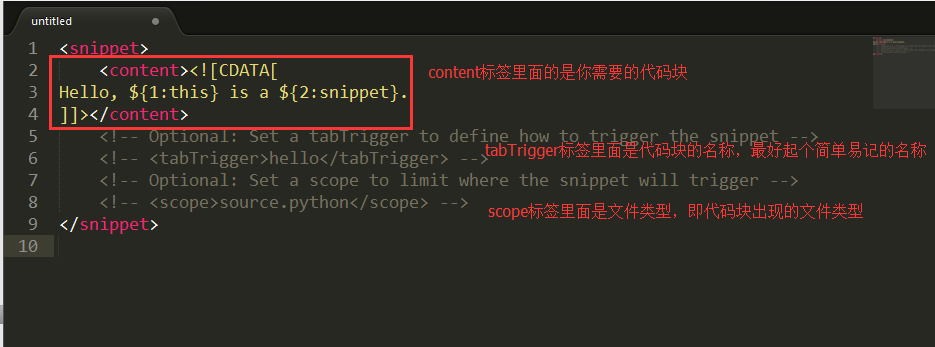
-
写个简单的例子JS文件的注释,
<snippet> <content><![CDATA[ /** *@des:功能详细描述 *@author:qinbb *@date:日期 */ ]]></content> <!-- Optional: Set a tabTrigger to define how to trigger the snippet --> <tabTrigger>JSdes</tabTrigger> <!-- Optional: Set a scope to limit where the snippet will trigger --> <scope>source.js</scope> </snippet>
-
文件的后缀必须为 .sublime-snippet,只有这个后缀sublime text 才能识别代码块,才会有作用,把文件保存到目录: C:UsersqAppDataRoamingSublime Text 2PackagesUsersnippets
snippets是自己新建的文件夹,将所有的代码块文件放到这里,便于管理。
-
使用代码块有两种方法,第一种是快捷的,写下触发tab键的代码块的名称,如下,然后点击tab键,奇迹就出现啦
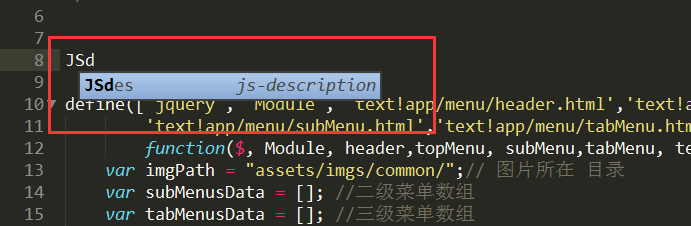
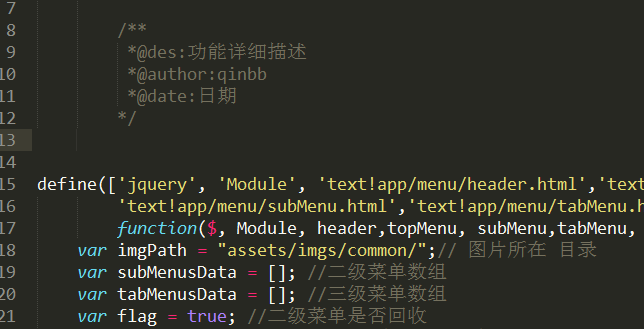
-
第二种当你点击ctr+shift+p:输入snippet:代码块的文件名称 就会显示你写的代码块,点击该文件就会出现代码块
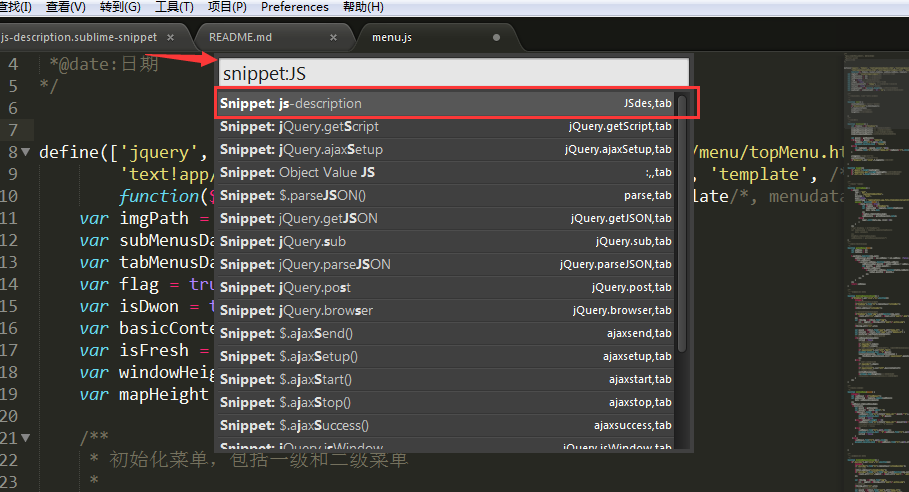

关于<scope>,官方定义如下: 其他文件类型的的代码块类似。
ActionScript: source.actionscript.2
AppleScript: source.applescript
ASP: source.asp
Batch FIle: source.dosbatch
C#: source.cs
C++: source.c++
Clojure: source.clojure
CoffeeScript: source.coffee
CSS: source.css
D: source.d
Diff: source.diff
Erlang: source.erlang
Go: source.go
GraphViz: source.dot
Groovy: source.groovy
Haskell: source.haskell
HTML: text.html(.basic)
JSP: text.html.jsp
Java: source.java
Java Properties: source.java-props
Java Doc: text.html.javadoc
JSON: source.json
Javascript: source.js
BibTex: source.bibtex
Latex Log: text.log.latex
Latex Memoir: text.tex.latex.memoir
Latex: text.tex.latex
LESS: source.css.less
TeX: text.tex
Lisp: source.lisp
Lua: source.lua
MakeFile: source.makefile
Markdown: text.html.markdown
Multi Markdown: text.html.markdown.multimarkdown
Matlab: source.matlab
Objective-C: source.objc
Objective-C++: source.objc++
OCaml campl4: source.camlp4.ocaml
OCaml: source.ocaml
OCamllex: source.ocamllex
Perl: source.perl
PHP: source.php
Regular Expression(python): source.regexp.python
Python: source.python
R Console: source.r-console
R: source.r
Ruby on Rails: source.ruby.rails
Ruby HAML: text.haml
SQL(Ruby): source.sql.ruby
Regular Expression: source.regexp
RestructuredText: text.restructuredtext
Ruby: source.ruby
SASS: source.sass
Scala: source.scala
Shell Script: source.shell
SQL: source.sql
Stylus: source.stylus
TCL: source.tcl
HTML(TCL): text.html.tcl
Plain text: text.plain
Textile: text.html.textile
XML: text.xml
XSL: text.xml.xsl
YAML: source.yaml