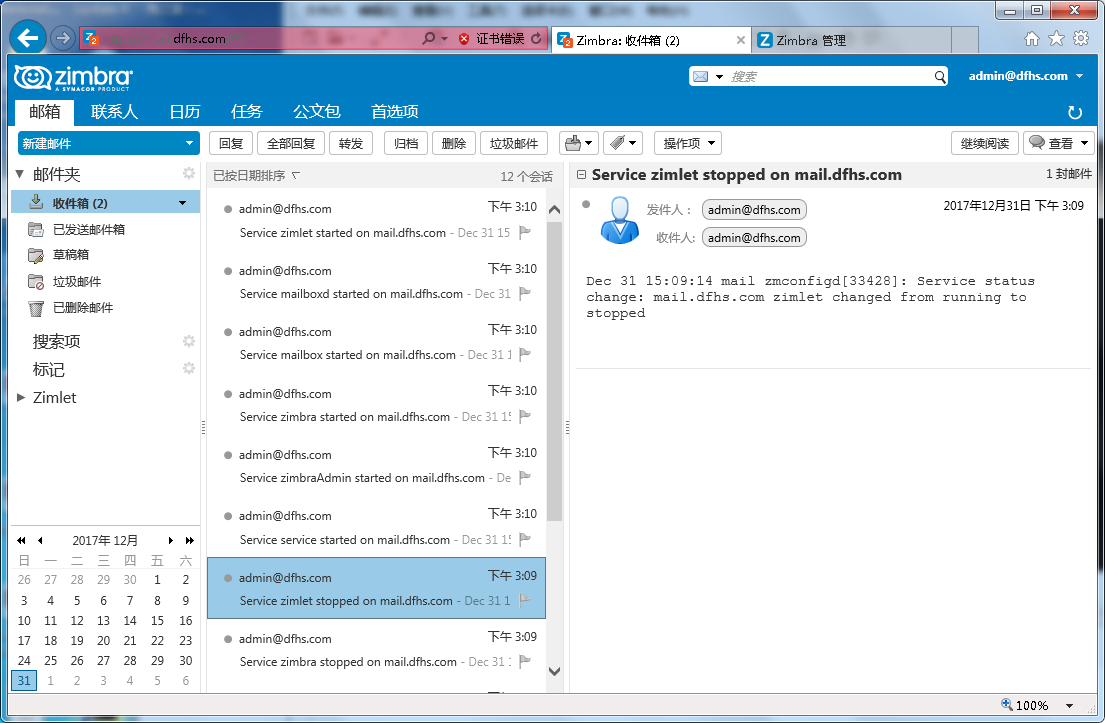系统版本:CentOS7.3
Zimbra版本:8.7.11
设置IP地址
vi /etc/sysconfig/network-scripts/ifcfg-ens33 #使用vi命令修改ip BOOTPROTO=static ONBOOT=yes IPADDR=168.8.80.250 NETMASK=255.255.255.0 GATEWAY=168.8.80.254 DNS1=168.8.80.96 修改以上设置后,按ESC,输入:wq!保存退出 systemctl restart network #重启网络服务
最小化安装系统后,做如下设置:
关闭selinux
sed -i "s/^SELINUX=enforcing/SELINUX=disabled/g" /etc/selinux/config
修改主机名
hostnamectl set-hostname mail.abc.com
修改/etc/hosts
echo "192.168.100.250 mail.abc.com mail" >> /etc/hosts
禁用系统postfix服务并卸载
rpm -qa | grep "postfix" #检查是否安装postfix systemctl stop postfix.service #停止postfix systemctl disable postfix.service #禁用postfix rpm -e postfix # 卸载postfix
防火墙设置好端口,开通如下端口:
tcp:22,25,80,110,143,389,443,993,995,7025,7071
[root@mail ~]# firewall-cmd --permanent --zone=public --add-port=22/tcp #开放22端口,其他也是一此命令开放
success
系统重启
shutdown -r now
下载zimbra安装包
yum -y install wget #安装wget mkdir /usr/local/src/zimbra #创建zimbra目录 cd /usr/local/src/zimbra #切换至zimbra目录下 wget https://files.zimbra.com/downloads/8.7.11_GA/zcs-8.7.11_GA_1854.UBUNTU16_64.20170531151956.tgz #使用wget下载zimbra8.7.11 tar zxf zcs-8.7.11_GA_1854.UBUNTU16_64.20170531151956.tgz #解压zcs-8.7.11
安装依赖关系
yum install perl perl-core ntpl nmap sudo libidn gmp libaio libstdc++ unzip sysstat sqlite -y
安装zimbra
[root@mail zimbra]# cd zcs-8.7.11_GA_1854.RHEL7_64.20170531151956/ [root@mail zcs-8.7.11_GA_1854.RHEL7_64.20170531151956]# ll total 24 drwxrwxr-x 2 503 503 127 Jun 1 2017 bin drwxrwxr-x 2 503 503 31 Jun 1 2017 data drwxrwxr-x 3 503 503 34 Jun 1 2017 docs -rwxr-xr-x 1 503 503 8860 Jun 1 2017 install.sh drwxrwxr-x 3 503 503 18 Jun 1 2017 lib drwxrwxr-x 2 503 503 4096 Jun 1 2017 packages -rw-rw-r-- 1 503 503 369 Jun 1 2017 readme_binary_en_US.txt -rw-rw-r-- 1 503 503 428 Jun 1 2017 README.txt drwxrwxr-x 3 503 503 76 Jun 1 2017 util [root@mail zcs-8.7.11_GA_1854.RHEL7_64.20170531151956]# ./install.sh Operations logged to /tmp/install.log.mo79s1LG Checking for existing installation... zimbra-chat...NOT FOUND zimbra-drive...NOT FOUND zimbra-suiteplus...NOT FOUND zimbra-ldap...NOT FOUND zimbra-logger...NOT FOUND zimbra-mta...NOT FOUND zimbra-dnscache...NOT FOUND zimbra-snmp...NOT FOUND zimbra-store...NOT FOUND zimbra-apache...NOT FOUND zimbra-spell...NOT FOUND zimbra-convertd...NOT FOUND zimbra-memcached...NOT FOUND zimbra-proxy...NOT FOUND zimbra-archiving...NOT FOUND zimbra-core...NOT FOUND ---------------------------------------------------------------------- PLEASE READ THIS AGREEMENT CAREFULLY BEFORE USING THE SOFTWARE. SYNACOR, INC. ("SYNACOR") WILL ONLY LICENSE THIS SOFTWARE TO YOU IF YOU FIRST ACCEPT THE TERMS OF THIS AGREEMENT. BY DOWNLOADING OR INSTALLING THE SOFTWARE, OR USING THE PRODUCT, YOU ARE CONSENTING TO BE BOUND BY THIS AGREEMENT. IF YOU DO NOT AGREE TO ALL OF THE TERMS OF THIS AGREEMENT, THEN DO NOT DOWNLOAD, INSTALL OR USE THE PRODUCT. License Terms for this Zimbra Collaboration Suite Software: https://www.zimbra.com/license/zimbra-public-eula-2-6.html ---------------------------------------------------------------------- Do you agree with the terms of the software license agreement? [N] y Use Zimbra's package repository [Y] y #此处略过 Select the packages to install Install zimbra-ldap [Y] y A Yes/No answer is required Install zimbra-ldap [Y] y Install zimbra-logger [Y] y Install zimbra-mta [Y] y Install zimbra-dnscache [Y] n Install zimbra-snmp [Y] y Install zimbra-store [Y] y Install zimbra-apache [Y] y Install zimbra-spell [Y] y Install zimbra-memcached [Y] y Install zimbra-proxy [Y] y Install zimbra-chat [Y] n Install zimbra-drive [Y] n Checking required space for zimbra-core Checking space for zimbra-store Checking required packages for zimbra-store zimbra-store package check complete. Installing: #此处略过 The system will be modified. Continue? [N] y #此处略过 #经过漫长下载 Change domain name? [Yes] Y Create domain: [mail.dfhs.com] dfhs.com MX: mail.dfhs.com (168.8.80.250) Interface: 127.0.0.1 Interface: ::1 Interface: 168.8.80.250 done. Checking for port conflicts Main menu 1) Common Configuration: 2) zimbra-ldap: Enabled 3) zimbra-logger: Enabled 4) zimbra-mta: Enabled 5) zimbra-snmp: Enabled 6) zimbra-store: Enabled +Create Admin User: yes +Admin user to create: admin@dfhs.com ******* +Admin Password UNSET +Anti-virus quarantine user: virus-quarantine.xbigprzc_x@dfhs.com +Enable automated spam training: yes +Spam training user: spam.kff9tblh@dfhs.com +Non-spam(Ham) training user: ham.biacoynm@dfhs.com +SMTP host: mail.dfhs.com +Web server HTTP port: 8080 +Web server HTTPS port: 8443 +Web server mode: https +IMAP server port: 7143 +IMAP server SSL port: 7993 +POP server port: 7110 +POP server SSL port: 7995 +Use spell check server: yes +Spell server URL: http://mail.dfhs.com:7780/aspell.php +Enable version update checks: TRUE +Enable version update notifications: TRUE +Version update notification email: admin@dfhs.com +Version update source email: admin@dfhs.com +Install mailstore (service webapp): yes +Install UI (zimbra,zimbraAdmin webapps): yes 7) zimbra-spell: Enabled 8) zimbra-proxy: Enabled 9) Default Class of Service Configuration: s) Save config to file x) Expand menu q) Quit Address unconfigured (**) items (? - help) 6 Store configuration 1) Status: Enabled 2) Create Admin User: yes 3) Admin user to create: admin@dfhs.com ** 4) Admin Password UNSET 5) Anti-virus quarantine user: virus-quarantine.xbigprzc_x@dfhs.com 6) Enable automated spam training: yes 7) Spam training user: spam.kff9tblh@dfhs.com 8) Non-spam(Ham) training user: ham.biacoynm@dfhs.com 9) SMTP host: mail.dfhs.com 10) Web server HTTP port: 8080 11) Web server HTTPS port: 8443 12) Web server mode: https 13) IMAP server port: 7143 14) IMAP server SSL port: 7993 15) POP server port: 7110 16) POP server SSL port: 7995 17) Use spell check server: yes 18) Spell server URL: http://mail.dfhs.com:7780/aspell.php 19) Enable version update checks: TRUE 20) Enable version update notifications: TRUE 21) Version update notification email: admin@dfhs.com 22) Version update source email: admin@dfhs.com 23) Install mailstore (service webapp): yes 24) Install UI (zimbra,zimbraAdmin webapps): yes Select, or 'r' for previous menu [r] 4 Password for admin@dfhs.com (min 6 characters): [i2mFkWA28] admin123456 Store configuration 1) Status: Enabled 2) Create Admin User: yes 3) Admin user to create: admin@dfhs.com 4) Admin Password set 5) Anti-virus quarantine user: virus-quarantine.xbigprzc_x@dfhs.com 6) Enable automated spam training: yes 7) Spam training user: spam.kff9tblh@dfhs.com 8) Non-spam(Ham) training user: ham.biacoynm@dfhs.com 9) SMTP host: mail.dfhs.com 10) Web server HTTP port: 8080 11) Web server HTTPS port: 8443 12) Web server mode: https 13) IMAP server port: 7143 14) IMAP server SSL port: 7993 15) POP server port: 7110 16) POP server SSL port: 7995 17) Use spell check server: yes 18) Spell server URL: http://mail.dfhs.com:7780/aspell.php 19) Enable version update checks: TRUE 20) Enable version update notifications: TRUE 21) Version update notification email: admin@dfhs.com 22) Version update source email: admin@dfhs.com 23) Install mailstore (service webapp): yes 24) Install UI (zimbra,zimbraAdmin webapps): yes Select, or 'r' for previous menu [r] r Main menu 1) Common Configuration: 2) zimbra-ldap: Enabled 3) zimbra-logger: Enabled 4) zimbra-mta: Enabled 5) zimbra-snmp: Enabled 6) zimbra-store: Enabled 7) zimbra-spell: Enabled 8) zimbra-proxy: Enabled 9) Default Class of Service Configuration: s) Save config to file x) Expand menu q) Quit *** CONFIGURATION COMPLETE - press 'a' to apply Select from menu, or press 'a' to apply config (? - help) a Save configuration data to a file? [Yes] y Saving config in /opt/zimbra/config.18148...done. The system will be modified - continue? [No] y Operations logged to /tmp/zmsetup.20171231-145709.log Setting local config values... ...... ...... ......
Notify Zimbra of your installation? [Yes] y
Notifying Zimbra of installation via http://www.zimbra.com/cgi-bin/notify.cgi?VER=8.7.11_GA_1854_RHEL7_64&MAIL=admin@dfhs.com
Notification complete
Setting up zimbra crontab...done.
Moving /tmp/zmsetup.20171231-145709.log to /opt/zimbra/log
Configuration complete - press return to exit
按enter键,安装完成。
检查zimbra运行状态
[root@mail ~]# su - zimbra Last login: Sun Dec 31 15:10:23 CST 2017 on pts/0 [zimbra@mail ~]$ zmcontrol status Host mail.dfhs.com amavis Running antispam Running antivirus Running ldap Running logger Running mailbox Running memcached Running mta Running opendkim Running proxy Running service webapp Running snmp Running spell Running stats Running zimbra webapp Running zimbraAdmin webapp Running zimlet webapp Running zmconfigd Running
后台,前台截图