1,find能干啥?
- Linux中的find命令强无敌,find可以根据不同的条件来查找文件。
- 比如:文件名称,文件大小,文件时间,属主属组,权限等等。
2,find命令语法
| 命令 | 路径 | 选项 | 表达式 | 动作 |
|---|---|---|---|---|
| find | [path..] | [options] | [experssion] | [action] |
| 查某个人 | 地区 | 是找妹子吗? | 要18的还是48的? | 找ta干嘛 |
3,find查找示例
- 3.1,find基于名称查找示例:
[root@Linux.net: ~]#touch /etc/sysconfig/network-scripts/{ifcfg-eth1,IFCFG-ETH1} #创建文件
[root@Linux.net: ~]#find /etc -name "ifcfg-eth1" #查找/etc 目录下包含ifcfg-eth1名称的文件,会在终端打印其绝对路径
/etc/sysconfig/network-scripts/ifcfg-eth1
[root@Linux.net: ~]#find /etc/ -iname "ifcfg-eth1" #忽略大小写
/etc/sysconfig/network-scripts/ifcfg-eth1
/etc/sysconfig/network-scripts/IFCFG-ETH1
[root@Linux.net: ~]#find /etc/ -name "ifcfg-eth*" #查找/etc目录下包含ifcfg-eth名称的所有文件
[root@Linux.net: ~]#find /etc/ -iname "ifcfg-eth*" #查找/etc目录下包含ifcfg-eth名称的所有文件,忽略大小写
3.2find基于大小查找
- +5:大于5M
- -5:低于5M
- 5 :等于5M
[root@Linux.net: ~]#find /etc/ -size +5M #查大于5M的文件
[root@Linux.net: ~]#find /etc/ -size 5M #查等于5M的文件
[root@Linux.net: ~]#find /etc/ -size -5M #查小于5M的文件
[root@Linux.net: ~]#dd if=/dev/zero of=/etc/big count=6M bs=1 #自己创造一个6M的文件
[root@Linux.net: ~]#find /etc/ -size +5M -a -size -7M | xargs ls -lh #查找大于5M小于7M的文件
3.3,find基于类型查找
[root@Linux.net: ~]#find /root/ -type f #文件
[root@Linux.net: ~]#find /root/ -type d #目录
[root@Linux.net: ~]#find /root/ -type l #连接
[root@Linux.net: ~]#find /root/ -type b #块设备
[root@Linux.net: ~]#find /root/ -type c #字符设备
[root@Linux.net: ~]#find /root/ -type s #嵌套字
[root@Linux.net: ~]#find /root/ -type p #管道文件
3.4,find基于时间查找
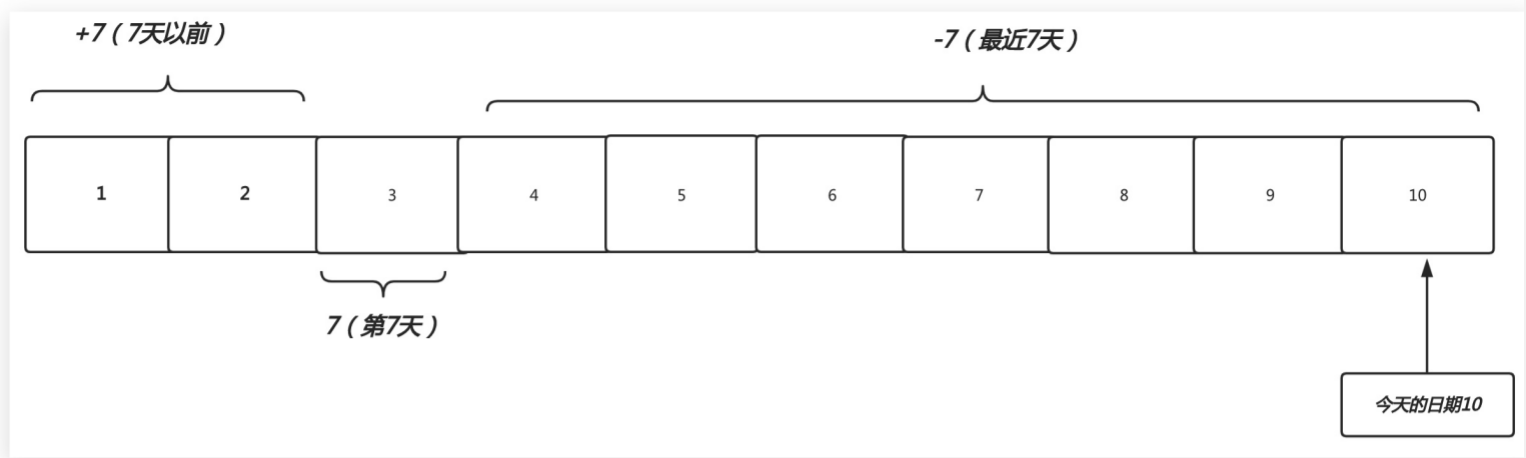
[root@Linux.net: ~]#find ./ -iname "file-*" -mtime +7 #查找7天以前的文件(不会打印当天的文件)
[root@Linux.net: ~]#find ./ -iname "file-*" -mtime -7 #查找最近7天的文件
[root@Linux.net: ~]#find ./ -iname "file-*" -mtime 7 #查找第7天的文件
#查找/var/log 下所有以.log结尾的文件,并保留最近7天的log文件
[root@Linux.net: ~]#find /var/log -type f -name "*.log" -mtime +7 -delete #如果保留最近7天的文件,把7天以前的所有文件找到删除就好了。
[root@Linux.net: ~]#find ./ -type f -mmin -120 #以分钟为单位
[root@Linux.net: ~]#find ./ -type f -mmin +120
[root@Linux.net: ~]#find ./ -type f -mmin 120
3.5,find基于用户查找
[root@Linux.net: ~]#find /home/ -user carol #查找属主carol的用户
[root@Linux.net: ~]#find /home/ -group admin #查找属组是admin的用户
[root@Linux.net: ~]#find /home/ -user carol -a -group admin #查找属主是carol,属组是admin的用户
[root@Linux.net: ~]#find /home/ -user carol -o -group admin #查找属主是carol或者属组是admin的用户
[root@Linux.net: ~]#find /home/ -nouser #查找没有属主的用户
[root@Linux.net: ~]#find /home/ -nogroup #查找没有属组的用户
[root@Linux.net: ~]#find /home/ -nouser -o nogroup #查找没有属主或属组的用户
3.6,find基于权限查找
- -perm [/|-] MODE
- MODE:精确权限匹配 644
- -MODE:每一类对象都必须同时拥有指定的权限,(并且的关系)
- /MODE: 任何一类(UGO)只要有一位匹配即可;(或者的关系)
[root@Linux.net: ~]#find /root/ -type f -perm 644 -ls #查/root 下权限为644的文件
[root@Linux.net: ~]#find /root/ -type f -perm -644 -ls #-表示包含,(u涵盖6,并且g涵盖4,并且o涵盖4)
[root@Linux.net: ~]#find /root/ -type f -perm /644 -ls #/表示或者 (u为6或者g为4,或者o为0)
##特殊权限 (最低权限是4000 4755 也满足要求)
[root@Linux.net: ~]#find /usr/bin/ /usr/bin/ -type f -perm -4000 -ls
[root@Linux.net: ~]#find /usr/bin/ /usr/bin/ -type f -perm -2000 -ls
[root@Linux.net: ~]#find /usr/bin/ /usr/bin/ -type f -perm -1000 -ls
3.7,find逻辑运算符
| 符号 | 作用 |
|---|---|
| -a | 与 |
| -o | 或 |
| -not | ! |
[jack@Linux root]$ find /. -not -user caorl #查找/.目录属主不是caorl的所有文件
[jack@Linux root]$ find /. !-user caorl #查找/.目录属主不是caorl的所有文件
[root@Linux.net: ~]#find . -type f -a -user carol -a -size +1k #查找当前目录下属主属于carol并且文件大小大于1K的所有文件
[root@Linux.net: ~]#find . -type f -a ( -user root -o -name ‘*.xml’ ) #查找当前目录下的属主为root或者以xml结尾的普通文件
4,find动作处理
- 查到目标文件后,
find对文件进行处理的默认动作是-print
| 动作 | 含义 |
|---|---|
| 打印查找到的内容(默认) | |
| -ls | 以长格式显示的方式打印查找到的内容 |
| -delete | 删除查找到的文件(仅能删除空目录) |
| -ok | 后面跟自定义shell命令(会提示是否操作) |
| -exec | 后面跟自定义shell命令(标准写法-exec;) |
4.1find结合exec
- 使用-exec实现文件拷贝和文件删除
[root@Linux.net: ~]#find /etc/ -name "ifcfg*" -exec cp -rvf {} /tmp ;
[root@Linux.net: ~]#find /etc/ -name "ifcfg*" -exec rm -f {} /tmp ;
[root@Linux.net: ~]#find /etc/ -name "ifcfg*" -exec mv {} /tmp ;
4.2,find结合xargs
- xargs 将前者命令查找到的文件作为一个整体传递给给后者命令的输入,其操作的性能极高。
- |xargs rm -f 1 2 3 4 5 6 100 10000
- exec 是将文件一个一个的处理,所以处理性能极低;
#分别用-exec和xargs来删除100000个文件
[root@Linux.net: opt]#touch file-{1..100000}
[root@Linux.net: opt]#find /opt/ -name "file-*" -exec rm -f {} ;
[root@Linux.net: opt]#find /opt/ -name "file-*" -xargs rm -f
[root@Linux.net: ~]#find /usr/sbin/ -type f -perm -4000 |xargs -I {} cp -rv {} /tmp/ #文件拷贝
4.3,find结合grep
- 当忘记重要配置文件存储路径时,可以通过搜索关键字获取文件的路径
[root@Linux.net: ~]#find /code -type f | xargs grep -R "MySQL_PASSWORD"
[root@Linux.net: ~]#find /etc/ -type f |xargs grep -R "carol.net"