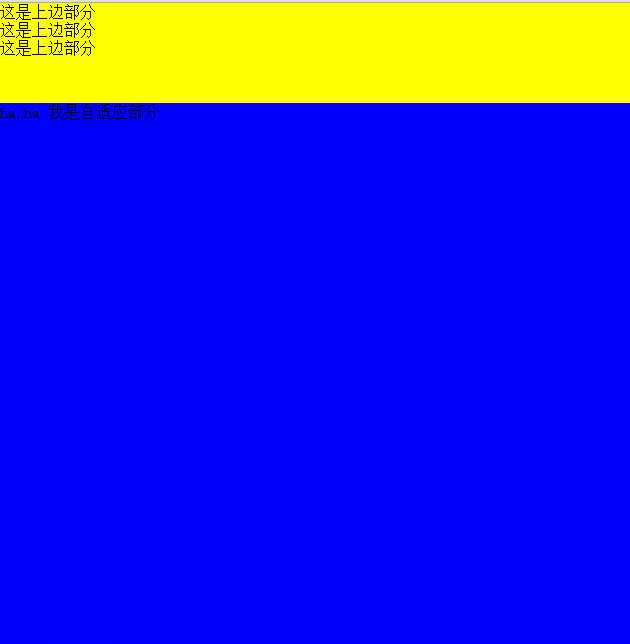- css3的盒模型,
css3中添加弹性盒模型,最新弹性盒模型是flex,之前为box
<!DOCTYPE html> <html > <head> <title>div + css宽度自适应(液态布局)</title> <meta http-equiv="Content-Type" content="text/html; charset=utf-8" /> <style type="text/css"> /*左边栏,设定宽度*/ html,body{ width: 100%; height: 100%; margin: 0; } #wrap{ display: flex; width: 100%; height: 100%; /*css3 的盒模型设置垂直排序 新老方法 box-orient老方法 flex-direction新方法*/ box-orient:vertical; flex-direction:column; } .wrap_l { height: 150px; width: 150px; background: yellow; } /*中间栏,宽度auto,*/ .wrap_m { flex:1; background: blue; } </style> </head> <body> <div id="wrap"> <div class="wrap_l"> 这是上边部分<br /> 这是上边部分<br /> 这是上边部分 </div> <div class="wrap_m"> 这是下部分 </div> </div> </body> </html>
2.position: absolute;绝对布局解决方案
绝对布局主要相对它的父dom做的操作,一般父dom要有足够的空间,如果涉及嵌套太多,父dom可以设置为postion:relative
<!DOCTYPE html> <html > <head> <title>div + css宽度自适应(液态布局)</title> <meta http-equiv="Content-Type" content="text/html; charset=utf-8" /> <style type="text/css"> /*左边栏,设定宽度*/ html,body{ width: 100%; height: 100%; margin: 0; } #wrap{ width: 100%; height: 100%; } .wrap_l { height: 150px; width: 150px; background: yellow; } /*中间栏,宽度auto,*/ .wrap_m { position: absolute; top:150px; width: 100%; background: blue; bottom: 0px; } </style> </head> <body> <div id="wrap"> <div class="wrap_l"> 这是上边部分<br /> 这是上边部分<br /> 这是上边部分 </div> <div class="wrap_m"> 这是下部分 </div> </div> </body> </html>
3.table布局
也可以用display:table仿table布局
display:table只支持IE8+以上
<!DOCTYPE html> <html > <head> <title>div + css宽度自适应(液态布局)</title> <meta http-equiv="Content-Type" content="text/html; charset=utf-8" /> <style type="text/css"> /*左边栏,设定宽度*/ html,body{ width: 100%; height: 100%; margin: 0; } #wrap{ width: 100%; height: 50%; display: table; } .wrap_l { height: 100px; display: table-row; background: yellow; } /*中间栏,宽度auto,*/ .wrap_m { display: table-row; background: blue; } </style> </head> <body> <div id="wrap"> <div class="wrap_l"> 这是上边部分<br /> 这是上边部分<br /> 这是上边部分 </div> <div class="wrap_m"> 这是下部分 </div> </div> <table style="height:50%;100%"> <tr style="background: red;height:100px"><td > 上部分</td></tr> <tr style="background: yellow;"><td > 下部分</td></tr> </table> </div> </body> </html>
这就最终的结果