实现功能:点击图片刷新验证码,输入进行验证,并且提示客户是否成功
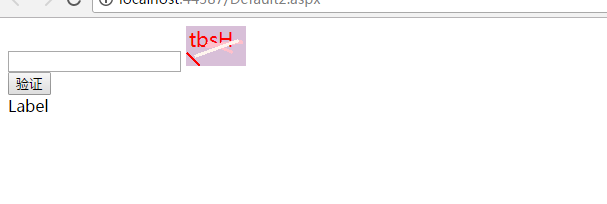
验证码单独放在一个页面中:
后台代码:
using System; using System.Collections.Generic; using System.Linq; using System.Web; using System.Web.UI; using System.Web.UI.WebControls; using System.Drawing; public partial class Yzm : System.Web.UI.Page { protected void Page_Load(object sender, EventArgs e) { Random r = new Random(); //定义一组颜色, List<Color> clist = new List<Color>(); clist.Add(Color.Red); clist.Add(Color.Sienna); clist.Add(Color.Thistle); clist.Add(Color.Sienna); clist.Add(Color.PeachPuff); clist.Add(Color.Pink); clist.Add(Color.Moccasin); clist.Add(Color.SeaShell); //验证码需要的文字 string all = "ABCDEFGHLGKMNOPQISTUVWXYZabcdefghlgkmnopqistuvw0123456789"; string s = null; for (int i = 0; i < 4;i++ ) { s += all.Substring(r.Next(0,all.Length),1); } Session["YZM"] = s; //放验证码的图片 Bitmap img = new Bitmap(60,40); //绘制背景图片 Graphics g1 = Graphics.FromImage(img); //背景颜色需要随机生成 Brush b1 = new SolidBrush(clist[r.Next(0,clist.Count)]); g1.FillRectangle(b1, 0, 0, 60, 40); //绘制验证码 Graphics g = Graphics.FromImage(img); //绘制的字体样式 Font f = new Font("微软雅黑",15); //绘制随机数的颜色 Brush b = new SolidBrush(clist[r.Next(0, clist.Count)]); //绘制的坐标点 Point p = new Point(0,0); g.DrawString(s, f, b, p); //绘制线条,对验证码进行遮罩 for(int i=0;i<r.Next(4,8);i++) { Graphics g3 = Graphics.FromImage(img); Pen p3 = new Pen(new SolidBrush(clist[r.Next(0, clist.Count)]),r.Next(2,5)); g.DrawLine(p3, r.Next(0, 60), r.Next(0, 40), r.Next(0, 60), r.Next(0, 40)); } img.Save(Response.OutputStream,System.Drawing.Imaging.ImageFormat.Png); } }
引用验证码的页面:
页面代码:
布局代码:
<div>
<asp:TextBox ID="TextBox1" runat="server"></asp:TextBox>
<img id="YZM" src="Yzm.aspx"/><br />
<asp:Button ID="Button1" runat="server" Text="验证" /><br />
<asp:Label ID="Label1" runat="server" Text="Label"></asp:Label>
</div>
Js代码:
var a = 0; document.getElementById('YZM').onclick = function () { this.src = "Yzm.aspx?a=" + a; a++; }
后台代码:
protected void Page_Load(object sender, EventArgs e) { Button1.Click += Button1_Click; } void Button1_Click(object sender, EventArgs e) { //将生成的验证码和客户输入的验证码进行转换为大写 if (Session["YZM"].ToString().ToUpper() == TextBox1.Text.ToUpper()) { Label1.Text = "验证成功"; } else { Label1.Text = "验证失败"; } }