当页面滚动到某一个特定位置的时候,标题栏就始终保持到顶部固定位置,当页面滚回到某一个特定位置的时候,标题栏再恢复到原来的状态。
效果图:
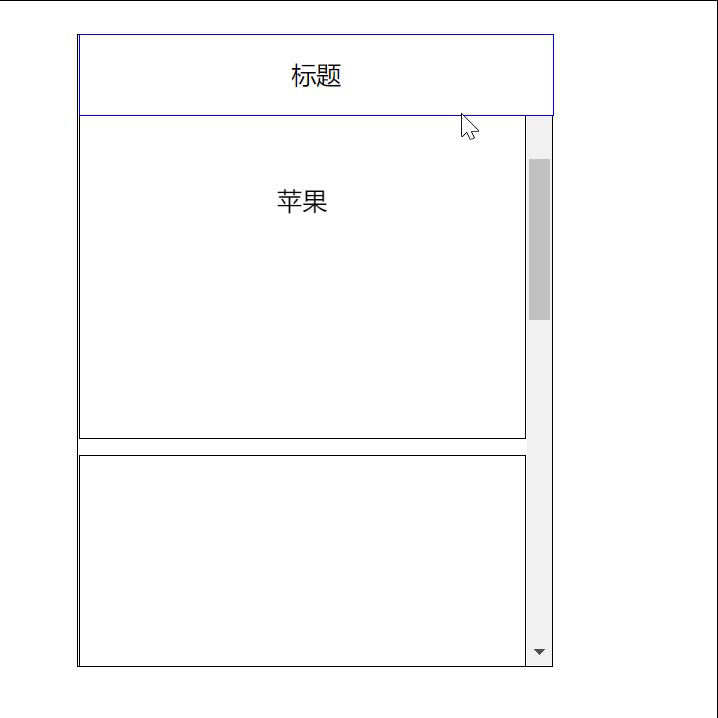
思路的难点:
第一步,先给滚动动作添加处理事件,handleScorll事件
第二步,事件获取的高度,是两个属性,scrollTop和元素的高度位置offsetTop
这个地方有个问题,就是获取的scrollTop始终为零,本质原因还是因为没有获取到对应的元素
参考文档:https://blog.csdn.net/kouryoushine/article/details/99745904
第三步:固定元素位置,用fixed,不要用absolute
代码:
<template>
<div ref="container" class="container">
<div class="swiper">轮播图</div>
<div ref="header" :class="['header', { fixed: headerFix }]">标题</div>
<div class="list-wrap">
<ul>
<li v-for="(item, index) in dataList" :key="index">{{ item }}</li>
</ul>
</div>
</div>
</template>
<script>
export default {
data() {
return {
dataList: ["苹果", "梨", "香蕉", "橘子"],
headerFix: false,
};
},
created() {
this.listenerFunction();
},
beforeDestroy() {
document.removeEventListener("scroll", this.handleScroll);
},
methods: {
listenerFunction(e) {
document.addEventListener("scroll", this.handleScroll, true);
},
handleScroll() {
// 已经滚动的距离,为什么总是scrollTop为0
let scrollTopHeight = this.$refs.container.scrollTop;
let headerLocation = this.$refs.header.offsetTop;
this.headerFix = scrollTopHeight > headerLocation ? true : false;
scrollTopHeight > headerLocation
? console.log("fixed")
: console.log("unfixed");
},
},
};
</script>
<style lang="scss" scoped>
.container {
position: relative;
top: 30px;
left: 200px;
300px;
height: 400px;
text-align: center;
overflow: auto;
border: 1px solid #000;
.swiper {
height: 200px;
line-height: 200px;
background: pink;
}
.header {
height: 50px;
line-height: 50px;
border: 1px solid blue;
}
.list-wrap {
li {
height: 300px;
line-height: 300px;
margin-top: 10px;
border: 1px solid #000;
&:first-child {
margin-top: 0px;
}
}
}
}
.fixed {
position: fixed;
top: 30px;
300px;
background: #fff;
}
</style>