“swoole实验版聊天室”是依据一堂swoole培训课内容改编的,结合了bootstrap前端框架、redis数据库、jquery框架等实现基本功能,只是体现了swoole的应用,并不是为了专门写个聊天室。
本程序开发环境:
1.ubuntu16.04.1
2.PHP Version 7.2.21
3.swoole Version 4.4.3
4.Redis Version 4.0.2
安装步骤(略)。
效果如下:
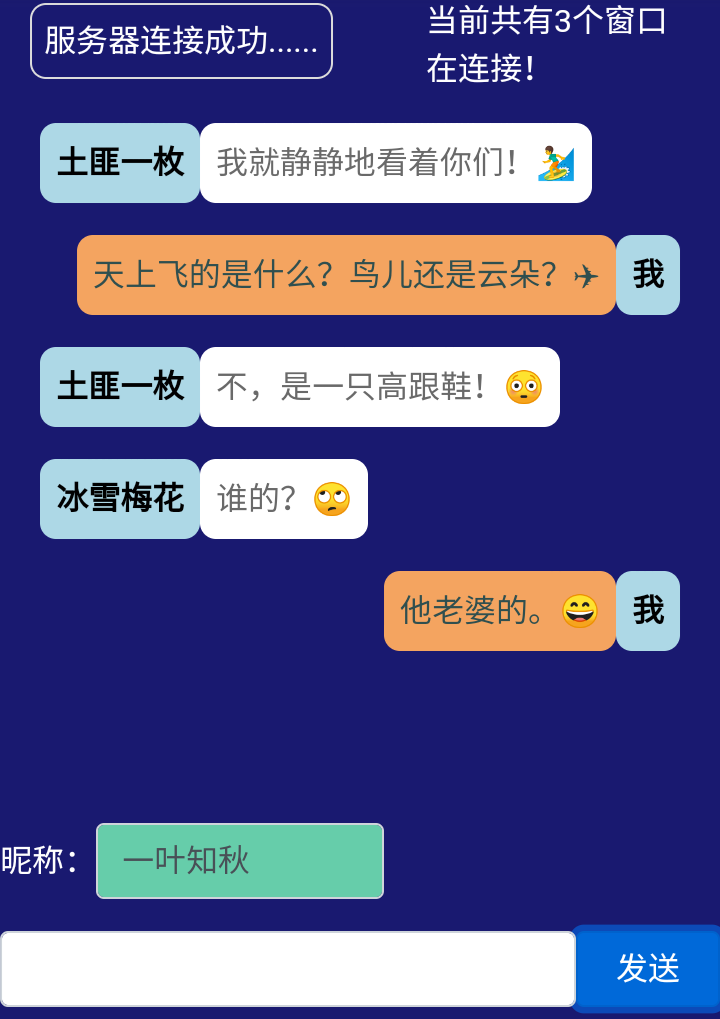
代码如下:
index.php文件
<!DOCTYPE html>
<html>
<head>
<title>swoole实验版聊天室</title>
<meta charset="utf-8">
<meta name="viewport" content="width=device-width, initial-scale=1">
<meta http-equiv="cache-control" content="no-cache">
<link rel="stylesheet" href="https://cdn.staticfile.org/twitter-bootstrap/4.1.0/css/bootstrap.min.css">
<script src="https://cdn.staticfile.org/jquery/3.2.1/jquery.min.js"></script>
<script src="https://cdn.staticfile.org/popper.js/1.12.5/umd/popper.min.js"></script>
<script src="https://cdn.staticfile.org/twitter-bootstrap/4.1.0/js/bootstrap.min.js"></script>
<link rel="stylesheet" href="https://cdn.staticfile.org/font-awesome/4.7.0/css/font-awesome.css">
<style>
body{background-color: #191970;}
@media screen and (min- 992px) {
div{display: none}
body {background: #fff}
body:before {
content: "不支持此设备浏览!";
position: absolute;
left: 10px;
top: 30px
}
}
@media screen and (min- 768px) and (max- 991px) {
div{display: none}
body {background: #fff}
body:before {
content: "不支持此设备浏览!";
position: absolute;
left: 10px;
top: 30px
}
}
@media screen and (min- 576px) and (max- 767px) {
#result{
100%;
height: 300px;
overflow-y: scroll;
margin: 0px;
padding: 5px;
}
#is-open{
display: inline-block;
border: solid 1px #dcdcdc;
padding: 6px;
margin: 6px 0px;
border-radius: 8px;
color: #fff;
}
.ms {
display:inline-block;
80%
}
.msl {
display:inline-block;
40%;
background-color: #66cdaa
}
.btn {
display:inline-block;
float: right;
20%
}
.mess{
color: #00fa9a;
text-align: right
}
.mess-1{
display: inline-block;
word-wrap:break-word;
word-break:break-all;
color: #2f4f4f;
background-color:#f4a460;
padding: 8px;
border-radius: 8px;
text-align: left
}
.mess-1-1, .mess-2-2 {
display: inline-block;
color: #000;
font-weight: bold;
background-color: #add8e6;
}
.mess-1-1{
padding: 8px;
border-radius: 8px
}
.mess-2-2{
padding: 8px;
border-radius: 8px
}
.mess-2{
display: inline-block;
word-wrap:break-word;
word-break:break-all;
color: #696969;
background-color:#fff;
padding: 8px;
border-radius: 8px
}
.tot{
display: inline-block;
40%;
word-wrap:break-word;
word-break:break-all;
color: #fff;
float: right;
margin-top: 3px;
}
.bottom-box{
position: fixed;
left: 0px;
bottom: 0px;
100%;
background-color: #191970;
padding-top: 10px
}
}
@media screen and (min- 300px) and (max- 575px) {
#result{
100%;
height: 300px;
overflow-y: scroll;
margin: 0px;
padding: 5px;
}
#is-open{
display: inline-block;
border: solid 1px #dcdcdc;
padding: 6px;
margin: 6px 0px;
border-radius: 8px;
color: #fff;
}
.ms {
display:inline-block;
80%
}
.msl {
display:inline-block;
40%;
background-color: #66cdaa
}
.btn {
display:inline-block;
float: right;
20%
}
.mess{
color: #00fa9a;
text-align: right
}
.mess-1{
display: inline-block;
word-wrap:break-word;
word-break:break-all;
color: #2f4f4f;
background-color:#f4a460;
padding: 8px;
border-radius: 8px;
text-align: left
}
.mess-1-1, .mess-2-2 {
display: inline-block;
color: #000;
font-weight: bold;
background-color: #add8e6;
}
.mess-1-1{
padding: 8px;
border-radius: 8px
}
.mess-2-2{
padding: 8px;
border-radius: 8px
}
.mess-2{
display: inline-block;
word-wrap:break-word;
word-break:break-all;
color: #696969;
background-color:#fff;
padding: 8px;
border-radius: 8px
}
.tot{
display: inline-block;
40%;
word-wrap:break-word;
word-break:break-all;
color: #fff;
float: right;
margin-top: 3px;
}
.bottom-box{
position: fixed;
left: 0px;
bottom: 0px;
100%;
background-color: #191970;
padding-top: 10px
}
}
</style>
</head>
<body>
<div class="container">
<span id="is-open">服务器正在连接......</span>
<span class="tot">当前共有<span id="total">0</span>个窗口在连接!</span>
<p id="result"></p>
<form>
<div class = "bottom-box">
<p><span style="color: #fff">昵称:</span><input type="text" id="username" class="form-control msl"/></p>
<p>
<input id="message" class="form-control ms">
<button id="btn" type="button" class="btn btn-primary">发送</button>
</p>
</div>
</form>
</div>
<script>
$(document).ready(function(){
var timeOut;
var arrResult = [];
// 设置cookie函数
function setCookie(cname,cvalue,exdays){
var d = new Date();
d.setTime(d.getTime()+(exdays*24*60*60*1000));
var expires = "expires="+d.toGMTString();
document.cookie = cname + "=" + cvalue + "; " + expires;
}
// 取出cookie数据函数
function getCookie(cname){
var name = cname + "=";
var ca = document.cookie.split(';');
for(var i=0; i<ca.length; i++) {
var c = ca[i].trim();
if (c.indexOf(name)==0) return c.substring(name.length,c.length);
}
return "";
}
/* 刷新页面时从取出数据初始化页面 */
// 初始化插入昵称
var usrName = (getCookie("userName") != null)?getCookie("userName"):"";
$("#username").val(usrName);
setTimeout(function(){
// 初始化滚动消息到最新
$("#result").scrollTop(result.scrollHeight);
},500);
// 刷新页面时从redis数据库取出数据初始化页面
$.post("./ajax.php",{},function(ajaxData){
var m = JSON.parse(ajaxData);
for(key in m){
arrResult.push(m[key]);
}
$("#result").html(arrResult.join(''));
});
/* 初始化数据结束 */
/* websocket通信 */
var ws = new WebSocket("ws://47.94.224.241:9503");
ws.onopen=function(){
$("#is-open").html('服务器连接成功......');
clearInterval(timeOut);
}
ws.onmessage=function(res){
var data=JSON.parse(res.data);
if(data.userId){
window.userId = data.userId;
}
if(data.total){
$("#total").html(data.total);
return false;
}
if( data.cookieUsrName == getCookie("userName") ) {
arrResult.push('<p class="mess"><span class="mess-1">' + data.message + '</span><span class="mess-1-1">我</span></p>');
}else{
arrResult.push('<p><span class="mess-2-2">' + data.username + '</span><span class="mess-2">' + data.message + '</span></p>');
}
// while()里的49要与ajax.php里的lpush方法里的参数49要统一
while ( arrResult.length > 49) {
arrResult.shift();
}
// 显示在界面上
var val = arrResult.join("");
$("#result").html(val);
$("#result").scrollTop(result.scrollHeight);
}
ws.onclose=function(){
$("#is-open").html('');
$("#is-open").html('服务器已断开......');
// 断开连接刷新页面
timeOut = setInterval(function(){
location.replace(location.href);
}, 1000);
}
btn.onclick=function(){
if($("#username").val() == '' || $("#message").val() == '') {
// 打开模态框
$('#myModal').modal('show');
}else{
/*
* 组装数据,数据是在js里组装的,swoole服务器只是转发了一下数据并存入redis数据库
*
* 判断“我”的方法:
* 1. 一种是判断fromuserid,可以判断到具体窗口,一个浏览器打开3个窗口就是3个不同的“我”;
* 2. 另一种是判断cookie或session里存储的用户名,即cookieUsrName键,一个浏览器认
* 为是一个用户,这里是用昵称代替了。
*/
var data={ fromuserid: window.userId, username: username.value, message: message.value, cookieUsrName: getCookie("userName") } ;
//对象转JSON字符串发送到服务器
ws.send( JSON.stringify(data) );
message.value='';
}
}
username.onkeyup = function() {
//昵称存入cookie
setCookie("userName", $("#username").val(), 7);
}
});
</script>
<!-- 模态框 -->
<div class="modal fade" id="myModal">
<div class="modal-dialog">
<div class="modal-content">
<!-- 模态框头部 -->
<div class="modal-header">
<h4 class="modal-title">
<i class="fa fa-exclamation-circle fa-lg" style="color: red"></i>
错误提示:
</h4>
<button type="button" class="close" data-dismiss="modal">×</button>
</div>
<!-- 模态框主体 -->
<div class="modal-body">
“昵称”和“消息”内容都不允许为空,请重新输入!
</div>
<!-- 模态框底部 -->
<div class="modal-footer">
<button type="button" class="btn btn-secondary" data-dismiss="modal">关闭</button>
</div>
</div>
</div>
</div>
</body>
</html>
swooleServer.php
<?php $ws = new swoole_websocket_server("0.0.0.0", 9503, SWOOLE_PROCESS); $ws->set(array( 'reactor_num' => 2, //reactor thread num 'worker_num' => 4, //worker process num 'backlog' => 128, //listen backlog 'max_conn' => 10000, 'max_request' => 50, 'dispatch_mode' => 1, 'daemonize' => 1 )); $ws->on('open', function ($ws, $request) { $tot = count($ws->connections); $ws->push($request->fd, json_encode(['userId' => $request->fd, 'total' => $tot])); }); $ws->on('message', function ($ws, $frame) { // 每个用户发送的消息向所有用户转发 foreach($ws->connections as $value) { $ws->push($value, $frame->data); }
// 向redis数据库写入数据,数据类型“列表” $redis = new Redis(); $redis->connect('127.0.0.1', 6379); $redis->lpush("messages", $frame->data); // 超过100条数据开始删除旧数据 while($redis->llen("messages") > 100) { $redis->rpop("messages"); } }); $ws->on('close', function ($ws, $fd) { $i = 0; foreach($ws->connections as $v) { if($v == $fd) { unset($ws->connections[$i]); } $i++; } }); $ws->start(); ?>
ajax.php
<?php $redis = new Redis(); $redis->connect('127.0.0.1', 6379); $arrList = $redis->lrange("messages", 0, 20); $arrValue = []; while(count($arrList) > 0){ $v = array_pop($arrList); $arrVal = json_decode($v, true); if($arrVal['cookieUsrName'] == $_COOKIE['userName']) { array_push($arrValue, '<p class="mess"><span class="mess-1">' . $arrVal['message'] . '</span><span class="mess-1-1">我</span></p>'); }else{ array_push($arrValue, '<p><span class="mess-2-2">' . $arrVal['username'] . '</span><span class="mess-2">' . $arrVal['message'] . '</span></p>'); } } echo json_encode($arrValue); ?>
可以通过下面的页面查看redis数据库里的内容,不用去服务器端查看效果。
showRedis.php
<?php //连接本地的 Redis 服务 $redis = new Redis(); $redis->connect('127.0.0.1', 6379); // 获取存储的数据并输出 $arList = $redis->lrange("messages", 0 ,100);
echo '当前显示内容->' . json_decode($arList[0], true)["username"] . ":“" . json_decode($arList[0], true)["message"] . "”"; echo "<pre>"; print_r($arList); echo "</pre>";?>