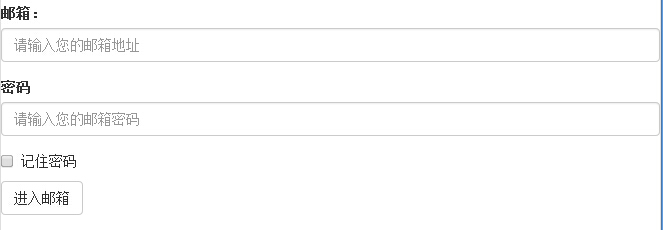表单主要功能是用来与用户做交流的一个网页控件,良好的表单设计能够让网页与用户更好的沟通。表单中常见的元素主要包括:文本输入框、下拉选择框、单选按钮、复选按钮、文本域和按钮等。其中每个控件所起的作用都各不相同,而且不同的浏览器对表单控件渲染的风格都各有不同。

<form role="form"> <div class="form-group"> <label for="exampleInputEmail1">邮箱:</label> <input type="email" class="form-control" id="exampleInputEmail1" placeholder="请输入您的邮箱地址"/> </div> <div class="form-group"> <label for="exampleInputPassword1">密码</label> <input type="password" class="form-control" id="exampleInputPassword1" placeholder="请输入您的邮箱密码"/> </div> <div class="checkbox"> <label> <input type="checkbox"/> 记住密码 </label> </div> <button type="submit" class="btn btn-default">进入邮箱</button> </form>
Bootstrap中主要将这些元素的margin、padding和border等进行了细化设置。当然表单除了这几个元素之外,还有input、select、textarea等元素,在Bootstrap框架中,通过定制了一个类名`form-control`,也就是说,如果这几个元素使用了类名“form-control”,将会实现一些设计上的定制效果。
1. 宽度变成了100%
2. 设置了一个浅灰色(#ccc)的边框
3. 具有4px的圆角
4. 设置阴影效果,并且元素得到焦点之时,阴影和边框效果会有所变化
5. 设置了placeholder的颜色为#999
运行效果图