构造者模式思想
进行初始化,解决了多个构造器重载,构造器参数过多记不住的情况。

1 package day7;//声明一个程序包 2 class Employee{ 3 private String name; 4 private int no; 5 private int age; 6 private String sex; 7 private String address; 8 //alt + shift + s 9 10 public int getNo() { 11 return no; 12 } 13 /* public Employee() { 14 }*/ 15 16 public Employee setNo(int no) { 17 this.no = no; 18 return this; 19 } 20 public String getName() { 21 return name; 22 } 23 public Employee setName(String name) { 24 this.name = name; 25 return this; 26 } 27 public int getAge() { 28 return age; 29 } 30 public Employee setAge(int age) { 31 this.age = age; 32 return this; 33 } 34 public String getSex() { 35 return sex; 36 } 37 public Employee setSex(String sex) { 38 this.sex = sex; 39 return this; 40 } 41 public String getAddress() { 42 return address; 43 } 44 public Employee setAddress(String address) { 45 this.address = address; 46 return this; 47 } 48 /* public Employee(String name, int no, int age, String sex, String address) { 49 this.name = name; 50 this.no = no; 51 this.age = age; 52 this.sex = sex; 53 this.address = address; 54 }*/ 55 public void show() { 56 System.out.println(no+","+name+","+age+","+sex+","+address); 57 } 58 } 59 public class TestEmployee { 60 61 public static void main(String[] args) { 62 /* Employee tom = new Employee("Tom",12,33,"男","上海"); 63 tom.show();*/ 64 /*构造者模式思想 :进行 初始化。解决了 多个构造器重载 ,构造器 参数过多 记不住的情况*/ 65 Employee tom = new Employee().setNo(11).setAddress("北京").setAge(33).setSex("男").setName("Tom"); 66 tom.show(); 67 } 68 69 }
包
package day7;//声明一个程序包,必须放在文件的第一行
层次结构
package 父包[.子包.······];
包名:小写字母;通常是域名反转.部门名.项目名
包的好处
1.管理类和接口
2.防止命名冲突
3.封装,通过权限的控制,更好的
不同程序包下的类的方法访问方式
1.导入程序包
import b.Exam2;//导入b包下的类型Exam2 import b.*;//不能导入子包 import b.c.Exam3;//导入子包下的类型
2.用完全限定命名的方式
b.Exam2 e2 = new b.Exam2();
注意:两个包下有相同的类型,必须用完全限定命名的方式进行。
访问修饰符
Java将类成员的可见度分为四个种类:
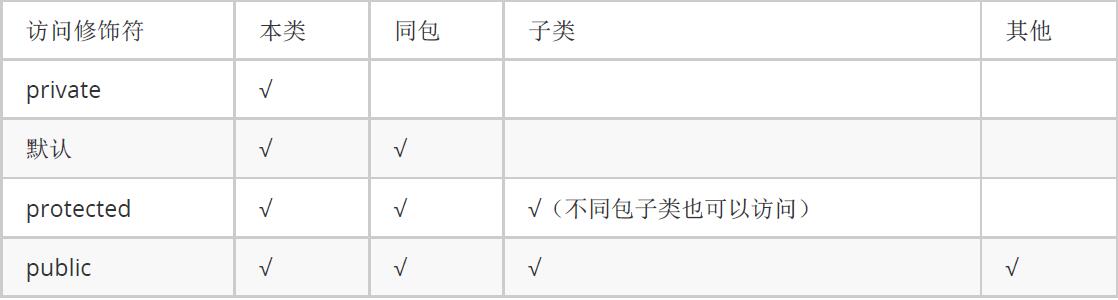
创建类的时候只有两种:public和默认
static
static是一个修饰符
应用:可以用于修饰属性,方法,块,类
静态变量
class 类名{ //静态成员变量,类变量 public static 数据类型 变量名; }

1 package day7; 2 class Child{ 3 static int count; 4 } 5 public class TestChild { 6 public static void main(String[] args) { 7 Child a = new Child(); 8 Child b = new Child(); 9 //count被所有对象共享 10 a.count ++; 11 b.count ++; 12 System.out.println(a.count); 13 System.out.println(b.count); 14 } 15 }
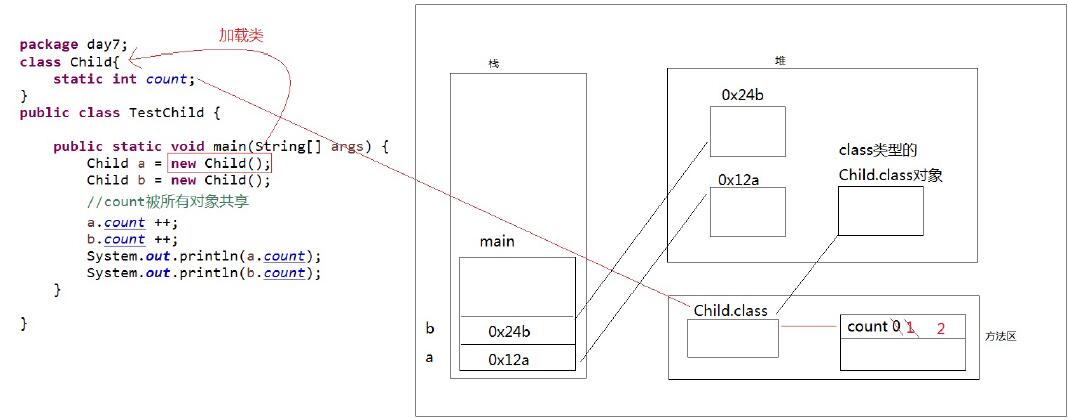
静态变量随着类的创建的而存在,优先于对象存在。
静态变量(类变量)
属于类的,被所有对象所共享,优先于对象而存在的。
使用
类名.静态变量名
对象名.静态变量名//少用,容易混淆
静态变量和实例变量的区别
1.静态:类加载的时候就加载了,就创建了,就分配空间默认初始化了
实例:对象创建的时候,才能创建;
2.静态:属于类的,存在于方法区中的。
实例:属于对象。存在于堆中。
3.静态:声明周期很长,类销毁的时候,才回释放。
实例:对象销毁,会释放。
静态变量的应用场合
当数据共享时,使用。
当不需要对象,或无法创建对象时使用。
静态块
在类中定义
static{ 作用:初始化类的,给类变量初始化,静态变量 }
局部代码块
定义:在方法中定义
public void show(){ { 局部代码块 作用:用来控制局部变量生命周期和使用范围。 } }
静态方法
静态方法中只能访问静态成员。
静态方法中不能使用this,super关键字。super可能访问到非静态的成员。
静态方法和实例方法的区别
1.静态:属于类,用类名直接调用
实例: 属于对象调用。
2.静态:只能直接访问静态成员(静态变量,静态方法)
实例:可以直接访问静态的和非静态的
3.静态:不能使用this,super。
实例:可以使用this,super。
应用场合
当不用创建对象访问,形式简单或者不能创建对象,那么就要用静态的方法了
静态导入
导入的是类中的静态成员,导入之后可以直接使用。
格式
import static 包名.类名.静态变量名(方法);
单例模式
对类只能创建一个对象
饿汉模式
类加载时,静态变量就存储了一个对象

1 package day7; 2 class Window{ 3 private static Window win = new Window(); 4 private Window() { 5 } 6 public static Window getInstance() { 7 return win; 8 } 9 } 10 public class TestWindow { 11 public static void main(String[] args) { 12 Window win = Window.getInstance(); 13 Window win1 = Window.getInstance(); 14 System.out.println(win); 15 System.out.println(win1); 16 } 17 }
输出结果
day7.Window@7852e922
day7.Window@7852e922
懒汉模式
类加载时,没有指定对象,只有在应用的时候才去创建对象,多线程的环境时,推荐使用饿汉式,因为是线
程安全的。

1 package day7; 2 class Window{ 3 private static Window win = null; 4 private Window() { 5 } 6 public static Window getInstance() { 7 if(win == null) { 8 win = new Window(); 9 } 10 return win; 11 } 12 } 13 public class TestWindow { 14 public static void main(String[] args) { 15 Window win = Window.getInstance(); 16 Window win1 = Window.getInstance(); 17 System.out.println(win); 18 System.out.println(win1); 19 } 20 }
返回结果
day7.Window@7852e922
day7.Window@7852e922
API之Math类
常用方法
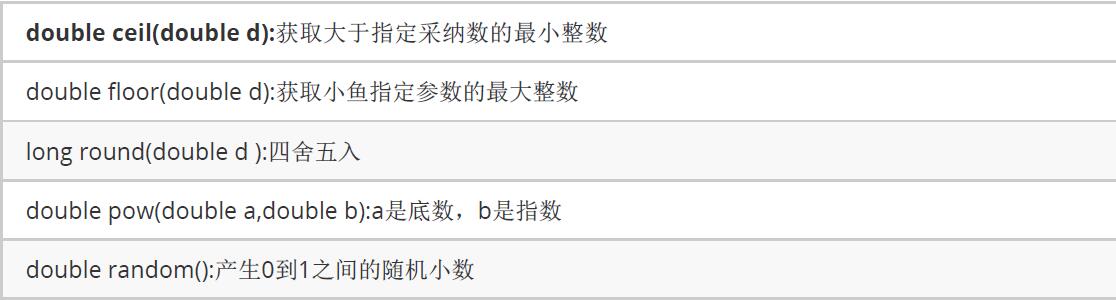

1 package day7; 2 public class TestMath { 3 public static void main(String[] args) { 4 // Math 5 System.out.println(Math.abs(‐33.4));//33.4 6 //大于等于44.6的最小整数‐》double 7 System.out.println(Math.ceil(44.6));//45.0 8 //小于等于44.6的最大整数‐》double 9 System.out.println(Math.floor(44.6));//44.0 10 //四舍五入为一个long数字 11 System.out.println(Math.round(44.6));//45 12 //求几次方的值 13 System.out.println(Math.pow(3,2));//9.0 14 //double [0.0,1.0) 15 double n = Math.random(); 16 System.out.println(n); 17 //1‐10 18 //[最小值,最大值] 19 //(int)(Math.random()*(最大值‐最小值+1)+最小值) 20 int num = (int)(Math.random()*(10‐1+1)+1); 21 System.out.println(num); 22 } 23 }
Random类
Random rand1 = new Random(11);//11为随机种子 System.out.println(rand1.nextDouble()); Random rand2 = new Random(11);// System.out.println(rand2.nextDouble());
随机种子相同时,相同随机次数输出结果相同。
Random rand3 = new Random(11); //int范围内的整数 System.out.println(rand3.nextInt()); //[0,5) System.out.println(rand3.nextInt(5));
