实验十四 Swing图形界面组件
理论知识:
模型-视图-控制器设计模式(Model –ViewController )是Java EE平台下创建 Web 应用程序 的重要设计模式。
Java组件有内容、外观、行为三个主要元素;这三个主要元素与模型—视图—控制器模式的 三部件的对应关系为:内容——控制器(作用:处理用户输入) 外观——视图(作用:显示内容)行为——模型(作用:存储内容)
布局管理器是一组类。实现 java.awt.LayoutManager 接口;决定容器中组件的位置和大小
Java.awt包中定义了5种布局管理类,每一种布局管理类对应一种布局策略。每个容器都有与之相关的默认布局管理器。当一个容器选定一种布局策略时,它应该创建该 策略对应的布局管理器对象,并将此对象设置为 自己的布局管理器。
5种布局管理器:(1)FlowLayout:流布局(Applet和Panel的默认布局管理器) (2)BorderLayout:边框布局( Window、Frame和Dialog的默认布局管理器)(3)GridLayout:网格布局(4)GridBagLayout: 网格组布局(5)CardLayout :卡片布局
FlowLayout Manager 组件采用从左到右,从上到下逐行摆放。
GridBagLayout不需要组件的尺寸一致,容许组件扩展到多行、多列。
每个容器对象在没有设置新的布局前,在容器中添加组件都按照该容器的缺省布局排列。通过setLayout( )方法为容器设置新的布局。格式 : 容器组件名.setLayout( 布局类对象名)
FlowLayout (流布局管理器):用于对组件逐行地定位,每完成一行,一个新行便又开始。与其他布局管理器不同的是,流布局管理器不限制它所管理组件的大小,允许它们有自己的最佳大小。
文本域(JTextField) : 用于获取单行文本输入。文本域的使用方法:JPanel panel = new JPanel(); JTextField textField = new JTextField("Default input", 20); panel.add(textField);第一个参数“Default input”:将文本域的缺省显示值为Default input ;第二个参数20:表示文本域显示宽度为20列。若要重新设置列数,可使用setColumns方法。
文本输入常用API:用于文本输入的组件继承于JTextComponent抽象类, java.swing.text.JTextComponent 1.2:String getText() ; void setText(String text) 获取或设置文本组件中的文本 。 boolean isEditable() ; void setEditable(boolean b) 获取或设置editable特性,这个特性决定了用户是否可以编辑文本组件中的内容。 Java.swing. JComponent : void revalidate( ) :重新计算容器内所有组件的大小和位置,并对它们重新布局。 如 panel.revalidate()
文本域JTextField常用API : Java.swing. JTextField: JTextField(int cols) 构造一个指定列数的空JTextField对象。 JTextField(String text,int cols) 构造一个指定列数、指定初始字符串的JTextField对象 。 int getColumns(int cols) ; void setColumns(int cols) 获取或设置文本域使用的列数
文本区与文本域的异同相同之处: 文本域和文本区组件都可用于获取文本输入。 不同之处:文本域只能接受单行文本的输入;文本区能够接受多行文本的输入。
标签是容纳文本的组件。它们没有任何修饰(如没有边界 ),也不响应用户输入。标签的常用用途之一就是标识组件,例如标识文本域。其使用步骤如下: 1. 创建一个JLabel组件。例: JLabel label = new JLabel(“hours”, SwingConstants.RIGHT); 或者 JLabel label = new JLabel(“hours”, JLabel.RIGHT);以上代码创建了一个label,并指定label的对齐方式为右对齐。 2. 将标签组件放置在距离被标识组件足够近的地方。
密码域是一种特殊类型的文本域。每个输入的字符都用回显字符实现,典型的回显字符为*。
复选框( JCheckBox ):如果想要接收的输入只是“是”或“非”,就可以使用复选框组件。用户通过单击某个复选框来选择相应的选项,再点击则取消选择。当复选框获得焦点时,用户也可以通过空格键来切换选择。
复选框常用API: 1.void setSelected(boolean state); 设置复选框的选择状态 2.boolean isSelected(); 获取复选框的选择状态
边框:如果在一个窗口中有多组复选框或单选按 钮,就需要可视化的形式指明哪些按钮属于同 一组。Swing提供了一 组很有用的边框 ( borders)来解决这个问题。
边框的创建方法:可以调用BorderFactory类的静态方法创建。可选的风格有:凹斜面:BorderFactory.createLoweredBevelBorder() 凸斜面:BorderFactory.createRaisedBevelBorder() 蚀刻:BorderFactory.createEtchedBorder() 直线:BorderFactory.createLineBorder(Color) 不光滑:BorderFactory.createMatteBorder()还可以给边框加标题 BorderFactory.createTitledBorder()
;
1、实验目的与要求
(1) 掌握GUI布局管理器用法;
(2) 掌握各类Java Swing组件用途及常用API;
2、实验内容和步骤
实验1: 导入第12章示例程序,测试程序并进行组内讨论。
测试程序1
l 在elipse IDE中运行教材479页程序12-1,结合运行结果理解程序;
l 掌握各种布局管理器的用法;
l 理解GUI界面中事件处理技术的用途。
l 在布局管理应用代码处添加注释;
1 import java.awt.*;
2 import javax.swing.*;
3
4 /**
5 * @version 1.34 2015-06-12
6 * @author Cay Horstmann
7 */
8 public class Calculator
9 {
10 public static void main(String[] args)
11 {
12 EventQueue.invokeLater(() -> {
13 CalculatorFrame frame = new CalculatorFrame();
14 frame.setTitle("Calculator");
15 frame.setDefaultCloseOperation(JFrame.EXIT_ON_CLOSE);
16 frame.setVisible(true);
17 });
18 }
19 }
1 package calculator;
2
3 import javax.swing.*;
4
5 /**
6 * 一个带有计算器面板的框架。
7 */
8 public class CalculatorFrame extends JFrame
9 {
10 public CalculatorFrame()
11 {
12 add(new CalculatorPanel());
13 pack();
14 }
15 }
package calculator.copy;
import java.awt.*;
import java.awt.event.*;
import javax.swing.*;
/**
* A panel with calculator buttons and a result display.
*/
public class CalculatorPanel extends JPanel
{
private JButton display;
private JPanel panel;
private double result;
private String lastCommand;
private boolean start;
public CalculatorPanel()
{
setLayout(new BorderLayout());
result = 0;
lastCommand = "=";
start = true;
// add the display
display = new JButton("0");
display.setEnabled(false);
add(display, BorderLayout.NORTH);
ActionListener insert = new InsertAction();
ActionListener command = new CommandAction();
// add the buttons in a 4 x 4 grid
panel = new JPanel();
panel.setLayout(new GridLayout(4, 4));
addButton("7", insert);
addButton("8", insert);
addButton("9", insert);
addButton("/", command);
addButton("4", insert);
addButton("5", insert);
addButton("6", insert);
addButton("*", command);
addButton("1", insert);
addButton("2", insert);
addButton("3", insert);
addButton("-", command);
addButton("0", insert);
addButton(".", insert);
addButton("=", command);
addButton("+", command);
add(panel, BorderLayout.CENTER);
}
/**
* Adds a button to the center panel.
* @param label the button label
* @param listener the button listener
*/
private void addButton(String label, ActionListener listener)
{
JButton button = new JButton(label);
button.addActionListener(listener);
panel.add(button);
}
/**
* This action inserts the button action string to the end of the display text.
*/
private class InsertAction implements ActionListener
{
public void actionPerformed(ActionEvent event)
{
String input = event.getActionCommand();
if (start)
{
display.setText("");
start = false;
}
display.setText(display.getText() + input);
}
}
/**
* This action executes the command that the button action string denotes.
*/
private class CommandAction implements ActionListener
{
public void actionPerformed(ActionEvent event)
{
String command = event.getActionCommand();
if (start)
{
if (command.equals("-"))
{
display.setText(command);
start = false;
}
else lastCommand = command;
}
else
{
calculate(Double.parseDouble(display.getText()));
lastCommand = command;
start = true;
}
}
}
/**
* Carries out the pending calculation.
* @param x the value to be accumulated with the prior result.
*/
public void calculate(double x)
{
if (lastCommand.equals("+")) result += x;
else if (lastCommand.equals("-")) result -= x;
else if (lastCommand.equals("*")) result *= x;
else if (lastCommand.equals("/")) result /= x;
else if (lastCommand.equals("=")) result = x;
display.setText("" + result);
}
}

测试程序2
l 在elipse IDE中调试运行教材486页程序12-2,结合运行结果理解程序;
l 掌握各种文本组件的用法;
l 记录示例代码阅读理解中存在的问题与疑惑。
package text;
2
3 import java.awt.*;
4 import javax.swing.*;
5
6 /**
7 * @version 1.41 2015-06-12
8 * @author Cay Horstmann
9 */
10 public class TextComponentTest
11 {
12 public static void main(String[] args)
13 {
14 EventQueue.invokeLater(() -> {
15 JFrame frame = new TextComponentFrame();
16 frame.setTitle("TextComponentTest");
17 frame.setDefaultCloseOperation(JFrame.EXIT_ON_CLOSE);
18 frame.setVisible(true);
19 });
20 }
21 }
1 package text;
2
3 import java.awt.BorderLayout;
4 import java.awt.GridLayout;
5
6 import javax.swing.JButton;
7 import javax.swing.JFrame;
8 import javax.swing.JLabel;
9 import javax.swing.JPanel;
10 import javax.swing.JPasswordField;
11 import javax.swing.JScrollPane;
12 import javax.swing.JTextArea;
13 import javax.swing.JTextField;
14 import javax.swing.SwingConstants;
15
16 /**
17 * 具有文本文本组件的框架.
18 */
19 public class TextComponentFrame extends JFrame
20 {
21 public static final int TEXTAREA_ROWS = 8;
22 public static final int TEXTAREA_COLUMNS = 20;
23
24 public TextComponentFrame()
25 {
26 JTextField textField = new JTextField();
27 JPasswordField passwordField = new JPasswordField();
28
29 JPanel northPanel = new JPanel();
30 northPanel.setLayout(new GridLayout(2, 2));
31 northPanel.add(new JLabel("User name: ", SwingConstants.RIGHT));
32 northPanel.add(textField);
33 northPanel.add(new JLabel("Password: ", SwingConstants.RIGHT));
34 northPanel.add(passwordField);
35
36 add(northPanel, BorderLayout.NORTH);
37
38 JTextArea textArea = new JTextArea(TEXTAREA_ROWS, TEXTAREA_COLUMNS);
39 JScrollPane scrollPane = new JScrollPane(textArea);
40
41 add(scrollPane, BorderLayout.CENTER);
42
43 // 添加按钮将文本追加到文本区域
44
45 JPanel southPanel = new JPanel();
46
47 JButton insertButton = new JButton("Insert");
48 southPanel.add(insertButton);
49 insertButton.addActionListener(event ->
50 textArea.append("User name: " + textField.getText() + " Password: "
51 + new String(passwordField.getPassword()) + "
"));
52
53 add(southPanel, BorderLayout.SOUTH);
54 pack();
55 }
56 }
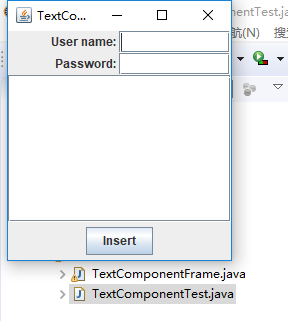
测试程序3
l 在elipse IDE中调试运行教材489页程序12-3,结合运行结果理解程序;
l 掌握复选框组件的用法;
l 记录示例代码阅读理解中存在的问题与疑惑。
package checkBox;
2
3 import java.awt.*;
4 import javax.swing.*;
5
6 /**
7 * @version 1.34 2015-06-12
8 * @author Cay Horstmann
9 */
10 public class CheckBoxTest
11 {
12 public static void main(String[] args)
13 {
14 EventQueue.invokeLater(() -> {
15 JFrame frame = new CheckBoxFrame();
16 frame.setTitle("CheckBoxTest");
17 frame.setDefaultCloseOperation(JFrame.EXIT_ON_CLOSE);
18 frame.setVisible(true);
19 });
20 }
21 }
1 package checkBox;
2
3 import java.awt.*;
4 import java.awt.event.*;
5 import javax.swing.*;
6
7 /**
8 * 带有样本文本标签的框和用于选择字体的复选框
9 * attributes.
10 */
11 public class CheckBoxFrame extends JFrame
12 {
13 private JLabel label;
14 private JCheckBox bold;
15 private JCheckBox italic;
16 private static final int FONTSIZE = 24;
17
18 public CheckBoxFrame()
19 {
20 // 添加示例文本标签
21
22 label = new JLabel("The quick brown fox jumps over the lazy dog.");
23 label.setFont(new Font("Serif", Font.BOLD, FONTSIZE));
24 add(label, BorderLayout.CENTER);
25
26 // 此侦听器设置字体属性
27 // 到复选框状态的标签
28
29 ActionListener listener = event -> {
30 int mode = 0;
31 if (bold.isSelected()) mode += Font.BOLD;
32 if (italic.isSelected()) mode += Font.ITALIC;
33 label.setFont(new Font("Serif", mode, FONTSIZE));
34 };
35
36 // 添加复选框
37
38 JPanel buttonPanel = new JPanel();
39
40 bold = new JCheckBox("Bold");
41 bold.addActionListener(listener);
42 bold.setSelected(true);
43 buttonPanel.add(bold);
44
45 italic = new JCheckBox("Italic");
46 italic.addActionListener(listener);
47 buttonPanel.add(italic);
48
49 add(buttonPanel, BorderLayout.SOUTH);
50 pack();
51 }
52 }
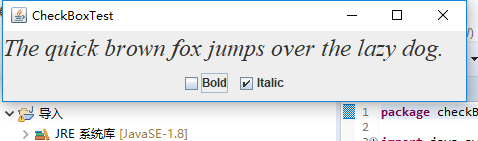
测试程序4
l 在elipse IDE中调试运行教材491页程序12-4,运行结果理解程序;
l 掌握单选按钮组件的用法;
l 记录示例代码阅读理解中存在的问题与疑惑。
1 package radioButton;
2
3 import java.awt.*;
4 import javax.swing.*;
5
6 /**
7 * @version 1.34 2015-06-12
8 * @author Cay Horstmann
9 */
10 public class RadioButtonTest
11 {
12 public static void main(String[] args)
13 {
14 EventQueue.invokeLater(() -> {
15 JFrame frame = new RadioButtonFrame();
16 frame.setTitle("RadioButtonTest");
17 frame.setDefaultCloseOperation(JFrame.EXIT_ON_CLOSE);
18 frame.setVisible(true);
19 });
20 }
21 }
1 package radioButton;
2
3 import java.awt.*;
4 import java.awt.event.*;
5 import javax.swing.*;
6
7 /**
8 * 带有样本文本标签和单选按钮以选择字体大小的框架。
9 */
10 public class RadioButtonFrame extends JFrame
11 {
12 private JPanel buttonPanel;
13 private ButtonGroup group;
14 private JLabel label;
15 private static final int DEFAULT_SIZE = 36;
16
17 public RadioButtonFrame()
18 {
19 // 添加示例文本标签
20
21 label = new JLabel("The quick brown fox jumps over the lazy dog.");
22 label.setFont(new Font("Serif", Font.PLAIN, DEFAULT_SIZE));
23 add(label, BorderLayout.CENTER);
24
25 // 添加单选按钮
26
27 buttonPanel = new JPanel();
28 group = new ButtonGroup();
29
30 addRadioButton("Small", 8);
31 addRadioButton("Medium", 12);
32 addRadioButton("Large", 18);
33 addRadioButton("Extra large", 36);
34
35 add(buttonPanel, BorderLayout.SOUTH);
36 pack();
37 }
38
39 /**
40 * 添加一个设置示例文本字体大小的单选按钮。
41 * @param 命名按钮上出现的字符串
42 * @param 设置此按钮设置的字体大小
43 */
44 public void addRadioButton(String name, int size)
45 {
46 boolean selected = size == DEFAULT_SIZE;
47 JRadioButton button = new JRadioButton(name, selected);
48 group.add(button);
49 buttonPanel.add(button);
50
51 // 此侦听器设置标签字体大小。
52 ActionListener listener = event -> label.setFont(new Font("Serif", Font.PLAIN, size));
53
54 button.addActionListener(listener);
55 }
56 }
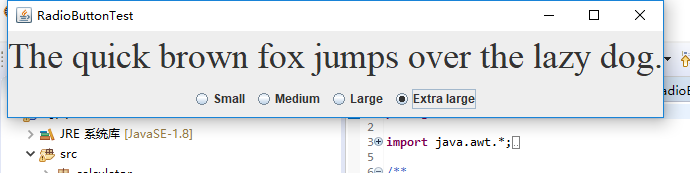
测试程序5
l 在elipse IDE中调试运行教材494页程序12-5,结合运行结果理解程序;
l 掌握边框的用法;
l 记录示例代码阅读理解中存在的问题与疑惑。
1 package border;
2
3 import java.awt.*;
4 import javax.swing.*;
5
6 /**
7 * @version 1.34 2015-06-13
8 * @author Cay Horstmann
9 */
10 public class BorderTest
11 {
12 public static void main(String[] args)
13 {
14 EventQueue.invokeLater(() -> {
15 JFrame frame = new BorderFrame();
16 frame.setTitle("BorderTest");
17 frame.setDefaultCloseOperation(JFrame.EXIT_ON_CLOSE);
18 frame.setVisible(true);
19 });
20 }
21 }
1 package border;
2
3 import java.awt.*;
4 import javax.swing.*;
5 import javax.swing.border.*;
6
7 /**
8 * 用单选按钮选择边框样式的框架
9 */
10 public class BorderFrame extends JFrame
11 {
12 private JPanel demoPanel;
13 private JPanel buttonPanel;
14 private ButtonGroup group;
15
16 public BorderFrame()
17 {
18 demoPanel = new JPanel();
19 buttonPanel = new JPanel();
20 group = new ButtonGroup();
21
22 addRadioButton("Lowered bevel", BorderFactory.createLoweredBevelBorder());
23 addRadioButton("Raised bevel", BorderFactory.createRaisedBevelBorder());
24 addRadioButton("Etched", BorderFactory.createEtchedBorder());
25 addRadioButton("Line", BorderFactory.createLineBorder(Color.BLUE));
26 addRadioButton("Matte", BorderFactory.createMatteBorder(10, 10, 10, 10, Color.BLUE));
27 addRadioButton("Empty", BorderFactory.createEmptyBorder());
28
29 Border etched = BorderFactory.createEtchedBorder();
30 Border titled = BorderFactory.createTitledBorder(etched, "Border types");
31 buttonPanel.setBorder(titled);
32
33 setLayout(new GridLayout(2, 1));
34 add(buttonPanel);
35 add(demoPanel);
36 pack();
37 }
38
39 public void addRadioButton(String buttonName, Border b)
40 {
41 JRadioButton button = new JRadioButton(buttonName);
42 button.addActionListener(event -> demoPanel.setBorder(b));
43 group.add(button);
44 buttonPanel.add(button);
45 }
46 }

测试程序6
l 在elipse IDE中调试运行教材498页程序12-6,结合运行结果理解程序;
l 掌握组合框组件的用法;
l 记录示例代码阅读理解中存在的问题与疑惑。
1 package comboBox;
2
3 import java.awt.*;
4 import javax.swing.*;
5
6 /**
7 * @version 1.35 2015-06-12
8 * @author Cay Horstmann
9 */
10 public class ComboBoxTest
11 {
12 public static void main(String[] args)
13 {
14 EventQueue.invokeLater(() -> {
15 JFrame frame = new ComboBoxFrame();
16 frame.setTitle("ComboBoxTest");
17 frame.setDefaultCloseOperation(JFrame.EXIT_ON_CLOSE);
18 frame.setVisible(true);
19 });
20 }
21 }
1 package comboBox;
2
3 import java.awt.BorderLayout;
4 import java.awt.Font;
5
6 import javax.swing.JComboBox;
7 import javax.swing.JFrame;
8 import javax.swing.JLabel;
9 import javax.swing.JPanel;
10
11 /**
12 * 具有样本文本标签和选择字体面的组合框的框架。
13 */
14 public class ComboBoxFrame extends JFrame
15 {
16 private JComboBox<String> faceCombo;
17 private JLabel label;
18 private static final int DEFAULT_SIZE = 24;
19
20 public ComboBoxFrame()
21 {
22 // 添加示例文本标签
23
24 label = new JLabel("The quick brown fox jumps over the lazy dog.");
25 label.setFont(new Font("Serif", Font.PLAIN, DEFAULT_SIZE));
26 add(label, BorderLayout.CENTER);
27
28 // 制作组合框并添加面部名称
29
30 faceCombo = new JComboBox<>();
31 faceCombo.addItem("Serif");
32 faceCombo.addItem("SansSerif");
33 faceCombo.addItem("Monospaced");
34 faceCombo.addItem("Dialog");
35 faceCombo.addItem("DialogInput");
36
37 // 组合框侦听器将标签字体更改为选定的面部名称。
38
39 faceCombo.addActionListener(event ->
40 label.setFont(
41 new Font(faceCombo.getItemAt(faceCombo.getSelectedIndex()),
42 Font.PLAIN, DEFAULT_SIZE)));
43
44 // 将组合框添加到框架的南部边界的面板上
45
46 JPanel comboPanel = new JPanel();
47 comboPanel.add(faceCombo);
48 add(comboPanel, BorderLayout.SOUTH);
49 pack();
50 }
51 }

测试程序7
l 在elipse IDE中调试运行教材501页程序12-7,结合运行结果理解程序;
l 掌握滑动条组件的用法;
l 记录示例代码阅读理解中存在的问题与疑惑。
1 package slider;
2
3 import java.awt.*;
4 import javax.swing.*;
5
6 /**
7 * @version 1.15 2015-06-12
8 * @author Cay Horstmann
9 */
10 public class SliderTest
11 {
12 public static void main(String[] args)
13 {
14 EventQueue.invokeLater(() -> {
15 SliderFrame frame = new SliderFrame();
16 frame.setTitle("SliderTest");
17 frame.setDefaultCloseOperation(JFrame.EXIT_ON_CLOSE);
18 frame.setVisible(true);
19 });
20 }
21 }
1 package slider;
2
3 import java.awt.*;
4 import java.util.*;
5 import javax.swing.*;
6 import javax.swing.event.*;
7
8 /**
9 * 一个具有许多滑块和文本字段的滑块值的框架。
10 */
11 public class SliderFrame extends JFrame
12 {
13 private JPanel sliderPanel;
14 private JTextField textField;
15 private ChangeListener listener;
16
17 public SliderFrame()
18 {
19 sliderPanel = new JPanel();
20 sliderPanel.setLayout(new GridBagLayout());
21
22 // 所有滑块的公用侦听器
23 listener = event -> {
24 // 当滑块值改变时更新文本字段
25 JSlider source = (JSlider) event.getSource();
26 textField.setText("" + source.getValue());
27 };
28
29 // 添加普通滑块
30
31 JSlider slider = new JSlider();
32 addSlider(slider, "Plain");
33
34 // 添加有主和小蜱的滑块
35
36 slider = new JSlider();
37 slider.setPaintTicks(true);
38 slider.setMajorTickSpacing(20);
39 slider.setMinorTickSpacing(5);
40 addSlider(slider, "Ticks");
41
42 // 添加一个滑动到滴答的滑块
43 slider = new JSlider();
44 slider.setPaintTicks(true);
45 slider.setSnapToTicks(true);
46 slider.setMajorTickSpacing(20);
47 slider.setMinorTickSpacing(5);
48 addSlider(slider, "Snap to ticks");
49
50 // 添加没有磁道的滑块
51
52 slider = new JSlider();
53 slider.setPaintTicks(true);
54 slider.setMajorTickSpacing(20);
55 slider.setMinorTickSpacing(5);
56 slider.setPaintTrack(false);
57 addSlider(slider, "No track");
58
59 // 添加倒置滑块
60 slider = new JSlider();
61 slider.setPaintTicks(true);
62 slider.setMajorTickSpacing(20);
63 slider.setMinorTickSpacing(5);
64 slider.setInverted(true);
65 addSlider(slider, "Inverted");
66
67 // 添加带有数字标签的滑块
68
69 slider = new JSlider();
70 slider.setPaintTicks(true);
71 slider.setPaintLabels(true);
72 slider.setMajorTickSpacing(20);
73 slider.setMinorTickSpacing(5);
74 addSlider(slider, "Labels");
75
76 // 添加带有字母标签的滑块
77 slider = new JSlider();
78 slider.setPaintLabels(true);
79 slider.setPaintTicks(true);
80 slider.setMajorTickSpacing(20);
81 slider.setMinorTickSpacing(5);
82
83 Dictionary<Integer, Component> labelTable = new Hashtable<>();
84 labelTable.put(0, new JLabel("A"));
85 labelTable.put(20, new JLabel("B"));
86 labelTable.put(40, new JLabel("C"));
87 labelTable.put(60, new JLabel("D"));
88 labelTable.put(80, new JLabel("E"));
89 labelTable.put(100, new JLabel("F"));
90
91 slider.setLabelTable(labelTable);
92 addSlider(slider, "Custom labels");
93
94 // 添加带有图标标签的滑块
95
96 slider = new JSlider();
97 slider.setPaintTicks(true);
98 slider.setPaintLabels(true);
99 slider.setSnapToTicks(true);
100 slider.setMajorTickSpacing(20);
101 slider.setMinorTickSpacing(20);
102
103 labelTable = new Hashtable<Integer, Component>();
104
105 // 添加卡片图像
106
107 labelTable.put(0, new JLabel(new ImageIcon("nine.gif")));
108 labelTable.put(20, new JLabel(new ImageIcon("ten.gif")));
109 labelTable.put(40, new JLabel(new ImageIcon("jack.gif")));
110 labelTable.put(60, new JLabel(new ImageIcon("queen.gif")));
111 labelTable.put(80, new JLabel(new ImageIcon("king.gif")));
112 labelTable.put(100, new JLabel(new ImageIcon("ace.gif")));
113
114 slider.setLabelTable(labelTable);
115 addSlider(slider, "Icon labels");
116
117 // 添加显示滑块值的文本字段
118
119 textField = new JTextField();
120 add(sliderPanel, BorderLayout.CENTER);
121 add(textField, BorderLayout.SOUTH);
122 pack();
123 }
124
125 /**
126 * 向滑块面板添加滑块并钩住听者
127 * @param S滑块
128 * @param 描述滑块描述
129 */
130 public void addSlider(JSlider s, String description)
131 {
132 s.addChangeListener(listener);
133 JPanel panel = new JPanel();
134 panel.add(s);
135 panel.add(new JLabel(description));
136 panel.setAlignmentX(Component.LEFT_ALIGNMENT);
137 GridBagConstraints gbc = new GridBagConstraints();
138 gbc.gridy = sliderPanel.getComponentCount();
139 gbc.anchor = GridBagConstraints.WEST;
140 sliderPanel.add(panel, gbc);
141 }
142 }
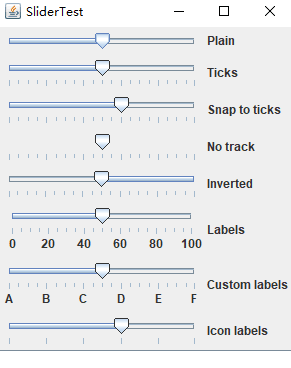
测试程序8
l 在elipse IDE中调试运行教材512页程序12-8,结合运行结果理解程序;
l 掌握菜单的创建、菜单事件监听器、复选框和单选按钮菜单项、弹出菜单以及快捷键和加速器的用法。
l 记录示例代码阅读理解中存在的问题与疑惑。
1 package menu;
2
3 import java.awt.*;
4 import javax.swing.*;
5
6 /**
7 * @version 1.24 2012-06-12
8 * @author Cay Horstmann
9 */
10 public class MenuTest
11 {
12 public static void main(String[] args)
13 {
14 EventQueue.invokeLater(() -> {
15 JFrame frame = new MenuFrame();
16 frame.setTitle("MenuTest");
17 frame.setDefaultCloseOperation(JFrame.EXIT_ON_CLOSE);
18 frame.setVisible(true);
19 });
20 }
21 }
1 package menu;
2
3 import java.awt.event.*;
4 import javax.swing.*;
5
6 /**
7 * 一个带有示例菜单栏的框架。
8 */
9 public class MenuFrame extends JFrame
10 {
11 private static final int DEFAULT_WIDTH = 300;
12 private static final int DEFAULT_HEIGHT = 200;
13 private Action saveAction;
14 private Action saveAsAction;
15 private JCheckBoxMenuItem readonlyItem;
16 private JPopupMenu popup;
17
18 /**
19 * 将动作名称打印到Studio.OUT的示例动作。
20 */
21 class TestAction extends AbstractAction
22 {
23 public TestAction(String name)
24 {
25 super(name);
26 }
27
28 public void actionPerformed(ActionEvent event)
29 {
30 System.out.println(getValue(Action.NAME) + " selected.");
31 }
32 }
33
34 public MenuFrame()
35 {
36 setSize(DEFAULT_WIDTH, DEFAULT_HEIGHT);
37
38 JMenu fileMenu = new JMenu("File");
39 fileMenu.add(new TestAction("New"));
40
41 // 演示加速器
42 JMenuItem openItem = fileMenu.add(new TestAction("Open"));
43 openItem.setAccelerator(KeyStroke.getKeyStroke("ctrl O"));
44
45 fileMenu.addSeparator();
46
47 saveAction = new TestAction("Save");
48 JMenuItem saveItem = fileMenu.add(saveAction);
49 saveItem.setAccelerator(KeyStroke.getKeyStroke("ctrl S"));
50
51 saveAsAction = new TestAction("Save As");
52 fileMenu.add(saveAsAction);
53 fileMenu.addSeparator();
54
55 fileMenu.add(new AbstractAction("Exit")
56 {
57 public void actionPerformed(ActionEvent event)
58 {
59 System.exit(0);
60 }
61 });
62
63 // 演示复选框和单选按钮菜单
64
65 readonlyItem = new JCheckBoxMenuItem("Read-only");
66 readonlyItem.addActionListener(new ActionListener()
67 {
68 public void actionPerformed(ActionEvent event)
69 {
70 boolean saveOk = !readonlyItem.isSelected();
71 saveAction.setEnabled(saveOk);
72 saveAsAction.setEnabled(saveOk);
73 }
74 });
75
76 ButtonGroup group = new ButtonGroup();
77
78 JRadioButtonMenuItem insertItem = new JRadioButtonMenuItem("Insert");
79 insertItem.setSelected(true);
80 JRadioButtonMenuItem overtypeItem = new JRadioButtonMenuItem("Overtype");
81
82 group.add(insertItem);
83 group.add(overtypeItem);
84
85 // 演示图标
86
87 Action cutAction = new TestAction("Cut");
88 cutAction.putValue(Action.SMALL_ICON, new ImageIcon("cut.gif"));
89 Action copyAction = new TestAction("Copy");
90 copyAction.putValue(Action.SMALL_ICON, new ImageIcon("copy.gif"));
91 Action pasteAction = new TestAction("Paste");
92 pasteAction.putValue(Action.SMALL_ICON, new ImageIcon("paste.gif"));
93
94 JMenu editMenu = new JMenu("Edit");
95 editMenu.add(cutAction);
96 editMenu.add(copyAction);
97 editMenu.add(pasteAction);
98
99 // 演示嵌套菜单
100
101 JMenu optionMenu = new JMenu("Options");
102
103 optionMenu.add(readonlyItem);
104 optionMenu.addSeparator();
105 optionMenu.add(insertItem);
106 optionMenu.add(overtypeItem);
107
108 editMenu.addSeparator();
109 editMenu.add(optionMenu);
110
111 // 助记符演示
112
113 JMenu helpMenu = new JMenu("Help");
114 helpMenu.setMnemonic('H');
115
116 JMenuItem indexItem = new JMenuItem("Index");
117 indexItem.setMnemonic('I');
118 helpMenu.add(indexItem);
119
120 // 还可以将助记键添加到动作中。
121 Action aboutAction = new TestAction("About");
122 aboutAction.putValue(Action.MNEMONIC_KEY, new Integer('A'));
123 helpMenu.add(aboutAction);
124
125 // 将所有顶级菜单添加到菜单栏
126
127 JMenuBar menuBar = new JMenuBar();
128 setJMenuBar(menuBar);
129
130 menuBar.add(fileMenu);
131 menuBar.add(editMenu);
132 menuBar.add(helpMenu);
133
134 // 演示弹出窗口
135
136 popup = new JPopupMenu();
137 popup.add(cutAction);
138 popup.add(copyAction);
139 popup.add(pasteAction);
140
141 JPanel panel = new JPanel();
142 panel.setComponentPopupMenu(popup);
143 add(panel);
144 }
145 }
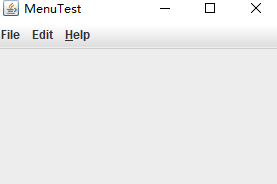
测试程序9
l 在elipse IDE中调试运行教材517页程序12-9,结合运行结果理解程序;
l 掌握工具栏和工具提示的用法;
l 记录示例代码阅读理解中存在的问题与疑惑。
1 package toolBar;
2
3 import java.awt.*;
4 import javax.swing.*;
5
6 /**
7 * @version 1.14 2015-06-12
8 * @author Cay Horstmann
9 */
10 public class ToolBarTest
11 {
12 public static void main(String[] args)
13 {
14 EventQueue.invokeLater(() -> {
15 ToolBarFrame frame = new ToolBarFrame();
16 frame.setTitle("ToolBarTest");
17 frame.setDefaultCloseOperation(JFrame.EXIT_ON_CLOSE);
18 frame.setVisible(true);
19 });
20 }
21 }
1 package toolBar;
2
3 import java.awt.*;
4 import java.awt.event.*;
5 import javax.swing.*;
6
7 /**
8 * 带有工具栏和菜单的框架,用于颜色变化。
9 */
10 public class ToolBarFrame extends JFrame
11 {
12 private static final int DEFAULT_WIDTH = 300;
13 private static final int DEFAULT_HEIGHT = 200;
14 private JPanel panel;
15
16 public ToolBarFrame()
17 {
18 setSize(DEFAULT_WIDTH, DEFAULT_HEIGHT);
19
20 // 添加颜色变化面板
21
22 panel = new JPanel();
23 add(panel, BorderLayout.CENTER);
24
25 // 设置动作
26 Action blueAction = new ColorAction("Blue", new ImageIcon("blue-ball.gif"), Color.BLUE);
27 Action yellowAction = new ColorAction("Yellow", new ImageIcon("yellow-ball.gif"),
28 Color.YELLOW);
29 Action redAction = new ColorAction("Red", new ImageIcon("red-ball.gif"), Color.RED);
30
31 Action exitAction = new AbstractAction("Exit", new ImageIcon("exit.gif"))
32 {
33 public void actionPerformed(ActionEvent event)
34 {
35 System.exit(0);
36 }
37 };
38 exitAction.putValue(Action.SHORT_DESCRIPTION, "Exit");
39
40 // 填充工具栏
41
42 JToolBar bar = new JToolBar();
43 bar.add(blueAction);
44 bar.add(yellowAction);
45 bar.add(redAction);
46 bar.addSeparator();
47 bar.add(exitAction);
48 add(bar, BorderLayout.NORTH);
49
50 // 填充菜单
51
52 JMenu menu = new JMenu("Color");
53 menu.add(yellowAction);
54 menu.add(blueAction);
55 menu.add(redAction);
56 menu.add(exitAction);
57 JMenuBar menuBar = new JMenuBar();
58 menuBar.add(menu);
59 setJMenuBar(menuBar);
60 }
61
62 /**
63 * 颜色动作将帧的背景设置为给定的颜色。
64 */
65 class ColorAction extends AbstractAction
66 {
67 public ColorAction(String name, Icon icon, Color c)
68 {
69 putValue(Action.NAME, name);
70 putValue(Action.SMALL_ICON, icon);
71 putValue(Action.SHORT_DESCRIPTION, name + " background");
72 putValue("Color", c);
73 }
74
75 public void actionPerformed(ActionEvent event)
76 {
77 Color c = (Color) getValue("Color");
78 panel.setBackground(c);
79 }
80 }
81 }

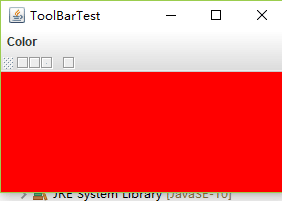
测试程序10
l 在elipse IDE中调试运行教材524页程序12-10、12-11,结合运行结果理解程序,了解GridbagLayout的用法。
1 package gridbag;
2
3 import java.awt.EventQueue;
4
5 import javax.swing.JFrame;
6
7 /**
8 * @version 1.35 2015-06-12
9 * @author Cay Horstmann
10 */
11 public class GridBagLayoutTest
12 {
13 public static void main(String[] args)
14 {
15 EventQueue.invokeLater(() -> {
16 JFrame frame = new FontFrame();
17 frame.setTitle("GridBagLayoutTest");
18 frame.setDefaultCloseOperation(JFrame.EXIT_ON_CLOSE);
19 frame.setVisible(true);
20 });
21 }
22 }
1 package gridbag;
2
3 import java.awt.*;
4
5 /**
6 * This class simplifies the use of the GridBagConstraints class.
7 * @version 1.01 2004-05-06
8 * @author Cay Horstmann
9 */
10 public class GBC extends GridBagConstraints
11 {
12 /**
13 * Constructs a GBC with a given gridx and gridy position and all other grid
14 * bag constraint values set to the default.
15 * @param gridx the gridx position
16 * @param gridy the gridy position
17 */
18 public GBC(int gridx, int gridy)
19 {
20 this.gridx = gridx;
21 this.gridy = gridy;
22 }
23
24 /**
25 * Constructs a GBC with given gridx, gridy, gridwidth, gridheight and all
26 * other grid bag constraint values set to the default.
27 * @param gridx the gridx position
28 * @param gridy the gridy position
29 * @param gridwidth the cell span in x-direction
30 * @param gridheight the cell span in y-direction
31 */
32 public GBC(int gridx, int gridy, int gridwidth, int gridheight)
33 {
34 this.gridx = gridx;
35 this.gridy = gridy;
36 this.gridwidth = gridwidth;
37 this.gridheight = gridheight;
38 }
39
40 /**
41 * Sets the anchor.
42 * @param anchor the anchor value
43 * @return this object for further modification
44 */
45 public GBC setAnchor(int anchor)
46 {
47 this.anchor = anchor;
48 return this;
49 }
50
51 /**
52 * Sets the fill direction.
53 * @param fill the fill direction
54 * @return this object for further modification
55 */
56 public GBC setFill(int fill)
57 {
58 this.fill = fill;
59 return this;
60 }
61
62 /**
63 * Sets the cell weights.
64 * @param weightx the cell weight in x-direction
65 * @param weighty the cell weight in y-direction
66 * @return this object for further modification
67 */
68 public GBC setWeight(double weightx, double weighty)
69 {
70 this.weightx = weightx;
71 this.weighty = weighty;
72 return this;
73 }
74
75 /**
76 * Sets the insets of this cell.
77 * @param distance the spacing to use in all directions
78 * @return this object for further modification
79 */
80 public GBC setInsets(int distance)
81 {
82 this.insets = new Insets(distance, distance, distance, distance);
83 return this;
84 }
85
86 /**
87 * Sets the insets of this cell.
88 * @param top the spacing to use on top
89 * @param left the spacing to use to the left
90 * @param bottom the spacing to use on the bottom
91 * @param right the spacing to use to the right
92 * @return this object for further modification
93 */
94 public GBC setInsets(int top, int left, int bottom, int right)
95 {
96 this.insets = new Insets(top, left, bottom, right);
97 return this;
98 }
99
100 /**
101 * Sets the internal padding
102 * @param ipadx the internal padding in x-direction
103 * @param ipady the internal padding in y-direction
104 * @return this object for further modification
105 */
106 public GBC setIpad(int ipadx, int ipady)
107 {
108 this.ipadx = ipadx;
109 this.ipady = ipady;
110 return this;
111 }
112 }
1 package gridbag;
2
3 import java.awt.Font;
4 import java.awt.GridBagLayout;
5 import java.awt.event.ActionListener;
6
7 import javax.swing.BorderFactory;
8 import javax.swing.JCheckBox;
9 import javax.swing.JComboBox;
10 import javax.swing.JFrame;
11 import javax.swing.JLabel;
12 import javax.swing.JTextArea;
13
14 /**
15 * A frame that uses a grid bag layout to arrange font selection components.
16 */
17 public class FontFrame extends JFrame
18 {
19 public static final int TEXT_ROWS = 10;
20 public static final int TEXT_COLUMNS = 20;
21
22 private JComboBox<String> face;
23 private JComboBox<Integer> size;
24 private JCheckBox bold;
25 private JCheckBox italic;
26 private JTextArea sample;
27
28 public FontFrame()
29 {
30 GridBagLayout layout = new GridBagLayout();
31 setLayout(layout);
32
33 ActionListener listener = event -> updateSample();
34
35 // construct components
36
37 JLabel faceLabel = new JLabel("Face: ");
38
39 face = new JComboBox<>(new String[] { "Serif", "SansSerif", "Monospaced",
40 "Dialog", "DialogInput" });
41
42 face.addActionListener(listener);
43
44 JLabel sizeLabel = new JLabel("Size: ");
45
46 size = new JComboBox<>(new Integer[] { 8, 10, 12, 15, 18, 24, 36, 48 });
47
48 size.addActionListener(listener);
49
50 bold = new JCheckBox("Bold");
51 bold.addActionListener(listener);
52
53 italic = new JCheckBox("Italic");
54 italic.addActionListener(listener);
55
56 sample = new JTextArea(TEXT_ROWS, TEXT_COLUMNS);
57 sample.setText("The quick brown fox jumps over the lazy dog");
58 sample.setEditable(false);
59 sample.setLineWrap(true);
60 sample.setBorder(BorderFactory.createEtchedBorder());
61
62 // add components to grid, using GBC convenience class
63
64 add(faceLabel, new GBC(0, 0).setAnchor(GBC.EAST));
65 add(face, new GBC(1, 0).setFill(GBC.HORIZONTAL).setWeight(100, 0)
66 .setInsets(1));
67 add(sizeLabel, new GBC(0, 1).setAnchor(GBC.EAST));
68 add(size, new GBC(1, 1).setFill(GBC.HORIZONTAL).setWeight(100, 0)
69 .setInsets(1));
70 add(bold, new GBC(0, 2, 2, 1).setAnchor(GBC.CENTER).setWeight(100, 100));
71 add(italic, new GBC(0, 3, 2, 1).setAnchor(GBC.CENTER).setWeight(100, 100));
72 add(sample, new GBC(2, 0, 1, 4).setFill(GBC.BOTH).setWeight(100, 100));
73 pack();
74 updateSample();
75 }
76
77 public void updateSample()
78 {
79 String fontFace = (String) face.getSelectedItem();
80 int fontStyle = (bold.isSelected() ? Font.BOLD : 0)
81 + (italic.isSelected() ? Font.ITALIC : 0);
82 int fontSize = size.getItemAt(size.getSelectedIndex());
83 Font font = new Font(fontFace, fontStyle, fontSize);
84 sample.setFont(font);
85 sample.repaint();
86 }
87 }
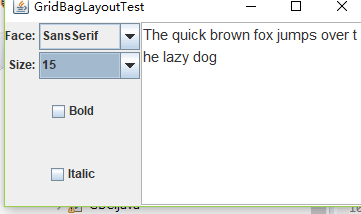
l 在elipse IDE中调试运行教材533页程序12-12,结合程序运行结果理解程序,了解GroupLayout的用法。
l 记录示例代码阅读理解中存在的问题与疑惑。
1 package groupLayout;
2
3 import java.awt.EventQueue;
4
5 import javax.swing.JFrame;
6
7 /**
8 * @version 1.01 2015-06-12
9 * @author Cay Horstmann
10 */
11 public class GroupLayoutTest
12 {
13 public static void main(String[] args)
14 {
15 EventQueue.invokeLater(() -> {
16 JFrame frame = new FontFrame();
17 frame.setTitle("GroupLayoutTest");
18 frame.setDefaultCloseOperation(JFrame.EXIT_ON_CLOSE);
19 frame.setVisible(true);
20 });
21 }
22 }
1 package groupLayout;
2
3 import java.awt.Font;
4 import java.awt.event.ActionListener;
5
6 import javax.swing.BorderFactory;
7 import javax.swing.GroupLayout;
8 import javax.swing.JCheckBox;
9 import javax.swing.JComboBox;
10 import javax.swing.JFrame;
11 import javax.swing.JLabel;
12 import javax.swing.JScrollPane;
13 import javax.swing.JTextArea;
14 import javax.swing.LayoutStyle;
15 import javax.swing.SwingConstants;
16
17 /**
18 * A frame that uses a group layout to arrange font selection components.
19 */
20 public class FontFrame extends JFrame
21 {
22 public static final int TEXT_ROWS = 10;
23 public static final int TEXT_COLUMNS = 20;
24
25 private JComboBox<String> face;
26 private JComboBox<Integer> size;
27 private JCheckBox bold;
28 private JCheckBox italic;
29 private JScrollPane pane;
30 private JTextArea sample;
31
32 public FontFrame()
33 {
34 ActionListener listener = event -> updateSample();
35
36 // construct components
37
38 JLabel faceLabel = new JLabel("Face: ");
39
40 face = new JComboBox<>(new String[] { "Serif", "SansSerif", "Monospaced", "Dialog",
41 "DialogInput" });
42
43 face.addActionListener(listener);
44
45 JLabel sizeLabel = new JLabel("Size: ");
46
47 size = new JComboBox<>(new Integer[] { 8, 10, 12, 15, 18, 24, 36, 48 });
48
49 size.addActionListener(listener);
50
51 bold = new JCheckBox("Bold");
52 bold.addActionListener(listener);
53
54 italic = new JCheckBox("Italic");
55 italic.addActionListener(listener);
56
57 sample = new JTextArea(TEXT_ROWS, TEXT_COLUMNS);
58 sample.setText("The quick brown fox jumps over the lazy dog");
59 sample.setEditable(false);
60 sample.setLineWrap(true);
61 sample.setBorder(BorderFactory.createEtchedBorder());
62
63 pane = new JScrollPane(sample);
64
65 GroupLayout layout = new GroupLayout(getContentPane());
66 setLayout(layout);
67 layout.setHorizontalGroup(layout.createParallelGroup(GroupLayout.Alignment.LEADING)
68 .addGroup(
69 layout.createSequentialGroup().addContainerGap().addGroup(
70 layout.createParallelGroup(GroupLayout.Alignment.LEADING).addGroup(
71 GroupLayout.Alignment.TRAILING,
72 layout.createSequentialGroup().addGroup(
73 layout.createParallelGroup(GroupLayout.Alignment.TRAILING)
74 .addComponent(faceLabel).addComponent(sizeLabel))
75 .addPreferredGap(LayoutStyle.ComponentPlacement.RELATED)
76 .addGroup(
77 layout.createParallelGroup(
78 GroupLayout.Alignment.LEADING, false)
79 .addComponent(size).addComponent(face)))
80 .addComponent(italic).addComponent(bold)).addPreferredGap(
81 LayoutStyle.ComponentPlacement.RELATED).addComponent(pane)
82 .addContainerGap()));
83
84 layout.linkSize(SwingConstants.HORIZONTAL, new java.awt.Component[] { face, size });
85
86 layout.setVerticalGroup(layout.createParallelGroup(GroupLayout.Alignment.LEADING)
87 .addGroup(
88 layout.createSequentialGroup().addContainerGap().addGroup(
89 layout.createParallelGroup(GroupLayout.Alignment.LEADING).addComponent(
90 pane, GroupLayout.Alignment.TRAILING).addGroup(
91 layout.createSequentialGroup().addGroup(
92 layout.createParallelGroup(GroupLayout.Alignment.BASELINE)
93 .addComponent(face).addComponent(faceLabel))
94 .addPreferredGap(LayoutStyle.ComponentPlacement.RELATED)
95 .addGroup(
96 layout.createParallelGroup(
97 GroupLayout.Alignment.BASELINE).addComponent(size)
98 .addComponent(sizeLabel)).addPreferredGap(
99 LayoutStyle.ComponentPlacement.RELATED).addComponent(
100 italic, GroupLayout.DEFAULT_SIZE,
101 GroupLayout.DEFAULT_SIZE, Short.MAX_VALUE)
102 .addPreferredGap(LayoutStyle.ComponentPlacement.RELATED)
103 .addComponent(bold, GroupLayout.DEFAULT_SIZE,
104 GroupLayout.DEFAULT_SIZE, Short.MAX_VALUE)))
105 .addContainerGap()));
106 pack();
107 }
108
109 public void updateSample()
110 {
111 String fontFace = (String) face.getSelectedItem();
112 int fontStyle = (bold.isSelected() ? Font.BOLD : 0)
113 + (italic.isSelected() ? Font.ITALIC : 0);
114 int fontSize = size.getItemAt(size.getSelectedIndex());
115 Font font = new Font(fontFace, fontStyle, fontSize);
116 sample.setFont(font);
117 sample.repaint();
118 }
119 }

测试程序11
l 在elipse IDE中调试运行教材539页程序12-13、12-14,结合运行结果理解程序;
l 掌握定制布局管理器的用法。
l 记录示例代码阅读理解中存在的问题与疑惑。
1 package circleLayout;
2
3 import java.awt.*;
4 import javax.swing.*;
5
6 /**
7 * @version 1.33 2015-06-12
8 * @author Cay Horstmann
9 */
10 public class CircleLayoutTest
11 {
12 public static void main(String[] args)
13 {
14 EventQueue.invokeLater(() -> {
15 JFrame frame = new CircleLayoutFrame();
16 frame.setTitle("CircleLayoutTest");
17 frame.setDefaultCloseOperation(JFrame.EXIT_ON_CLOSE);
18 frame.setVisible(true);
19 });
20 }
21 }
1 package circleLayout;
2
3 import javax.swing.*;
4
5 /**
6 * A frame that shows buttons arranged along a circle.
7 */
8 public class CircleLayoutFrame extends JFrame
9 {
10 public CircleLayoutFrame()
11 {
12 setLayout(new CircleLayout());
13 add(new JButton("Yellow"));
14 add(new JButton("Blue"));
15 add(new JButton("Red"));
16 add(new JButton("Green"));
17 add(new JButton("Orange"));
18 add(new JButton("Fuchsia"));
19 add(new JButton("Indigo"));
20 pack();
21 }
22 }
1 package circleLayout;
2
3 import java.awt.*;
4
5 /**
6 * A layout manager that lays out components along a circle.
7 */
8 public class CircleLayout implements LayoutManager
9 {
10 private int minWidth = 0;
11 private int minHeight = 0;
12 private int preferredWidth = 0;
13 private int preferredHeight = 0;
14 private boolean sizesSet = false;
15 private int maxComponentWidth = 0;
16 private int maxComponentHeight = 0;
17
18 public void addLayoutComponent(String name, Component comp)
19 {
20 }
21
22 public void removeLayoutComponent(Component comp)
23 {
24 }
25
26 public void setSizes(Container parent)
27 {
28 if (sizesSet) return;
29 int n = parent.getComponentCount();
30
31 preferredWidth = 0;
32 preferredHeight = 0;
33 minWidth = 0;
34 minHeight = 0;
35 maxComponentWidth = 0;
36 maxComponentHeight = 0;
37
38 // compute the maximum component widths and heights
39 // and set the preferred size to the sum of the component sizes.
40 for (int i = 0; i < n; i++)
41 {
42 Component c = parent.getComponent(i);
43 if (c.isVisible())
44 {
45 Dimension d = c.getPreferredSize();
46 maxComponentWidth = Math.max(maxComponentWidth, d.width);
47 maxComponentHeight = Math.max(maxComponentHeight, d.height);
48 preferredWidth += d.width;
49 preferredHeight += d.height;
50 }
51 }
52 minWidth = preferredWidth / 2;
53 minHeight = preferredHeight / 2;
54 sizesSet = true;
55 }
56
57 public Dimension preferredLayoutSize(Container parent)
58 {
59 setSizes(parent);
60 Insets insets = parent.getInsets();
61 int width = preferredWidth + insets.left + insets.right;
62 int height = preferredHeight + insets.top + insets.bottom;
63 return new Dimension(width, height);
64 }
65
66 public Dimension minimumLayoutSize(Container parent)
67 {
68 setSizes(parent);
69 Insets insets = parent.getInsets();
70 int width = minWidth + insets.left + insets.right;
71 int height = minHeight + insets.top + insets.bottom;
72 return new Dimension(width, height);
73 }
74
75 public void layoutContainer(Container parent)
76 {
77 setSizes(parent);
78
79 // compute center of the circle
80
81 Insets insets = parent.getInsets();
82 int containerWidth = parent.getSize().width - insets.left - insets.right;
83 int containerHeight = parent.getSize().height - insets.top - insets.bottom;
84
85 int xcenter = insets.left + containerWidth / 2;
86 int ycenter = insets.top + containerHeight / 2;
87
88 // compute radius of the circle
89
90 int xradius = (containerWidth - maxComponentWidth) / 2;
91 int yradius = (containerHeight - maxComponentHeight) / 2;
92 int radius = Math.min(xradius, yradius);
93
94 // lay out components along the circle
95
96 int n = parent.getComponentCount();
97 for (int i = 0; i < n; i++)
98 {
99 Component c = parent.getComponent(i);
100 if (c.isVisible())
101 {
102 double angle = 2 * Math.PI * i / n;
103
104 // center point of component
105 int x = xcenter + (int) (Math.cos(angle) * radius);
106 int y = ycenter + (int) (Math.sin(angle) * radius);
107
108 // move component so that its center is (x, y)
109 // and its size is its preferred size
110 Dimension d = c.getPreferredSize();
111 c.setBounds(x - d.width / 2, y - d.height / 2, d.width, d.height);
112 }
113 }
114 }
115 }
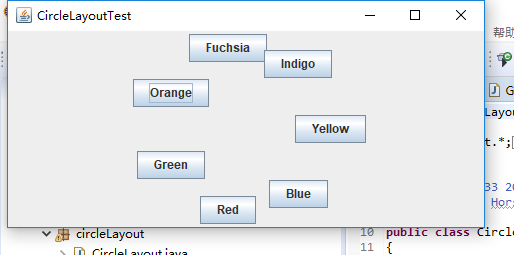
测试程序12
l 在elipse IDE中调试运行教材544页程序12-15、12-16,结合运行结果理解程序;
l 掌握选项对话框的用法。
l 记录示例代码阅读理解中存在的问题与疑惑。
1 package optionDialog;
2
3 import java.awt.*;
4 import javax.swing.*;
5
6 /**
7 * @version 1.34 2015-06-12
8 * @author Cay Horstmann
9 */
10 public class OptionDialogTest
11 {
12 public static void main(String[] args)
13 {
14 EventQueue.invokeLater(() -> {
15 JFrame frame = new OptionDialogFrame();
16 frame.setTitle("OptionDialogTest");
17 frame.setDefaultCloseOperation(JFrame.EXIT_ON_CLOSE);
18 frame.setVisible(true);
19 });
20 }
21 }
1 package optionDialog;
2
3 import javax.swing.*;
4
5 /**
6 * A panel with radio buttons inside a titled border.
7 */
8 public class ButtonPanel extends JPanel
9 {
10 private ButtonGroup group;
11
12 /**
13 * Constructs a button panel.
14 * @param title the title shown in the border
15 * @param options an array of radio button labels
16 */
17 public ButtonPanel(String title, String... options)
18 {
19 setBorder(BorderFactory.createTitledBorder(BorderFactory.createEtchedBorder(), title));
20 setLayout(new BoxLayout(this, BoxLayout.Y_AXIS));
21 group = new ButtonGroup();
22
23 // make one radio button for each option
24 for (String option : options)
25 {
26 JRadioButton b = new JRadioButton(option);
27 b.setActionCommand(option);
28 add(b);
29 group.add(b);
30 b.setSelected(option == options[0]);
31 }
32 }
33
34 /**
35 * Gets the currently selected option.
36 * @return the label of the currently selected radio button.
37 */
38 public String getSelection()
39 {
40 return group.getSelection().getActionCommand();
41 }
42 }
1 package optionDialog;
2
3 import java.awt.*;
4 import java.awt.event.*;
5 import java.awt.geom.*;
6 import java.util.*;
7 import javax.swing.*;
8
9 /**
10 * A frame that contains settings for selecting various option dialogs.
11 */
12 public class OptionDialogFrame extends JFrame
13 {
14 private ButtonPanel typePanel;
15 private ButtonPanel messagePanel;
16 private ButtonPanel messageTypePanel;
17 private ButtonPanel optionTypePanel;
18 private ButtonPanel optionsPanel;
19 private ButtonPanel inputPanel;
20 private String messageString = "Message";
21 private Icon messageIcon = new ImageIcon("blue-ball.gif");
22 private Object messageObject = new Date();
23 private Component messageComponent = new SampleComponent();
24
25 public OptionDialogFrame()
26 {
27 JPanel gridPanel = new JPanel();
28 gridPanel.setLayout(new GridLayout(2, 3));
29
30 typePanel = new ButtonPanel("Type", "Message", "Confirm", "Option", "Input");
31 messageTypePanel = new ButtonPanel("Message Type", "ERROR_MESSAGE", "INFORMATION_MESSAGE",
32 "WARNING_MESSAGE", "QUESTION_MESSAGE", "PLAIN_MESSAGE");
33 messagePanel = new ButtonPanel("Message", "String", "Icon", "Component", "Other",
34 "Object[]");
35 optionTypePanel = new ButtonPanel("Confirm", "DEFAULT_OPTION", "YES_NO_OPTION",
36 "YES_NO_CANCEL_OPTION", "OK_CANCEL_OPTION");
37 optionsPanel = new ButtonPanel("Option", "String[]", "Icon[]", "Object[]");
38 inputPanel = new ButtonPanel("Input", "Text field", "Combo box");
39
40 gridPanel.add(typePanel);
41 gridPanel.add(messageTypePanel);
42 gridPanel.add(messagePanel);
43 gridPanel.add(optionTypePanel);
44 gridPanel.add(optionsPanel);
45 gridPanel.add(inputPanel);
46
47 // add a panel with a Show button
48
49 JPanel showPanel = new JPanel();
50 JButton showButton = new JButton("Show");
51 showButton.addActionListener(new ShowAction());
52 showPanel.add(showButton);
53
54 add(gridPanel, BorderLayout.CENTER);
55 add(showPanel, BorderLayout.SOUTH);
56 pack();
57 }
58
59 /**
60 * Gets the currently selected message.
61 * @return a string, icon, component, or object array, depending on the Message panel selection
62 */
63 public Object getMessage()
64 {
65 String s = messagePanel.getSelection();
66 if (s.equals("String")) return messageString;
67 else if (s.equals("Icon")) return messageIcon;
68 else if (s.equals("Component")) return messageComponent;
69 else if (s.equals("Object[]")) return new Object[] { messageString, messageIcon,
70 messageComponent, messageObject };
71 else if (s.equals("Other")) return messageObject;
72 else return null;
73 }
74
75 /**
76 * Gets the currently selected options.
77 * @return an array of strings, icons, or objects, depending on the Option panel selection
78 */
79 public Object[] getOptions()
80 {
81 String s = optionsPanel.getSelection();
82 if (s.equals("String[]")) return new String[] { "Yellow", "Blue", "Red" };
83 else if (s.equals("Icon[]")) return new Icon[] { new ImageIcon("yellow-ball.gif"),
84 new ImageIcon("blue-ball.gif"), new ImageIcon("red-ball.gif") };
85 else if (s.equals("Object[]")) return new Object[] { messageString, messageIcon,
86 messageComponent, messageObject };
87 else return null;
88 }
89
90 /**
91 * Gets the selected message or option type
92 * @param panel the Message Type or Confirm panel
93 * @return the selected XXX_MESSAGE or XXX_OPTION constant from the JOptionPane class
94 */
95 public int getType(ButtonPanel panel)
96 {
97 String s = panel.getSelection();
98 try
99 {
100 return JOptionPane.class.getField(s).getInt(null);
101 }
102 catch (Exception e)
103 {
104 return -1;
105 }
106 }
107
108 /**
109 * The action listener for the Show button shows a Confirm, Input, Message, or Option dialog
110 * depending on the Type panel selection.
111 */
112 private class ShowAction implements ActionListener
113 {
114 public void actionPerformed(ActionEvent event)
115 {
116 if (typePanel.getSelection().equals("Confirm")) JOptionPane.showConfirmDialog(
117 OptionDialogFrame.this, getMessage(), "Title", getType(optionTypePanel),
118 getType(messageTypePanel));
119 else if (typePanel.getSelection().equals("Input"))
120 {
121 if (inputPanel.getSelection().equals("Text field")) JOptionPane.showInputDialog(
122 OptionDialogFrame.this, getMessage(), "Title", getType(messageTypePanel));
123 else JOptionPane.showInputDialog(OptionDialogFrame.this, getMessage(), "Title",
124 getType(messageTypePanel), null, new String[] { "Yellow", "Blue", "Red" },
125 "Blue");
126 }
127 else if (typePanel.getSelection().equals("Message")) JOptionPane.showMessageDialog(
128 OptionDialogFrame.this, getMessage(), "Title", getType(messageTypePanel));
129 else if (typePanel.getSelection().equals("Option")) JOptionPane.showOptionDialog(
130 OptionDialogFrame.this, getMessage(), "Title", getType(optionTypePanel),
131 getType(messageTypePanel), null, getOptions(), getOptions()[0]);
132 }
133 }
134 }
135
136 /**
137 * A component with a painted surface
138 */
139
140 class SampleComponent extends JComponent
141 {
142 public void paintComponent(Graphics g)
143 {
144 Graphics2D g2 = (Graphics2D) g;
145 Rectangle2D rect = new Rectangle2D.Double(0, 0, getWidth() - 1, getHeight() - 1);
146 g2.setPaint(Color.YELLOW);
147 g2.fill(rect);
148 g2.setPaint(Color.BLUE);
149 g2.draw(rect);
150 }
151
152 public Dimension getPreferredSize()
153 {
154 return new Dimension(10, 10);
155 }
156 }
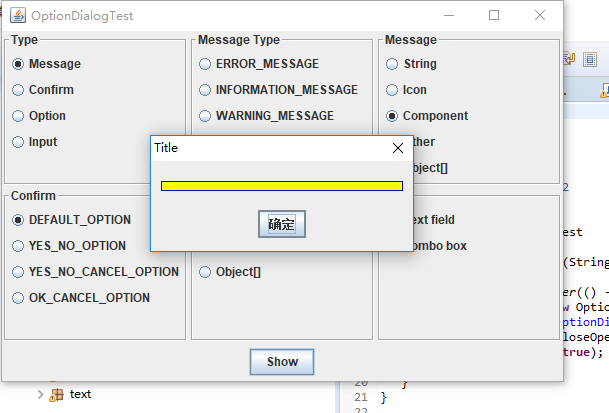
测试程序13
l 在elipse IDE中调试运行教材552页程序12-17、12-18,结合运行结果理解程序;
l 掌握对话框的创建方法;
l 记录示例代码阅读理解中存在的问题与疑惑。
1 package dialog;
2
3 import java.awt.*;
4 import javax.swing.*;
5
6 /**
7 * @version 1.34 2012-06-12
8 * @author Cay Horstmann
9 */
10 public class DialogTest
11 {
12 public static void main(String[] args)
13 {
14 EventQueue.invokeLater(() -> {
15 JFrame frame = new DialogFrame();
16 frame.setTitle("DialogTest");
17 frame.setDefaultCloseOperation(JFrame.EXIT_ON_CLOSE);
18 frame.setVisible(true);
19 });
20 }
21 }
1 package dialog;
2
3 import java.awt.BorderLayout;
4
5 import javax.swing.JButton;
6 import javax.swing.JDialog;
7 import javax.swing.JFrame;
8 import javax.swing.JLabel;
9 import javax.swing.JPanel;
10
11 /**
12 * A sample modal dialog that displays a message and waits for the user to click the OK button.
13 */
14 public class AboutDialog extends JDialog
15 {//创建一个具有指定标题,所有者Farmer和模式的对话框。如果owner为null,则一个共享的,隐藏的窗体将设置为该对话框的所有者。
16 public AboutDialog(JFrame owner)
17 {
18 super(owner, "About DialogTest", true);
19
20 // add HTML label to center//将指定的组件添加到此内容的尾部
21
22 add(
23 new JLabel(
24 "<html><h1><i>Core Java</i></h1><hr>By Cay Horstmann</html>"),
25 BorderLayout.CENTER);
26
27 // OK button closes the dialog
28
29 JButton ok = new JButton("OK");//创建一个新的按钮
30 ok.addActionListener(event -> setVisible(false));
31
32 // add OK button to southern border
33
34 JPanel panel = new JPanel();
35 panel.add(ok);
36 add(panel, BorderLayout.SOUTH);//边框布局,显示在下边
37
38 pack();
39 }
40 }
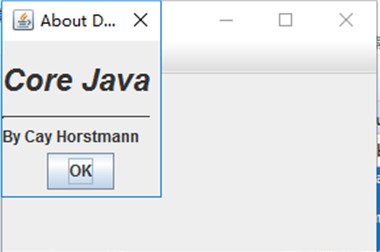
测试程序14
l 在elipse IDE中调试运行教材556页程序12-19、12-20,结合运行结果理解程序;
l 掌握对话框的数据交换用法;
l 记录示例代码阅读理解中存在的问题与疑惑。
1 package dataExchange;
2
3 import java.awt.*;
4 import javax.swing.*;
5
6 /**
7 * @version 1.34 2015-06-12
8 * @author Cay Horstmann
9 */
10 public class DataExchangeTest
11 {
12 public static void main(String[] args)
13 {
14 EventQueue.invokeLater(() -> {
15 JFrame frame = new DataExchangeFrame();
16 frame.setTitle("DataExchangeTest");
17 frame.setDefaultCloseOperation(JFrame.EXIT_ON_CLOSE);
18 frame.setVisible(true);
19 });
20 }
21 }
1 package dataExchange;
2
3 import java.awt.*;
4 import java.awt.event.*;
5 import javax.swing.*;
6
7 /**
8 * A frame with a menu whose File->Connect action shows a password dialog.
9 */
10 public class DataExchangeFrame extends JFrame
11 {
12 public static final int TEXT_ROWS = 20;
13 public static final int TEXT_COLUMNS = 40;
14 private PasswordChooser dialog = null;
15 private JTextArea textArea;
16
17 public DataExchangeFrame()
18 {
19 // construct a File menu
20
21 JMenuBar mbar = new JMenuBar();
22 setJMenuBar(mbar);
23 JMenu fileMenu = new JMenu("File");
24 mbar.add(fileMenu);
25
26 // add Connect and Exit menu items
27
28 JMenuItem connectItem = new JMenuItem("Connect");
29 connectItem.addActionListener(new ConnectAction());
30 fileMenu.add(connectItem);
31
32 // The Exit item exits the program
33
34 JMenuItem exitItem = new JMenuItem("Exit");
35 exitItem.addActionListener(event -> System.exit(0));
36 fileMenu.add(exitItem);
37
38 textArea = new JTextArea(TEXT_ROWS, TEXT_COLUMNS);
39 add(new JScrollPane(textArea), BorderLayout.CENTER);
40 pack();
41 }
42
43 /**
44 * The Connect action pops up the password dialog.
45 */
46 private class ConnectAction implements ActionListener
47 {
48 public void actionPerformed(ActionEvent event)
49 {
50 // if first time, construct dialog
51
52 if (dialog == null) dialog = new PasswordChooser();
53
54 // set default values
55 dialog.setUser(new User("yourname", null));
56
57 // pop up dialog
58 if (dialog.showDialog(DataExchangeFrame.this, "Connect"))
59 {
60 // if accepted, retrieve user input
61 User u = dialog.getUser();
62 textArea.append("user name = " + u.getName() + ", password = "
63 + (new String(u.getPassword())) + "
");
64 }
65 }
66 }
67 }
1 package dataExchange;
2
3 import java.awt.BorderLayout;
4 import java.awt.Component;
5 import java.awt.Frame;
6 import java.awt.GridLayout;
7
8 import javax.swing.JButton;
9 import javax.swing.JDialog;
10 import javax.swing.JLabel;
11 import javax.swing.JPanel;
12 import javax.swing.JPasswordField;
13 import javax.swing.JTextField;
14 import javax.swing.SwingUtilities;
15
16 /**
17 * A password chooser that is shown inside a dialog
18 */
19 public class PasswordChooser extends JPanel
20 {
21 private JTextField username;
22 private JPasswordField password;
23 private JButton okButton;
24 private boolean ok;
25 private JDialog dialog;
26
27 public PasswordChooser()
28 {
29 setLayout(new BorderLayout());
30
31 // construct a panel with user name and password fields
32
33 JPanel panel = new JPanel();
34 panel.setLayout(new GridLayout(2, 2));
35 panel.add(new JLabel("User name:"));
36 panel.add(username = new JTextField(""));
37 panel.add(new JLabel("Password:"));
38 panel.add(password = new JPasswordField(""));
39 add(panel, BorderLayout.CENTER);
40
41 // create Ok and Cancel buttons that terminate the dialog
42
43 okButton = new JButton("Ok");
44 okButton.addActionListener(event -> {
45 ok = true;
46 dialog.setVisible(false);
47 });
48
49 JButton cancelButton = new JButton("Cancel");
50 cancelButton.addActionListener(event -> dialog.setVisible(false));
51
52 // add buttons to southern border
53
54 JPanel buttonPanel = new JPanel();
55 buttonPanel.add(okButton);
56 buttonPanel.add(cancelButton);
57 add(buttonPanel, BorderLayout.SOUTH);
58 }
59
60 /**
61 * Sets the dialog defaults.
62 * @param u the default user information
63 */
64 public void setUser(User u)
65 {
66 username.setText(u.getName());
67 }
68
69 /**
70 * Gets the dialog entries.
71 * @return a User object whose state represents the dialog entries
72 */
73 public User getUser()
74 {
75 return new User(username.getText(), password.getPassword());
76 }
77
78 /**
79 * Show the chooser panel in a dialog
80 * @param parent a component in the owner frame or null
81 * @param title the dialog window title
82 */
83 public boolean showDialog(Component parent, String title)
84 {
85 ok = false;
86
87 // locate the owner frame
88
89 Frame owner = null;
90 if (parent instanceof Frame)
91 owner = (Frame) parent;
92 else
93 owner = (Frame) SwingUtilities.getAncestorOfClass(Frame.class, parent);
94
95 // if first time, or if owner has changed, make new dialog
96
97 if (dialog == null || dialog.getOwner() != owner)
98 {
99 dialog = new JDialog(owner, true);
100 dialog.add(this);
101 dialog.getRootPane().setDefaultButton(okButton);
102 dialog.pack();
103 }
104
105 // set title and show dialog
106
107 dialog.setTitle(title);
108 dialog.setVisible(true);
109 return ok;
110 }
111 }
1 package dataExchange;
2
3 /**
4 * A user has a name and password. For security reasons, the password is stored as a char[], not a
5 * String.
6 */
7 public class User
8 {
9 private String name;
10 private char[] password;
11
12 public User(String aName, char[] aPassword)
13 {
14 name = aName;
15 password = aPassword;
16 }
17
18 public String getName()
19 {
20 return name;
21 }
22
23 public char[] getPassword()
24 {
25 return password;
26 }
27
28 public void setName(String aName)
29 {
30 name = aName;
31 }
32
33 public void setPassword(char[] aPassword)
34 {
35 password = aPassword;
36 }
37 }
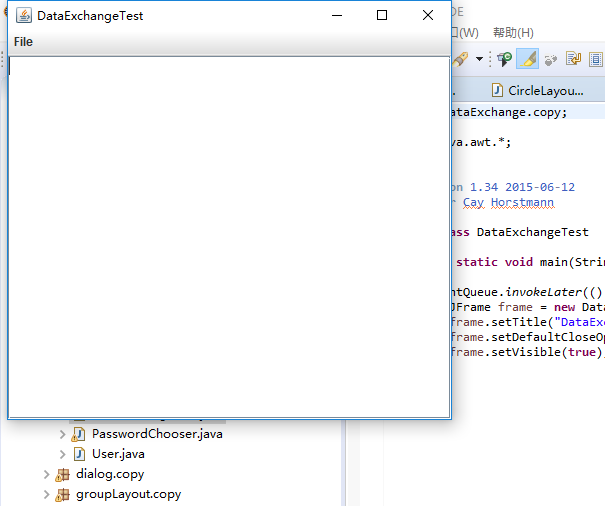
测试程序15
l 在elipse IDE中调试运行教材556页程序12-21、12-2212-23,结合程序运行结果理解程序;
l 掌握文件对话框的用法;
l 记录示例代码阅读理解中存在的问题与疑惑。
package fileChooser;
import java.io.*;
import javax.swing.*;
import javax.swing.filechooser.*;
import javax.swing.filechooser.FileFilter;
/**
* A file view that displays an icon for all files that match a file filter.
*/
public class FileIconView extends FileView {
private FileFilter filter;
private Icon icon;
/**
* Constructs a FileIconView.
*
* @param aFilter a file filter--all files that this filter accepts will be
* shown with the icon.
* @param anIcon--the icon shown with all accepted files.
*/
public FileIconView(FileFilter aFilter, Icon anIcon) {
filter = aFilter;
icon = anIcon;
}
public Icon getIcon(File f) {
if (!f.isDirectory() && filter.accept(f))
return icon;
else
return null;
}
}
package fileChooser;
import java.awt.*;
import java.io.*;
import javax.swing.*;
/**
* A file chooser accessory that previews images.
*/
public class ImagePreviewer extends JLabel {
/**
* Constructs an ImagePreviewer.
*
* @param chooser the file chooser whose property changes trigger an image
* change in this previewer
*/
public ImagePreviewer(JFileChooser chooser) {
setPreferredSize(new Dimension(100, 100));
setBorder(BorderFactory.createEtchedBorder());
chooser.addPropertyChangeListener(event -> {
if (event.getPropertyName() == JFileChooser.SELECTED_FILE_CHANGED_PROPERTY) {
// the user has selected a new file
File f = (File) event.getNewValue();
if (f == null) {
setIcon(null);
return;
}
// read the image into an icon
ImageIcon icon = new ImageIcon(f.getPath());
// if the icon is too large to fit, scale it
if (icon.getIconWidth() > getWidth())
icon = new ImageIcon(icon.getImage().getScaledInstance(getWidth(), -1, Image.SCALE_DEFAULT));
setIcon(icon);
}
});
}
}
package fileChooser;
import java.io.*;
import javax.swing.*;
import javax.swing.filechooser.*;
import javax.swing.filechooser.FileFilter;
/**
* A frame that has a menu for loading an image and a display area for the
* loaded image.
*/
public class ImageViewerFrame extends JFrame {
private static final int DEFAULT_WIDTH = 300;
private static final int DEFAULT_HEIGHT = 400;
private JLabel label;
private JFileChooser chooser;
public ImageViewerFrame() {
setSize(DEFAULT_WIDTH, DEFAULT_HEIGHT);
// set up menu bar
JMenuBar menuBar = new JMenuBar();
setJMenuBar(menuBar);
JMenu menu = new JMenu("File");
menuBar.add(menu);
JMenuItem openItem = new JMenuItem("Open");
menu.add(openItem);
openItem.addActionListener(event -> {
chooser.setCurrentDirectory(new File("."));
// show file chooser dialog
int result = chooser.showOpenDialog(ImageViewerFrame.this);
// if image file accepted, set it as icon of the label
if (result == JFileChooser.APPROVE_OPTION) {
String name = chooser.getSelectedFile().getPath();
label.setIcon(new ImageIcon(name));
pack();
}
});
JMenuItem exitItem = new JMenuItem("Exit");
menu.add(exitItem);
exitItem.addActionListener(event -> System.exit(0));
// use a label to display the images
label = new JLabel();
add(label);
// set up file chooser
chooser = new JFileChooser();
// accept all image files ending with .jpg, .jpeg, .gif
FileFilter filter = new FileNameExtensionFilter("Image files", "jpg", "jpeg", "gif");
chooser.setFileFilter(filter);
chooser.setAccessory(new ImagePreviewer(chooser));
chooser.setFileView(new FileIconView(filter, new ImageIcon("palette.gif")));
}
}
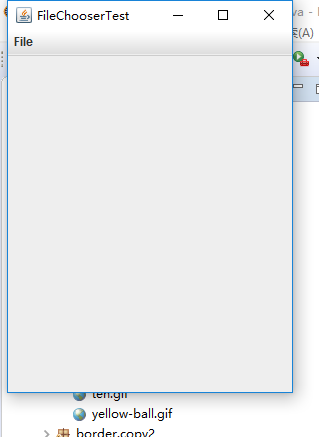
测试程序16
l 在elipse IDE中调试运行教材570页程序12-24,结合运行结果理解程序;
l 了解颜色选择器的用法。
l 记录示例代码阅读理解中存在的问题与疑惑。
1 package colorChooser;
2
3 import java.awt.*;
4 import javax.swing.*;
5
6 /**
7 * @version 1.04 2015-06-12
8 * @author Cay Horstmann
9 */
10 public class ColorChooserTest
11 {
12 public static void main(String[] args)
13 {
14 EventQueue.invokeLater(() -> {
15 JFrame frame = new ColorChooserFrame();
16 frame.setTitle("ColorChooserTest");
17 frame.setDefaultCloseOperation(JFrame.EXIT_ON_CLOSE);
18 frame.setVisible(true);
19 });
20 }
21 }
1 package colorChooser;
2
3 import java.awt.Color;
4 import java.awt.Frame;
5 import java.awt.event.ActionEvent;
6 import java.awt.event.ActionListener;
7
8 import javax.swing.JButton;
9 import javax.swing.JColorChooser;
10 import javax.swing.JDialog;
11 import javax.swing.JPanel;
12
13 /**
14 * A panel with buttons to pop up three types of color choosers
15 */
16 public class ColorChooserPanel extends JPanel
17 {
18 public ColorChooserPanel()
19 {
20 JButton modalButton = new JButton("Modal");
21 modalButton.addActionListener(new ModalListener());
22 add(modalButton);
23
24 JButton modelessButton = new JButton("Modeless");
25 modelessButton.addActionListener(new ModelessListener());
26 add(modelessButton);
27
28 JButton immediateButton = new JButton("Immediate");
29 immediateButton.addActionListener(new ImmediateListener());
30 add(immediateButton);
31 }
32
33 /**
34 * This listener pops up a modal color chooser
35 */
36 private class ModalListener implements ActionListener
37 {
38 public void actionPerformed(ActionEvent event)
39 {
40 Color defaultColor = getBackground();
41 Color selected = JColorChooser.showDialog(ColorChooserPanel.this, "Set background",
42 defaultColor);
43 if (selected != null) setBackground(selected);
44 }
45 }
46
47 /**
48 * This listener pops up a modeless color chooser. The panel color is changed when the user
49 * clicks the OK button.
50 */
51 private class ModelessListener implements ActionListener
52 {
53 private JDialog dialog;
54 private JColorChooser chooser;
55
56 public ModelessListener()
57 {
58 chooser = new JColorChooser();
59 dialog = JColorChooser.createDialog(ColorChooserPanel.this, "Background Color",
60 false /* not modal */, chooser,
61 event -> setBackground(chooser.getColor()),
62 null /* no Cancel button listener */);
63 }
64
65 public void actionPerformed(ActionEvent event)
66 {
67 chooser.setColor(getBackground());
68 dialog.setVisible(true);
69 }
70 }
71
72 /**
73 * This listener pops up a modeless color chooser. The panel color is changed immediately when
74 * the user picks a new color.
75 */
76 private class ImmediateListener implements ActionListener
77 {
78 private JDialog dialog;
79 private JColorChooser chooser;
80
81 public ImmediateListener()
82 {
83 chooser = new JColorChooser();
84 chooser.getSelectionModel().addChangeListener(
85 event -> setBackground(chooser.getColor()));
86
87 dialog = new JDialog((Frame) null, false /* not modal */);
88 dialog.add(chooser);
89 dialog.pack();
90 }
91
92 public void actionPerformed(ActionEvent event)
93 {
94 chooser.setColor(getBackground());
95 dialog.setVisible(true);
96 }
97 }
98 }
1 package colorChooser;
2
3 import javax.swing.*;
4
5 /**
6 * A frame with a color chooser panel
7 */
8 public class ColorChooserFrame extends JFrame
9 {
10 private static final int DEFAULT_WIDTH = 300;
11 private static final int DEFAULT_HEIGHT = 200;
12
13 public ColorChooserFrame()
14 {
15 setSize(DEFAULT_WIDTH, DEFAULT_HEIGHT);
16
17 // add color chooser panel to frame
18
19 ColorChooserPanel panel = new ColorChooserPanel();
20 add(panel);
21 }
22 }
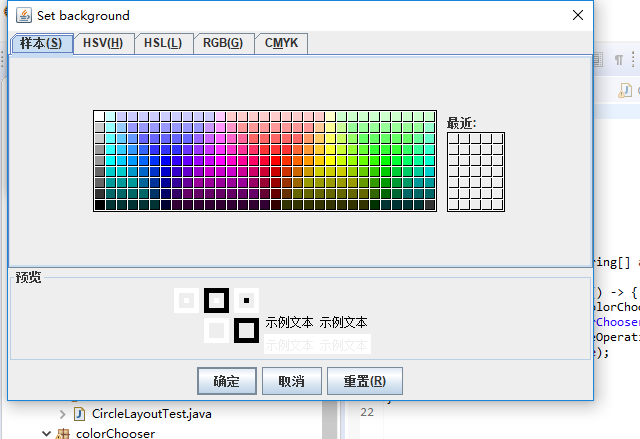
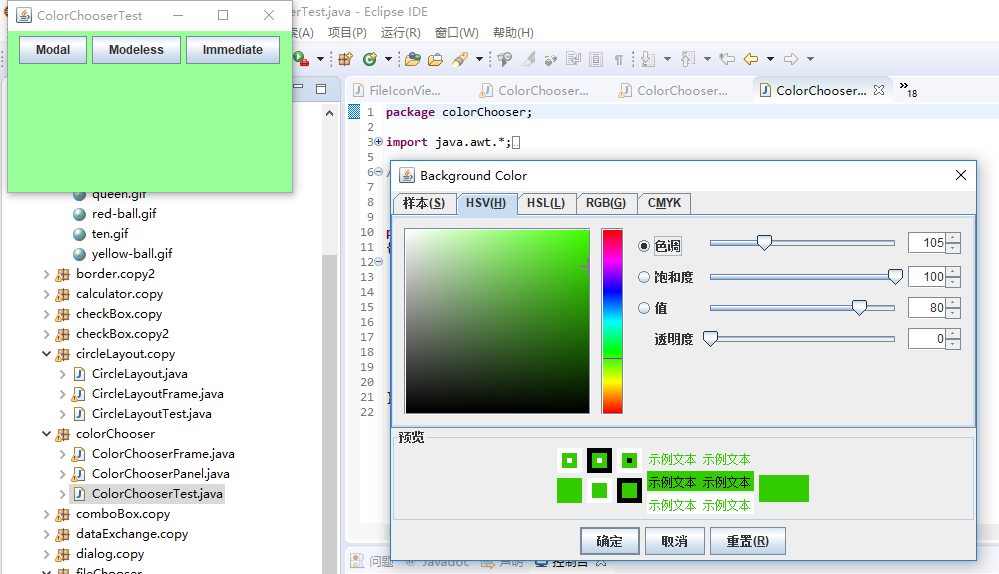
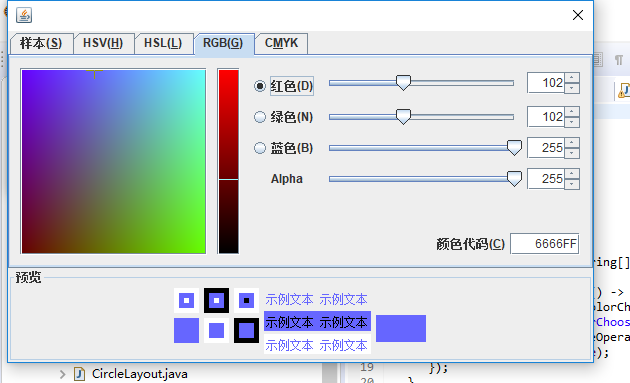

实验2:组内讨论反思本组负责程序,理解程序总体结构,梳理程序GUI设计中应用的相关组件,整理相关组件的API,对程序中组件应用的相关代码添加注释。
实验3:组间协同学习:在本班课程QQ群内,各位同学对实验1中存在的问题进行提问,提问时注明实验1中的测试程序编号,负责对应程序的小组需及时对群内提问进行回答。
实验总结:这次主要负责的测试程序13在这个实验中12-17是测试程序框架类的代码,12-18是显示了对话框类。在实验中要实现一个对话框,需要从JDialong派生一个类。
在对话框构造器中,调用超类JDialong的构造器;添加用户框的用户界面组件;添加事件处理器;设置对话框的大小.。
在例子中添加的是标签和按钮,并且为按钮设置了处理器,还设置了对话框的大小。
拥有这框架控制对话框的显示位置,如果将拥有者标识为null,那么对话框将由一个隐藏框架所拥有。
在这个实验本来弄得时候就只有空的一个框架,后来在进行重新的导入就有了现在的对话框,在这次代码中只建立一次对话框,无论何时用户点击About按钮,都可以重复使用。
