直接上代码
引入js css
<link href="~/assets/css/fileinput.css" media="all" rel="stylesheet" type="text/css" /> <script src="~/assets/js/fileinput.js" type="text/javascript"></script> <script src="~/assets/js/locales/zh.js"></script>
前台
<div class="modal-body"> <div class="row"> <div class="col-xs-6"> @Html.TextBoxFor(m => m.FileUploads, new { id = "model_file", type = "file", multiple = "multiple", @class = "file-loading" }) </div> <div class="col-xs-6"> @Html.TextBoxFor(m => m.FileUploads, new { id = "model_files", type = "file", multiple = "multiple", @class = "file-loading" }) </div> </div> </div>
实体类 FileUploads
public class FileUpload { public FileUpload() { this.FileUploads = new List<HttpPostedFileBase>(); } public List<HttpPostedFileBase> FileUploads { get; set; } }
引用实体类
@using MiniSite.Web.Areas.Pos.Models
@model FileUpload
插件初始化 以及属性
var control = $("#model_file"); var uploadrul = "@Url.Action("PictureRequest")"; //后台方法地址 var upObj = { language: 'zh', //设置语言 uploadUrl: "@Url.Action("PictureRequest")",//后台方法路径 uploadExtraData: function () {//向后台传递参数 var data = { description: $("#Description").val(), startDateIdx: $("#startDateIdx").val(), endDateIdx: $("#endDateIdx").val() }; return data; }, uploadExtraData: { "savepath": "/assets/img/" },//上传至服务器的参数,非常重要也就是说上传文件保存的地址 allowedFileExtensions: ['jpeg','jpg', 'png', 'gif'],//接收的文件后缀 可以更改别的后缀 这里只是图片格式 showUpload: true, //显示批量上传按钮 showCaption: false,//是否显示标题 browseClass: "btn btn-primary", //按钮样式 dropZoneEnabled: true,//是否显示拖拽区域 maxFileSize: 4096,//单位为kb,如果为0表示不限制文件大小 minFileCount: 0, maxFileCount: 1,//限制一张图片 msgSizeTooLarge: " "{name}" 大小为({size} KB) 最大文件大小为 {maxSize} KB.请重新上传!",//文件的实际大小有些许偏差 enctype: 'multipart/form-data', validateInitialCount: true, previewFileIcon: "<i class='glyphicon glyphicon-king'></i>", msgFilesTooMany: "选择上传的文件数量({n}) 超过允许的最大数值{m}!", allowedPreviewTypes: ['image']//能够预览的文件类型,如果不限制。文件预览时可能很慢 }; $('#modalShow').html("请选择图片"); control.fileinput(upObj); //导入文件上传成功之后的事件 $("#model_file").on("fileuploaded", function (event, data, previewId, index) { }); //导入文件上传失败之后的事件 $('#model_file').on('fileuploaderror', function (event, data, msg) { var msg = data.response; });
后台方法
/// <summary> /// 保存图片 /// </summary> /// <returns></returns> public ActionResult PictureRequest(FileUpload model) { string json = "{"msg":"上传成功!"}"; try { foreach (var file in model.FileUploads) { if (file != null && file.ContentLength > 0) { var path = Server.MapPath(this.Request["savepath"] + "\" + file.FileName); file.SaveAs(path); } } catch (Exception ex) { //失败时返回的参数必须加 error键 json = "{"error":"" + ex.Message + ""}"; } return Json(json); }
最后上一张效果图

上传后的文件夹内容
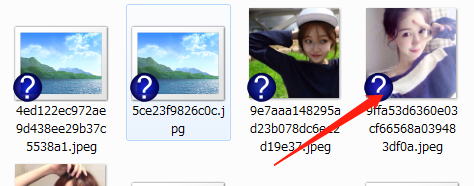
至此大工告成
还有一种不是通过实体类这种方法
直接通过IO流实现但是一直没成功 图片一直是破损的
附后台代码 谁知道问题出在哪就艾特我 哈哈哈哈
public ActionResult PictureRequest() { string json = "{"msg":"上传成功!"}"; try { try { this.Response.ContentType = "image/jpeg"; Stream sr = this.Request.InputStream; var file = this.Request.Files["model_file"];//获取前台内容 //Stream sr = context.Request.InputStream; byte[] bt = new byte[sr.Length]; //HttpPostedFile file = context.Request.Files["model_file"]; string savepath = this.Request["savepath"];//获取文件保存的路径 string fileName = file.FileName; sr.Read(bt, 0, bt.Length); savepath = this.Server.MapPath(savepath) + "\" + fileName;//保存路径 FileStream fs = new FileStream(savepath, FileMode.Create); fs.Write(bt, 0, bt.Length); fs.Close(); sr.Close(); } catch (Exception ex) { //失败时返回的参数必须加 error键 json = "{"error":"" + ex.Message + ""}"; } this.Response.Write(json); this.Response.End(); return Json(json); }