1 日志采集Flume安装
详见:尚硅谷大数据技术之Flume
集群规划:
|
服务器hadoop102 |
服务器hadoop103 |
服务器hadoop104 |
|
|
Flume(采集日志) |
Flume |
Flume |
2 项目经验之Flume组件选型
1)Source
(1)Taildir Source相比Exec Source、Spooling Directory Source的优势
TailDir Source:断点续传、多目录。Flume1.6以前需要自己自定义Source记录每次读取文件位置,实现断点续传。
Exec Source可以实时搜集数据,但是在Flume不运行或者Shell命令出错的情况下,数据将会丢失。
Spooling Directory Source监控目录,支持断点续传。
(2)batchSize大小如何设置?
答:Event 1K左右时,500-1000合适(默认为100)
2)Channel
采用Kafka Channel,省去了Sink,提高了效率。KafkaChannel数据存储在Kafka里面,所以数据是存储在磁盘中。
注意在Flume1.7以前,Kafka Channel很少有人使用,因为发现parseAsFlumeEvent这个配置起不了作用。也就是无论parseAsFlumeEvent配置为true还是false,都会转为Flume Event。这样的话,造成的结果是,会始终都把Flume的headers中的信息混合着内容一起写入Kafka的消息中,这显然不是我所需要的,我只是需要把内容写入即可。
3 日志采集Flume配置
1)Flume配置分析
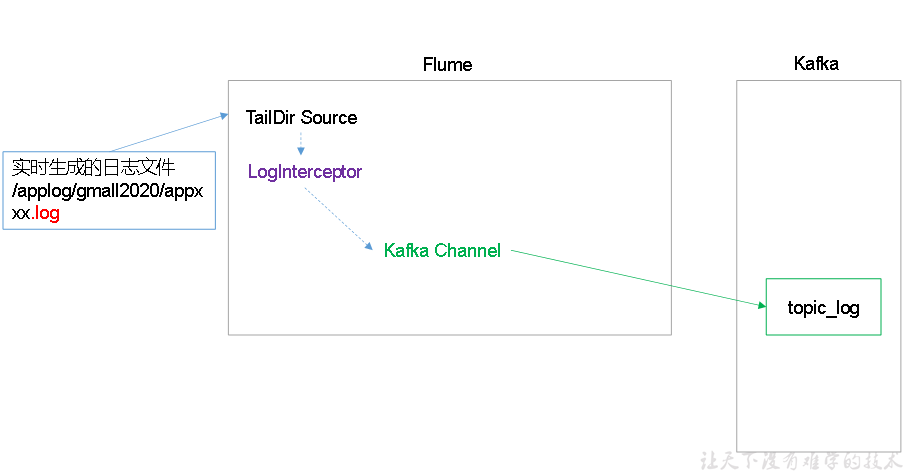
Flume直接读log日志的数据,log日志的格式是app.yyyy-mm-dd.log。
2)Flume的具体配置如下:
(1)在/opt/module/flume/conf目录下创建file-flume-kafka.conf文件
[atguigu@hadoop102 conf]$ vim file-flume-kafka.conf
在文件配置如下内容
#为各组件命名 a1.sources = r1 a1.channels = c1 #描述source a1.sources.r1.type = TAILDIR a1.sources.r1.filegroups = f1 a1.sources.r1.filegroups.f1 = /opt/module/applog/log/app.* a1.sources.r1.positionFile = /opt/module/flume/taildir_position.json a1.sources.r1.interceptors = i1 a1.sources.r1.interceptors.i1.type = com.atguigu.flume.interceptor.ETLInterceptor$Builder #描述channel a1.channels.c1.type = org.apache.flume.channel.kafka.KafkaChannel a1.channels.c1.kafka.bootstrap.servers = hadoop102:9092,hadoop103:9092 a1.channels.c1.kafka.topic = topic_log a1.channels.c1.parseAsFlumeEvent = false #绑定source和channel以及sink和channel的关系 a1.sources.r1.channels = c1
注意:com.atguigu.flume.interceptor.ETLInterceptor是自定义的拦截器的全类名。需要根据用户自定义的拦截器做相应修改。
4 Flume拦截器
1)创建Maven工程flume-interceptor
2)创建包名:com.atguigu.flume.interceptor
3)在pom.xml文件中添加如下配置
<dependencies>
<dependency>
<groupId>org.apache.flume</groupId>
<artifactId>flume-ng-core</artifactId>
<version>1.9.0</version>
<scope>provided</scope>
</dependency>
<dependency>
<groupId>com.alibaba</groupId>
<artifactId>fastjson</artifactId>
<version>1.2.62</version>
</dependency>
</dependencies>
<build>
<plugins>
<plugin>
<artifactId>maven-compiler-plugin</artifactId>
<version>2.3.2</version>
<configuration>
<source>1.8</source>
<target>1.8</target>
</configuration>
</plugin>
<plugin>
<artifactId>maven-assembly-plugin</artifactId>
<configuration>
<descriptorRefs>
<descriptorRef>jar-with-dependencies</descriptorRef>
</descriptorRefs>
</configuration>
<executions>
<execution>
<id>make-assembly</id>
<phase>package</phase>
<goals>
<goal>single</goal>
</goals>
</execution>
</executions>
</plugin>
</plugins>
</build>
4)在com.atguigu.flume.interceptor包下创建JSONUtils类
package com.atguigu.flume.interceptor; import com.alibaba.fastjson.JSON; import com.alibaba.fastjson.JSONException; public class JSONUtils { public static boolean isJSONValidate(String log){ try { JSON.parse(log); return true; }catch (JSONException e){ return false; } } }
5)在com.atguigu.flume.interceptor包下创建LogInterceptor类
package com.atguigu.flume.interceptor; import com.alibaba.fastjson.JSON; import org.apache.flume.Context; import org.apache.flume.Event; import org.apache.flume.interceptor.Interceptor; import java.nio.charset.StandardCharsets; import java.util.Iterator; import java.util.List; public class ETLInterceptor implements Interceptor { @Override public void initialize() { } @Override public Event intercept(Event event) { byte[] body = event.getBody(); String log = new String(body, StandardCharsets.UTF_8); if (JSONUtils.isJSONValidate(log)) { return event; } else { return null; } } @Override public List<Event> intercept(List<Event> list) { Iterator<Event> iterator = list.iterator(); while (iterator.hasNext()){ Event next = iterator.next(); if(intercept(next)==null){ iterator.remove(); } } return list; } public static class Builder implements Interceptor.Builder{ @Override public Interceptor build() { return new ETLInterceptor(); } @Override public void configure(Context context) { } } @Override public void close() { } }
6)打包
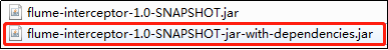
7)需要先将打好的包放入到hadoop102的/opt/module/flume/lib文件夹下面。
[atguigu@hadoop102 lib]$ ls | grep interceptor
flume-interceptor-1.0-SNAPSHOT-jar-with-dependencies.jar
8)分发Flume到hadoop103、hadoop104
[atguigu@hadoop102 module]$ xsync flume/
9)分别在hadoop102、hadoop103上启动Flume
[atguigu@hadoop102 flume]$ bin/flume-ng agent --name a1 --conf-file conf/file-flume-kafka.conf &
[atguigu@hadoop103 flume]$ bin/flume-ng agent --name a1 --conf-file conf/file-flume-kafka.conf &
5 日志采集Flume启动停止脚本
1)在/home/atguigu/bin目录下创建脚本f1.sh
[atguigu@hadoop102 bin]$ vim f1.sh
在脚本中填写如下内容
#! /bin/bash case $1 in "start"){ for i in hadoop102 hadoop103 do echo " --------启动 $i 采集flume-------" ssh $i "nohup /opt/module/flume/bin/flume-ng agent --conf-file /opt/module/flume/conf/file-flume-kafka.conf --name a1 -Dflume.root.logger=INFO,LOGFILE >/opt/module/flume/log1.txt 2>&1 &" done };; "stop"){ for i in hadoop102 hadoop103 do echo " --------停止 $i 采集flume-------" ssh $i "ps -ef | grep file-flume-kafka | grep -v grep |awk '{print $2}' | xargs -n1 kill -9 " done };; esac
说明1:nohup,该命令可以在你退出帐户/关闭终端之后继续运行相应的进程。nohup就是不挂起的意思,不挂断地运行命令。
说明2:awk 默认分隔符为空格
说明3:xargs 表示取出前面命令运行的结果,作为后面命令的输入参数。
2)增加脚本执行权限
[atguigu@hadoop102 bin]$ chmod u+x f1.sh
3)f1集群启动脚本
[atguigu@hadoop102 module]$ f1.sh start
4)f1集群停止脚本
[atguigu@hadoop102 module]$ f1.sh stop