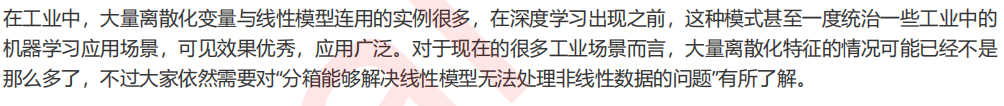2 使用分箱处理非线性问题
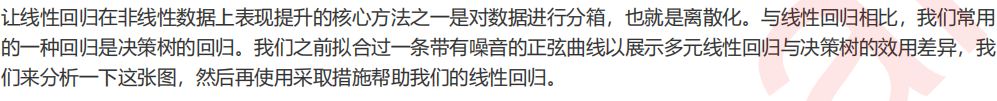
1. 导入所需要的库
import numpy as np import matplotlib.pyplot as plt from sklearn.linear_model import LinearRegression from sklearn.tree import DecisionTreeRegressor
2. 创建需要拟合的数据集
rnd = np.random.RandomState(42) #设置随机数种子 X = rnd.uniform(-3, 3, size=100) #random.uniform,从输入的任意两个整数中取出size个随机数 #生成y的思路:先使用NumPy中的函数生成一个sin函数图像,然后再人为添加噪音 y = np.sin(X) + rnd.normal(size=len(X)) / 3 #random.normal,生成size个服从正态分布的随机数 #使用散点图观察建立的数据集是什么样子 plt.scatter(X, y,marker='o',c='k',s=20) plt.show() #为后续建模做准备:sklearn只接受二维以上数组作为特征矩阵的输入 X.shape X = X.reshape(-1, 1)
3. 使用原始数据进行建模
#使用原始数据进行建模 LinearR = LinearRegression().fit(X, y) TreeR = DecisionTreeRegressor(random_state=0).fit(X, y) #放置画布 fig, ax1 = plt.subplots(1) #创建测试数据:一系列分布在横坐标上的点 line = np.linspace(-3, 3, 1000, endpoint=False).reshape(-1, 1) #将测试数据带入predict接口,获得模型的拟合效果并进行绘制 ax1.plot(line, LinearR.predict(line), linewidth=2, color='green', label="linear regression") ax1.plot(line, TreeR.predict(line), linewidth=2, color='red', label="decision tree") #将原数据上的拟合绘制在图像上 ax1.plot(X[:, 0], y, 'o', c='k') #其他图形选项 ax1.legend(loc="best") ax1.set_ylabel("Regression output") ax1.set_xlabel("Input feature") ax1.set_title("Result before discretization") plt.tight_layout() plt.show() #从这个图像来看,可以得出什么结果?
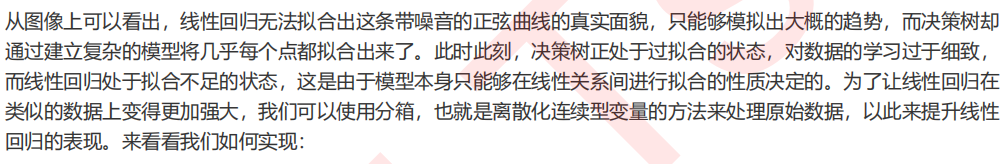
4. 分箱及分箱的相关问题
from sklearn.preprocessing import KBinsDiscretizer #将数据分箱 enc = KBinsDiscretizer(n_bins=10 #分几类? ,encode="onehot") #ordinal X_binned = enc.fit_transform(X) #encode模式"onehot":使用做哑变量方式做离散化 #之后返回一个稀疏矩阵(m,n_bins),每一列是一个分好的类别 #对每一个样本而言,它包含的分类(箱子)中它表示为1,其余分类中它表示为0 X.shape X_binned #使用pandas打开稀疏矩阵 import pandas as pd pd.DataFrame(X_binned.toarray()).head() #我们将使用分箱后的数据来训练模型,在sklearn中,测试集和训练集的结构必须保持一致,否则报错 LinearR_ = LinearRegression().fit(X_binned, y) LinearR_.predict(line) #line作为测试集 line.shape #测试 X_binned.shape #训练 #因此我们需要创建分箱后的测试集:按照已经建好的分箱模型将line分箱 line_binned = enc.transform(line) line_binned.shape #分箱后的数据是无法进行绘图的 line_binned LinearR_.predict(line_binned).shape
5. 使用分箱数据进行建模和绘图
#准备数据 enc = KBinsDiscretizer(n_bins=10,encode="onehot") X_binned = enc.fit_transform(X) line_binned = enc.transform(line) #将两张图像绘制在一起,布置画布 fig, (ax1, ax2) = plt.subplots(ncols=2 , sharey=True #让两张图共享y轴上的刻度 , figsize=(10, 4)) #在图1中布置在原始数据上建模的结果 ax1.plot(line, LinearR.predict(line), linewidth=2, color='green', label="linear regression") ax1.plot(line, TreeR.predict(line), linewidth=2, color='red', label="decision tree") ax1.plot(X[:, 0], y, 'o', c='k') ax1.legend(loc="best") ax1.set_ylabel("Regression output") ax1.set_xlabel("Input feature") ax1.set_title("Result before discretization") #使用分箱数据进行建模 LinearR_ = LinearRegression().fit(X_binned, y) TreeR_ = DecisionTreeRegressor(random_state=0).fit(X_binned, y) #进行预测,在图2中布置在分箱数据上进行预测的结果 ax2.plot(line #横坐标 , LinearR_.predict(line_binned) #分箱后的特征矩阵的结果 , linewidth=2 , color='green' , linestyle='-' , label='linear regression') ax2.plot(line, TreeR_.predict(line_binned), linewidth=2, color='red', linestyle=':', label='decision tree') #绘制和箱宽一致的竖线 ax2.vlines(enc.bin_edges_[0] #x轴 , *plt.gca().get_ylim() #y轴的上限和下限 , linewidth=1 , alpha=.2) #将原始数据分布放置在图像上 ax2.plot(X[:, 0], y, 'o', c='k') #其他绘图设定 ax2.legend(loc="best") ax2.set_xlabel("Input feature") ax2.set_title("Result after discretization") plt.tight_layout() plt.show()
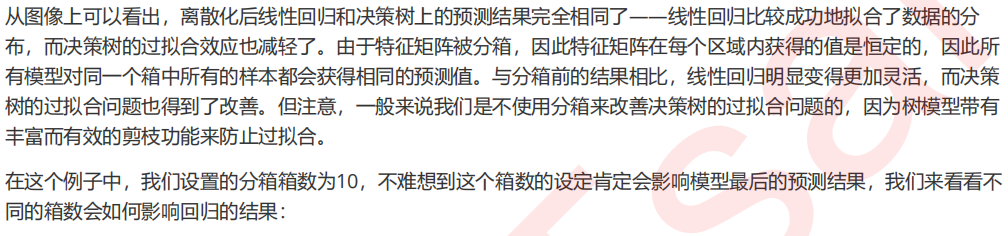
6. 箱子数如何影响模型的结果
enc = KBinsDiscretizer(n_bins=5,encode="onehot") X_binned = enc.fit_transform(X) line_binned = enc.transform(line) fig, ax2 = plt.subplots(1,figsize=(5,4)) LinearR_ = LinearRegression().fit(X_binned, y) print(LinearR_.score(line_binned,np.sin(line))) TreeR_ = DecisionTreeRegressor(random_state=0).fit(X_binned, y) ax2.plot(line #横坐标 , LinearR_.predict(line_binned) #分箱后的特征矩阵的结果 , linewidth=2 , color='green' , linestyle='-' , label='linear regression') ax2.plot(line, TreeR_.predict(line_binned), linewidth=2, color='red', linestyle=':', label='decision tree') ax2.vlines(enc.bin_edges_[0], *plt.gca().get_ylim(), linewidth=1, alpha=.2) ax2.plot(X[:, 0], y, 'o', c='k') ax2.legend(loc="best") ax2.set_xlabel("Input feature") ax2.set_title("Result after discretization") plt.tight_layout() plt.show()
7. 如何选取最优的箱数
#怎样选取最优的箱子? from sklearn.model_selection import cross_val_score as CVS import numpy as np pred,score,var = [], [], [] binsrange = [2,5,10,15,20,30] for i in binsrange: #实例化分箱类 enc = KBinsDiscretizer(n_bins=i,encode="onehot") #转换数据 X_binned = enc.fit_transform(X) line_binned = enc.transform(line) #建立模型 LinearR_ = LinearRegression() #全数据集上的交叉验证 cvresult = CVS(LinearR_,X_binned,y,cv=5) score.append(cvresult.mean()) var.append(cvresult.var()) #测试数据集上的打分结果 pred.append(LinearR_.fit(X_binned,y).score(line_binned,np.sin(line))) #绘制图像 plt.figure(figsize=(6,5)) plt.plot(binsrange,pred,c="orange",label="test") plt.plot(binsrange,score,c="k",label="full data") plt.plot(binsrange,score+np.array(var)*0.5,c="red",linestyle="--",label = "var") plt.plot(binsrange,score-np.array(var)*0.5,c="red",linestyle="--") plt.legend() plt.show()