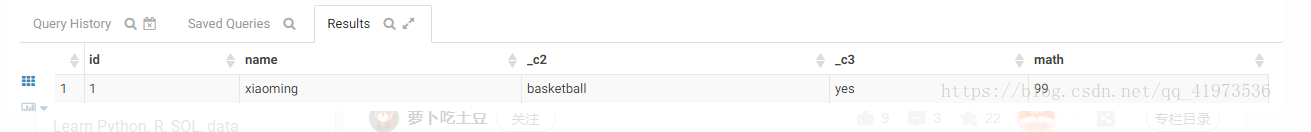来源:https://blog.csdn.net/qq_41973536/article/details/81627918
hive的集合数据类型包括三种,分别是
Array、Map和Struct
下面分别介绍一下关于集合类型的创建表、插入数据以及查询的方法
1 创建包含有集合数据类型的hive表
create table test_set( id INT, name STRING, hobby ARRAY<STRING>, //array中元素为String类型 friend MAP<STRING,STRING>, //map中键和值均为String类型 mark struct<math:int,english:int> //Struct中元素为Int类型 ) row format delimited fields terminated by ',' //字段之间用','分隔 collection items terminated by '_' //集合中的元素用'_'分隔 map keys terminated by ':' //map中键值对之间用':'分隔 lines terminated by ' //行之间用' '分隔
2 向表test_set中插入数据
1)对于数据量较大,常用的一种方法是通过文件批量导入的方法,比如我现在要将如下的文本中的数据插入到表中
1,xiaoming,basketball_game,xiaohong:yes_xiaohua:no,99_75
1,xiaohong,watch_study,xiaoming:no_xiaohua:not,95_95
可以采用如下语句来实现
load data inpath '/uesr/xiaoming/11.txt' overwrite into table test_set
2)对于想插入几条数据时,可以采取insert语句来插入数据,比如我们想插入数据
2,xiaohua,basketball_read,xiaoming:no_xiaohong:no,90_90
可以采用如下语句来实现,分别通过array,str_to_map,named_struct来包装插入的三种集合数据
INSERT INTO test_set SELECT 2,'xiaohua',array('basketball','read'),str_to_map('xiaoming:no,xiaohong:no'),named_struct('math',90,'english',90)
3、查询表中的数据,如果要查询表中的所有数据,直接通过查询
select * from test_set查询结果如下:

另外,对于集合类型的查询,我们还有一种经常使用的方法,查询语句如下
select id,name,hobby[0], //查询第一个hobby friend['xiaohong'], //查询map键为xiaohong的value mark.math //查询struct中math的值 from test_set where name = 'xiaoming'
查询结果如下: