1 创建 Maven 项目
我们在 IDEA 开发工具中创建 Maven 项目(模块也可)ES
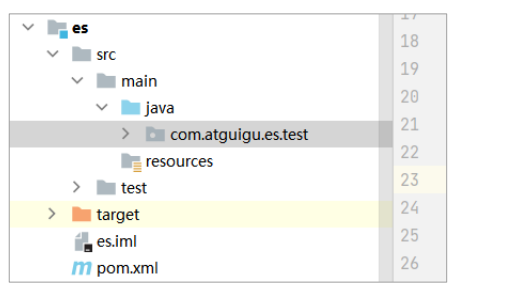
修改 pom 文件,增加 Maven 依赖关系
<dependencies> <dependency> <groupId>org.elasticsearch</groupId> <artifactId>elasticsearch</artifactId> <version>7.8.0</version> </dependency> <!-- elasticsearch 的客户端 --> <dependency> <groupId>org.elasticsearch.client</groupId> <artifactId>elasticsearch-rest-high-level-client</artifactId> <version>7.8.0</version> </dependency> <!-- elasticsearch 依赖 2.x 的 log4j --> <dependency> <groupId>org.apache.logging.log4j</groupId> <artifactId>log4j-api</artifactId> <version>2.8.2</version> </dependency> <dependency> <groupId>org.apache.logging.log4j</groupId> <artifactId>log4j-core</artifactId> <version>2.8.2</version> </dependency> <dependency> <groupId>com.fasterxml.jackson.core</groupId> <artifactId>jackson-databind</artifactId> <version>2.9.9</version> </dependency> <!-- junit 单元测试 --> <dependency> <groupId>junit</groupId> <artifactId>junit</artifactId> <version>4.12</version> </dependency> </dependencies>
2 客户端对象
创建 com.atguigu.es.test.Elasticsearch01_Client 类,代码中创建 Elasticsearch 客户端对象因为早期版本的客户端对象已经不再推荐使用,且在未来版本中会被删除,所以这里我们采
用高级 REST 客户端对象

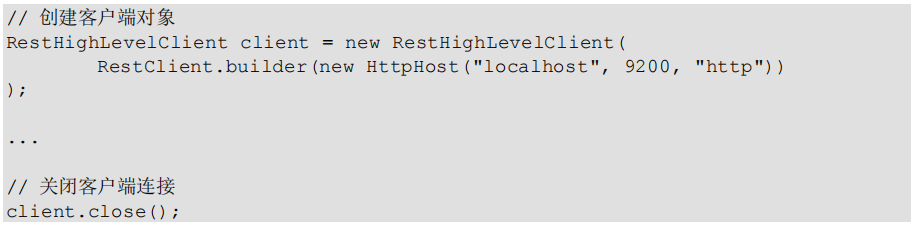
注意:9200 端口为 Elasticsearch 的 Web 通信端口,localhost 为启动 ES 服务的主机名
执行代码,查看控制台信息:
