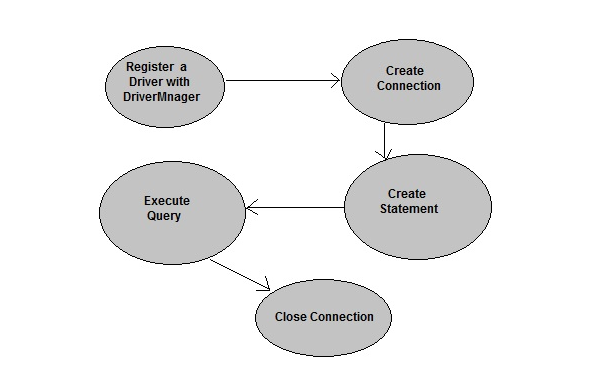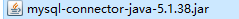JDBC连接步骤(三)
java连接数据库五步走:
- 注册驱动程序
- 创建连接对象
- 创建SQL语句
- 执行SQL语句
- 关闭连接
如图:
以MySQL为例
预备工作
我们连接MySQL,需要使用MySQL连接的驱动
注册驱动程序
Class.forName()用于显式加载驱动程序类
Class.forName("com.mysql.jdbc.Driver");
创建一个连接
使用DriverManager类获取连接对象,准备好三个宝贝
- url
- username
- password
url是连接数据库的地址,username是连接数据库的用户名,password是用户名对应的密码。
String url = "jdbc:mysql://localhost:3306/mydb";// jdbc:是协议 mysql://是子协议 localhost是IP
// 3306是端口号,mysdb是数据库的名称
String username = "root";
String password = "111111";
创建Statement对象
通过得到的connection对象获取执行对象
// connection对象有如下方法
public Statement createStatement() throws SQLException
执行SQL
statement当中有如下方法:
public ResultSet executeQuery(String query) throws SQLException
关闭连接
执行SQL语句后,需要关闭连接。
public void close() throws SQLException