1、在Form的language属性选择中文,来制作中文界面

保存后,设置界面标题会变成如下所示,并且会出现一个zh-CN的资源文件,打开resx文件可看到相应内容
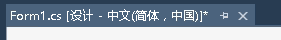
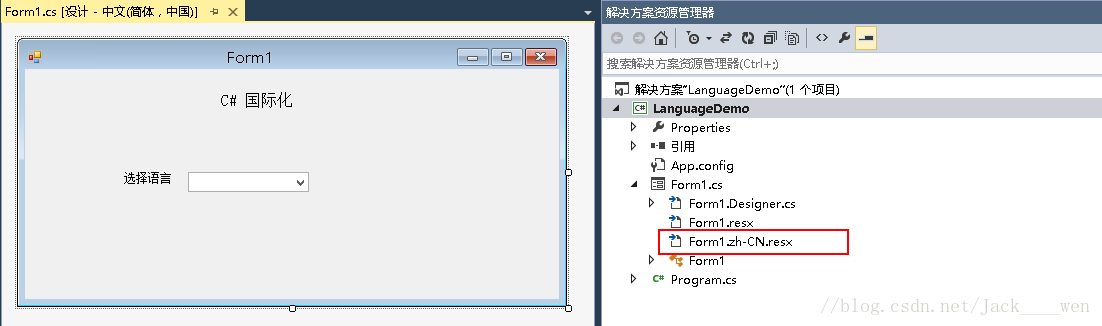

2、将Form的language属性改为英文,其余步骤如第1步,即可生成英文资源文件
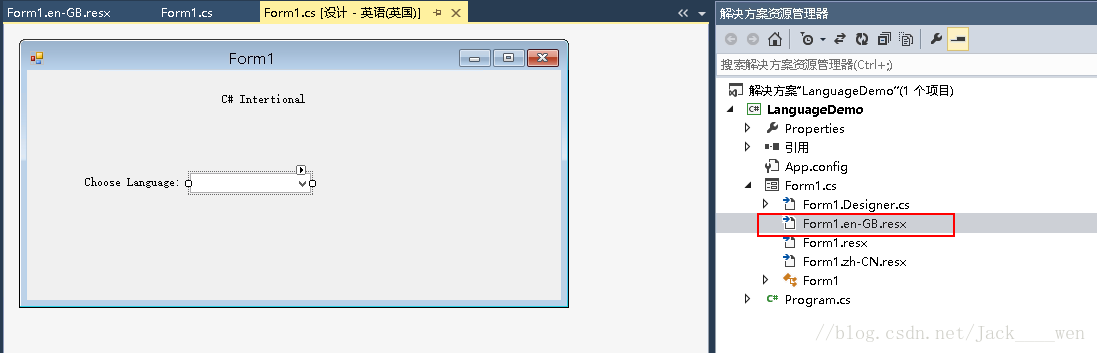
3、添加代码完成切换
using System; using System.Collections.Generic; using System.ComponentModel; using System.Data; using System.Drawing; using System.Linq; using System.Text; using System.Threading.Tasks; using System.Windows.Forms; using System.Threading; namespace LanguageDemo { public partial class Form1 : Form { ComponentResourceManager resources = new ComponentResourceManager(typeof(Form1)); // 遍历控件,并根据资源文件替换相应属性 private void ApplyResource() { foreach (Control ctl in this.Controls) { resources.ApplyResources(ctl, ctl.Name); } this.ResumeLayout(false); this.PerformLayout(); resources.ApplyResources(this, "$this"); } public Form1() { InitializeComponent(); } private void Form1_Load(object sender, EventArgs e) { string s = System.Globalization.CultureInfo.InstalledUICulture.Name; //获取当前系统的语言 Thread.CurrentThread.CurrentUICulture = new System.Globalization.CultureInfo(s); ApplyResource(); } private void comboBox1_SelectedIndexChanged(object sender, EventArgs e) { if (comboBox1.SelectedIndex == 0) { Thread.CurrentThread.CurrentUICulture = new System.Globalization.CultureInfo("zh-CN"); } else { Thread.CurrentThread.CurrentUICulture = new System.Globalization.CultureInfo("en-GB"); } ApplyResource(); } } }
原文:https://blog.csdn.net/jack____wen/article/details/79614712