目标:在aspx页面输入两参数,传到后台.cs代码,在无刷新显示到前台
下面是我的Ajax异步传值的第一个实例
1.前台html代码:
<html xmlns="http://www.w3.org/1999/xhtml"> <head runat="server"> <meta http-equiv="Content-Type" content="text/html; charset=utf-8"/> <title>Ajax实例1</title> <script src="Scripts/jquery-1.7.1.min.js"></script> <script type="text/javascript"> $(function () { $("#btn1").click(function () { var txtparam1 = $("#txtParam1").val(); var txtparam2 = $("#txtParam2").val(); $.ajax({ url: "demo1.aspx/AjaxMethod",//发送到本页面后台AjaxMethod方法 type: "POST", dataType: "json", async: true,//async翻译为异步的,false表示同步,会等待执行完成,true为异步 contentType: "application/json; charset=utf-8",//不可少 data: "{param1:'" + txtparam1 + "',param2:'" + txtparam2 + "'}", success: function (data) { $("#result").html(data.d); }, error: function () { alert("请求出错处理"); } }); }); }); </script> </head> <body> <form id="form1" runat="server"> 参数1:<input type="text" id="txtParam1" value="" /><br /> 参数2:<input type="text" id="txtParam2" value="" /><br /> <input type="button" id="btn1" value="提交"/><br /> <div id="result"></div> </form> </body> </html>
2.后台代码:
using System; using System.Collections.Generic; using System.Linq; using System.Web; using System.Web.UI; using System.Web.UI.WebControls; namespace AjaxDemo { public partial class demo1 : System.Web.UI.Page { protected void Page_Load(object sender, EventArgs e) { } //type方式必须是post,方法必须是静态的,方法声明要加上特性[System.Web.Services.WebMethod()],传递的参数个数也应该和方法的参数相同。 [System.Web.Services.WebMethod()] public static string AjaxMethod(string param1, string param2) { return "参数1为:"+param1+",参数2为:"+param2; } } }
3.运行效果:
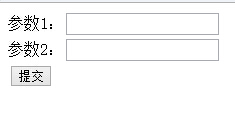
4.输入数据,点击提交后:

5.注意:
第1步中contentType: "application/json; charset=utf-8"这句不可少!不设置这个,json也是返不回来的
当然,你也可以如下这种Post传值格式写:
var data={"name":"Tom","age":"20"}; var url="XXX.ashx" $.post(url,data,function (){alert("ok!")});