NPOI 是 POI 项目的 .NET 版本。POI是一个开源的Java读写Excel、WORD等微软OLE2组件文档的项目。
一、下载引用
去NPOI官网http://npoi.codeplex.com/下载需要引用的dll,即:NPOI.dll,NPOI.OOXML.dll,NPOI.OpenXml4Net.dll,ICSharpCode.SharpZipLib.dll(office2007版需要此dll)。
二、Excel转datatable类
excel数据:
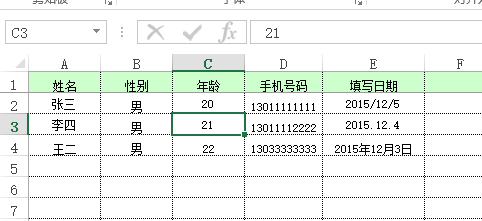
Excel转datatable类如下:
1 using System; 2 using System.Data; 3 using System.IO; 4 using NPOI.SS.UserModel; 5 using NPOI.XSSF.UserModel; 6 using NPOI.HSSF.UserModel; 7 8 namespace NPOIOprateExcel 9 { 10 public class ExcelUtility 11 { 12 /// <summary> 13 /// 将excel导入到datatable 14 /// </summary> 15 /// <param name="filePath">excel路径</param> 16 /// <param name="isColumnName">第一行是否是列名</param> 17 /// <returns>返回datatable</returns> 18 public static DataTable ExcelToDataTable(string filePath, bool isColumnName) 19 { 20 DataTable dataTable = null; 21 FileStream fs = null; 22 DataColumn column = null; 23 DataRow dataRow = null; 24 IWorkbook workbook = null; 25 ISheet sheet = null; 26 IRow row = null; 27 ICell cell = null; 28 int startRow = 0; 29 try 30 { 31 using (fs = File.OpenRead(filePath)) 32 { 33 // 2007版本 34 if (filePath.IndexOf(".xlsx") > 0) 35 workbook = new XSSFWorkbook(fs); 36 // 2003版本 37 else if (filePath.IndexOf(".xls") > 0) 38 workbook = new HSSFWorkbook(fs); 39 40 if (workbook != null) 41 { 42 sheet = workbook.GetSheetAt(0);//读取第一个sheet,当然也可以循环读取每个sheet 43 dataTable = new DataTable(); 44 if (sheet != null) 45 { 46 int rowCount = sheet.LastRowNum;//总行数 47 if (rowCount > 0) 48 { 49 IRow firstRow = sheet.GetRow(0);//第一行 50 int cellCount = firstRow.LastCellNum;//列数 51 52 //构建datatable的列 53 if (isColumnName) 54 { 55 startRow = 1;//如果第一行是列名,则从第二行开始读取 56 for (int i = firstRow.FirstCellNum; i < cellCount; ++i) 57 { 58 cell = firstRow.GetCell(i); 59 if (cell != null) 60 { 61 if (cell.StringCellValue != null) 62 { 63 column = new DataColumn(cell.StringCellValue); 64 dataTable.Columns.Add(column); 65 } 66 } 67 } 68 } 69 else 70 { 71 for (int i = firstRow.FirstCellNum; i < cellCount; ++i) 72 { 73 column = new DataColumn("column" + (i + 1)); 74 dataTable.Columns.Add(column); 75 } 76 } 77 78 //填充行 79 for (int i = startRow; i <= rowCount; ++i) 80 { 81 row = sheet.GetRow(i); 82 if (row == null) continue; 83 84 dataRow = dataTable.NewRow(); 85 for (int j = row.FirstCellNum; j < cellCount; ++j) 86 { 87 cell = row.GetCell(j); 88 if (cell == null) 89 { 90 dataRow[j] = ""; 91 } 92 else 93 { 94 //CellType(Unknown = -1,Numeric = 0,String = 1,Formula = 2,Blank = 3,Boolean = 4,Error = 5,) 95 switch (cell.CellType) 96 { 97 case CellType.Blank: 98 dataRow[j] = ""; 99 break; 100 case CellType.Numeric: 101 short format = cell.CellStyle.DataFormat; 102 //对时间格式(2015.12.5、2015/12/5、2015-12-5等)的处理 103 if (format == 14 || format == 31 || format == 57 || format == 58) 104 dataRow[j] = cell.DateCellValue; 105 else 106 dataRow[j] = cell.NumericCellValue; 107 break; 108 case CellType.String: 109 dataRow[j] = cell.StringCellValue; 110 break; 111 } 112 } 113 } 114 dataTable.Rows.Add(dataRow); 115 } 116 } 117 } 118 } 119 } 120 return dataTable; 121 } 122 catch (Exception) 123 { 124 if (fs != null) 125 { 126 fs.Close(); 127 } 128 return null; 129 } 130 } 131 } 132 }
三、返回结果
调用上述方法:
private void ReadExcelData() { DataTable dataTable = null;//接受从excel读取的数据 string filePath = MapPath("/ExcelFile/excel1.xls");//文件路径姑且写死 dataTable = ExcelUtility.ExcelToDataTable(filePath, true); }
返回的datatable如下:
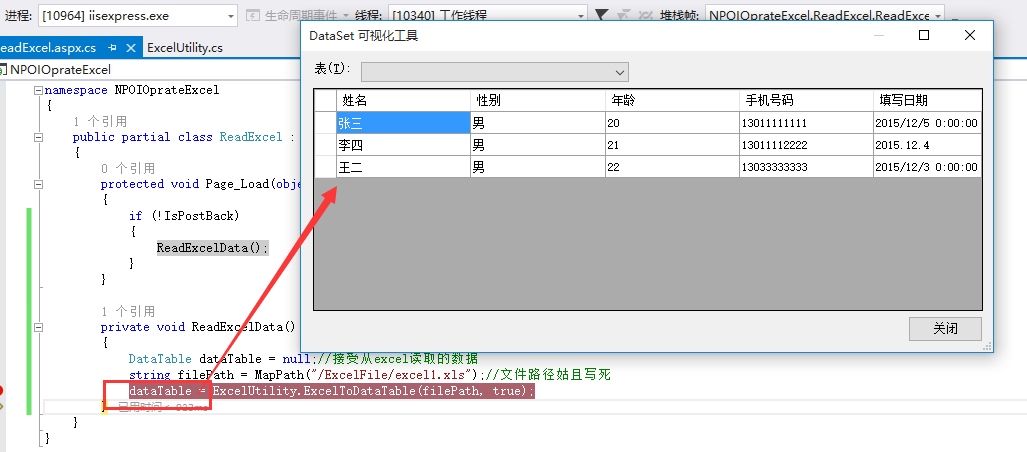
以上就是NPOI读取excel的方法,接下来就可以把datatable插入数据库了,此处省略。