NPOI导出xlsx格式文件,会出现如下情况:
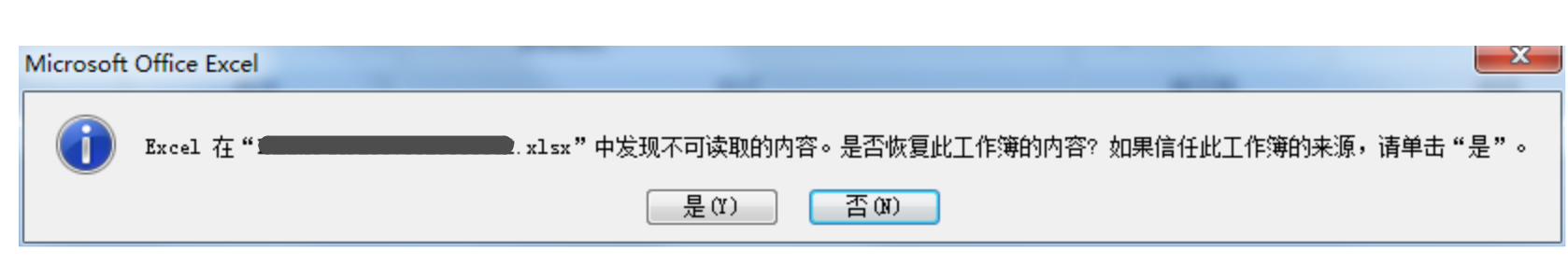
导出代码如下:
/// <summary> /// 将datatable数据写入excel并下载 /// </summary> /// <param name="dt">datatable </param> /// <param name="excelName">文件名</param> /// <param name="templatePath">模板路径</param> /// <returns></returns> public static void DataTableToExcelAndDownload(DataTable dt, string excelName, string templatePath) { IWorkbook workbook = null; FileStream fs = null; IRow row = null; ISheet sheet = null; ICell cell = null; ICellStyle cellStyle = null; try { if (dt != null && dt.Rows.Count > 0) { var rowCount = dt.Rows.Count; //行数 var columnCount = dt.Columns.Count; //列数 using (fs = File.OpenRead(templatePath)) { //大批量数据导出的时候,需要注意这样的一个问题,Excel2003格式一个sheet只支持65536行,excel 2007 就比较多,是1048576 //workbook = new HSSFWorkbook(fs);//2003版本.xls workbook = new XSSFWorkbook(fs); // 2007版本.xlsx } if (workbook != null) { sheet = workbook.GetSheetAt(0); //读取第一个sheet //设置每行每列的单元格, for (var i = 0; i < rowCount; i++) { row = sheet.CreateRow(i + 1); for (var j = 0; j < columnCount; j++) { cell = row.CreateCell(j); var value = dt.Rows[i][j]; var bdType = value.GetType().ToString(); switch (bdType) { case "System.String": cell.SetCellValue(value.ToString()); break; case "System.DateTime": //日期类型 cell.SetCellValue( Convert.ToDateTime(value.ToString()).ToString("yyyy-MM-dd HH:mm:ss")); break; case "System.Int16": //整型 case "System.Int32": case "System.Int64": case "System.Byte": var intV = 0; int.TryParse(value.ToString(), out intV); cell.SetCellValue(intV); break; case "System.Decimal": //浮点型 case "System.Double": double doubV = 0; double.TryParse(value.ToString(), out doubV);//格式化值 cellStyle = workbook.CreateCellStyle(); cellStyle.DataFormat = HSSFDataFormat.GetBuiltinFormat("0.00"); cell.SetCellValue(doubV); cell.CellStyle = cellStyle; break; default: cell.SetCellValue(value.ToString()); break; } } } var context = HttpContext.Current; context.Response.Clear(); context.Response.ContentType = "application/vnd.ms-excel"; context.Response.AppendHeader("Content-Disposition", "attachment; filename=" + excelName); using (var ms = new MemoryStream()) { workbook.Write(ms); long fileSize = ms.Length; //加上设置大小下载下来的.xlsx文件打开时才不会报“Excel 已完成文件级验证和修复。此工作簿的某些部分可能已被修复或丢弃” context.Response.AddHeader("Content-Length", fileSize.ToString()); context.Response.BinaryWrite(ms.GetBuffer()); context.ApplicationInstance.CompleteRequest(); } } } } catch (Exception ex) { if (fs != null) { fs.Close(); } ExceptionHandling.ExceptionHandler.HandleException(ex); } }
加上设置大小下载下来的.xlsx文件打开时才不会报“Excel 已完成文件级验证和修复。此工作簿的某些部分可能已被修复或丢弃”
long fileSize = ms.Length;
context.Response.AddHeader("Content-Length", fileSize.ToString());
即可。