本文记录使用IDEA导出war包的过程以及碰到问题的解决办法
虽说现在改用IDEA进行开发了,但还是用eclipse打war包 ….囧
这样下去不是办法。。。
于是今天就试着使用IDEA进行打包。
项目使用SSH框架,没有用maven管理。
第一步配置Web Application:Exploded(已经配置的可以跳到第二步):
打开project structure(默认的快捷键是Ctrl+Alt+Shift+S),依次选择Artifacts》+》Web Application:Exploded》From Module选择项目相应的module:

第二步配置Web Application:Archive(也就是war包):
依次选择Artifacts》+》Web Application:Archive》For xxxxx:war exploded(xxxxx是你第一步配置的名字)

但是我使用上图的方式导出war包的时候没有class,很奇怪!!
解决办法 :
将项目编译的class添加到Web Application:Archive中:
第三步编译导出
点击make(默认快捷键Ctrl+F9) 2017版的可以省略这一步
build artifacts:

end
-----------------------------------------接下来推荐两种简单的方式---------------------------
1.点击项目右边的Maven Project
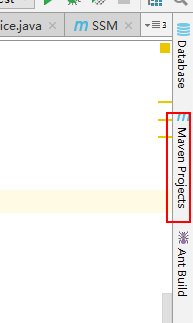
2.下面两种方式均可以实现打包
- 选择tomcat7下面的tomcat7:exec-war或者tomcat7:exec-war-only均可以
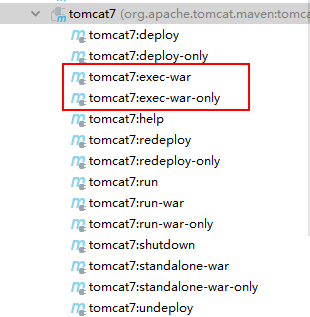
- 选择war下面的war:exploded或者war:war也均可以,war:exploded是打包出目录,相当于将war包自动解压。
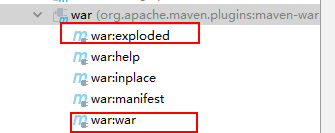
- 选择package也可以实现打包
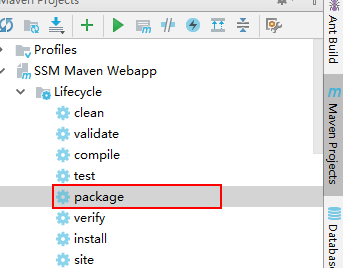
pom.xml中配置插件:
<!-- 配置了很多插件 --> <plugins> <!-- 编译插件 --> <plugin> <groupId>org.apache.maven.plugins</groupId> <artifactId>maven-compiler-plugin</artifactId> <version>3.5.1</version> <configuration> <source>1.7</source> <target>1.7</target> <encoding>UTF-8</encoding> </configuration> </plugin> <!-- tomcat插件 --> <plugin> <groupId>org.apache.tomcat.maven</groupId> <artifactId>tomcat7-maven-plugin</artifactId> <version>2.2</version> <configuration> <port>80</port> <path>/SSM</path> </configuration> </plugin> </plugins>




