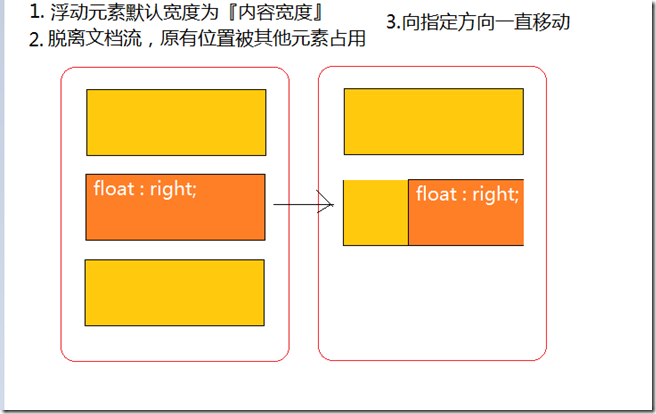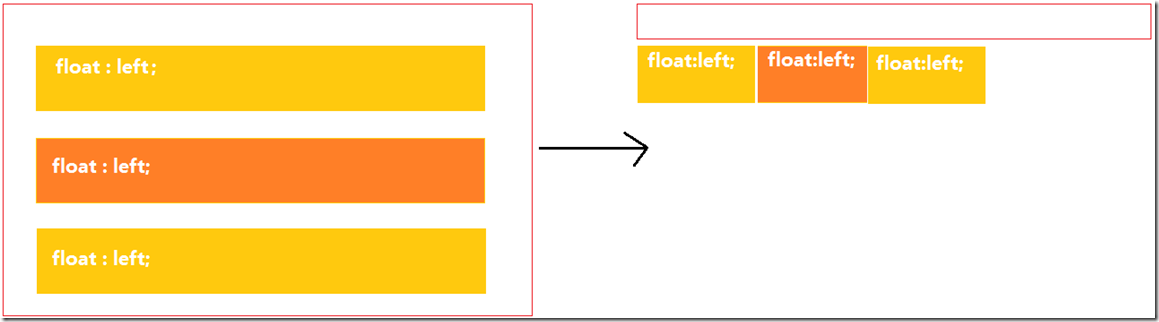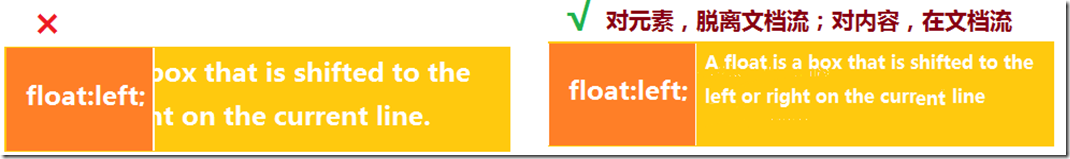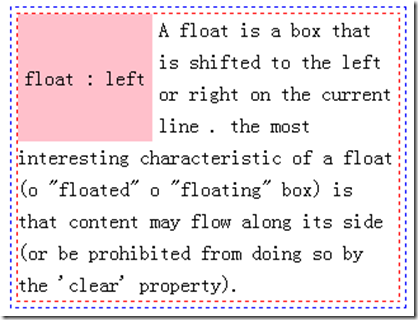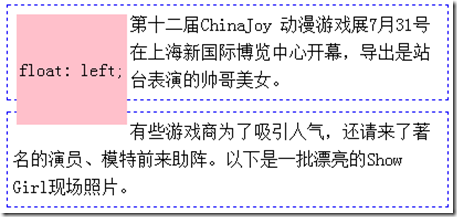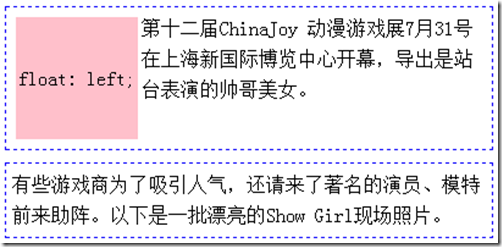float 取值
| 属性 | 值 | 描述 |
| left | 向左浮动 | |
| right | 向右浮动 | |
| none | 默认值 | |
| inherit | 继承 |
看一个栗子
红色线框代表父元素
脱离文档流,其实也没有完全脱离,会被父元素的边界挡住。
float的元素在同一文档流
看一个栗子:
红线框代表父元素
三个子元素『向左浮动』之后, 父元素就没有内容了,所以父元素没有高度了。
float元素半脱离文档流
对元素,脱离文档流;对内容,在文档流。元素时会重叠,但是内容不会重叠。
举个栗子:
<!DOCTYPE html> <html> <head> <meta charset="utf-8"> <title>float元素半脱离文档流</title> <style type="text/css"> body{ width: 300px;padding: 5px;line-height: 1.6; border: 1px dashed blue; } .sample{ height: 100px;margin-right: 5px; padding: 0 5px; line-height: 100px;background-color: pink; } .sb{ outline: 1px dashed red; } .sample{ float: left; } </style> </head> <body> <div class="sample">float : left </div> <div class="sb"> A float is a box that is shifted to the left or right on the current line . the most interesting characteristic of a float (o "floated" o "floating" box) is that content may flow along its side (or be prohibited from doing so by the 'clear' property). </div> </body> </html>
再举一个栗子:
<!DOCTYPE html> <html> <head> <meta charset="utf-8"> <title>float abscure</title> <style type="text/css"> body{ width: 400px;line-height: 1.6; } .sample{ width: 100px;line-height: 100px; margin: 3px;text-align: center; background-color: pink; } .sb{ margin: 10px auto; padding: 5px; border: 1px dashed #0f00fa; } .sample{ float: left; } </style> </head> <body> <div class="sb"> <div class="sample">float: left;</div> 第十二届ChinaJoy 动漫游戏展7月31号在上海新国际博览中心开幕,导出是站台表演的帅哥美女。 </div> <div class="sb"> 有些游戏商为了吸引人气,还请来了著名的演员、模特前来助阵。以下是一批漂亮的Show Girl现场照片。 </div> </body> </html>
通常我们并不想要这个结果,而是粉色div 只被第一个文字块环绕。 需要使用 clear 属性
clear
要理解clear,首先要知道 div是块级元素,在页面中独占一行,自上而下排列,也就是传说中的流
| 属性名 | 值 | 描述 |
| clear | both | 包含left 和 right |
| left | 左侧不允许其他浮动元素 | |
| right | 右侧不允许其他浮动元素 | |
| none | 默认值 | |
| inherit |
①应用于后续元素, 来清除浮动对后续的影响。
②应用于块级元素
使用方式:
增加一个空白元素(用得较少)
clearfix,这是一般通用方案。实际上是用一个不可用的点号,来清除浮动。
举个栗子:
<!DOCTYPE html> <html> <head> <meta charset="utf-8"> <title>float abscure</title> <style type="text/css"> body{ width: 400px;line-height: 1.6; } .sample{ width: 100px;line-height: 100px; margin: 3px;text-align: center; background-color: pink; } .sb{ margin: 10px auto; padding: 5px; border: 1px dashed #0f00fa; } .sample{ float: left; } .clearfix:after{ content: '.'; /* 在clearfix后面加入一个 . */ display: block; /* 设置 . 块级元素 */ clear: both; /* 清除浮动效果 */ /*隐藏那个 . */ height: 0; overflow: hidden; visibility: hidden; } /* .clearfix{ zoom: 1; 由于在IE 低版本中,不支持after属性,所以需要增加zoom属性 } */ </style> </head> <body> <div class="sb clearfix"> <div class="sample">float: left;</div> 第十二届ChinaJoy 动漫游戏展7月31号在上海新国际博览中心开幕,导出是站台表演的帅哥美女。 </div> <div class="sb"> 有些游戏商为了吸引人气,还请来了著名的演员、模特前来助阵。以下是一批漂亮的Show Girl现场照片。 </div> </body> </html>
推荐一篇关于【float 和 clear】的好文章: http://www.cnblogs.com/iyangyuan/archive/2013/03/27/2983813.html