最近在做一个UWP项目,登录的用户和密码框需要圆角的,由于UWP的TextBlock 和PasswordBox是没有CornerRadius属性的,于是我就使用了一个Border嵌套在最外层,设置其他CornerRadius="20"
实现代码如下:
<!--账号-->
<Border Background="#FFFFFF" CornerRadius="20">
<RelativePanel Margin="10,0,0,0" Padding="5">
<TextBlock x:Name="tbNumber" Text="账号:" RelativePanel.AlignVerticalCenterWithPanel="True" />
<TextBox x:Name="txtUserName" FontSize="16" RelativePanel.RightOf="tbNumber" PlaceholderText="请输入GW号/手机号"
RelativePanel.AlignRightWithPanel="True"
RelativePanel.AlignHorizontalCenterWithPanel="True"
RelativePanel.AlignVerticalCenterWithPanel="True"
Margin="0,5,0,0"
BorderThickness="0"
InputScope="NameOrPhoneNumber"/>
</RelativePanel>
</Border>
<!--密码-->
<Border Background="#FFFFFF" CornerRadius="20" Margin="0,20,0,0">
<RelativePanel Margin="10,0,0,0" Padding="5">
<TextBlock x:Name="tbPwd" Text="密码:" RelativePanel.AlignVerticalCenterWithPanel="True" />
<PasswordBox x:Name="txtPwd" RelativePanel.RightOf="tbPwd" PlaceholderText="请输入密码"
RelativePanel.AlignRightWithPanel="True" IsEnabled="True"
BorderThickness="0"
RelativePanel.AlignHorizontalCenterWithPanel="True"
RelativePanel.AlignVerticalCenterWithPanel="True"
Margin="0,5,0,0"/>
</RelativePanel>
</Border>
效果图如下:
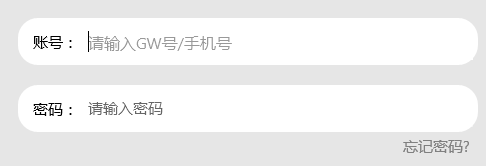
UWP小白一个,欢迎指教!!