1 import time 2 import requests 3 from bs4 import BeautifulSoup 4 #加载一个网页 5 url='https://ncov.dxy.cn/ncovh5/view/pneumonia?scene=2&clicktime=1579582238&enterid=1579582238&from=singlemessage&isappinstalled=0'#丁香园新型肺炎网页 6 7 #本机请求头 8 headers ={ 9 'User-Agent: Mozilla/5.0 (Windows NT 10.0; Win64; x64; rv:72.0) Gecko/20100101 Firefox/72.0' 10 } 11 12 resp=requests.get(url) 13 resp.encoding=resp.apparent_encoding#将网页返回的字符集类型设置为 自动判断的字符集类型 14 #print(resp.text) 打印读取内容 15 #print(resp.encoding)#查看网页返回的字符集类型 16 #print(resp.apparent_encoding)#自动判断字符集类型 17 html=resp.text 18 #解析成为beautiful对象 19 soup=BeautifulSoup(html,'html.parser') 20 print('--------------------------------------------------------') 21 #print(soup) 22 #提取数据 23 result=soup.find('body').find('script',{'id':'getAreaStat'}).text 24 print(type(result))#打印出result的数据类型 25 #print(result)#打印到控制台 26 #将数据写入文件 27 fo=open('result2.txt','w',encoding='utf-8') 28 fo.write(result)#写入到文件 29 fo.close() 30 #分析文本 31 f = open('result2.txt','r',encoding='utf-8') #由于在当前文件夹下,因此直接写了文件名 32 for lines in f: 33 ls = lines.strip().replace('try { window.getAreaStat = ','').replace('}catch(e){}','')#将文本中无用信息删除 34 f.close() 35 list = eval(ls)#将数据文本中数据转化为list形式 36 print(type(list))#输出变量list类型 37 print(list)#在控制台打印list 38 time=time.strftime('%Y-%m-%d',time.localtime(time.time()))#获取当前日期 39 fo=open('{}.txt'.format(time),'w',encoding='utf-8')#最终结果写入文件,文件名为当前日期 40 fo.write(ls)#写入到文件 41 fo.close()
运行结果:
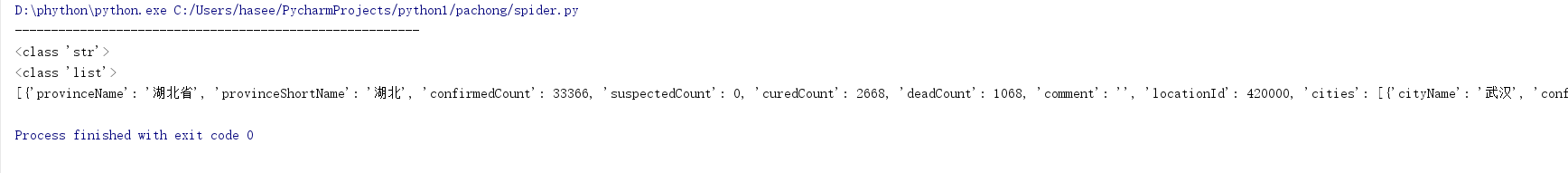
文件:

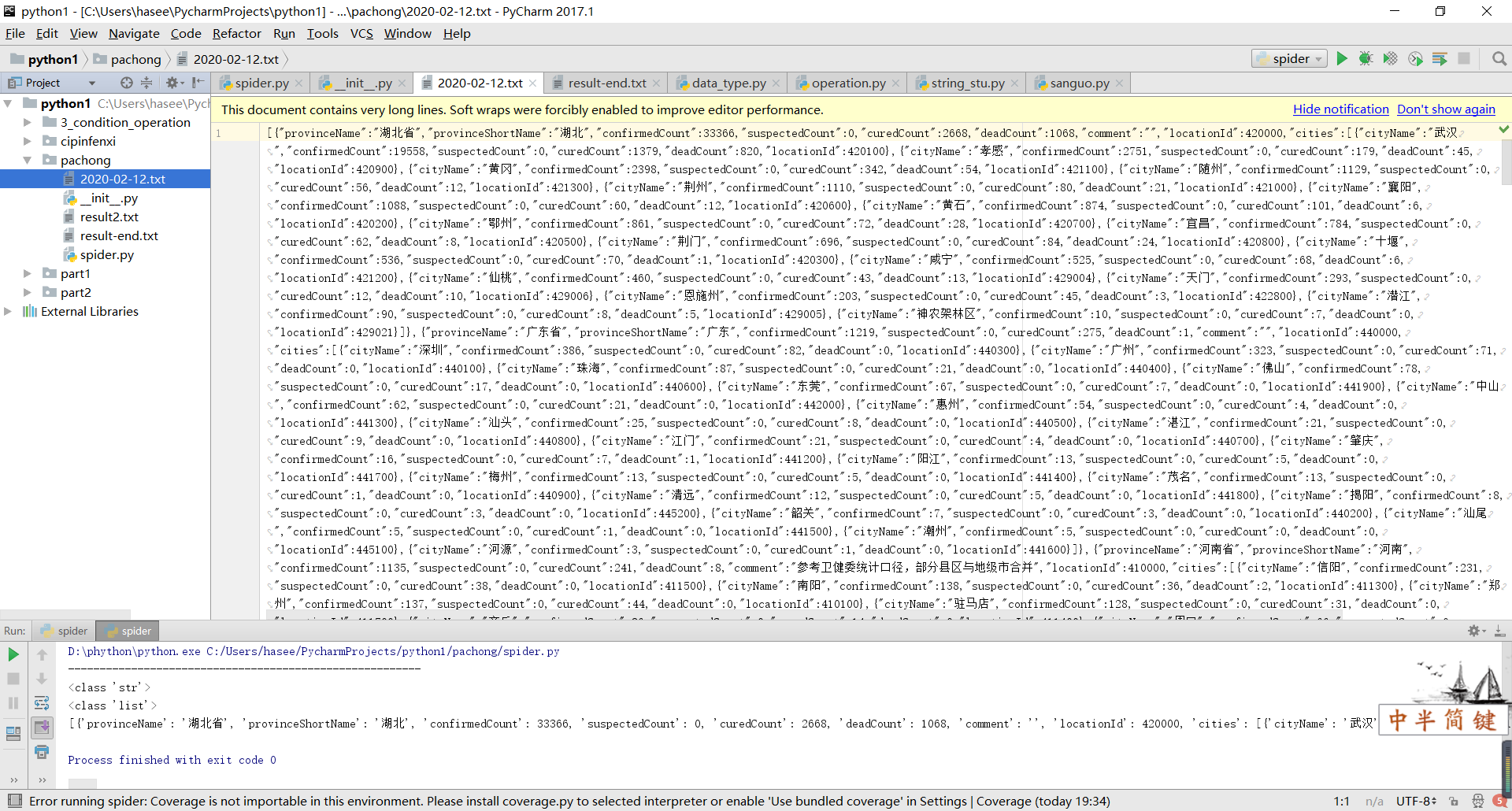
明天准备把数据整理到数据库中+作词云分析