tagview是一款提供tag显示的widget,默认内容是Text widget,也提供了自定义内容区的builder,提供各种属性,基本满足日常开发对于该功能的需求
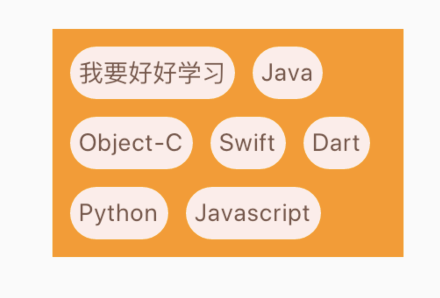
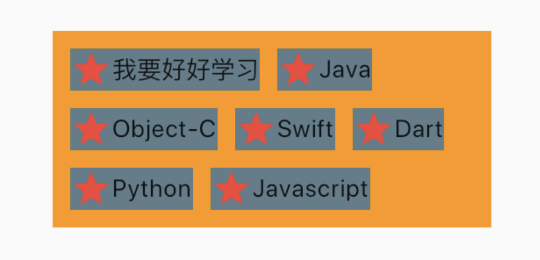
import 'dart:ui';
import 'package:flutter/material.dart';
import 'package:flutter_repairstation/utils/scale.dart';
/// 点击回调 index
typedef TagClick = Function(int index);
/// 自定义tag builder
typedef TagBuilder = Widget Function(BuildContext context, int index);
/// 快速创建tagView
class TagView extends StatefulWidget {
/// 内容列表
final List<String> tags;
/// margin
EdgeInsets margin;
/// padding
EdgeInsets padding;
/// 视图总宽度
final double width;
/// tag高度
final double tagHeight;
/// 文字样式
TextStyle itemStyle;
/// 内容文字上下左右间距
EdgeInsets itemPadding;
/// tag背景颜色
Color color;
/// tagView背景颜色
Color backgroundColor;
/// 圆角度数
final double radius;
/// tag横向间距
final double spacing;
/// tag纵向间距
final double runSpacing;
/// 点击回调
final TagClick onTap;
/// 自定义Tag
TagBuilder builder;
TagView({
Key key,
this.tags,
this.margin,
this.padding,
this.width,
this.tagHeight,
this.itemPadding,
this.itemStyle,
this.backgroundColor,
this.radius: 2,
this.runSpacing: 10,
this.spacing: 10,
this.onTap,
this.color,
this.builder,
}) : super(key: key) {
/// 初始化默认值
this.itemPadding = this.itemPadding ?? EdgeInsets.fromLTRB(5, 2, 5, 2);
this.itemStyle = this.itemStyle ??
TextStyle(color: Color(0xFFF0441C), fontSize: FONT_SCALE(12));
this.color = this.color ?? Color.fromRGBO(254, 237, 233, 1);
this.padding = this.padding ??
EdgeInsets.only(left: 10, right: 10, top: 10, bottom: 10);
}
@override
_TagViewState createState() => _TagViewState();
}
class _TagViewState extends State<TagView> {
@override
Widget build(BuildContext context) {
if (widget.tags.length == 0 || widget.tags == null) return Container();
return Material(
color: Colors.transparent,
child: Container(
widget.width,
color: widget.backgroundColor,
margin: widget.margin,
padding: widget.padding,
child: Wrap(
spacing: widget.spacing,
runSpacing: widget.runSpacing,
children: widget.tags.map((res) {
int i = widget.tags.indexOf(res);
return GestureDetector(
onTap: widget.onTap == null
? null
: () {
if (widget.onTap != null) {
widget.onTap(i);
}
},
child: widget.builder != null
? Builder(
builder: (context) {
return widget.builder(context, i);
},
)
: Row(
/// 为了处理container中设置了alignment宽度无限大的问题,这里使用row来包裹
mainAxisSize: MainAxisSize.min,
children: <Widget>[
Container(
alignment: Alignment.center,
height: widget.tagHeight,
child: Text(
widget.tags[i],
style: widget.itemStyle,
),
padding: widget.itemPadding,
decoration: BoxDecoration(
color: widget.color,
borderRadius: BorderRadius.circular(widget.radius),
),
)
],
),
);
}).toList(),
),
),
);
}
}
使用也很简单
- 默认内容区为Text widget
List<String> tags = [
'我要好好学习',
'Java',
'Object-C',
'Swift',
'Dart',
'Python',
'Javascript'
];
TagView(
tags: tags,
backgroundColor: Colors.orange,
itemStyle: TextStyle(color: Colors.brown,fontSize: 14),
radius: 15,
tagHeight: 30,
250,
onTap: (text) {
print(text);
},
),
- 如果内容区不是Text,可以通过builder来自定义内容区
TagView(
tags: tags,
backgroundColor: Colors.orange,
250,
builder: (context,index) => Container(
color: Colors.blueGrey,
child: Row(
mainAxisSize: MainAxisSize.min,
children: <Widget>[
Icon(Icons.star,color: Colors.red,),
Text('${tags[index]}'),
],
),
),
onTap: (text) {
print(text);
},
),