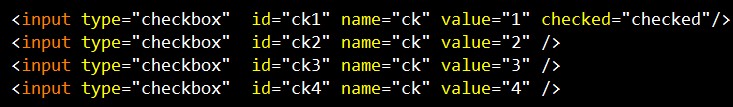随着Jquery的作用越来越大,使用的朋友也越来越多。在Web中,由于CheckBox、 Radiobutton 、 DropDownList等控件使用的频率比较高,就关系到这些控件在Jquery中的操作问题。由于Jquery的版本更新很快,代码的写法也改变了许多,以下Jquery代码适query1.4版本以上。
Radio
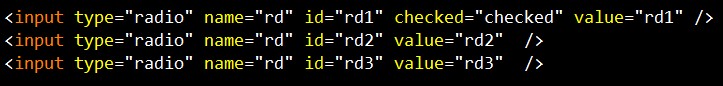
1.获取选中值,三种方法都可以:
$('input:radio:checked').val();
$("input[type='radio']:checked").val();
$("input[name='rd']:checked").val();
2.设置第一个Radio为选中值:
$('input:radio:first').attr('checked', 'checked');
或者
$('input:radio:first').attr('checked', 'true');
注: attr("checked",'checked')= attr("checked", 'true')= attr("checked", true)
3.设置最后一个Radio为选中值:
$('input:radio:last').attr('checked', 'checked');
或者
$('input:radio:last').attr('checked', 'true');
4.根据索引值设置任意一个radio为选中值:
$('input:radio').eq(索引值).attr('checked', 'true');索引值=0,1,2....
或者
$('input:radio').slice(1,2).attr('checked', 'true');
5.根据Value值设置Radio为选中值
$("input:radio[value='rd2']").attr('checked','true');
或者
$("input[value='rd2']").attr('checked','true');
6.删除Value值为rd2的Radio
$("input:radio[value='rd2']").remove();
7.删除第几个Radio
$("input:radio").eq(索引值).remove();索引值=0,1,2....
如删除第3个Radio:$("input:radio").eq(2).remove();
8.遍历Radio
$('input:radio').each(function(index,domEle){
//写入代码
});
DropDownList

1. 获取选中项:
获取选中项的Value值:
$('select#sel option:selected').val();
或者
$('select#sel').find('option:selected').val();
获取选中项的Text值:
$('select#seloption:selected').text();
或者
$('select#sel').find('option:selected').text();
2. 获取当前选中项的索引值:
$('select#sel').get(0).selectedIndex;
3. 获取当前option的最大索引值:
$('select#sel option:last').attr("index")
4. 获取DropdownList的长度:
$('select#sel')[0].options.length;
或者
$('select#sel').get(0).options.length;
5. 设置第一个option为选中值:
$('select#sel option:first').attr('selected','true')
或者
$('select#sel')[0].selectedIndex = 0;
6. 设置最后一个option为选中值:
$('select#sel option:last).attr('selected','true')
7. 根据索引值设置任意一个option为选中值:
$('select#sel')[0].selectedIndex =索引值;索引值=0,1,2....
8. 设置Value=4 的option为选中值:
$('select#sel').attr('value','4');
或者
$("select#sel option[value='4']").attr('selected', 'true');
9. 删除Value=3的option:
$("select#sel option[value='3']").remove();
10.删除第几个option:
$(" select#sel option ").eq(索引值).remove();索引值=0,1,2....
如删除第3个Radio:
$(" select#sel option ").eq(2).remove();
11.删除第一个option:
$(" select#sel option ").eq(0).remove();
或者
$("select#sel option:first").remove();
12. 删除最后一个option:
$("select#sel option:last").remove();
13. 删除dropdownlist:
$("select#sel").remove();
14.在select后面添加一个option:
$("select#sel").append("<option value='6'>f</option>");
15. 在select前面添加一个option:
$("select#sel").prepend("<option value='0'>0</option>");
16. 遍历option:
$(' select#sel option ').each(function (index, domEle) {
//写入代码
});
CheckBox
1. 获取单个checkbox选中项(三种写法):
$("input:checkbox:checked").val()
或者
$("input:[type='checkbox']:checked").val();
或者
$("input:[name='ck']:checked").val();
2. 获取多个checkbox选中项:
$('input:checkbox').each(function() {
if ($(this).attr('checked') ==true) {
alert($(this).val());
}
});
或者
$('input:checkbox').map(function () {return $(this).val();
}).get().join(',') ;
3. 设置第一个checkbox 为选中值:
$('input:checkbox:first').attr("checked",'checked');
或者
$('input:checkbox').eq(0).attr("checked",'true');
4. 设置最后一个checkbox为选中值:
$('input:radio:last').attr('checked', 'checked');
或者
$('input:radio:last').attr('checked', 'true');
5. 根据索引值设置任意一个checkbox为选中值:
$('input:checkbox).eq(索引值).attr('checked', 'true');索引值=0,1,2....
或者
$('input:radio').slice(1,2).attr('checked', 'true');
6. 选中多个checkbox:
同时选中第1个和第2个的checkbox:
$('input:radio').slice(0,2).attr('checked','true');
7. 根据Value值设置checkbox为选中值:
$("input:checkbox[value='1']").attr('checked','true');
8. 删除Value=1的checkbox:
$("input:checkbox[value='1']").remove();
9. 删除第几个checkbox:
$("input:checkbox").eq(索引值).remove();索引值=0,1,2....
如删除第3个checkbox:
$("input:checkbox").eq(2).remove();
10.遍历checkbox:
$('input:checkbox’).each(function (index, domEle) {
//写入代码
});
11.全部选中
$('input:checkbox').each(function() {
$(this).attr('checked', true);
});
12.全部取消选择:
$('input:checkbox').each(function () {
$(this).attr('checked',false);
});
RadioButtonList
CheckBoxList
foreach (ListItem li in this.cblNeedTestRoom.Items) { li.Attributes.Add("alt", li.Value); }
var valuelist = ""; //保存checkbox选中值
//遍历name以cblNeedTestRoom开头的checkbox
$("input[name^='cblNeedTestRoom']").each(function() {
if (this.checked) {
//$(this):当前checkbox对象;
//$(this).parent("span"):checkbox父级span对象
valuelist += $(this).parent("span").attr("alt") + ",";
}
});
if (valuelist.length > 0) {
//得到选中的checkbox值序列,结果为400,398
valuelist = valuelist.substring(0, valuelist.length - 1);
}
return valuelist;
}