一、概述
单点登录,全称为Single Sign On,在多个应用系统中,用户只需要登录一次就可以访问所有相互信任的应用系统。它是一个解决方案,目的是为了整合企业内多个应用系统,仅由一组账号只需进行一次登录,就可被授权访问多个应用系统。主要涉及到包括单点登录与单点注销两部分。
1、单点登录
sso需要一个独立的认证中心,认证中心能接受用户的用户名密码等安全信息,其他系统不提供登录入口,只接受认证中心的间接授权,间接授权通过令牌实现。sso认证中心验证用户的用户名密码没问题,创建授权令牌,在接下来的跳转过程中,授权令牌作为参数发送给各个子系统,子系统拿到令牌,即得到了授权,可以借此创建局部会话。
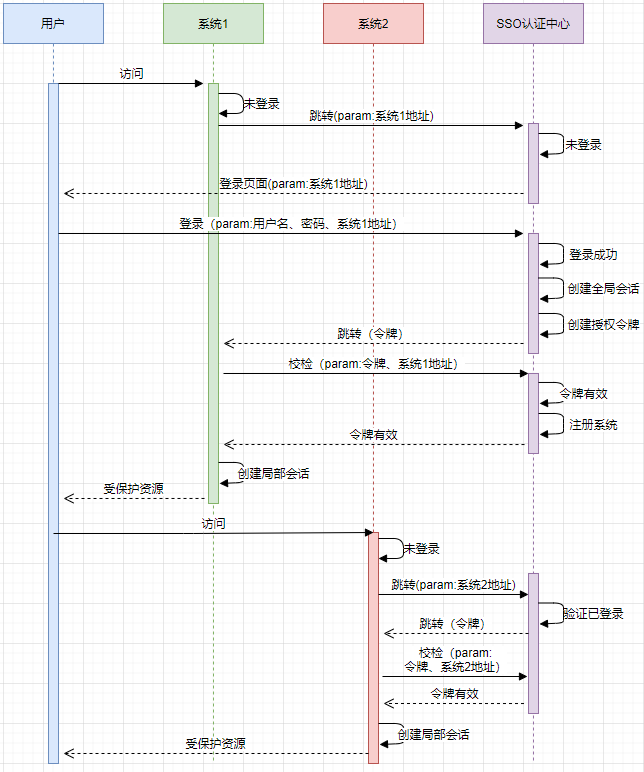
-
用户访问系统1的受保护资源,系统1发现用户未登录,跳转至sso认证中心,并将自己的地址作为参数
-
sso认证中心发现用户未登录,将用户引导至登录页面
-
用户输入用户名密码提交登录申请
-
sso认证中心校验用户信息,创建用户与sso认证中心之间的会话,称为全局会话,同时创建授权令牌
-
sso认证中心带着令牌跳转会最初的请求地址(系统1)
-
系统1拿到令牌,去sso认证中心校验令牌是否有效
-
sso认证中心校验令牌,返回有效,注册系统1
-
系统1使用该令牌创建与用户的会话,称为局部会话,返回受保护资源
-
用户访问系统2的受保护资源
-
系统2发现用户未登录,跳转至sso认证中心,并将自己的地址作为参数
-
sso认证中心发现用户已登录,跳转回系统2的地址,并附上令牌
-
系统2拿到令牌,去sso认证中心校验令牌是否有效
-
sso认证中心校验令牌,返回有效,注册系统2
-
系统2使用该令牌创建与用户的局部会话,返回受保护资源
2、单点注销
在一个子系统中注销,所有子系统的会话都将被销毁
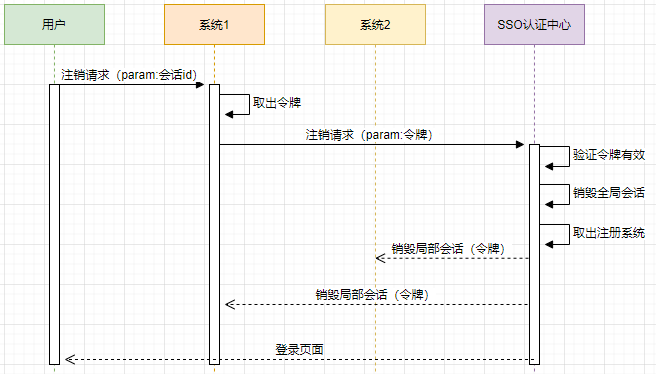
sso认证中心一直监听全局会话的状态,一旦全局会话销毁,监听器将通知所有注册系统执行注销操作
-
用户向系统1发起注销请求
-
系统1根据用户与系统1建立的会话id拿到令牌,向sso认证中心发起注销请求
-
sso认证中心校验令牌有效,销毁全局会话,同时取出所有用此令牌注册的系统地址
-
sso认证中心向所有注册系统发起注销请求
-
各注册系统接收sso认证中心的注销请求,销毁局部会话
-
sso认证中心引导用户至登录页面
二、示例
本示例采用基于cookie的认证方式。
1、新建项目

2、新建AES加密帮助类
using Microsoft.AspNetCore.DataProtection; using System; using System.Collections.Generic; using System.IO; using System.Linq; using System.Security.Cryptography; using System.Text; using System.Threading.Tasks; namespace SSOServer.Helper { public static class AESHelper { private static readonly byte[] SaltBytes = { 13, 34, 27, 67, 189, 255, 104, 219, 122 }; public static byte[] Encrypt(byte[] bytesToBeEncrypted, string key) { return Excute(bytesToBeEncrypted, key, OpType.Encrypt); } public static byte[] Decrypt(byte[] bytesToBeDecrypted, string key) { return Excute(bytesToBeDecrypted, key, OpType.Decrypt); } private static byte[] Excute(byte[] inputBytes, string key, OpType opType) { byte[] outputBytes; byte[] passwordBytes = Encoding.UTF8.GetBytes(key); passwordBytes = SHA256.Create().ComputeHash(passwordBytes); using (var ms = new MemoryStream()) { using (var aes = new RijndaelManaged()) { SetAesOption(aes, passwordBytes); using (var cs = new CryptoStream(ms, CreateCryptoTransform(opType, aes), CryptoStreamMode.Write)) { cs.Write(inputBytes, 0, inputBytes.Length); } outputBytes = ms.ToArray(); } } return outputBytes; } private static void SetAesOption(RijndaelManaged aes, byte[] passwordBytes) { aes.KeySize = 256; aes.BlockSize = 128; var keyByte = new Rfc2898DeriveBytes(passwordBytes, SaltBytes, 1000); aes.Key = keyByte.GetBytes(32); aes.IV = keyByte.GetBytes(16); aes.Mode = CipherMode.CBC; } private static ICryptoTransform CreateCryptoTransform(OpType opType, RijndaelManaged rijndaelManaged) { switch (opType) { case OpType.Decrypt: return rijndaelManaged.CreateDecryptor(); case OpType.Encrypt: return rijndaelManaged.CreateEncryptor(); default: throw new Exception("enkonw type"); } } } internal enum OpType { Decrypt, Encrypt } internal class AesDataProtector : IDataProtector { private const string Key = "!@#$%123"; public IDataProtector CreateProtector(string purpose) { return this; } public byte[] Protect(byte[] plaintext) { return AESHelper.Encrypt(plaintext, Key); } public byte[] Unprotect(byte[] protectedData) { return AESHelper.Decrypt(protectedData, Key); } } }