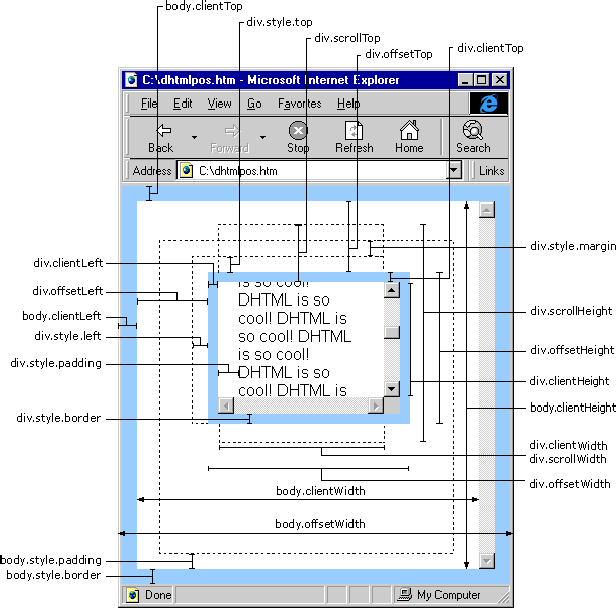offsetHeight = borderTopWidth + clientHeight + scrollbarWidth + borderBottomWidth;
offsetWidth = borderLeftWidth + clientWidth + scrollbarWidth + borderRightWidth;
元素内部实际可用区域(高) = clientHeight - paddingTopWidth - paddingBottomWidth;
元素内部实际可用区域(宽) = clientWidth - paddingLeftWidth - paddingRightWidth;
scrollHeight:文章的实际高度,不管是否已经用纵向滚动条浏览过。
scrollWidth:文章的实际宽度,不管是否已经用横向滚动条浏览过。
scrollTop:用纵向滚动条滚过的高度。
scrollLeft:用横向滚动条滚过的宽度。
文章未滚过部分(高) = scrollHeight - scrollTop - clientHeight;
文章未滚过部分(宽) = scrollWidth - scrollLeft - clientWidth;
offsetTop:如果position是absolute,则是相对于body(纵向滚动条滚到最上面,横向滚动条滚到最左面)左上角那个点y轴之间的差。如果是relative,则是相对于上方或外层元素y轴上的差值。如果是static(position的默认值),则该属性没有意义。
offsetLeft:如果position是absolute,则是相对于body(纵向滚动条滚到最上面,横向滚动条滚到最左面)左上角那个点x轴之间的差。如果是relative,则是相对于上方或外层元素x轴上的差值。如果是static(position的默认值),则该属性没有意义。
clientTop:等同于borderTopWidth。
clientLeft:等同于borderLeftWidth。
currentStyle:
height:等同于clientHeight。
width:等同于clientWidth。
left:等同于offsetLeft。
top:等同于offsetTop。
padding:共有4个,可以单独指定,也可以一起指定。该值是指元素border距元素内可用区域之间的距离。
margin:共有4个,可以单独指定,也可以一起指定。该值是指距相邻/周围元素之间的距离。当元素position为relative时,其4个值分别等同于top、right、bottom和left