Recently, I've started an activity of recording typical and nice English sentences from dictionaries or books to my personal Markdown document. By providing context and hints, this method is quite helpful and has been proved to be effective for remembering newly studied glossaries. Meanwhile, borrowing the concepts of creating memory chunks and recalling them with irregular repetitions from the book “A Mind for Numbers” being read, I feel it will be valuable if these sentences can be typeset onto flashcards to implement the said learning methods. Luckily, Eudict, which I'm now using everyday for reciting English words, has already provided such mechanism. The only thing left for me is to transform those Markdown texts to CSV file and uploaded to Eudict user books. In this post, I'll introduce the procedures.
-
When copying the example sentences from the dictionary into Markdown document, insert double vertical bars “||” between the original English text and the interpretation, or you can use any separator as you want.
-
Export the Markdown document into HTML file.
-
Paste the contents in the HTML file into LibreOffice Calc as “Unformatted text”.
-
In the “Text import” dialogue, enable “Merge delimiters” option, select “Separated by” “Other” and input the vertical bar “|” as the separator, and ensure the “Text delimiter” field is empty.
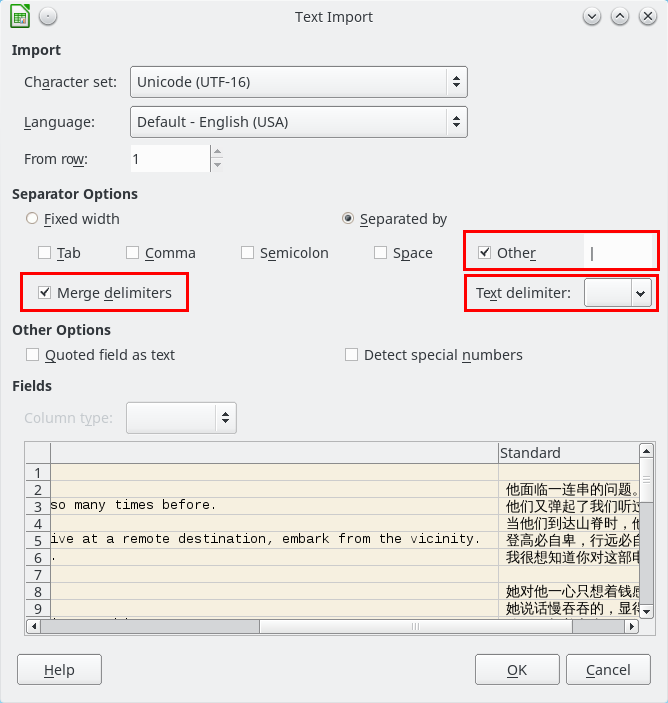
-
After pasting the sentences, replace the leading white spaces with null, which may exist at the front of each interpretation. The white spaces can be matched by using the regular expression ^s*.
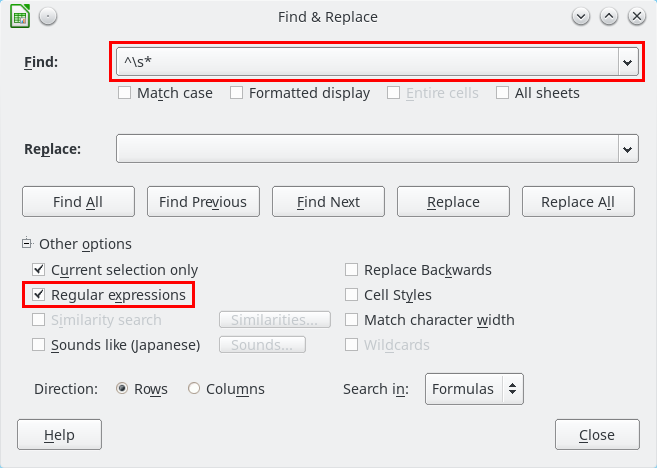
-
Select and copy all the processed contents into a simple text file. On my Linux system, I prefer Kate editor.
-
In the text file, first replace all the English commas with Chinese commas, which is suggested by Eudict, because the English comma will be used as field delimiter. Then replace all TAB characters with English commas.
-
Save the text file using GBK encoding (N.B. It should be UTF-8 encoding instead. 2020-08-23).
-
Upload the text file to Eudict user books and you can see your imported sentences.

-
Click “下载”link on your defined dictionary book and scan the 2D barcode in Eudict APP to download.
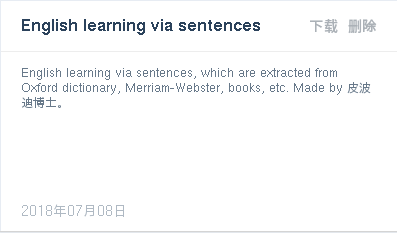
Now, you can enjoy your repetitive study using Eudict flashcards according to the forgetting curve.